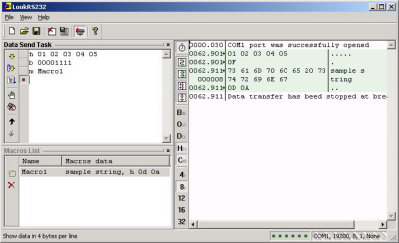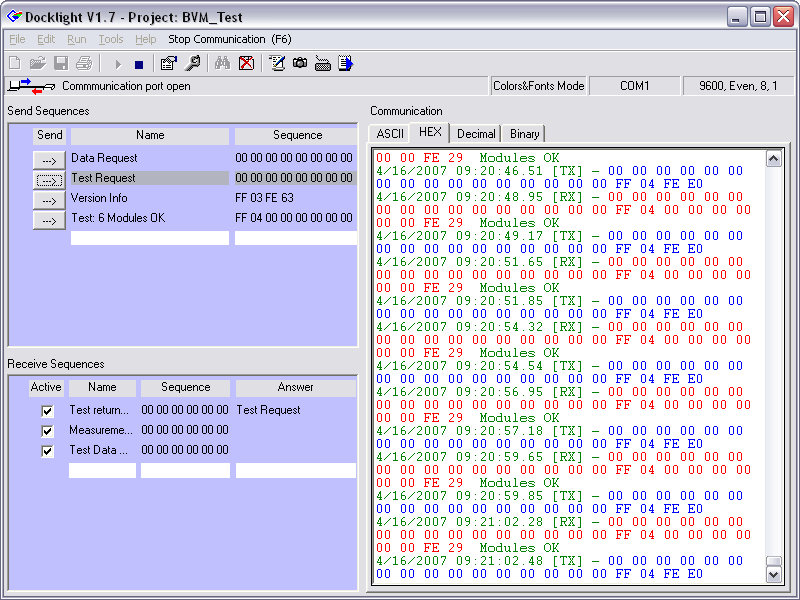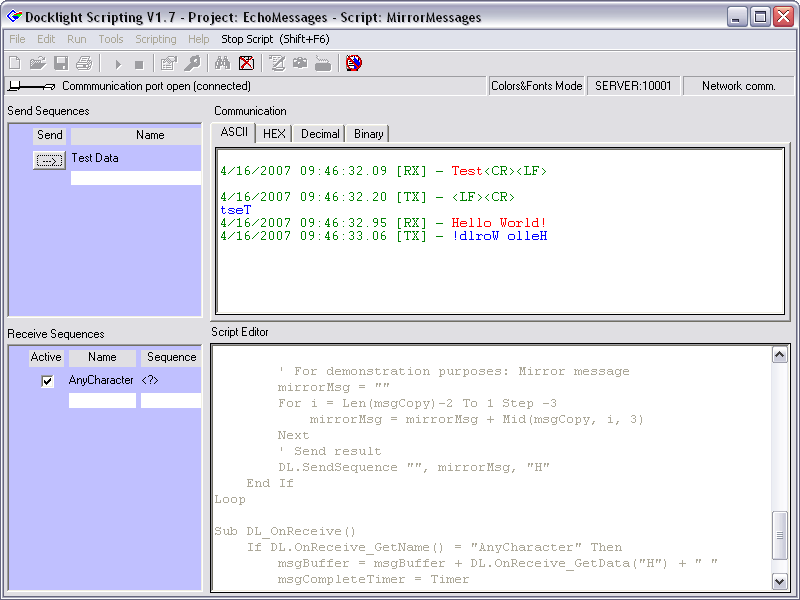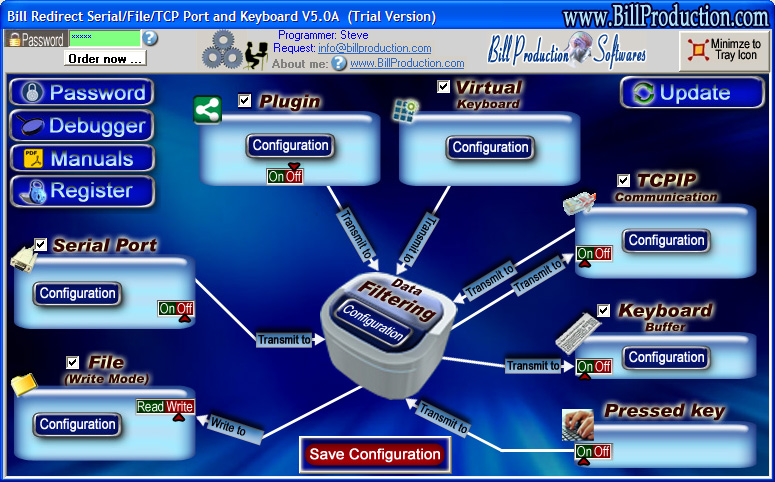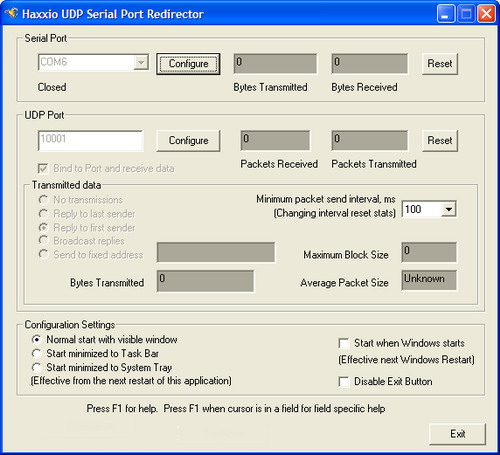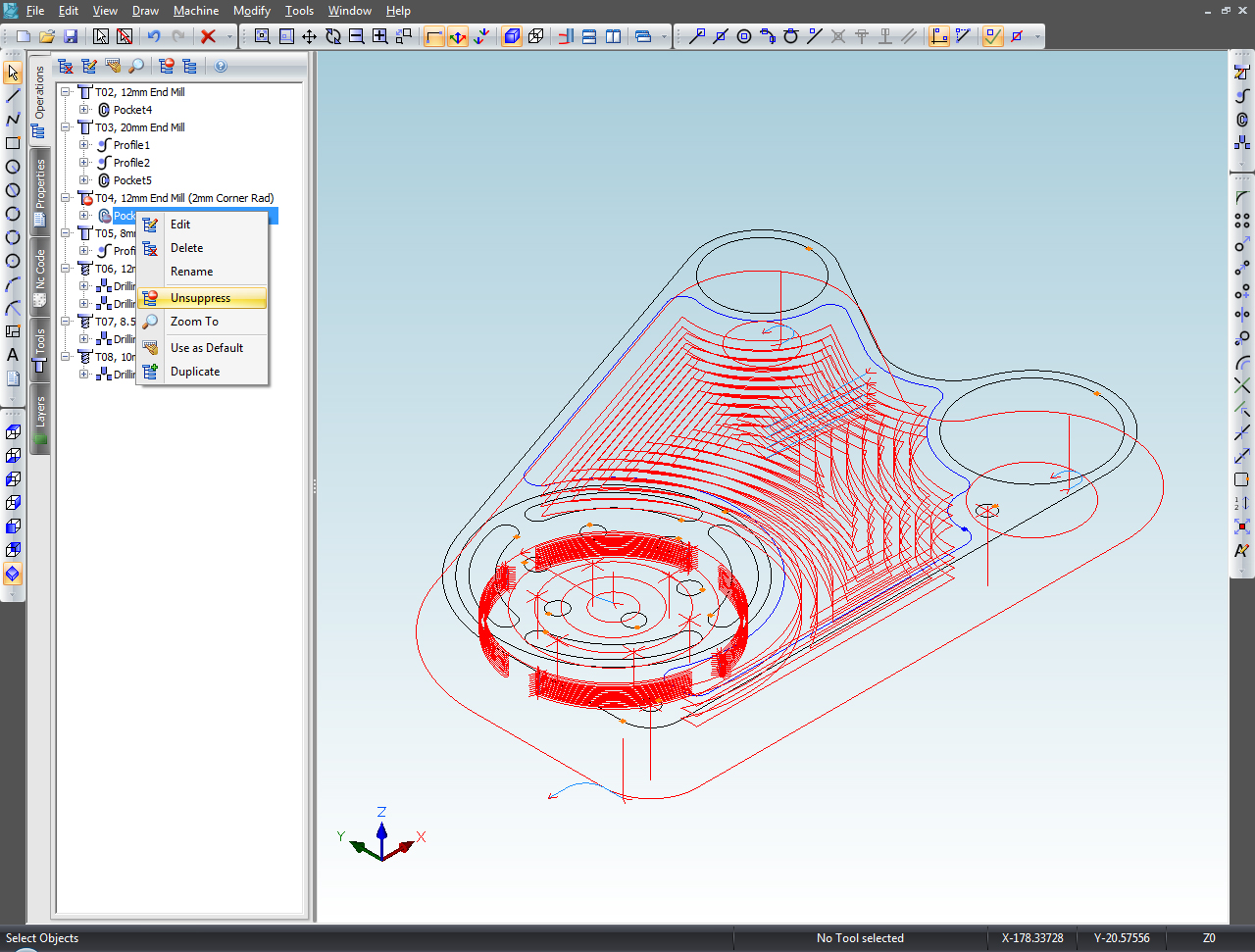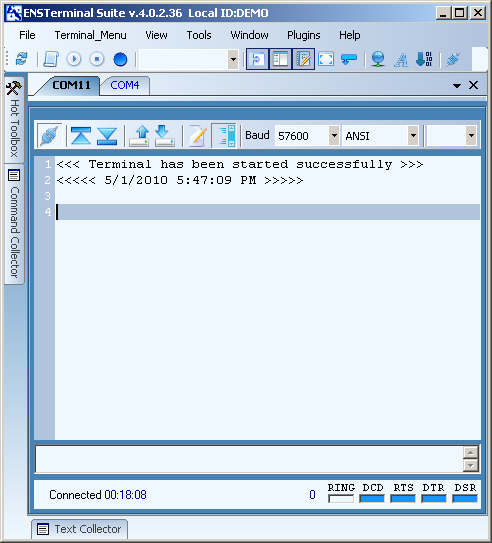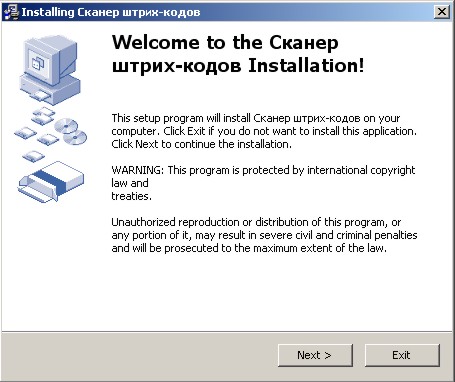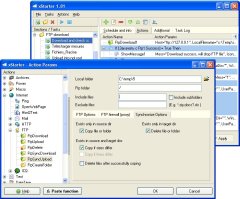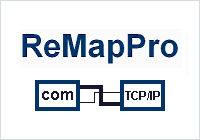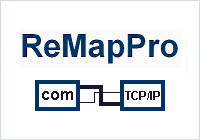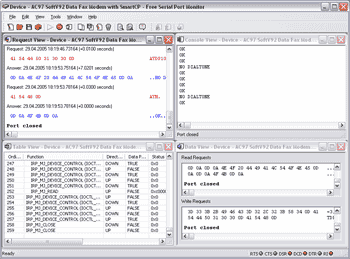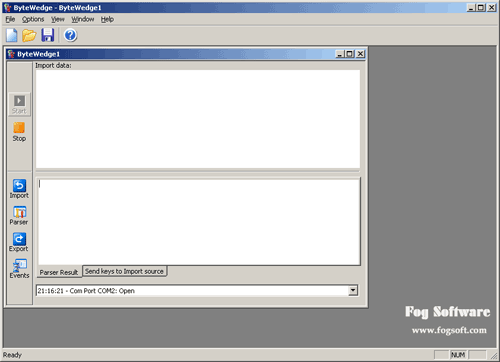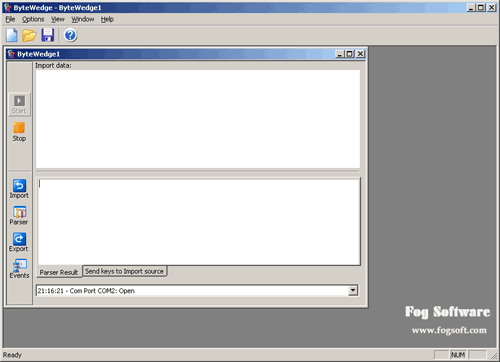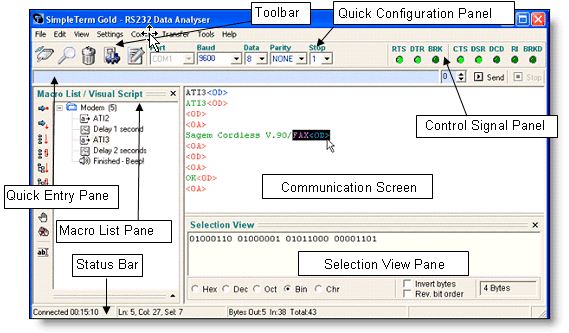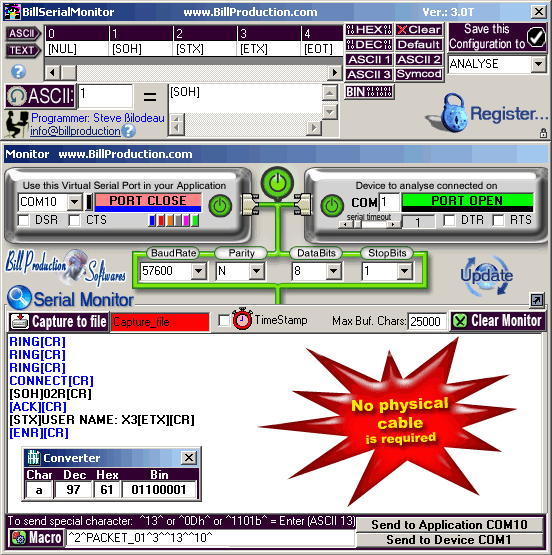|
|
Order by Related
- New Release
- Rate
Results in Title For rs232
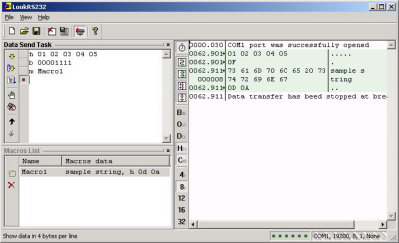 | Look RS232 is a tool for debugging computer connection with peripheral devices using COM port, such as modem, mini-ATS, projector etc. Its easy to use interface guarantees an easy work with Com-port. Look RS232 can send data through COM port, receive data from an outer device through COM port, it has port indication as well. Look RS-232 supports connection at the standard speed of 110115200 kbit/s, it supports commands of COM port program control. Look RS-232 supports data input in ASCII, BIN, HEX, OCT formats, keeps log of the sent and received data and commands in ASCII, BIN, HEX, OCT formats, it has an option of time link (relating to COM port activation). Look RS-232 works with system initiated COM ports regardless of whether they are installed on motherboard or on supplementary in/output boards, e.g. VS-Com (Roadrunner) PCI-800H 8-port PCI. .. |
|
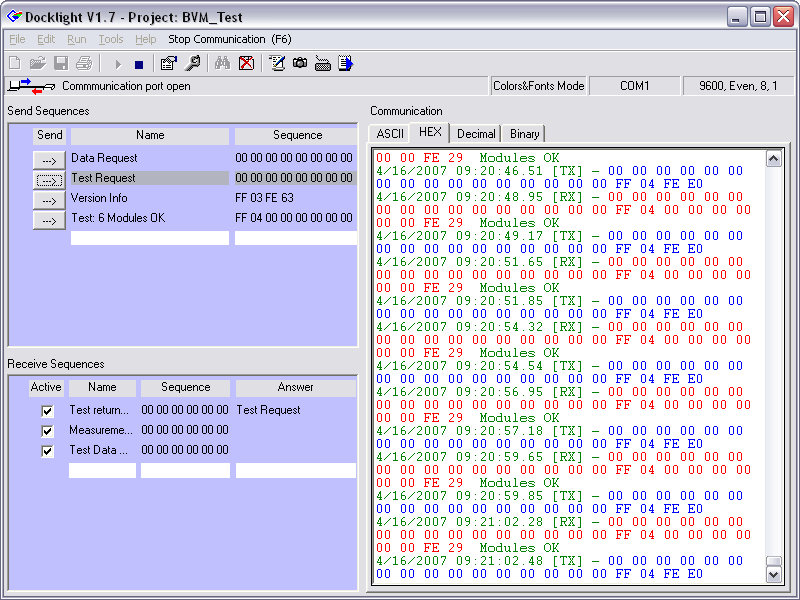 | Docklight is a test, analysis and simulation tool for serial communication protocols (RS232, RS485/422 and others).
* Simulating serial protocols - Docklight can send out user-defined sequences according to the protocol used and it can react to incoming sequences. This makes it possible to simulate the behavior of a serial communication device, which is particularly useful for generating test conditions that are hard to reproduce with the original device (e.g. problem conditions).
* Logging RS232 data - All serial communication data can be logged using two different file formats: use plain text format for fast logging and storing huge amounts of data. Or create a HTML file with styled text that lets you easily distinguish between incoming and outgoing data or additional information.
* Detecting specific data sequences - In many test cases you will need to check for a specific sequence within the RS232 data that indicates a problem condition. Docklight manages a list of such data sequences for you and is able to perform user-defined actions after detecting a sequence, e.g. taking a snapshot of all communication data before and after the error message was received.
* Responding to incoming data - Docklight lets you specify user-defined answers to the different communication sequences received. This allows you to build a basic simulator for your serial device within a few minutes. It can also help you to trace a certain error by sending out a diagnostics command after receiving the error message.
Docklight will work with the COM communication ports provided by your operating system. Physically, these ports will be RS232 SUB D9 interfaces in many cases. However, it is also possible to use Docklight for other communication standards such as RS485 and RS422, which have a different electrical design to RS232 but follow the RS232 communication mechanism. Docklight has also been successfully tested with various USB-to-RS232 converters. ..
|
|
 | RS232 Data Logger by Eltima Software is an Open Source application which allows you to redirect all communication data from RS232 compliant serial port device into a text file for further analysis. RS232 Data Logger redirects data from any available serial port (doesn't matter whether it is virtual or real one) and works under Virtual Machine (VMWare). You can gather data from multiple serial ports simultaneously. All data recorded as a text can be further analyzed. For instance, you may parse global positioning data (coordinates) from GPS device connected to your notebook via serial port to track your movement; or you may simply investigate and learn how serial ports work. RS232 Data Logger is able to select the file where to redirect incoming data for each port and specify serial port connection parameters (baudrate, parity, stop bits, flow control, databits). Among other hot features of this Data Logger is real-time counter of the received and stored bytes and the ability to work under Virtual Machines. The utility allows you to disable/enable logging on-the-fly and append incoming data to already existing file. RS232 Data Logger is provided with source code (MFC/C++ VC7.1). .. |
|
Results in Keywords For rs232
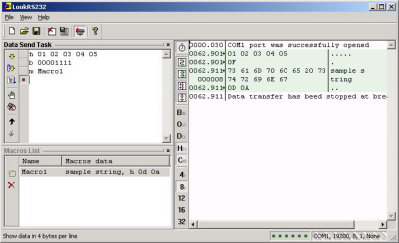 | Look RS232 is a tool for debugging computer connection with peripheral devices using COM port, such as modem, mini-ATS, projector etc. Its easy to use interface guarantees an easy work with Com-port. Look RS232 can send data through COM port, receive data from an outer device through COM port, it has port indication as well. Look RS-232 supports connection at the standard speed of 110115200 kbit/s, it supports commands of COM port program control. Look RS-232 supports data input in ASCII, BIN, HEX, OCT formats, keeps log of the sent and received data and commands in ASCII, BIN, HEX, OCT formats, it has an option of time link (relating to COM port activation). Look RS-232 works with system initiated COM ports regardless of whether they are installed on motherboard or on supplementary in/output boards, e.g. VS-Com (Roadrunner) PCI-800H 8-port PCI... |
|
 | RS232 Data Logger by Eltima Software is an Open Source application which allows you to redirect all communication data from RS232 compliant serial port device into a text file for further analysis. RS232 Data Logger redirects data from any available serial port (doesn't matter whether it is virtual or real one) and works under Virtual Machine (VMWare). You can gather data from multiple serial ports simultaneously. All data recorded as a text can be further analyzed. For instance, you may parse global positioning data (coordinates) from GPS device connected to your notebook via serial port to track your movement; or you may simply investigate and learn how serial ports work. RS232 Data Logger is able to select the file where to redirect incoming data for each port and specify serial port connection parameters (baudrate, parity, stop bits, flow control, databits). Among other hot features of this Data Logger is real-time counter of the received and stored bytes and the ability to work under Virtual Machines. The utility allows you to disable/enable logging on-the-fly and append incoming data to already existing file. RS232 Data Logger is provided with source code (MFC/C++ VC7.1)...
|
|
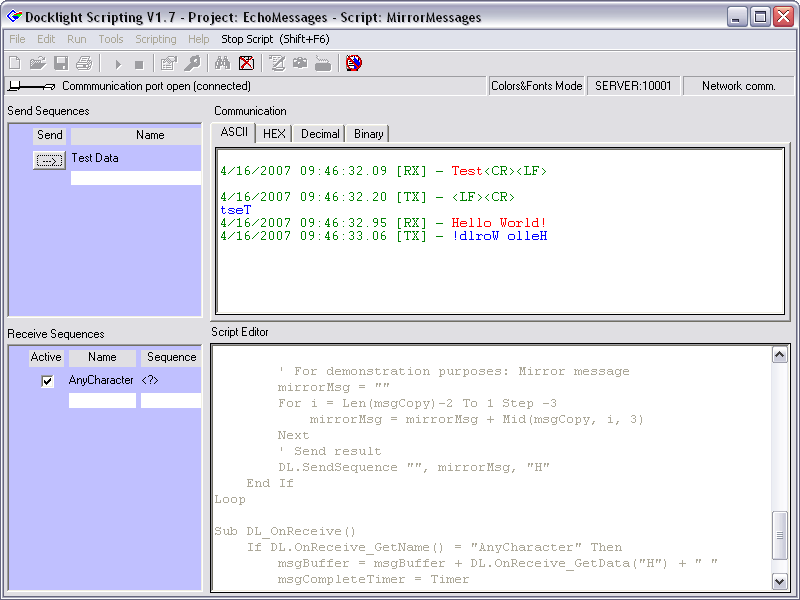 | Docklight Scripting is an extended edition of Docklight RS232 Terminal / RS232 Monitor. It features an easy-to-use script language, plus a built-in editor to create and run automated test jobs. A Docklight script allows you to execute all basic Docklight functions (sending predefined data sequences, detecting specific sequences within the incoming data stream, ...) and embed them in your own test code. Docklight Scripting gives you both, flexibility and simplicity. Within minutes you can build your own automated testing tools and create
* repeated test cycles (e.g. endurance testing for a motion control / drive system)
* time-controlled test jobs (e.g. sending a diagnostics command at certain times of day)
* automatic device configuration scripts (e.g. resetting a RS232 device to factory defaults before delivery)
* fault analysis tools for service and maintenance tasks (e.g. running a set of diagnostics commands and performing automatic fault analysis)
* protocol testers with automatic checksum calculations (e.g. CRC - Cyclic Redundancy Codes)
* Docklight startup scripts (e.g. automatically starting a COM port logging task at PC startup)
Docklight Scripting uses the VBScript engine, allowing you to write your tests in a simple and well-known script language. Docklight's basic functions and features are made available through a small and convenient set of script commands. The sample applications and scripts provided make getting started easy, and allow you to become productive immediately... |
|
 | Text editor for funcard and goldcard smartcards. You can store compressed text on your goldcard or funcard. The text editor has -besides the same features like a regular texteditor- also the capability to save the text on a funcard/goldcard...
|
|
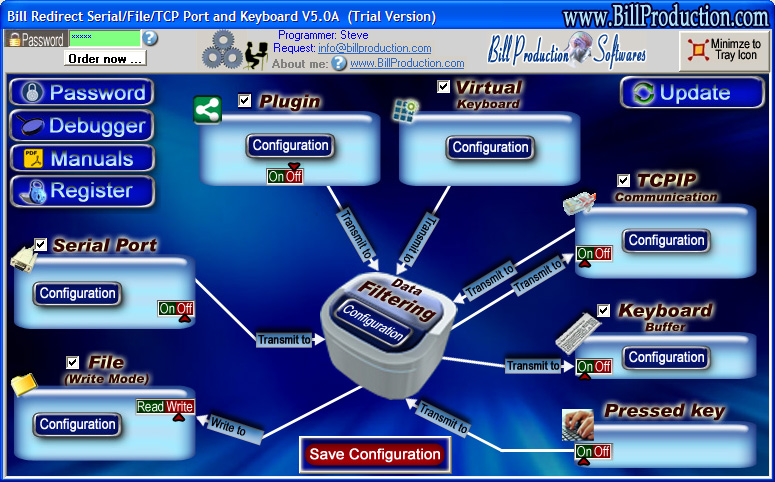 | On screen professional virtual keyboard. Design your own Virtual Keyboards, each buttons keys appears and disappears depending which window is activate. You can change or add Buttons on a existing application, perfect for TouchScreen Application... |
|
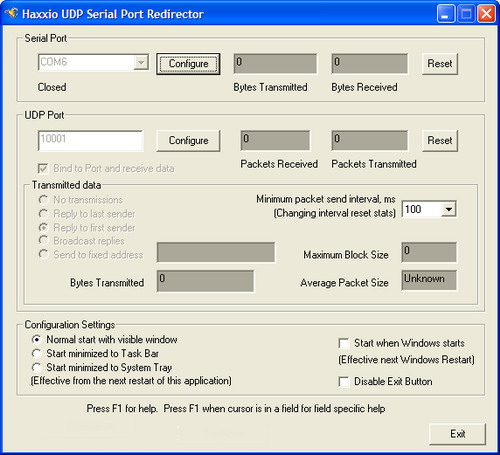 | The Haxxio UDP Serial Port Redirector is the missing link between devices that speak UDP on your network and are thus "connected" to your PC, via an Ethernet port (specifically UDP over IP) and Windows applications on the PC that can only talk to a serial port. Most applications for the Redirector are based on one of
(a) Replacing a simple serial connection, either RS232 or RS485, with a network connection, thus simplifying the connection and removing the cable length barrier, up to the point of crossing the planet.
(b) Requiring to communicate RS232 over a wireless connection between either PCs, or PCs and terminal servers - Wireless ethernet is much cheaper and more available than wireless RS232. Examples
(c) Enabling a group of PCs and/or other devices to all communicate with each other. This can be arranged by having all the devices broadcast their messages, and by using the UDP Redirector on on one or more PCs, these PCs can also be part of this communicating group...
|
|
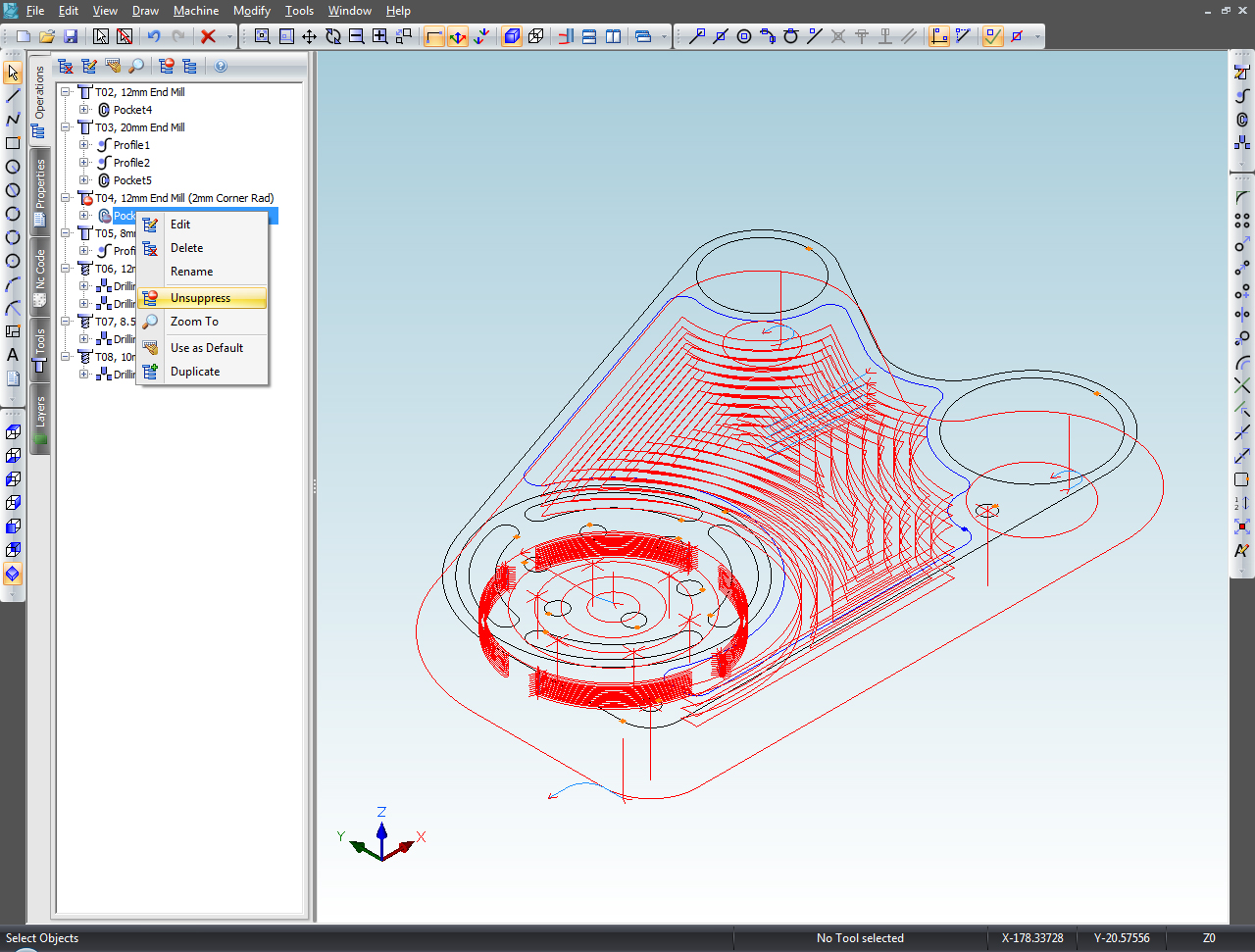 | SharpCam a full-featured standalone CAD/CAM (Computer Aided Design/Computer Aided Manufacturing) system that is specifically designed to help you create NC code for CNC machine tools... |
|
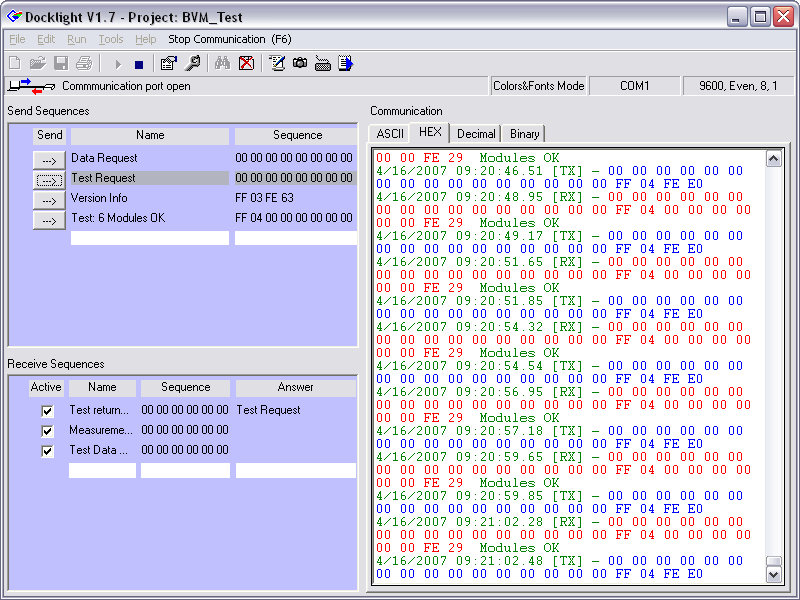 | Docklight is a test, analysis and simulation tool for serial communication protocols (RS232, RS485/422 and others).
* Simulating serial protocols - Docklight can send out user-defined sequences according to the protocol used and it can react to incoming sequences. This makes it possible to simulate the behavior of a serial communication device, which is particularly useful for generating test conditions that are hard to reproduce with the original device (e.g. problem conditions).
* Logging RS232 data - All serial communication data can be logged using two different file formats: use plain text format for fast logging and storing huge amounts of data. Or create a HTML file with styled text that lets you easily distinguish between incoming and outgoing data or additional information.
* Detecting specific data sequences - In many test cases you will need to check for a specific sequence within the RS232 data that indicates a problem condition. Docklight manages a list of such data sequences for you and is able to perform user-defined actions after detecting a sequence, e.g. taking a snapshot of all communication data before and after the error message was received.
* Responding to incoming data - Docklight lets you specify user-defined answers to the different communication sequences received. This allows you to build a basic simulator for your serial device within a few minutes. It can also help you to trace a certain error by sending out a diagnostics command after receiving the error message.
Docklight will work with the COM communication ports provided by your operating system. Physically, these ports will be RS232 SUB D9 interfaces in many cases. However, it is also possible to use Docklight for other communication standards such as RS485 and RS422, which have a different electrical design to RS232 but follow the RS232 communication mechanism. Docklight has also been successfully tested with various USB-to-RS232 converters... |
|
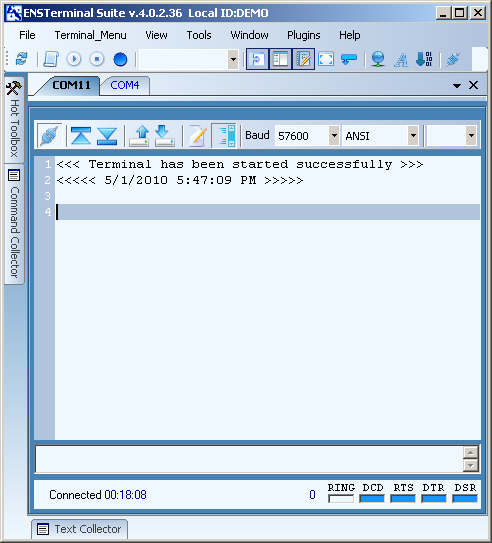 | ENSoftware Terminal Suite was developed to increase comfort of work process. On the moment it supports connection such as RS232, TCP Client, TCP Server, Telnet Client, SSLClient, SSLServer and Script Engine plug-in to automate a work... |
|
Results in Description For rs232
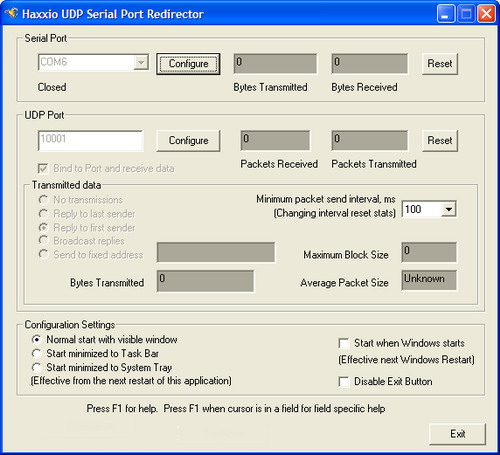 | The Haxxio UDP Serial Port Redirector is the missing link between devices that speak UDP on your network and are thus "connected" to your PC, via an Ethernet port (specifically UDP over IP) and Windows applications on the PC that can only talk to a serial port. Most applications for the Redirector are based on one of
(a) Replacing a simple serial connection, either RS232 or RS485, with a network connection, thus simplifying the connection and removing the cable length barrier, up to the point of crossing the planet.
(b) Requiring to communicate RS232 over a wireless connection between either PCs, or PCs and terminal servers - Wireless ethernet is much cheaper and more available than wireless RS232. Examples
(c) Enabling a group of PCs and/or other devices to all communicate with each other. This can be arranged by having all the devices broadcast their messages, and by using the UDP Redirector on on one or more PCs, these PCs can also be part of this communicating group... |
|
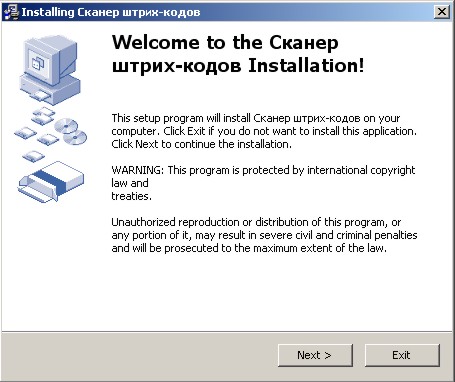 | Use for barcode reading on POS terminal by any model of scanner connecting via RS232 interface..
|
|
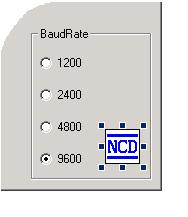 | The NCD ActiveX Control makes it easy to control NCD devices from any programming language that supports ActiveX. It supports most NCD Devices except graphic display products. With it, you may create a complex control application in minutes. The NCD ActiveX control works great with ANY version of Visual Basic, and even allows you to send and receive raw serial data via the serial port.
NCD Devices Development Lib supply powerful ActiveX for all NCD devices.
NCD relay controllers allow computer controlled switching from the RS232 serial port of a microcontroller or computer.
NCD video switchers allow computer controlled multiplexing of audio or vide signals from the RS232 serial port of your computer... |
|
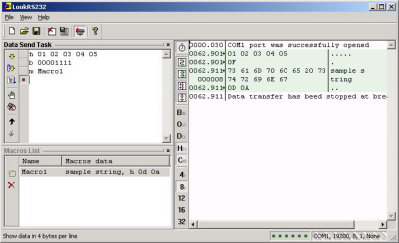 | Look RS232 is a tool for debugging computer connection with peripheral devices using COM port, such as modem, mini-ATS, projector etc. Its easy to use interface guarantees an easy work with Com-port. Look RS232 can send data through COM port, receive data from an outer device through COM port, it has port indication as well. Look RS-232 supports connection at the standard speed of 110115200 kbit/s, it supports commands of COM port program control. Look RS-232 supports data input in ASCII, BIN, HEX, OCT formats, keeps log of the sent and received data and commands in ASCII, BIN, HEX, OCT formats, it has an option of time link (relating to COM port activation). Look RS-232 works with system initiated COM ports regardless of whether they are installed on motherboard or on supplementary in/output boards, e.g. VS-Com (Roadrunner) PCI-800H 8-port PCI...
|
|
 | All round Phoenix smartcard programmer for all current smartcards like titanium, MII, KNOT, funcard and MII smartcards. Can easily be used to update a cam like the Joker or Matrix. Switches automatically between different modes. Reading/writing of the whole card is done without intervention. Loaders are in the program. Cards currently supported: titanium, MII, KNOT, Funcard, Jupiter1, Jupiter2, GoldCard, PicCard2. Easy to use. Crd EEPROM file support. The RS232 Cardreader is an encased programmer which can be used for EEPROM, AVR and PIC programming.
The required RS232 Cardreader is capable of the following modes:
Phoenix 3.57MHz and 6MHz for EEPROM programming like Titanium, MII, KNOT or Funcard
Smartmouse 3.57MHz and 6MHz
JDM mode for PIC programming like in a goldwafer and piccard2
AVR SPI mode for Jupiter 1 and 2 & Funcard.. |
|
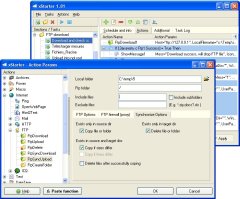 | xStarter will help you to automate each and every process in your computer. Automate operations on schedule, or on a keypress or via various events (windows event log changes, file/folder modifications, signals from an RS232 port, TCP/IP, etc.)..
|
|
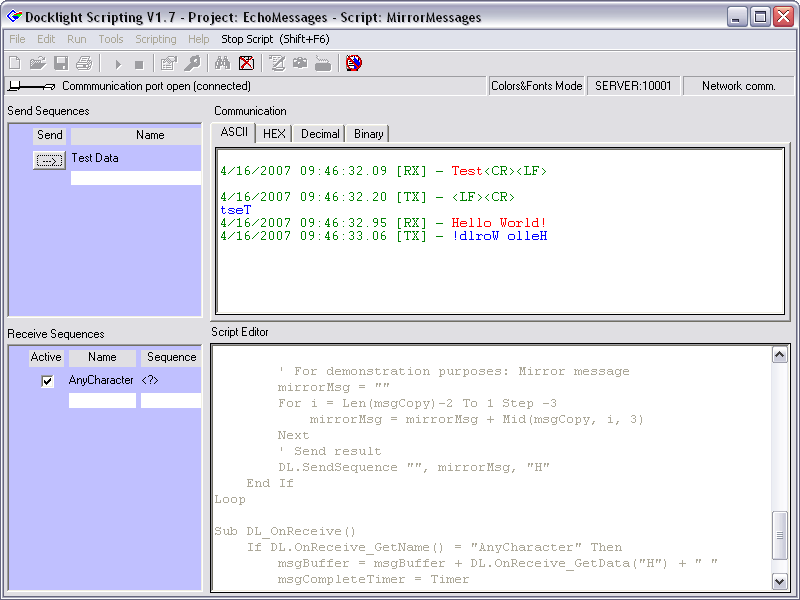 | Docklight Scripting is an extended edition of Docklight RS232 Terminal / RS232 Monitor. It features an easy-to-use script language, plus a built-in editor to create and run automated test jobs. A Docklight script allows you to execute all basic Docklight functions (sending predefined data sequences, detecting specific sequences within the incoming data stream, ...) and embed them in your own test code. Docklight Scripting gives you both, flexibility and simplicity. Within minutes you can build your own automated testing tools and create
* repeated test cycles (e.g. endurance testing for a motion control / drive system)
* time-controlled test jobs (e.g. sending a diagnostics command at certain times of day)
* automatic device configuration scripts (e.g. resetting a RS232 device to factory defaults before delivery)
* fault analysis tools for service and maintenance tasks (e.g. running a set of diagnostics commands and performing automatic fault analysis)
* protocol testers with automatic checksum calculations (e.g. CRC - Cyclic Redundancy Codes)
* Docklight startup scripts (e.g. automatically starting a COM port logging task at PC startup)
Docklight Scripting uses the VBScript engine, allowing you to write your tests in a simple and well-known script language. Docklight's basic functions and features are made available through a small and convenient set of script commands. The sample applications and scripts provided make getting started easy, and allow you to become productive immediately... |
|
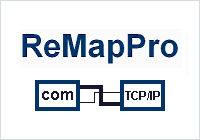 | The main utility, the Comport, is included in the ReMapPro package makes serial (RS232) data from your PC available on TCP/IP-based networks and makes TCP/IP data available on serial ports on your PC. This makes it possible for any other computer on the same network to send and receive serial data through a remote serial port on the PC where the Comport is running. You can connect to the remote serial port by connecting to a TCP/IP port. The Comport can also be used to pass the serial data across a corporate intranet or over the Internet. The Comport allows multiple sessions to run simultaneously but each with a different serial port.The Comport supports full two-way I/O for full control of serial instruments (i.e. any instrument that you can plug into the serial port (RS232, RS422 or RS485) of your PC). Typical devices include most serial devices like gauges, scales and balances, sensors, micrometers, calipers, bar code scanners, densitometers, laboratory instruments, electronic balance or electronic measuring instrument, RF equipment, communication systems, etc.. .. |
|
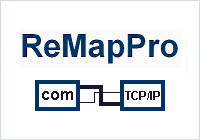 | The main utility, the Comport, is included in the ReMapPro package makes serial (RS232) data from your PC available on TCP/IP-based networks and makes TCP/IP data available on serial ports on your PC. This makes it possible for any other computer on the same network to send and receive serial data through a remote serial port on the PC where the Comport is running. You can connect to the remote serial port by connecting to a TCP/IP port. The Comport can also be used to pass the serial data across a corporate intranet or over the Internet. The Comport allows multiple sessions to run simultaneously but each with a different serial port.The Comport supports full two-way I/O for full control of serial instruments (i.e. any instrument that you can plug into the serial port (RS232, RS422 or RS485) of your PC). Typical devices include most serial devices like gauges, scales and balances, sensors, micrometers, calipers, bar code scanners, densitometers, laboratory instruments, electronic balance or electronic measuring instrument, RF equipment, communication systems, etc.. .. |
|
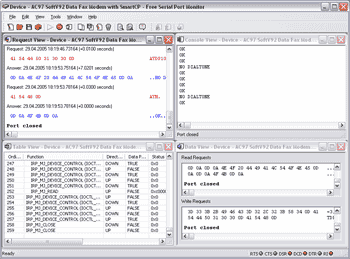 | Free software serial port monitor, Com Rs232 sniffer with communication packet data analyzer. This monitoring utility can spy, capture, view, analyze, test com ports activity performing com port connection and traffic analysis.. |
|
Results in Tags For rs232
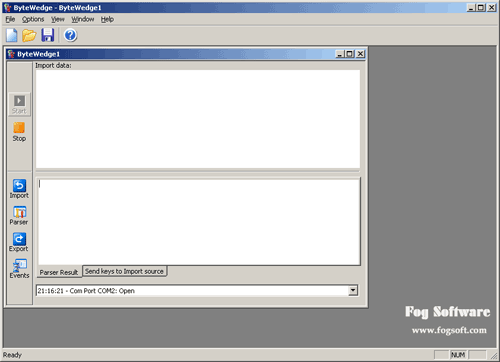 | Acquire data from electronic devices through an RS232 interface and input it directly into your database, whether it is MS Access, MySQL or any other ODBC-compliant database. Start collecting data in minutes using the visual step-by-step wizards... |
|
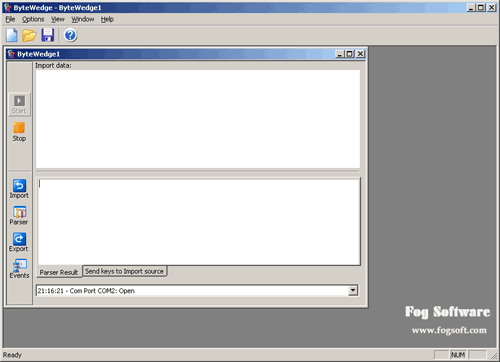 | Receive, parse, filter and export data from RS-232-enabled devices, plugged locally or into a remote serial port. Parse data on-the-fly, apply filters, load the results into databases and redirect output from a remote port via TCP/IP networks...
|
|
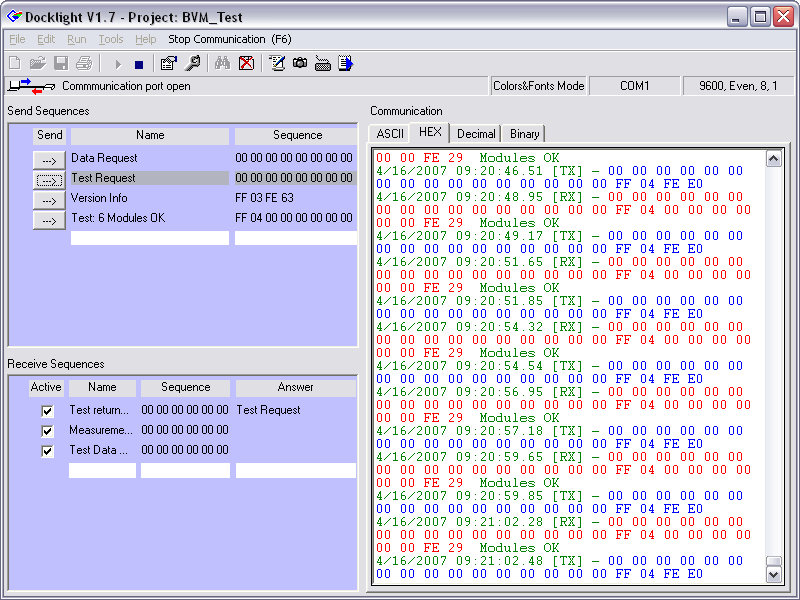 | Docklight is a test, analysis and simulation tool for serial communication protocols (RS232, RS485/422 and others).
* Simulating serial protocols - Docklight can send out user-defined sequences according to the protocol used and it can react to incoming sequences. This makes it possible to simulate the behavior of a serial communication device, which is particularly useful for generating test conditions that are hard to reproduce with the original device (e.g. problem conditions).
* Logging RS232 data - All serial communication data can be logged using two different file formats: use plain text format for fast logging and storing huge amounts of data. Or create a HTML file with styled text that lets you easily distinguish between incoming and outgoing data or additional information.
* Detecting specific data sequences - In many test cases you will need to check for a specific sequence within the RS232 data that indicates a problem condition. Docklight manages a list of such data sequences for you and is able to perform user-defined actions after detecting a sequence, e.g. taking a snapshot of all communication data before and after the error message was received.
* Responding to incoming data - Docklight lets you specify user-defined answers to the different communication sequences received. This allows you to build a basic simulator for your serial device within a few minutes. It can also help you to trace a certain error by sending out a diagnostics command after receiving the error message.
Docklight will work with the COM communication ports provided by your operating system. Physically, these ports will be RS232 SUB D9 interfaces in many cases. However, it is also possible to use Docklight for other communication standards such as RS485 and RS422, which have a different electrical design to RS232 but follow the RS232 communication mechanism. Docklight has also been successfully tested with various USB-to-RS232 converters... |
|
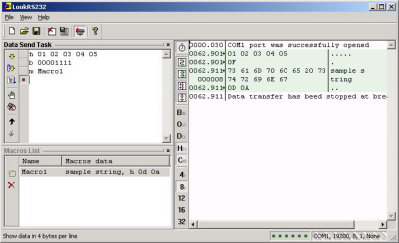 | Look RS232 is a tool for debugging computer connection with peripheral devices using COM port, such as modem, mini-ATS, projector etc. Its easy to use interface guarantees an easy work with Com-port. Look RS232 can send data through COM port, receive data from an outer device through COM port, it has port indication as well. Look RS-232 supports connection at the standard speed of 110115200 kbit/s, it supports commands of COM port program control. Look RS-232 supports data input in ASCII, BIN, HEX, OCT formats, keeps log of the sent and received data and commands in ASCII, BIN, HEX, OCT formats, it has an option of time link (relating to COM port activation). Look RS-232 works with system initiated COM ports regardless of whether they are installed on motherboard or on supplementary in/output boards, e.g. VS-Com (Roadrunner) PCI-800H 8-port PCI...
|
|
 | RS232 Data Logger by Eltima Software is an Open Source application which allows you to redirect all communication data from RS232 compliant serial port device into a text file for further analysis. RS232 Data Logger redirects data from any available serial port (doesn't matter whether it is virtual or real one) and works under Virtual Machine (VMWare). You can gather data from multiple serial ports simultaneously. All data recorded as a text can be further analyzed. For instance, you may parse global positioning data (coordinates) from GPS device connected to your notebook via serial port to track your movement; or you may simply investigate and learn how serial ports work. RS232 Data Logger is able to select the file where to redirect incoming data for each port and specify serial port connection parameters (baudrate, parity, stop bits, flow control, databits). Among other hot features of this Data Logger is real-time counter of the received and stored bytes and the ability to work under Virtual Machines. The utility allows you to disable/enable logging on-the-fly and append incoming data to already existing file. RS232 Data Logger is provided with source code (MFC/C++ VC7.1)... |
|
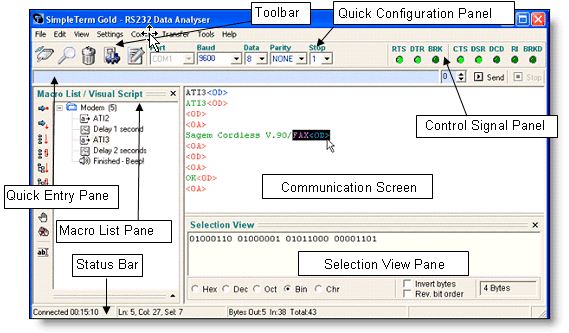 | SimpleTerm Gold is an advanced RS232 data analyser / visual scripter. View and send (all 256) ASCII/Binary data in an easy to read colour coded sequence. Features include:- Colour coded hex/ASCII view of RAW data. - COM1 to COM256. - Baud 110 to 230400. - Macros, Visual Scripting Feature.- Windows 9X/2000/XP. -- Capture to file, send from file. - Integrated note pad. - Signal monitoring using Virtual LEDs - Built in search...
|
|
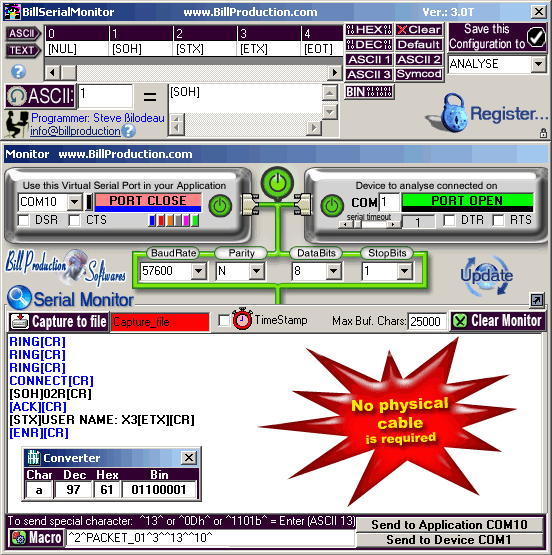 | To monitor (bi-directional) Serial communication RS-232 between two devices without physical cable. This software allows you to view, log, test and analyse the activity of the serial RS-232 port. To monitor the serial protocol of two different device.. |
|
 | SerialIP Utilities is easy-to-use package to resolve a problem of remote access to equipment and log all data received from this equipment into files to analyse them in the future. SerialIP Utilities is a software based RS232 to TCP/IP converter... |
|
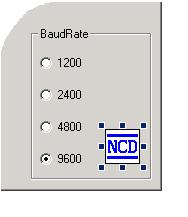 | NCD Devices Development Lib supply powerful ActiveX for all NCD devices.
NCD relay controllers allow computer controlled switching from the RS232 serial port of a microcontroller or computer.
NCD video switchers allow computer controlled multiplexing of audio or vide signals from the RS232 serial port of your computer... |
|
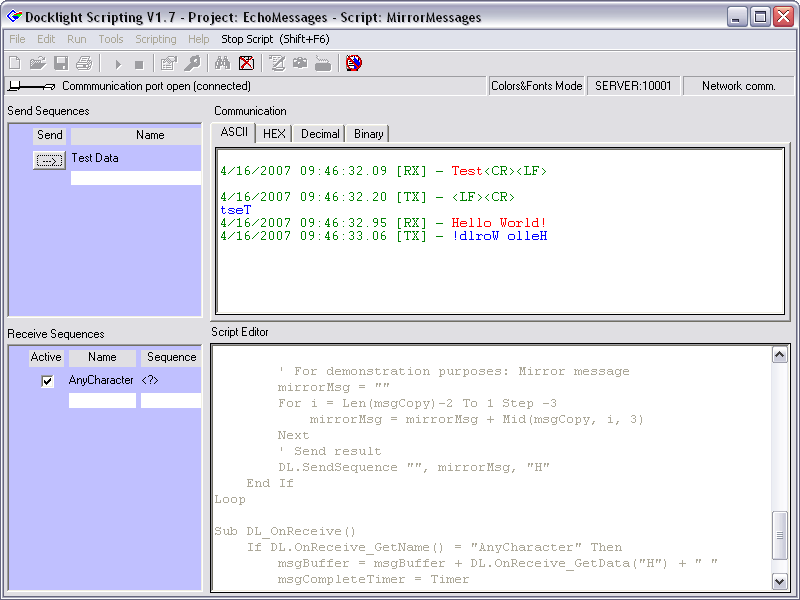 | Docklight Scripting is an extended edition of Docklight RS232 Terminal / RS232 Monitor. It features an easy-to-use script language, plus a built-in editor to create and run automated test jobs. A Docklight script allows you to execute all basic Docklight functions (sending predefined data sequences, detecting specific sequences within the incoming data stream, ...) and embed them in your own test code. Docklight Scripting gives you both, flexibility and simplicity. Within minutes you can build your own automated testing tools and create
* repeated test cycles (e.g. endurance testing for a motion control / drive system)
* time-controlled test jobs (e.g. sending a diagnostics command at certain times of day)
* automatic device configuration scripts (e.g. resetting a RS232 device to factory defaults before delivery)
* fault analysis tools for service and maintenance tasks (e.g. running a set of diagnostics commands and performing automatic fault analysis)
* protocol testers with automatic checksum calculations (e.g. CRC - Cyclic Redundancy Codes)
* Docklight startup scripts (e.g. automatically starting a COM port logging task at PC startup)
Docklight Scripting uses the VBScript engine, allowing you to write your tests in a simple and well-known script language. Docklight's basic functions and features are made available through a small and convenient set of script commands. The sample applications and scripts provided make getting started easy, and allow you to become productive immediately... |
|
Related search : ata frombytewedge professionalallows youremote devicesserial port,process data fromuser definedserial communication,rs232 terminal docklightdocklight rs232 terminalcom port,rs232 look rs232data loggerrs232 dataserial portdata from,rs232 data loggerelOrder by Related
- New Release
- Rate
usb rs232 -
rs232 keyboard -
rs232 pin out -
rs232 debugger -
rs232 relay -
|
|