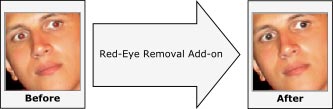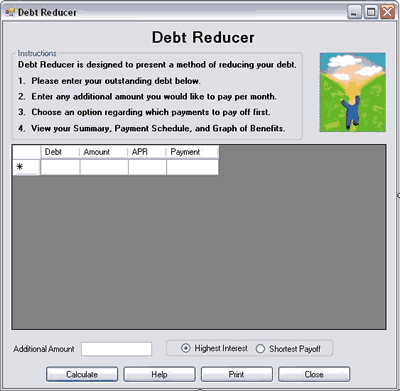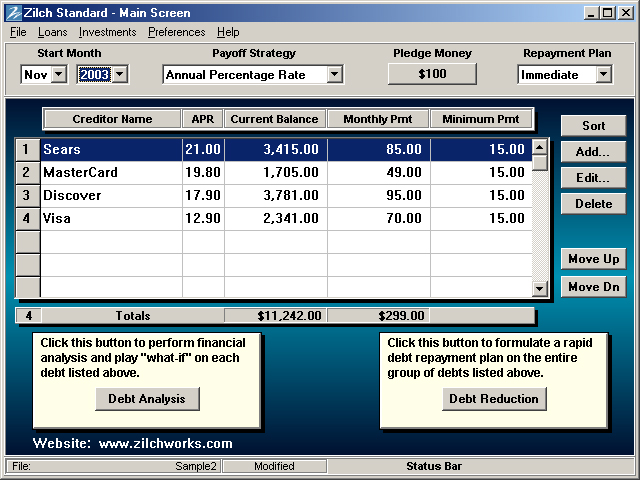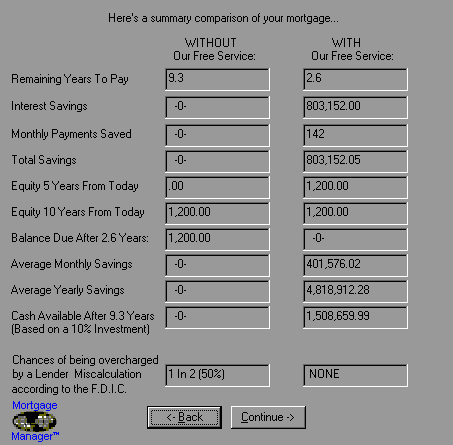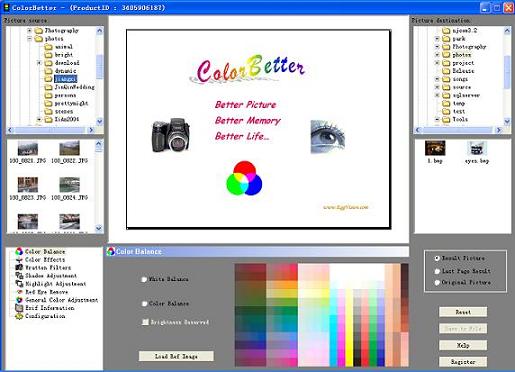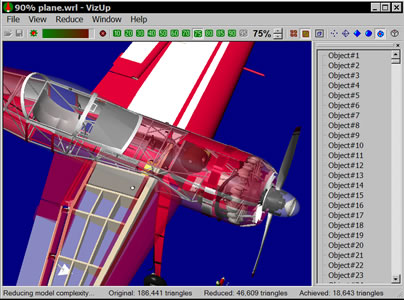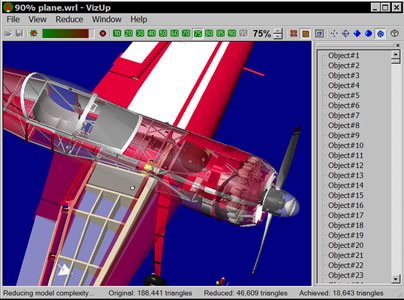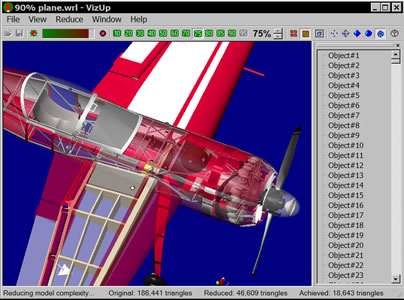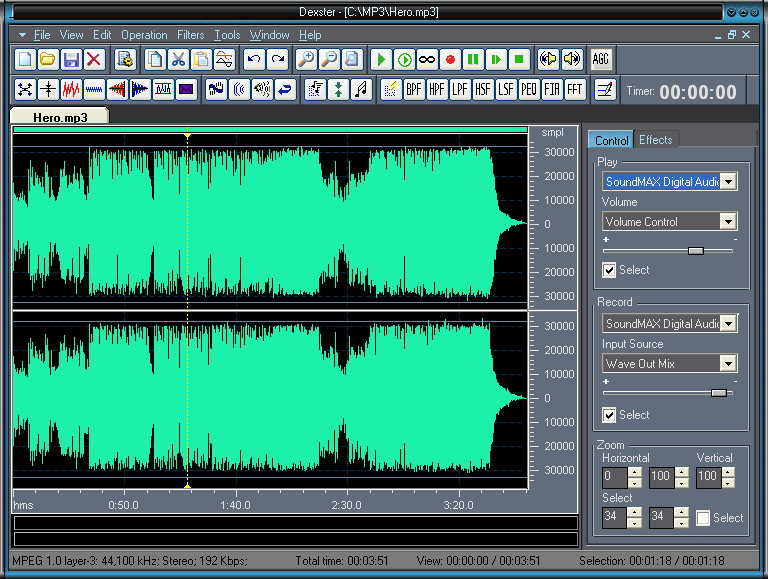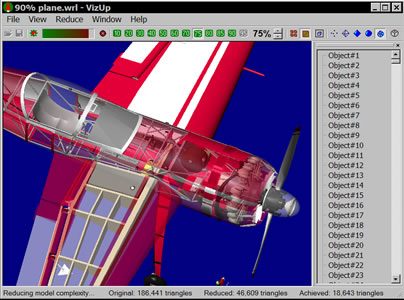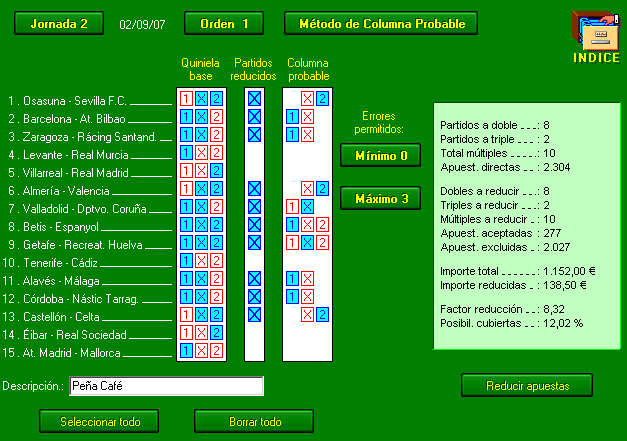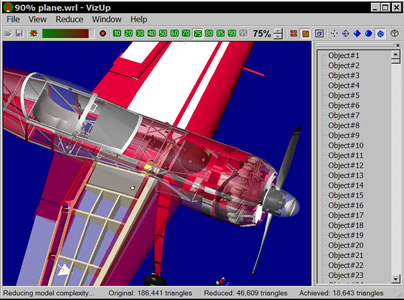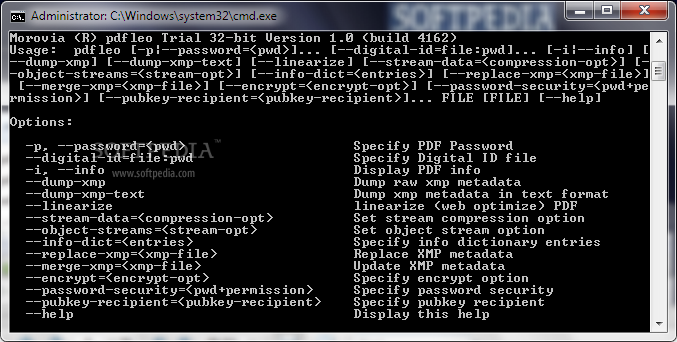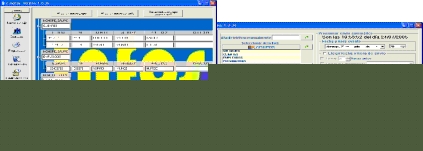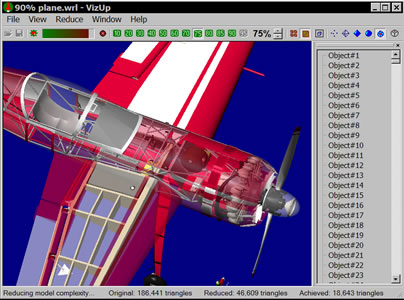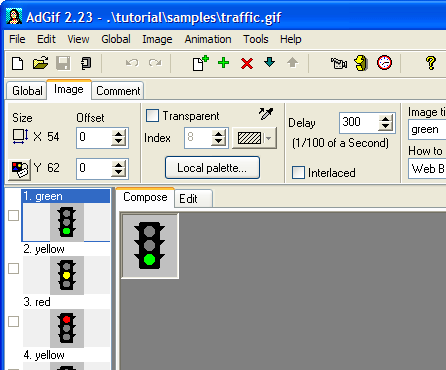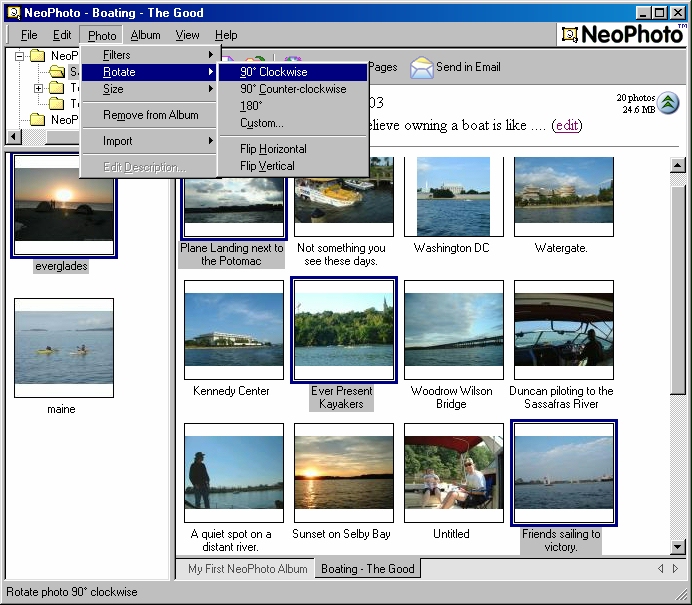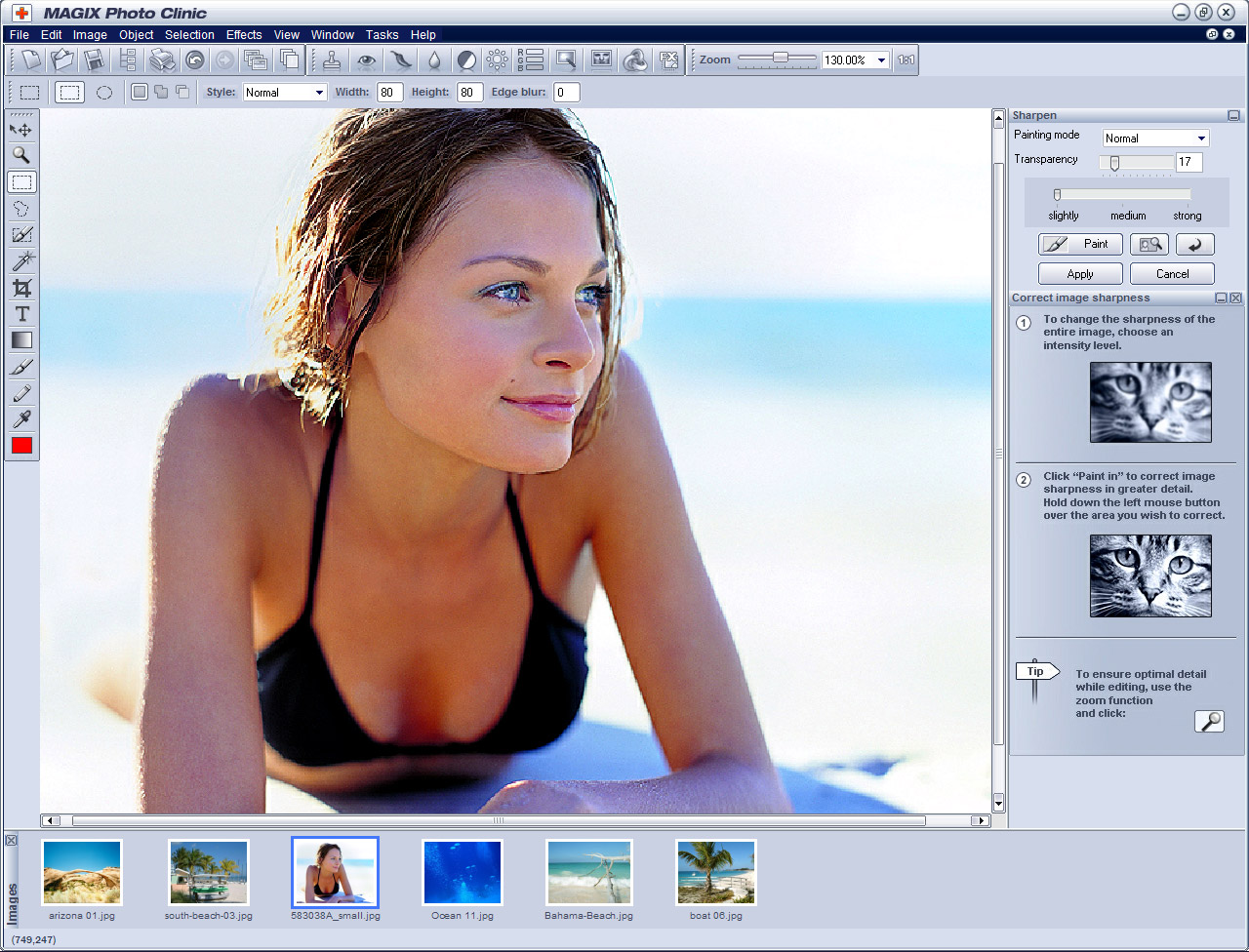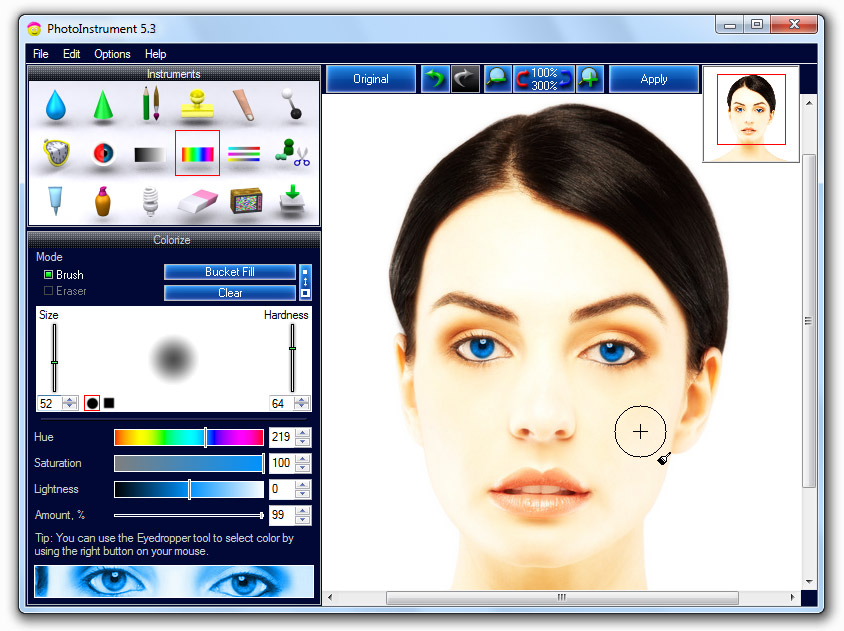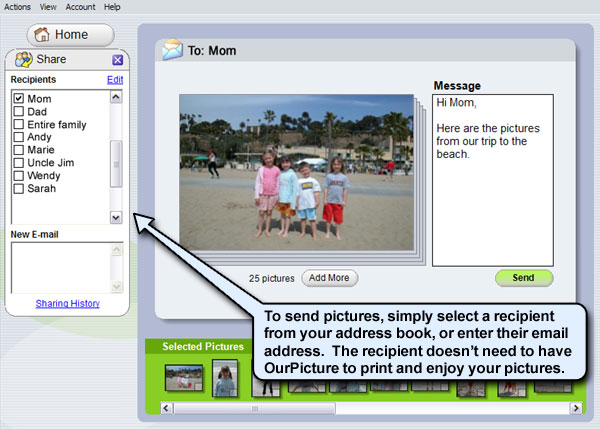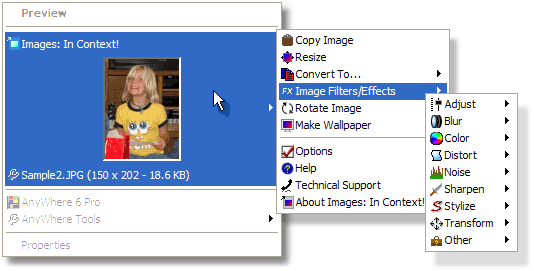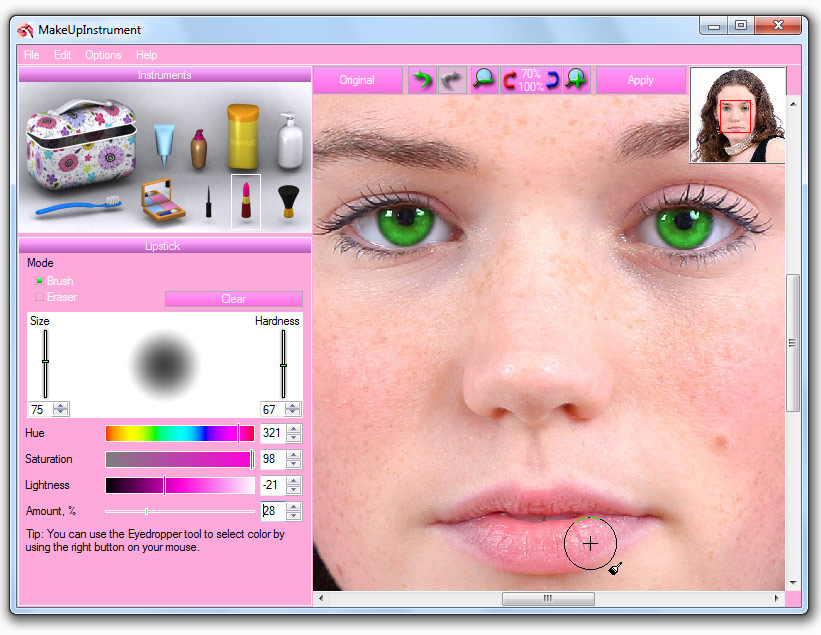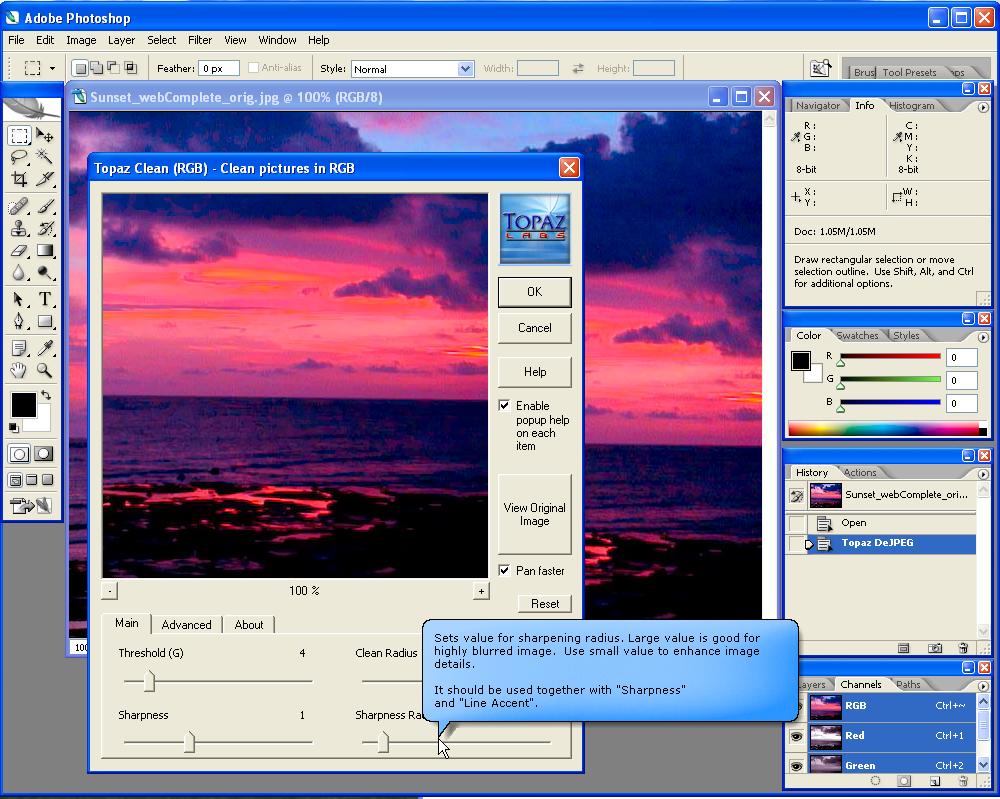|
|
Order by Related
- New Release
- Rate
Results in Title For redeye reduction
 | FEATURES
- Automatically detects and corrects 'red eye' in photos.
- Works in fully automatic or high precision semi-automatic mode.
- Processes photos one-by-one or in batches.
- Shell integration - Right-click on any photo or multiple selected photos on PC or camera and choose 'Remove Red Eye' option.
- Preserves EXIF information.
CORRECT PHOTOS ONE BY ONE
Thanks to the fully automatic 'red eye' removal algorithm, the interface of the program is very simple - you have just few necessary buttons to open, save, view, zoom and pan photos, one 'Remove' button to apply 'red eye' removal filter, buttons for Undo/Redo and for moving to next or previous image in folder, and Select button which is used for high precision manual processing.
The operation is very simple - click Open to load photo, click Remove to correct 'red eye', then click Save, and if necessary, click Next button to load next image file from the folder.
HIGH-PRECISION MODE
When red eye defect is less prominent and program fails to detect in automatic mode use Select button and draw selection around eyes, then click Remove. When you have a selection, the processing will be applied only inside the selection which guarantees that outside regions will not be affected. Additionally, in manual mode the program uses red eye detection algorithm with higher sensitivity.
CORRECT MULTIPLE PHOTOS AT ONCE
After installation of STOIK RedEye Autofix the two additional entries will appear in context menu of Windows Explorer. Right-click the image file on your computer or attached camera and choose the new command which will run STOIK RedEye Autofix behind the scenes:
- Fix 'red eye' and save copy -
Will process file (or multiple selected files) without opening the STOIK RedEye Autofix in fully automatic mode and save processed copies in separate files with the name like <OriginalName_RedEyesRemoved.jpg>. The file format and EXIF information of original file(s) are preserved. .. |
|
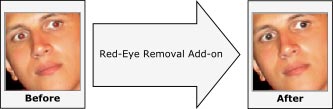 | Additional module for Aurigma ..
|
|
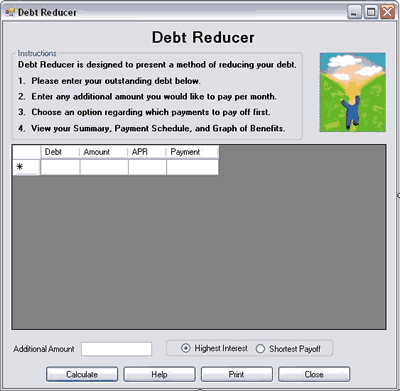 | Debt Reduction - Download this small application. Easy access to services to reduce debt through debt settlement and debt negotiation--a better alternative to bankruptcy and credit counseling services. Easy to install and use. .. |
|
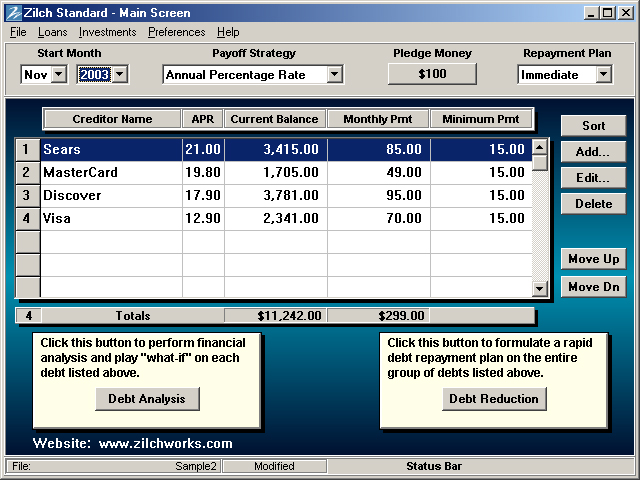 | Get out of debt with software from ZilchWorks. Our software does one thing and does it very well. Just fill in the blanks and push a button. Quickly and easily create a step-by-step debt management plan. Easy to use. No financial expertise needed. ..
|
|
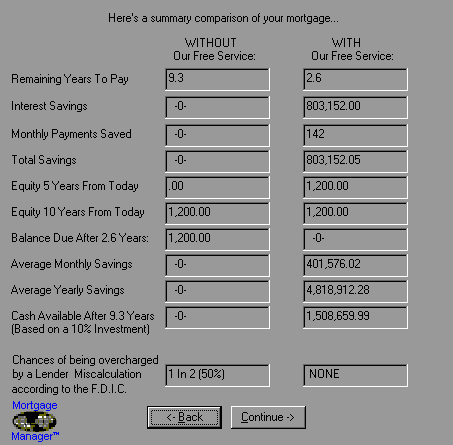 | Why pay back 3 times the amount you borrowed? Get the Facts. A simple 3 minute download could save you 100's of thousands of dollars on your home loan interest and principal. .. |
|
 | Notre objectif est de satisfaire une grande communauté d'acheteurs et de vendeurs autour d'un site encore plus facile d'utilisation et plus libre. Il est aussi de proposer de nouveaux services innovants et de s'ouvrir à d'autres pays dès cette année ... ... et devenir le site d'achat-vente préféré des européens pour sa simplicité et sa convivialité. Pour atteindre cet objectif, PriceMinister a fortement investi en personnel et en technologie. Toutes les équipes de PriceMinister ont été mises à contribution depuis un an pour vous proposer aujourd'hui : ? un nouveau look, plus agréable, plus moderne et encore plus clair, ? une infrastructure technique toute neuve, plus efficace et plus rapide permettant d'offrir aux membres plus d'outils pour vendre et communiquer entre eux. En fait, la plupart des modifications se trouvent "sous le capot". Les améliorations les plus visibles vont apparaître progressivement au fil des prochaines semaines, avec notamment un nouveau moteur de recherche pour trouver facilement l'objet rêvé parmi les 28 millions actuellement disponibles. Ce n'est donc que le début ... Toutes ces évolutions permettront enfin de renforcer ce qui a fait le succès de PriceMinister : ? une communauté toujours plus nombreuse avec plus de 4,5 millions de membres, ? un choix sans équivalent sur internet, ? la mise en ligne gratuite (2) et illimitée, ? des transactions 100% garanties, ? un service client gratuit et rapide, ? et l'offre automobile "vendu ou remboursé" la plus complète du marché avec des véhicules garantis, neufs et d'occasion vendus par des particuliers et des professionnels. ..
|
|
Results in Keywords For redeye reduction
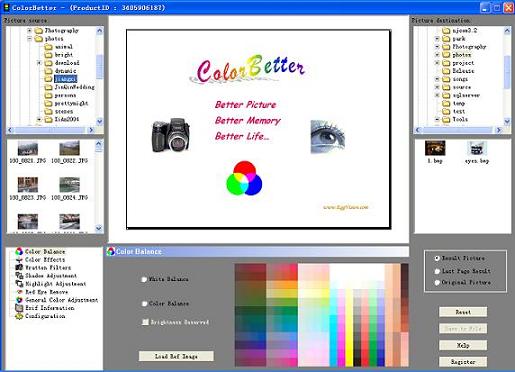 | ColorBetter is a tool for color correction and color improvement of digital images from any sources (Digital Camera, Scanner, Internet...). The designing goal of this tool is to giving the color what you just want.
It can give you a lot of magic powers on your favorite pictures as following:
1. Color Correction
1) Color Balance
Wrong color can come from many sources, such as: uncorrected light source, strong background color, uncorrected setting of Digital Camera(white balance) and so on. ColorBetter can correct any kinds of wrong color to your favorite color only by one "Click"!
2) Wratten Filter Simulation
If you are a photographer, you may familiar with wratten color-temperature correction filters. ColorBetter can give you the same result without a real filter, also what you need to do is just one "Click"!
2. Color Improvement
1) Automatic color enhancement
ColorBetter can analyse the data of your picture and automatically adjust the value of all color channels to a favorate scope, also what you need to do is just one "Click"!
2) Shadow/Highligh adjustment
ColorBetter can open Shawdow/Hightlight details for you, this time what you need to do is move some sliders.
3) Color Effects
ColorBetter embedded 10 kinds of color effects, such as WhiteBlack, Sepia,Jade, Love. Also what you need to do is just one "Click"!
3. One useful bonus - RedEye remover!
"RedEye" is a common defect of many digital photos. ColorBetter can remove the annoyed "RedEye", also what you need to do is just one "Click"!
The technology of a.. |
|
 | FEATURES
- Automatically detects and corrects 'red eye' in photos.
- Works in fully automatic or high precision semi-automatic mode.
- Processes photos one-by-one or in batches.
- Shell integration - Right-click on any photo or multiple selected photos on PC or camera and choose 'Remove Red Eye' option.
- Preserves EXIF information.
CORRECT PHOTOS ONE BY ONE
Thanks to the fully automatic 'red eye' removal algorithm, the interface of the program is very simple - you have just few necessary buttons to open, save, view, zoom and pan photos, one 'Remove' button to apply 'red eye' removal filter, buttons for Undo/Redo and for moving to next or previous image in folder, and Select button which is used for high precision manual processing.
The operation is very simple - click Open to load photo, click Remove to correct 'red eye', then click Save, and if necessary, click Next button to load next image file from the folder.
HIGH-PRECISION MODE
When red eye defect is less prominent and program fails to detect in automatic mode use Select button and draw selection around eyes, then click Remove. When you have a selection, the processing will be applied only inside the selection which guarantees that outside regions will not be affected. Additionally, in manual mode the program uses red eye detection algorithm with higher sensitivity.
CORRECT MULTIPLE PHOTOS AT ONCE
After installation of STOIK RedEye Autofix the two additional entries will appear in context menu of Windows Explorer. Right-click the image file on your computer or attached camera and choose the new command which will run STOIK RedEye Autofix behind the scenes:
- Fix 'red eye' and save copy -
Will process file (or multiple selected files) without opening the STOIK RedEye Autofix in fully automatic mode and save processed copies in separate files with the name like <OriginalName_RedEyesRemoved.jpg>. The file format and EXIF information of original file(s) are preserved...
|
|
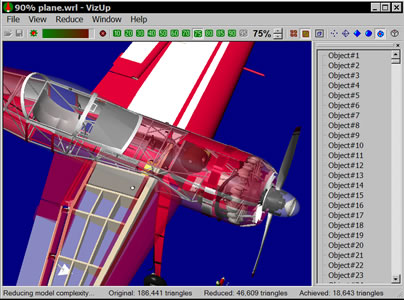 | VizUp Reducer Enterprise is designed for commercial use in companies, and professional design studios. The product allows you to achieve the finest quality in optimization and polygon reduction, which can be compared to manual work of a designer, or an engineer. This edition is optimized for work with very large 3D models that have been converted from CAD/CAM/CAE. Supports Wavefront .OBJ, VRML2 and StereoLitho (STL) file formats.
You get a low-poly model that retains the visual fidelity of a high-poly model. Another unique to VizUp Reducer Enterprise feature is Batch mode reduction, which let you perform model optimization according to some set parameters for all files in specified folders. This feature is very helpful when you work with large numbers of models. VizUp Reducer Enterprise saves time of a highly-paid specialist, who creates industrial or architectural real-time presentations, or builds 3D models for industrial systems of virtual reality.
VizUp has a refreshingly uncomplicated user interface, which consists of the 3D viewer in the center and a toolbar with all commands and options ready at hand. Once you loaded a model, you can compress it with a single click on the Reduce button on the toolbar. VizUp Reducer performs the compression automatically. The best thing in it is that a model is compressed for all possible ratios at once.
Another good thing about VizUp is its unique ability to retain the original look of a model. VizUp Reducer doesn't change the coordinates of the vertices and it results in minimal distortions during texture mapping even at high compression ratios. You can examine the result of reduction in 3D from different perspectives and in different visualization modes. This includes displaying a model as a set of textures, a set of smooth surfaces colored according to the material properties, as an object consisting of flat polygons, as a wireframe, or as a set of vertices... |
|
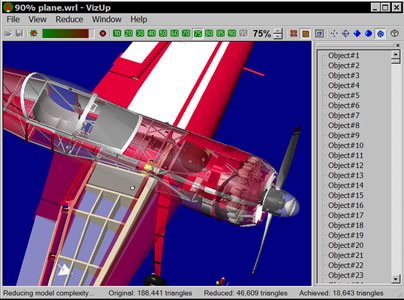 | VizUp Streamline enables you to reduce the number of polygons in a complex 3D model while retaining the quality and appearance of the original. Supports Wavefront .OBJ, VRML2 and StereoLitho (STL) file formats...
|
|
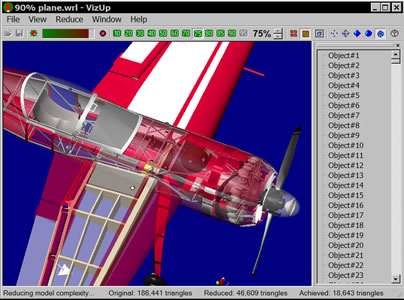 | VizUp is an ad hoc polygon optimization system that enables you to reduce the number of polygons in a complex 3D model while retaining the quality and appearance of the original. Supports Wavefront .OBJ, VRML2 and StereoLitho (STL) file formats... |
|
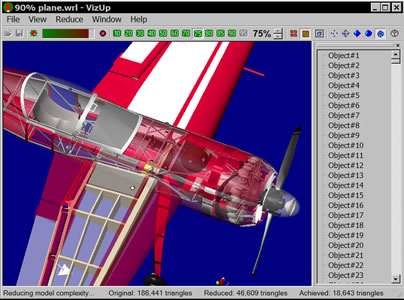 | VizUp is an ad hoc polygon optimization system that enables you to reduce the number of polygons in a complex 3D model while retaining the quality and appearance of the original. Supports Wavefront .OBJ, VRML2 and StereoLitho (STL) file formats...
|
|
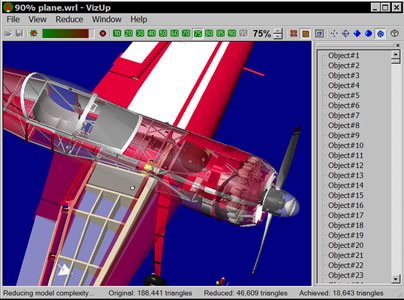 | VizUp Streamline enables you to reduce the number of polygons in a complex 3D model while retaining the quality and appearance of the original. Supports Wavefront .OBJ, VRML2 and StereoLitho (STL) file formats... |
|
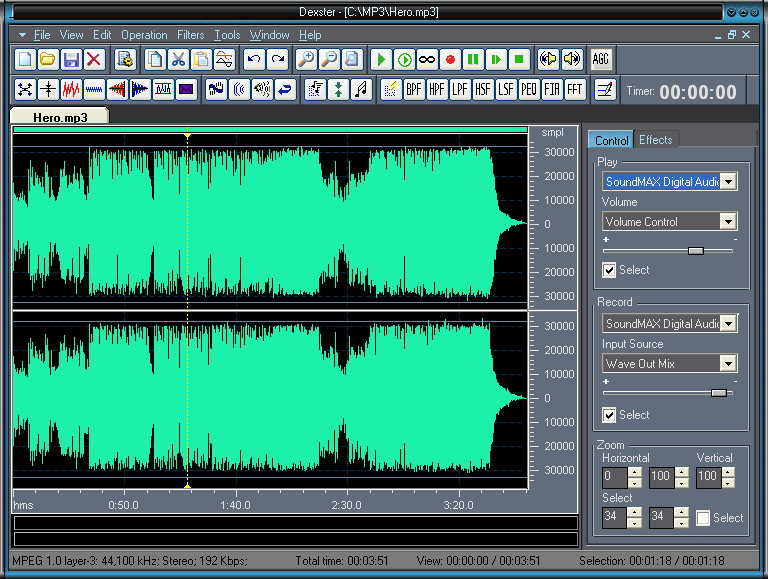 | Record, edit, add audio effects, mix and burn your digital audio files... |
|
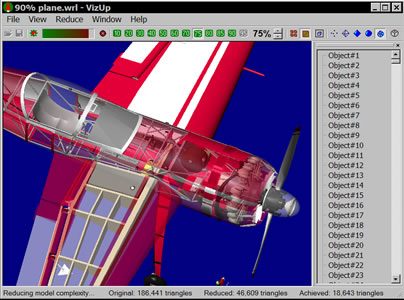 | VizUp Reducer Professional enables you to reduce the number of polygons in a complex 3D model while retaining the quality and appearance of the original. The end result of the reduction is a 3D model with a well-balanced level of details and size, which is perfect for the use in virtual reality and real-time visualization systems. The process of reduction is extremely simple and doesn't require any advanced knowledge. VizUp Reducer automatically picks all necessary parameters without any manual interference on your side. Supports Wavefront .OBJ, VRML2 and StereoLitho (STL) file formats.
Unique to VizUp Reducer is that it compresses the model for all possible ratios at once. This means you can see the effect of any compression level instantly with a click on the corresponding ratio button. Thanks to this, you no longer have to restart polygon reduction each time for 10%, 20%, 30%, and other ratios. Switch between different compression ratios, compare the resulting models and select the one that fits your requirements.
Another good thing about VizUp Reducer is its unique ability to maintain the visual fidelity of the model even at high compression ratios. In compressing a model, VizUp Reducer deletes some vertices, but the coordinates of the remaining vertices do not change. Thanks to this, there are minimal distortions during texture mapping, as texture coordinates of the vertices remain the same. However if you find that the resulting model doesn't look well, you can refine it by using the VizUp's optimization algorithm. This makes the model look very smooth... |
|
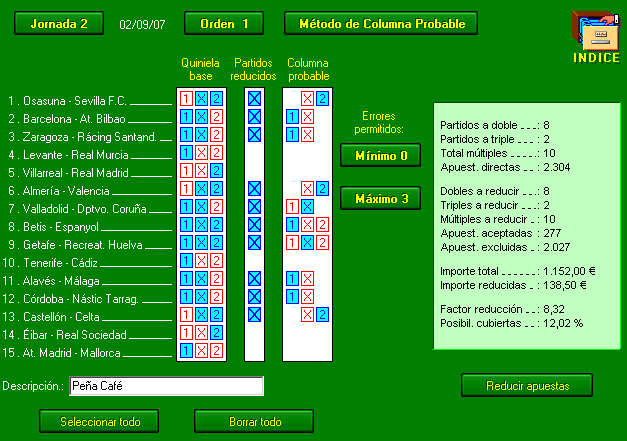 | Lc1X2 is oriented to reduction of bets and soccer quinielas. From the prognoses of quiniela elaborated by the player select those foretold parties to manifold that are going to comprise
of the reduction process. This process is made using anyone of the three systems or reduction methods which has the program: Direct method, Probable Column or Signs selection. During the creation of quiniela and other basic parameters, there are a series of updated statistical data in real time whenever it changes some element of the reduction. Once the reduction process has finished, you can consult quiniela and other basic parameters as well as the reduced columns that have been generated or to consult any other reduction that has made
previously thanks to the use of an index that shows all the reductions filed. The exit of data option allows to print the reduced columns in individual official ticket bets so much as in continuous paper or, if the volume of bets advises it, to generate a file in disc to make the validation of bets by magnetic support with no need to print tickets. Also you can obtain by printer a summarize report with quiniela and the other basic parameters of each reduction, as well as a relation of played tickets. Once known the results that compose the winning column you can make the scrutiny of results to know whichever columns guessed right has of each category, the amount of the obtained prizes and in what tickets are... |
|
Results in Description For redeye reduction
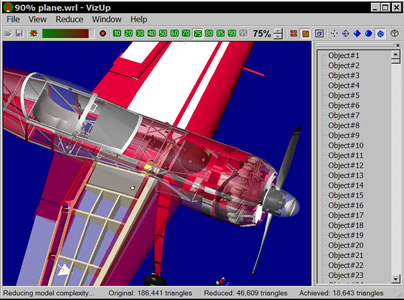 | Models that you create with the help of 3D modeling tools, as well as models converted from CAD software can be extremely complex. These models may consist of many hundreds of thousands of polygons and be practically impossible to process in real-time visualization.
VizUp Professional has the basic set of functionalities. It enables you to reduce the number of polygons in a complex 3D model while retaining the quality and appearance of the original. The end result of the reduction is a 3D model with a well-balanced level of details and size, which is perfect for the use in virtual reality and real-time visualization systems. The process of reduction is extremely simple and doesn.. |
|
 | The element calculates determinants, linear equation systems and generates matrices. It provides additional basic functionality like faculty, subdeterminant and matrix reduction calculations...
|
|
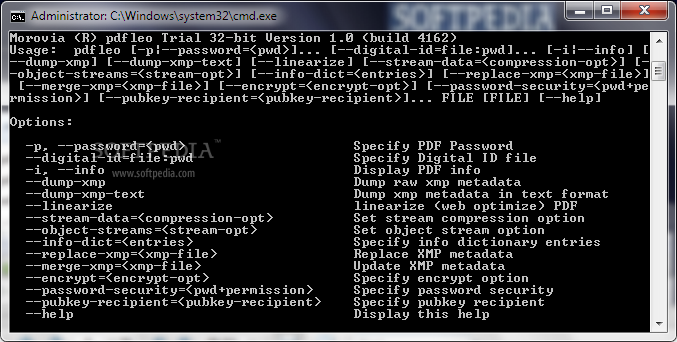 | Pdfleo is a command line utility to transform existing PDF files - such as linearization, encryption, decryption, compression, size reduction, and metadata modification... |
|
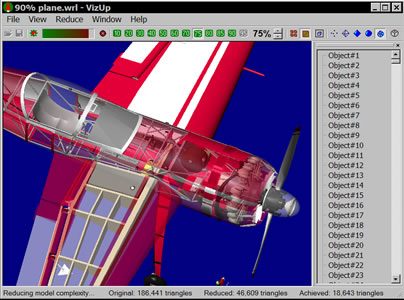 | VizUp Reducer Professional enables you to reduce the number of polygons in a complex 3D model while retaining the quality and appearance of the original. The end result of the reduction is a 3D model with a well-balanced level of details and size, which is perfect for the use in virtual reality and real-time visualization systems. The process of reduction is extremely simple and doesn't require any advanced knowledge. VizUp Reducer automatically picks all necessary parameters without any manual interference on your side. Supports Wavefront .OBJ, VRML2 and StereoLitho (STL) file formats.
Unique to VizUp Reducer is that it compresses the model for all possible ratios at once. This means you can see the effect of any compression level instantly with a click on the corresponding ratio button. Thanks to this, you no longer have to restart polygon reduction each time for 10%, 20%, 30%, and other ratios. Switch between different compression ratios, compare the resulting models and select the one that fits your requirements.
Another good thing about VizUp Reducer is its unique ability to maintain the visual fidelity of the model even at high compression ratios. In compressing a model, VizUp Reducer deletes some vertices, but the coordinates of the remaining vertices do not change. Thanks to this, there are minimal distortions during texture mapping, as texture coordinates of the vertices remain the same. However if you find that the resulting model doesn't look well, you can refine it by using the VizUp's optimization algorithm. This makes the model look very smooth...
|
|
 | This software will convert or record real-time stereo audio at CD quality directly to MP3 or WMA with Hiss removal. No more converting. Just plug an audio source into the sound card, record (with Noise Reduction) and have a ready-to-play MP3 when you're finished. The real-time Noise Reduction Block very nicely removes cassette tape hiss so that old cassettes can be cleaned up easily and brought closer to CD quality. The software will also clean WAV, MP3 or WMA files directly.Has Automatic Song detection to split tracks and Silence detector to eliminate silence. Also provides a "wide" stereo spatial effect which enhances the audio causing the listener to feel more like they are surrounded by the sound. Now has recording timer. Includes ID3 Tag editor... |
|
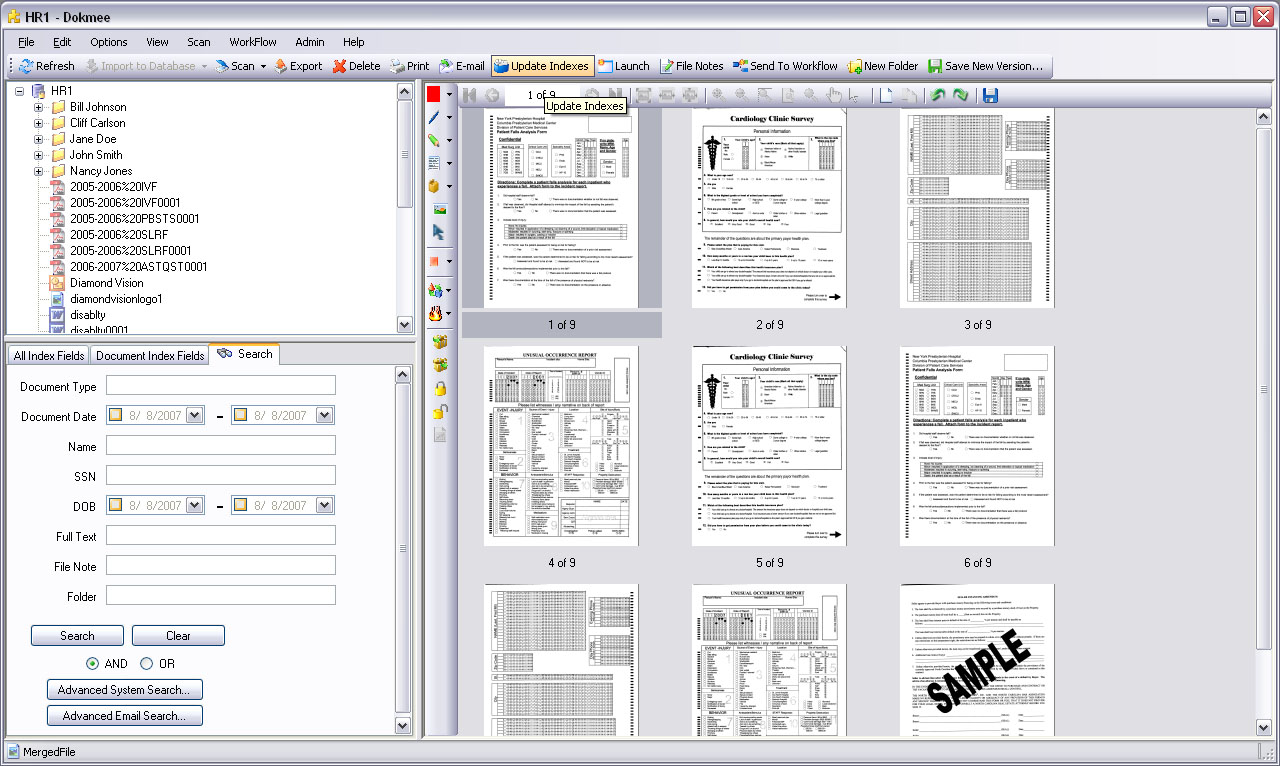 | Dokmee is the ideal solution for centralizing files in an electronically accessible environment for multiple users to access. It is becoming more demanding on businesses to go paperless due to compliance, risk reduction, and to improve efficiencies...
|
|
 | Search all drives at same time for Multimedia with single mouse click for selected media. Play or view selected file with mouse click. Graphics, Graphic reduction, Audio and Video combined into one program which saves searching any time you want to view multimedia. Graphics, Graphic reduction, Audio and Video combined into one program which saves searching any time you want to view multimedia. Graphics and Paint handles BMP, DIB, JIF, JPG, JPEG, PBM, PCX, PGM, PNG, PPM, RLE, TGA, TIF, TIFF, ICO, WMF, PCD with color filters for RGB, CMY, YCbCr, HLS, and HVS plus special effect filters. Audio handles MP3, WAVE and MIDI. Video handles AVI and MPEG movies. Now includes MP3 player. .. |
|
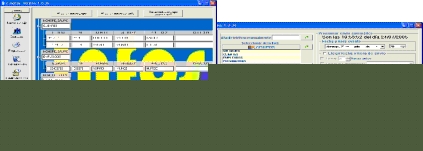 | e-mensa is a free program that allows the sending and managing, via the computer, the distribution of SMS messages for work, promotional or personal reasons, in an easy and rapid way, and, at the same time, it realises an important reduction of communication costs... |
|
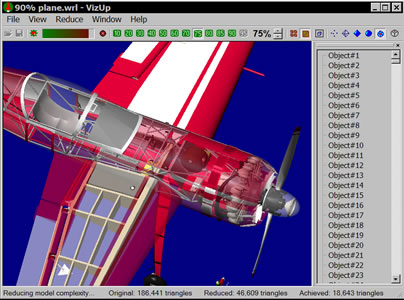 | VizUp Enterprise is designed for optimization of complex 3D models (CAD/CAM/CAE systems and others) for real-time visualization. It is a 3D reduction and optimization tool that speeds rendering and provides enhanced control over a 3D model's visual quality. The product allows you to achieve the finest quality in optimization and polygon reduction, which can be compared to manual work of a designer, or an engineer.
VizUp's revolutionary reducing technology makes it possible for manufacturing companies to bring complete product ranges to life on the internet - with no remodelling required. This unique technology is allowing companies to utilize existing CAD-data for 3D product presentations or for virtual training scenarios.
VizUp Enterprise is software specially developed to meet needs Industrial Designers within the manufacturing industry. By using VizUp Enterprise designer can evaluate the design concept in real time. Designers can evaluate different design alternatives and freely rotate the product together as well zoom in on specific details. This can all be accomplished with the same visual quality that today is realized with the assistance of renderings.
There's no parameters tuning necessary to process highly optimized reduction algorithms. This significantly reduces 3D file size and download time. It offers support for the VRML format. VizUp Enterprise will bring your products to life in the real-time visualization directly from existing CAD-data!
You will discover a unique option .. |
|
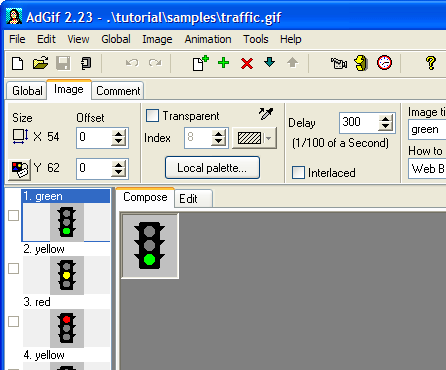 | A powerful tool for creating animated GIF images, banners, buttons, and even movies. Built-in image editor, palette optimization, image size reduction, and multi-language support available... |
|
Results in Tags For redeye reduction
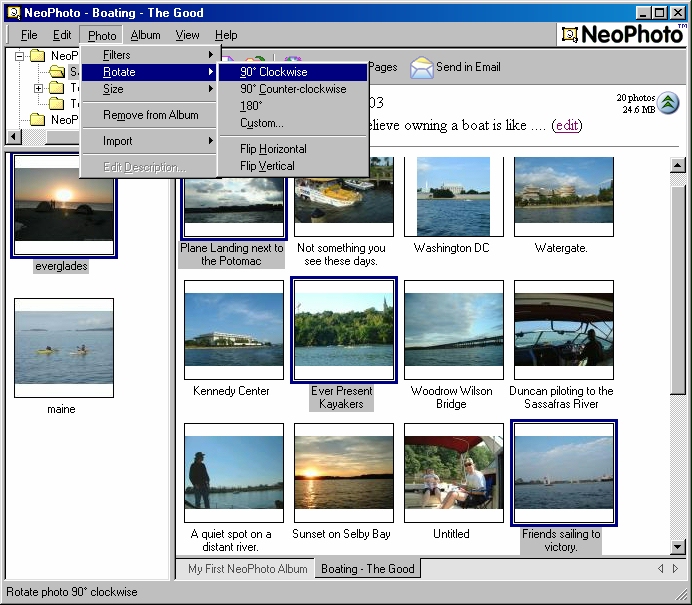 | Create Instant Photo Websites. Resize,rotate, crop, remove red-eye and organize all of your digital photos into albums. Add captions. Email entire photo albums, automatically resized with captions included... |
|
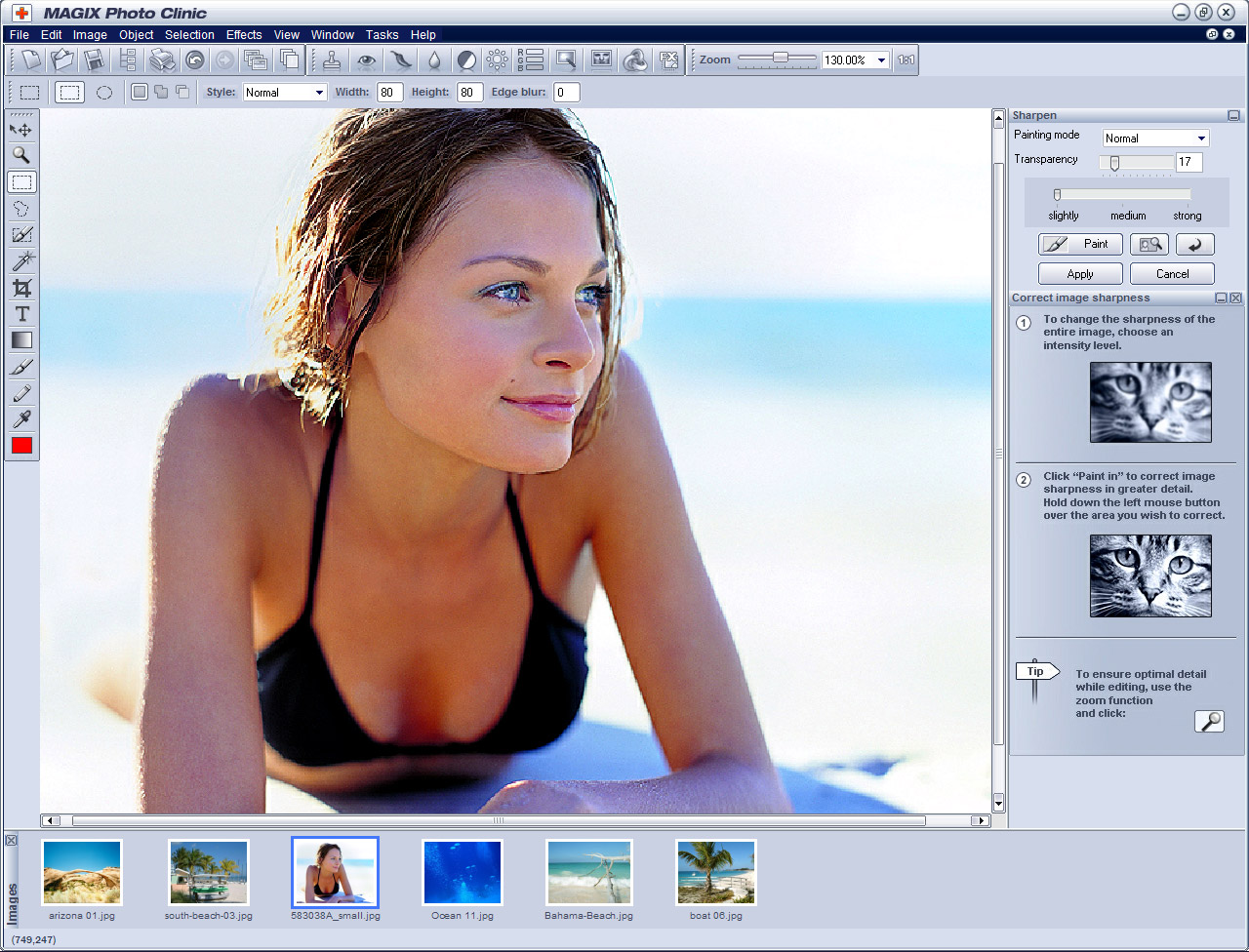 | Brilliant picture editing - simple, fast & ingenious! A full version for free! You can show-off your photos! Pinpointed photo-editing and picture design is a real joy thanks to powerful functions and the easiest handling which you really notice!..
|
|
 | FEATURES
- Automatically detects and corrects 'red eye' in photos.
- Works in fully automatic or high precision semi-automatic mode.
- Processes photos one-by-one or in batches.
- Shell integration - Right-click on any photo or multiple selected photos on PC or camera and choose 'Remove Red Eye' option.
- Preserves EXIF information.
CORRECT PHOTOS ONE BY ONE
Thanks to the fully automatic 'red eye' removal algorithm, the interface of the program is very simple - you have just few necessary buttons to open, save, view, zoom and pan photos, one 'Remove' button to apply 'red eye' removal filter, buttons for Undo/Redo and for moving to next or previous image in folder, and Select button which is used for high precision manual processing.
The operation is very simple - click Open to load photo, click Remove to correct 'red eye', then click Save, and if necessary, click Next button to load next image file from the folder.
HIGH-PRECISION MODE
When red eye defect is less prominent and program fails to detect in automatic mode use Select button and draw selection around eyes, then click Remove. When you have a selection, the processing will be applied only inside the selection which guarantees that outside regions will not be affected. Additionally, in manual mode the program uses red eye detection algorithm with higher sensitivity.
CORRECT MULTIPLE PHOTOS AT ONCE
After installation of STOIK RedEye Autofix the two additional entries will appear in context menu of Windows Explorer. Right-click the image file on your computer or attached camera and choose the new command which will run STOIK RedEye Autofix behind the scenes:
- Fix 'red eye' and save copy -
Will process file (or multiple selected files) without opening the STOIK RedEye Autofix in fully automatic mode and save processed copies in separate files with the name like <OriginalName_RedEyesRemoved.jpg>. The file format and EXIF information of original file(s) are preserved... |
|
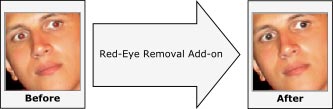 | Additional module for Aurigma..
|
|
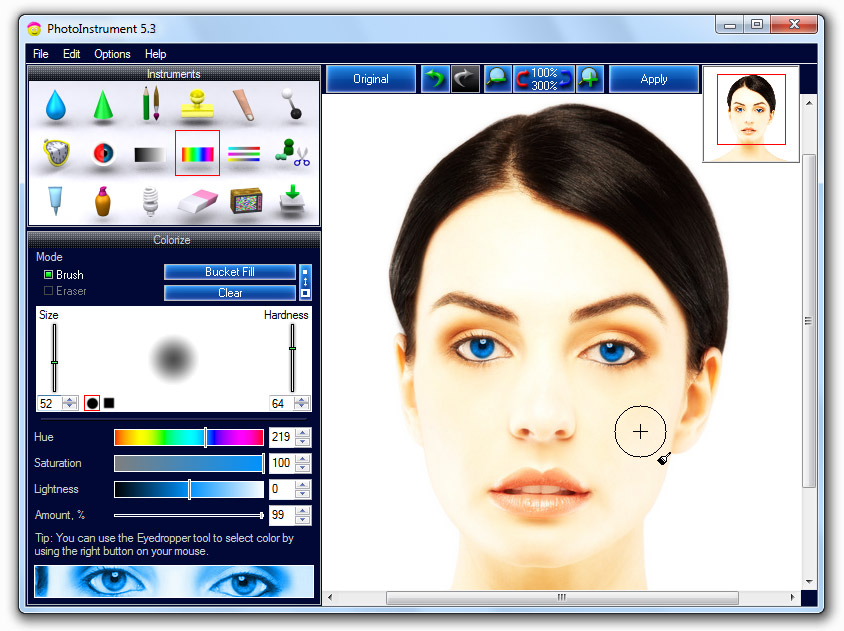 | PhotoInstrument is an easy to learn tool for editing and retouching digital photos. The powerful raster graphics editor in PhotoInstruments quickly and easily allows you to adjust and process digital photos... |
|
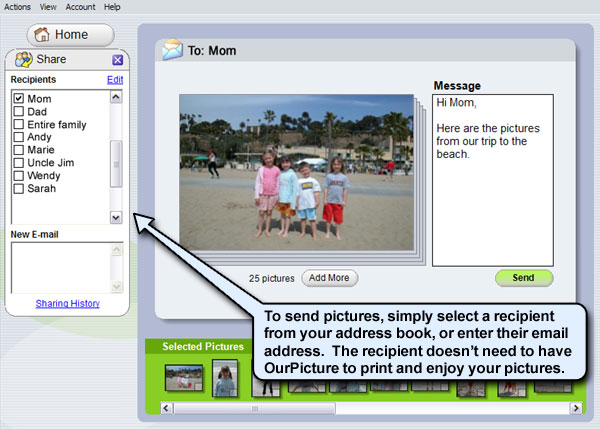 | OurPictures is award winning software that lets you quickly, easily and conveniently share, print, edit, manage & archive your digital photos. For your added convenience, you can print anyway you want! Either at one of 25,000 retail locations where you can pick up your pictures in as little as an hour, order prints by mail, or print on your home printer. The OurPictures PictureSafe Service automatically saves a mirror image of your photos on your computer to a secure, central site ..
|
|
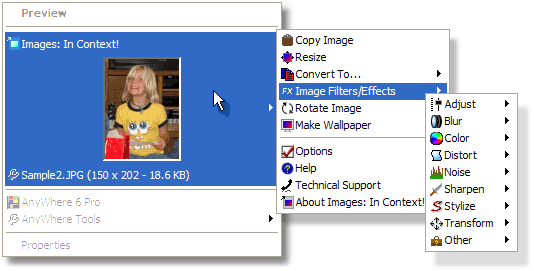 | A powerful, easy to use image editor that integrates directly into Windows. Images: In Context! is easily activated by simply right-clicking on the file or files you'd like to work with, allowing you to edit your digital photos with 70+ effects... |
|
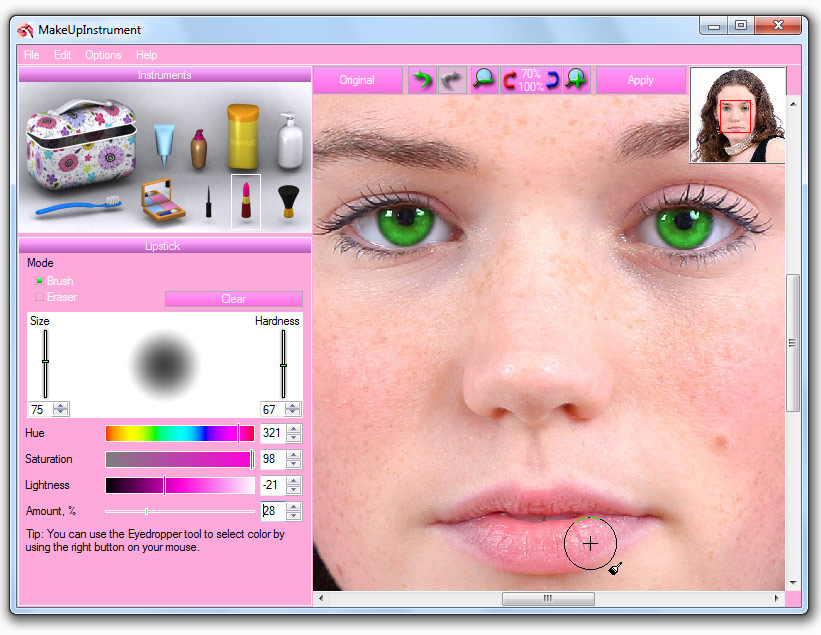 | MakeUp Instrument is an easy portrait software. Simple presentation of instruments allows you to understand immediately how it works. Using this program, you can clean up face and skin imperfections, such as wrinkles, acne, and tattoos... |
|
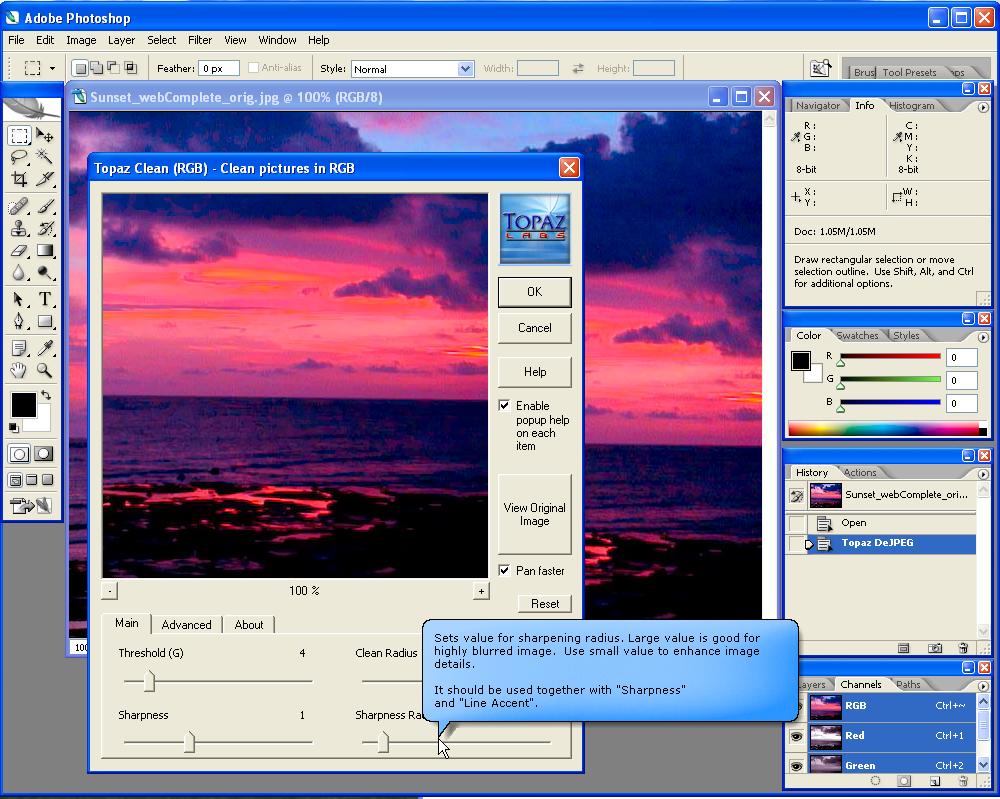 | Photoshop plug-in that increases image resolution, reduces image noise with little loss of details, removes JPEG/JPEG 2000 compression artifacts, sharpens and corrects edges without overshooting or noise amplification; and creates unique effects... |
|
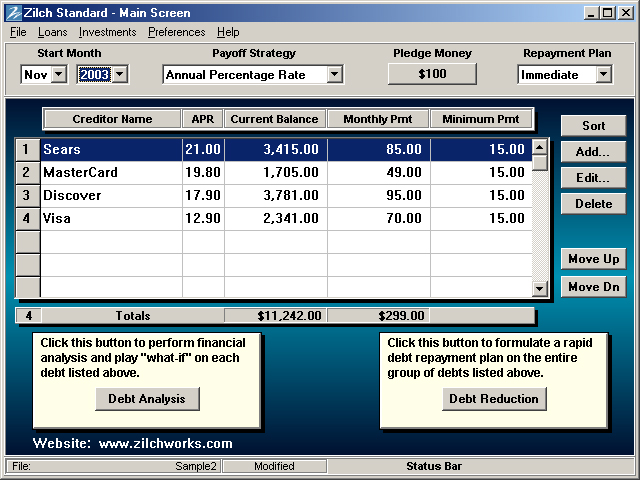 | Get out of debt with software from ZilchWorks. Our software does one thing and does it very well. Just fill in the blanks and push a button. Quickly and easily create a step-by-step debt management plan. Easy to use. No financial expertise needed... |
|
Related search : magix photo clinicred eyeredeye autofixstoik redeyephotos onefully automaticautomatic mode,stoik redeye autofixred eyeeye removalred eyedremoval addeye effect,selects facial regionuser selects facialredeye removal addonaurigma redeye removal,,makeup Order by Related
- New Release
- Rate
noise reduction -
reduction agents -
wrinkle reduction -
code reduction -
reduction algorithm -
|
|