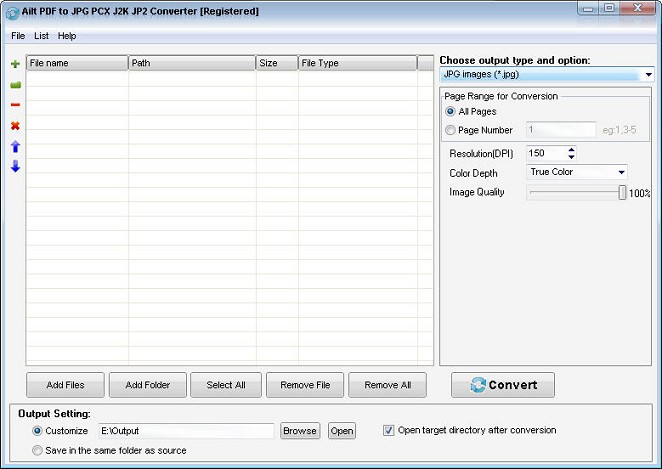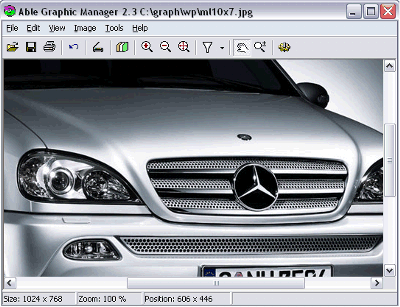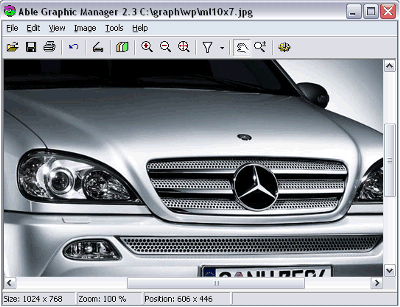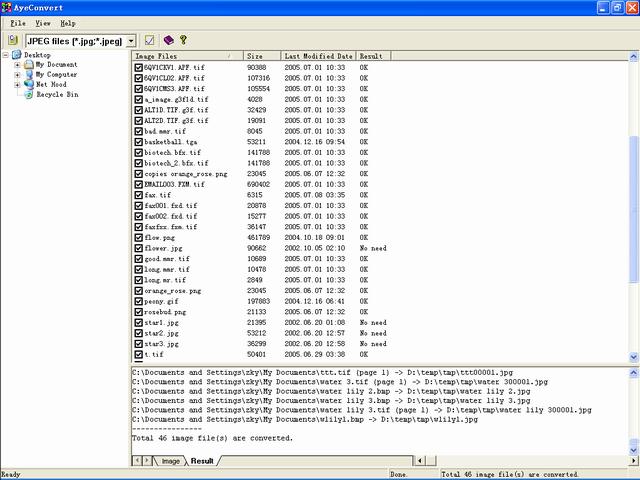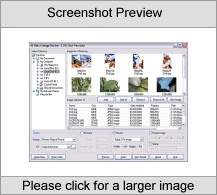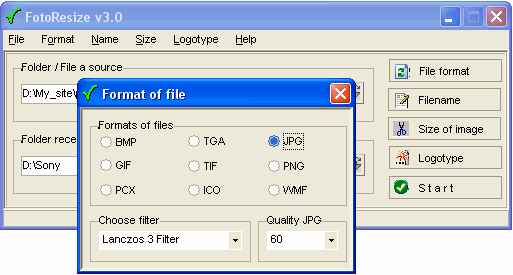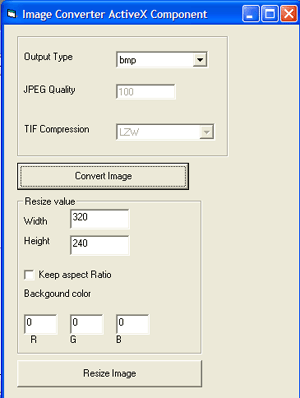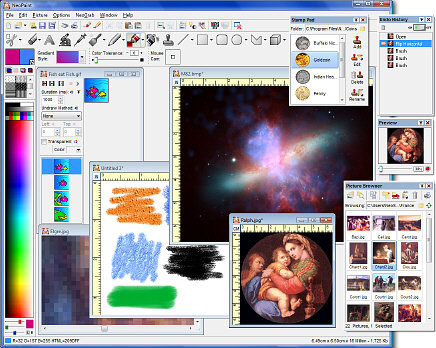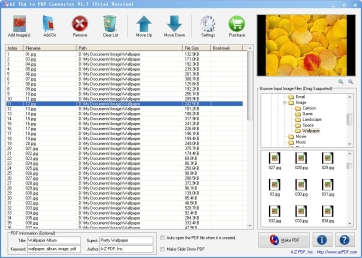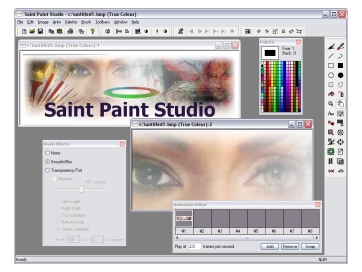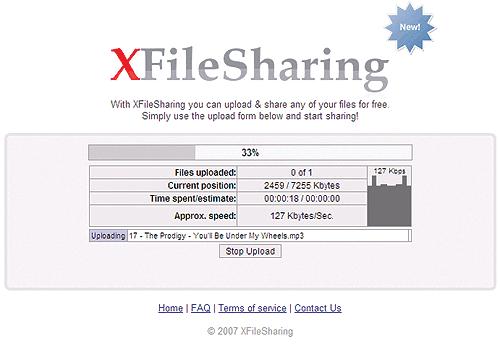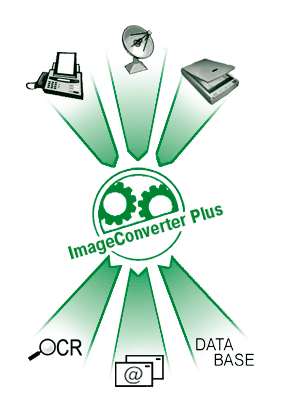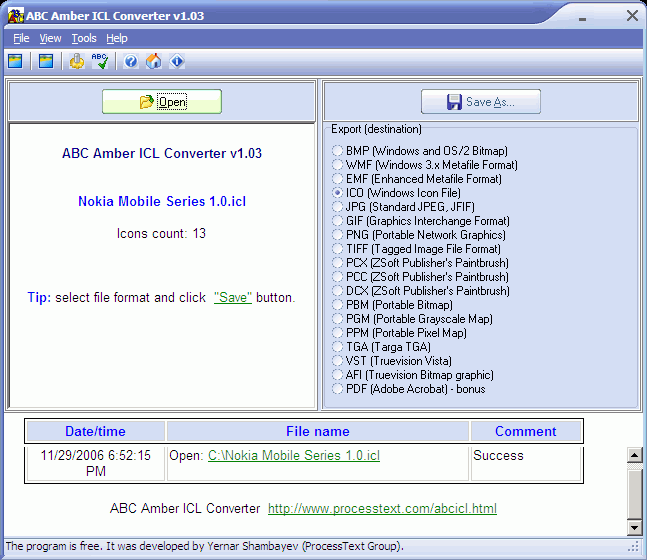|
|
Order by Related
- New Release
- Rate
Results in Description For pcx
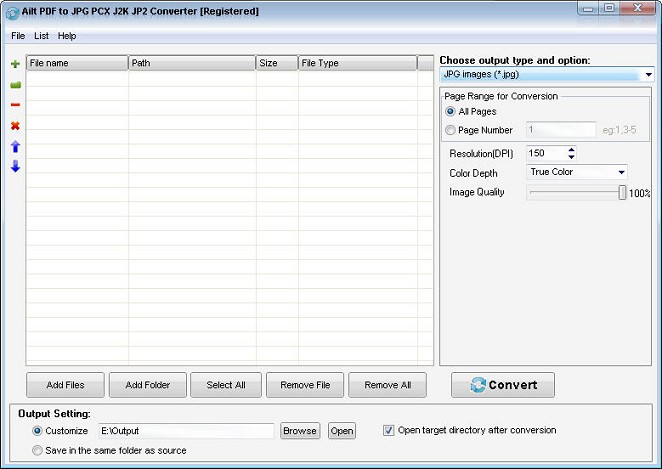 | Ailt PDF to JPG PCX J2K JP2 Converter lets you convert your PDF to JPG,JPEG,PCX,J2K,JP2 image in batch. User-friendly interface is easy to operate with merely a few clicks... |
|
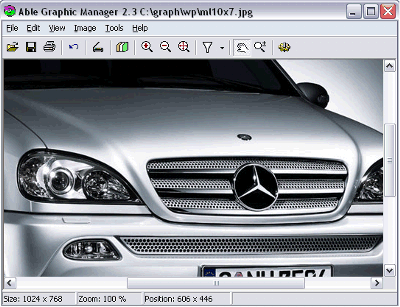 | View, convert and print graphic files in normal, batch and command line modes. Input formats: DXF, TIF, JPG, JP2, PCX, BMP, DIB, RLE, PNG, WMF, EMF, TGA, VDA, ICB, VST, PIX, PXM, PPM, PGM, ICO, CUR. Output: JPG, TIF, PCX, PNG, BMP, GIF,TGA,WMF,EMF...
|
|
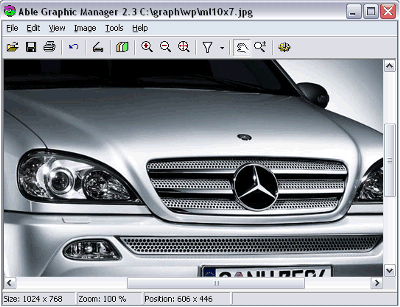 | View,acquire, convert and print DXF files in normal, batch and command line modes. Input formats: DXF, TIF, JPG, PCX, BMP, DIB, RLE, PNG, WMF, EMF, TGA, VDA, ICB, VST, PIX, PXM, PPM, PGM, ICO, CUR. Output: JPG, TIF, PCX, PNG, BMP, TGA, PXM, PPM... |
|
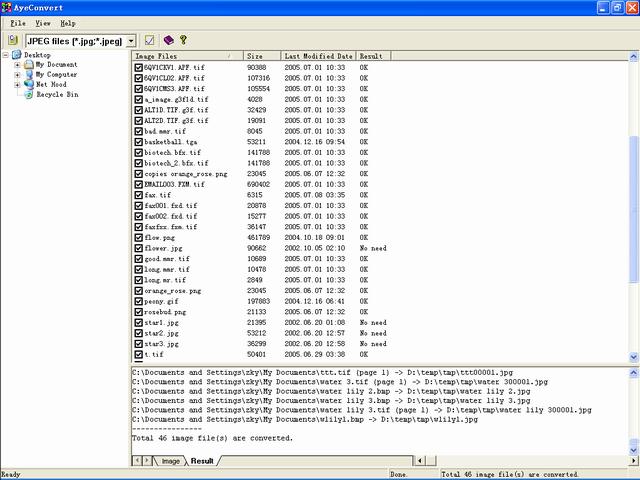 | AyeConvert is a batch image converter, able to read 19 image formats and write 10 image formats ad following:
1) able to read bmp cur dcx emf fmf g3f g3n gif ico jpeg jpg j2k j2c jp2 jpc pcx pgx png pnm pgm ppm ras tiff wbmp wmf;
2) able to save as bmp tiff jpeg png pcx dcx tga ras, etc.
So you can convert your bmp cur dcx emf fmf g3f g3n gif ico jpeg jpg j2k j2c jp2 jpc pcx pgx png pnm pgm ppm ras tiff wbmp wmf into bmp tiff jpeg png pcx dcx tga ras in batches with AyeConvert.
AyeConvert is small in size, no other plug-ins or ocx...
|
|
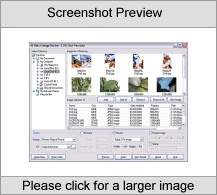 | Batch resize, rotate, stamp, convert your pictures. It can work with the major image formats, including JPEG, BMP, GIF, PCX, PNG. You can batch resize, rotate, stamp text on your images and convert format to others. It allows you to view images and GIF animations before or after editing.The Windows Explorer-like pane on the left side of Batch Image Resizer interface makes the program familiar enough to use. Apart from resizing and conversion, you can rotate photographs and add comments. Conversion supports common formats such as JPEG, GIF, BMP, PNG, and PCX... |
|
 | MyThumbnails is a utility for viewing and generating thumbnails from your image folders. Supports the following formats: BMP, GIF, JPEG, ICO, WMF, EMF, PNG, PCX, TIFF, PSD. Features: easy-to-use interface, fullscreen view, shows image file information, allows you to copy thumbnails to the clipboard and save them in BMP, GIF, JPEG, PNG, TIFF, PCX formats, to customize thumbnail sizes and to use anti-aliasing mode. It supports folder bookmarks, has generator/designer of HTML pages containing thumbnails and HTML preview window, file filters and the folder browser, similar to Windows ..
|
|
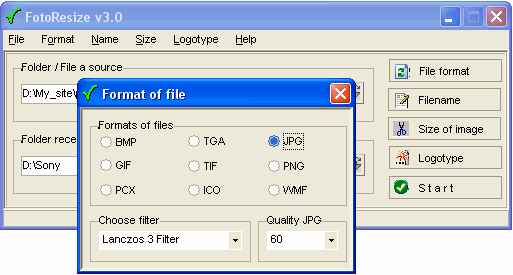 | The program is intended for reduction and increase in the sizes of images and preservation of the ready image in the set format. Possibilities of the program: - Converting of the image from one format in another; - Renaming of files; - Overlay of logotype (figures or the text) on the image; - Group image processing; - Formats are supported: BMP,JPG,JPEG,GIF,TGA,TIF,TIFF,PCX,PNG,PSD,PDD,PSP,WMF; - Saving in formats: BMP,JPG,TGA,GIF,TIF,PNG,PCX,WMF,ICO. The program is easy in circulation and does not demand special preparation. The basic advantage of the program is a skill of simultaneous transformation of files. New features: A.. |
|
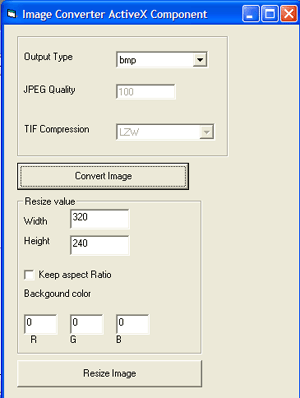 | Image Converter ActiveX Component can convert, resize to different image formats. It include convert to bmp, jpg, tif, png, gif, pcx, jp2, ico, jpc, pgx, pnm, ras, tga, wbmp and also it support input PDF file.
Convert to bmp, jpg, tif, png, gif, pcx, jp2, ico, jpc, pgx, pnm, ras, tga, wbmp image format.
Support input PDF,bmp, jpg, tif, png, gif, pcx, jp2, ico, jpc, pgx, pnm, ras, tga, wbmp image format.
Resize image to bmp, jpg, tif, png, gif, pcx, jp2, ico, jpc, pgx, pnm, ras, tga, wbmp image format and keep aspect ratio.
Support custom value of JPEG Quality .
Support different Tiff compressions include CCITT Group3/4, LZW and RLE.
Include C#, VB6, PHP, VB Script sample source code.
Compatible with any programming language that supports ActiveX , including ASP, ASP.Net, Php, Visual Basic, Visual C++, Delphi, Visual FoxPro, PHP, ASP, XBasic, Microsoft Word, Access, Realbasic, Microsoft Excel, WinDev, .NET environment like C#, VB.NET, C++ 2005 and many others..... |
|
 | S2K is a screensaver which displays any picture of the following formats (BMP, PNG, PCX, JPEG/JFIF, TGA, TIFF, PICT, WMF/EMF)... |
|
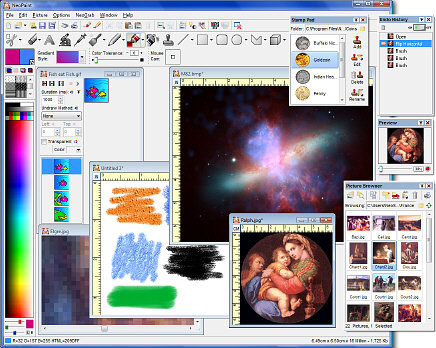 | Powerful paint/image editor. Supports Animated GIF, JPEG, PNG, BMP, ICO, PCX, TIF and more. Tons of painting and photo retouch tools... |
|
Results in Tags For pcx
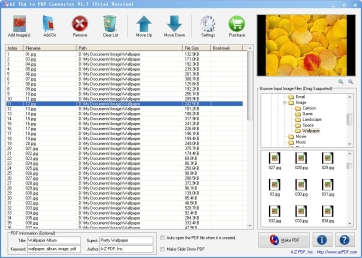 | 2TGA is a reliable batch graphics converter allowing you to convert images to tga format from 50 image file types. The program has no windows interface and processes multiple files at a time. With 2TGA you can edit images before converting... |
|
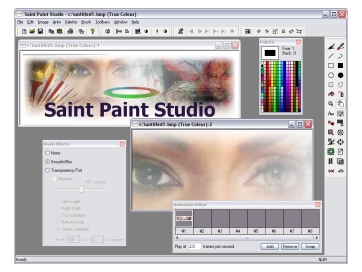 | 2WBMP is a reliable batch graphics converter allowing you to convert images to wbmp format from 50 image file types. The program has no windows interface and processes multiple files at a time. With 2WBMP you can edit images before converting...
|
|
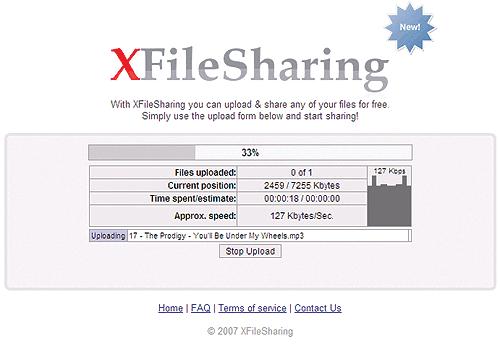 | 2GIF is a reliable batch graphics converter allowing you to convert images to gif format from 50 image files types. The program has no windows interface and processes multiple files at a time. You can edit images in batch mode as well... |
|
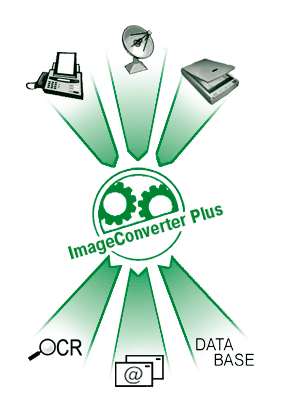 | Reliable batch-conversion of large numbers of graphics files is just one of the powerful features sported by 2TIFF. Its stability makes it the perfect graphics kernel for integration into your own software applications or for Web-server integration...
|
|
 | 2Bitmap is a reliable batch graphics converter allowing you to convert images to bmp format from 50 image file types. The program has no windows interface and processes multiple files at a time. With 2Bitmap you can edit images before converting... |
|
 | 2JPEG is a reliable batch graphics converter allowing you to convert images to jpeg format from 50 image file types. The program has no windows interface and processes multiple files at a time. With 2JPEG you can edit images before converting...
|
|
 | There are quite a number of different graphics file formats in use, so often we need a software to use for some image conversions.
ABC Amber Image Converter is an advanced tool to convert your image files (BMP, WMF, EMF, ICO, JPG, GIF, PNG, TIFF, PCX, PCC, DCX, PBM, PGM, PPM, TGA, etc).
The software supports a batch conversion, a run from command line, more than 50 languages and comes with a embedded viewer and scheduler. Batch conversion ability allows you to convert a unlimited number of images at a time. Also it can perform different image transformations.
As all ABC Amber products, it's really easy as ABC and powerful as Amber.
Alternative web address:
http://www.processtext.com/abcimage.html.. |
|
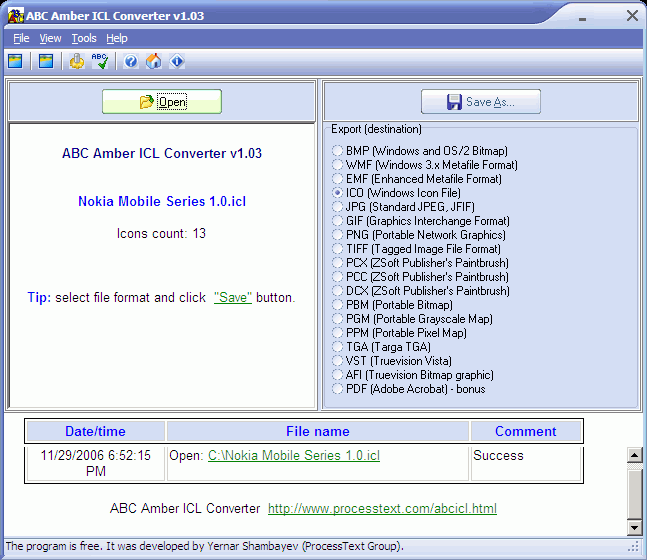 | ABC Amber ICL Converter is an advanced tool to extract icons from your ICL (Icon Library) files and convert them to any graphics format you wish (BMP, WMF, EMF, ICO, JPG, GIF, PNG, TIFF, PCX, PCC, DCX, PBM, PGM, PPM, TGA, etc)... |
|
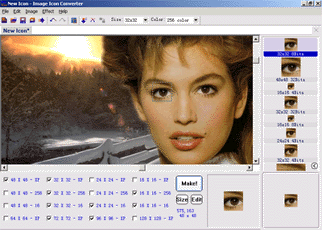 | Image Icon Converter converts BMP, JPEG, GIF, PNG, TGA, TIF and PCX formats into Windows icons, And Converts Windows icons into GIF, JPG, etc... |
|
 | Ever felt the need of converting hundred of image file(s) from one format to another format ( to BMP, JPEG, GIF, PNG, TIF, TGA, PCX etc.)? Need to upload or use images on webpage, but image files are consuming most of the precious web space because of the bulky size of the files? Would not be better if you can minimize the size, and at the same time, give a perfect color combinations by replacing high density colors component with existing matching colors, thereby reducing the the diversity of the excess color components as low as possible to ultimately result in the smallest size possible without compromising considerable quality. The little secret of OptimizeBatch is that it can apply the same optimized setting applied to the current image to thousands of images without explicitly processing one at a time. The procedure is simple. You choose your image files from your disk, then set every minute setting on the format chosen and even see the resultant effect right in front you. With the current output settings, you can save the current optimized image to disk or save (batch) all image file(s) in the Image Basket.
You can save GIF images in one of the color depth: 2,4,8,16,32,64,128,256 colors. The way each color components are embedded to make up the original image can be adjusted or tweaked using the various color maps available, namely, MS Map, Optimal, Fixed Color, iNet, MS 256, Fixed Gray. Choose one of these map to quantify the color distribution. Apply about 10 dithering effects (Binary, Ordered, Halftone, Forward Diagonal, Backward Diagonal, Horizontal, Vertical, Odd, even, equal) to adjust the way each color component (pixel) blends to bring upon the closest impression of the original image. You can even choose the color mode (color or greyscale). You can flip vertically and horizontally as well as invert the optimized image. You can also output files in Interlaced version of GIF which is useful for displaying very large images quickly... |
|
Related search : tiff format,command line interfacerich command linetiff format with,abc amberimage converteramber image,amber image converterabc amber imageicl converteramber iclabc amber,icon library filesicl icon libraryicon converterimage icon,image icon converteOrder by Related
- New Release
- Rate
pcx editor -
pcx viewer -
pcx t o jpg -
bw 2 pcx -
pcx file -
|
|