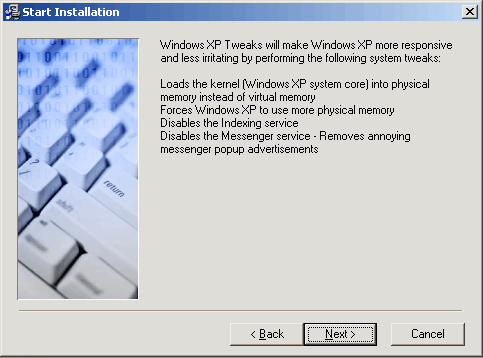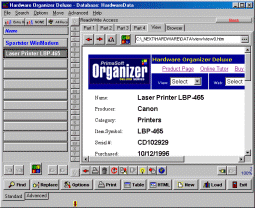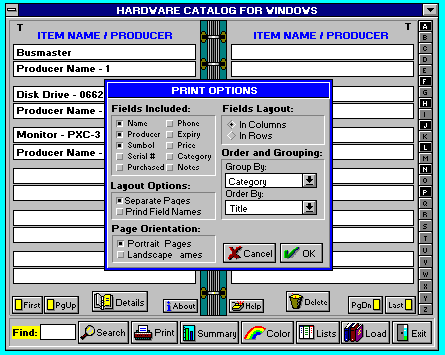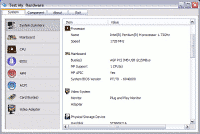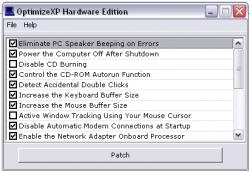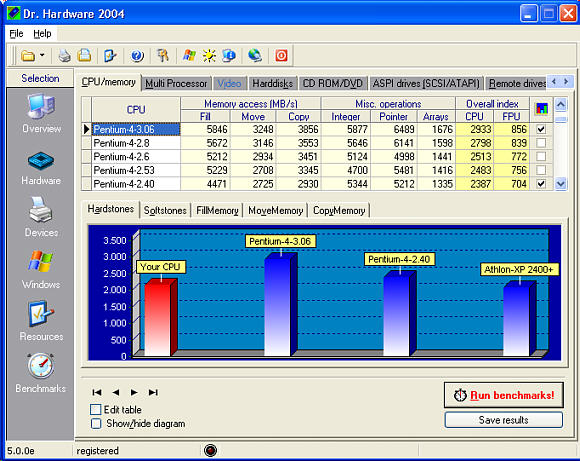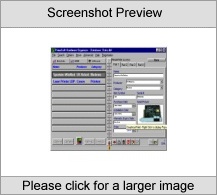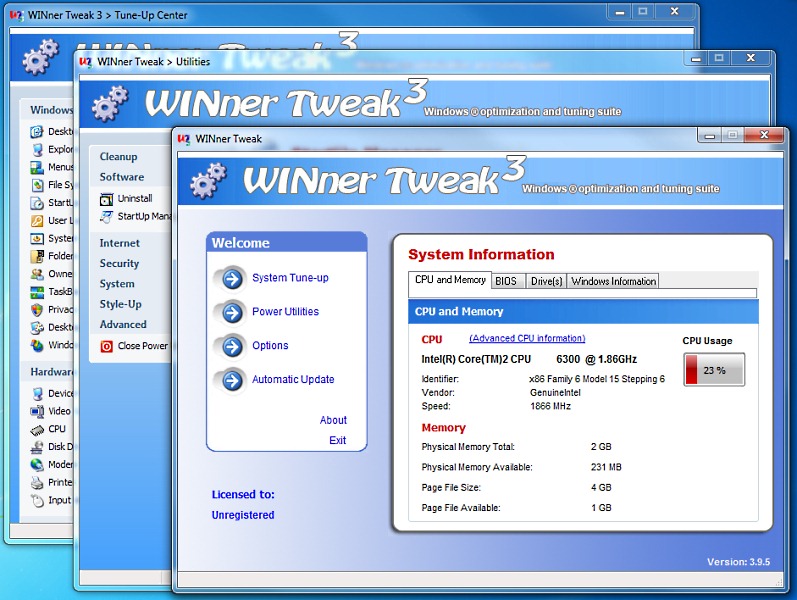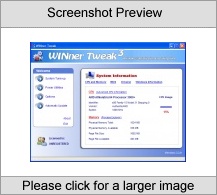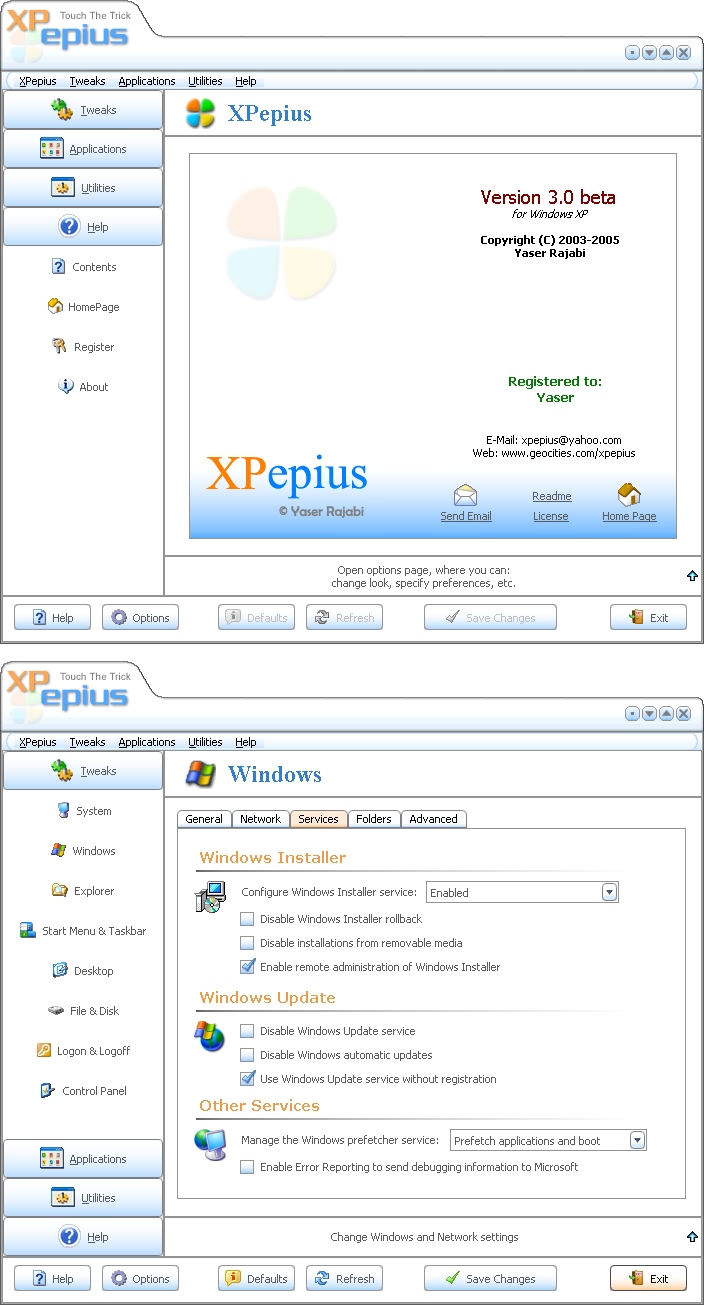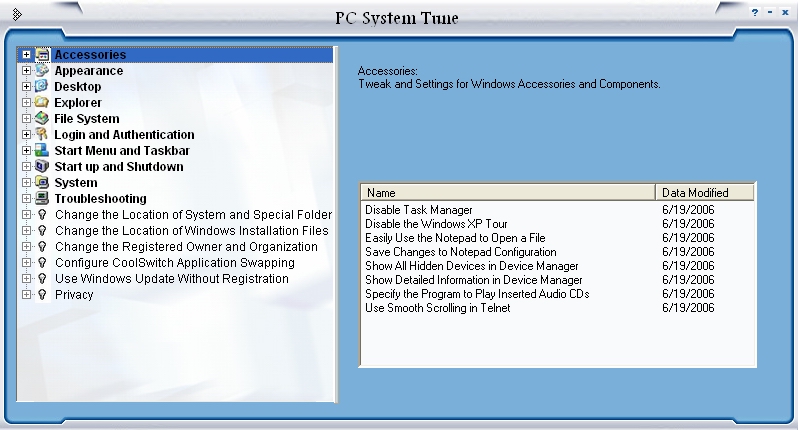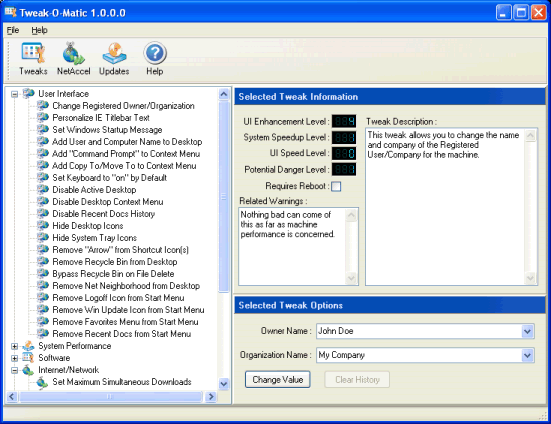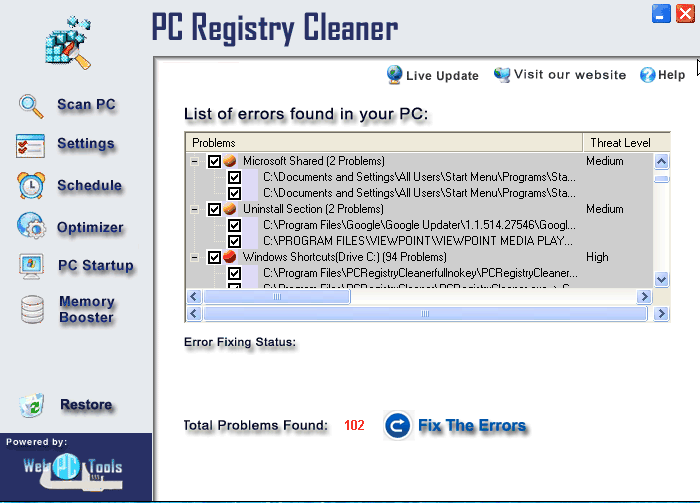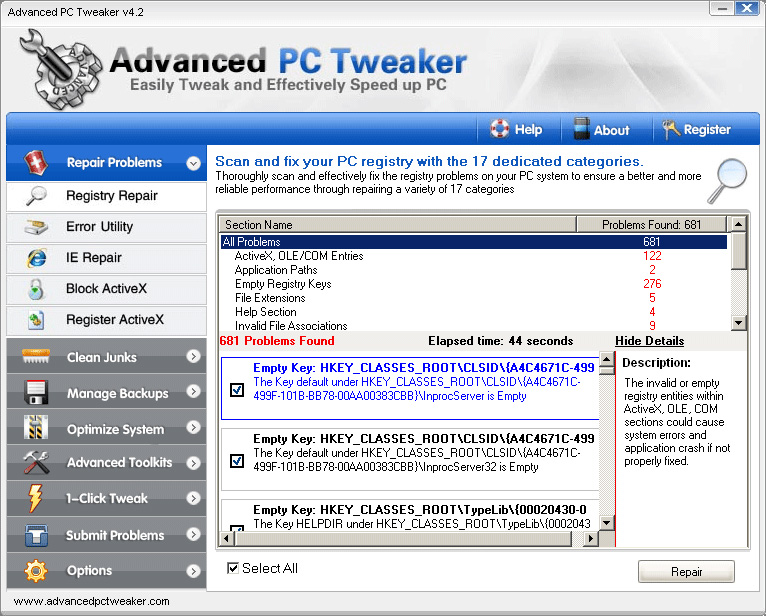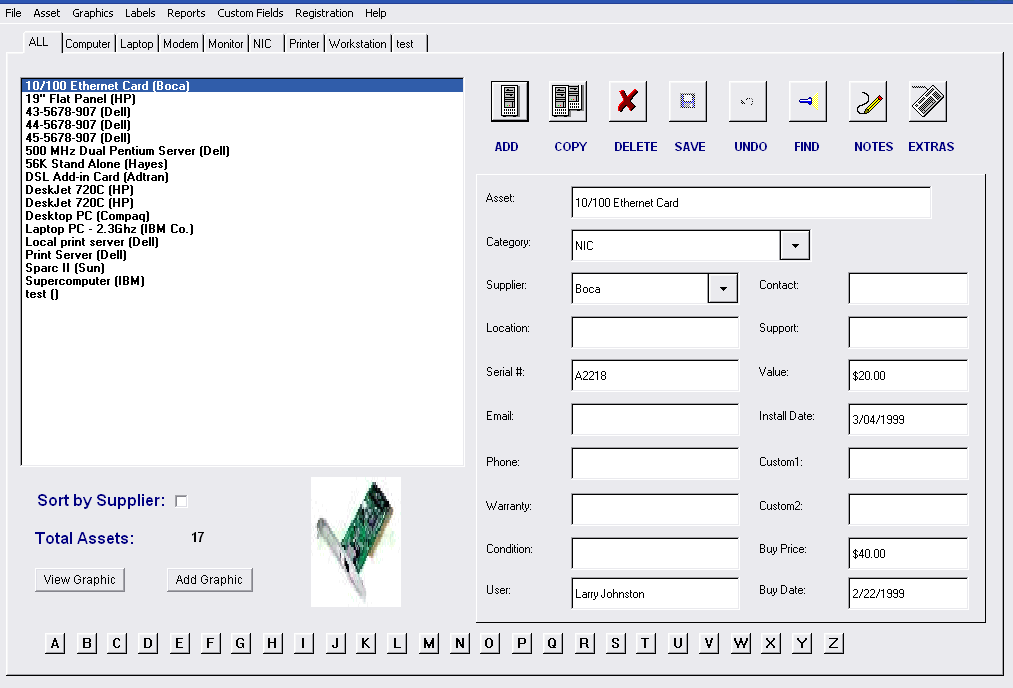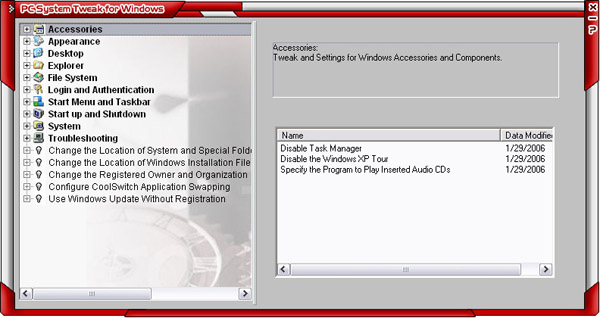|
|
Order by Related
- New Release
- Rate
Results in Title For hardware tweaks
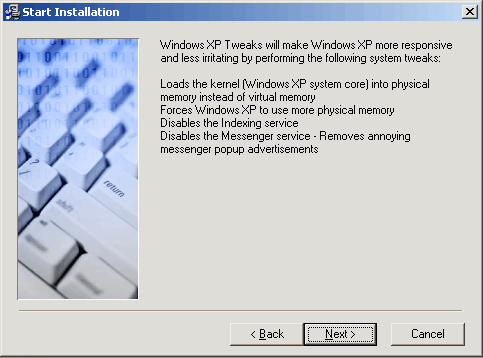 | Windows XP Tweaks will make Windows XP more responsive and less irritating by performing the following system tweaks:
* Loads the kernel (Windows XP system core) into physical memory instead of virtual memory - Note: Physical memory (RAM) is many times faster then virtual memory.
* Forces Windows XP to use more physical memory
* Disables the Indexing service - Improves Windows XP performance
* Disables the Messenger service - Removes annoying messenger popup advertisements
Windows XP Tweaks performs all the tweaks automatically when you install the program. No additional steps are required.
Once Windows XP Tweaks is installed, you can test the results by restarting your computer and launching a program that usually takes a long time to load. Once the program is loaded, close and re-open it. You should notice a boost in speed the second time the program is opened.
Windows XP Tweaks is not recommended if you are running either SQL Server or Internet Information Server (IIS). If you are not sure chances are you are not running them. .. |
|
 | Tweak and optimize your Windows The Windows Magic Tweaks application will allow you to easily customize, optimize, tweak and enhance your Windows . Windows Magic Tweaks is the most powerful tweaking and customizing All-In-One utility designed for ..
|
|
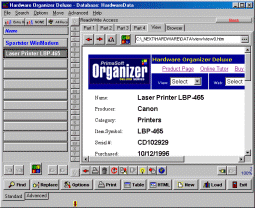 | Hardware Organizer Deluxe is a complete program that allows computer owners, small offices, and hardware dealers to organize, catalog, and manage their hardware on their PCs. .. |
|
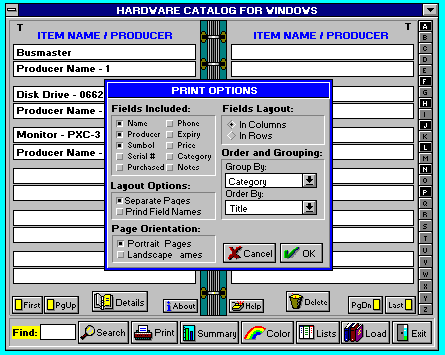 | Hardware Catalog: catalog your computer hardware in as much detail as you need, including the serial # and phone support number. Unlimited number of entries, automatically sorted. Searching by any field, printing and much more. ..
|
|
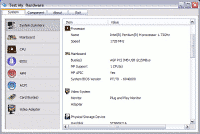 | Test My Hardware - This free software is a simple system information and diagnostics utility that provides detailed information about all your hardware component, such as your CPU, memory, operating system, power source. Its simple interface provides an organized overview of all the available information. .. |
|
 | Hardware Inspector is a premium solution for computer hardware and software inventory. It is in high demand by System Administrators and IT managers. Multi-featured and reliable, Hardware Inspector reaches new heights in IT automation. ..
|
|
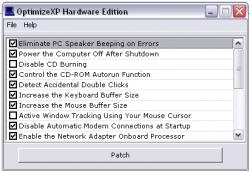 | Optimize and tweak your Windows XP Hardware settings to optimize your Windows XP environment. OptimizeXP comes with over 20 tweaks and optimizations. .. |
|
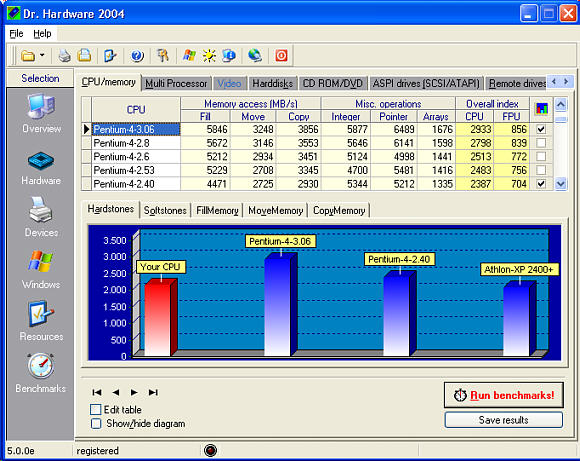 | Dr. Hardware 2005 is a powerful hardware detection program for Windows
95, 98, Me, NT4, 2000, 2003 and XP. It provides detailed information about processor, BIOS, SDRAM modules, sensor chips, mainboard chipset, SCSI, EIDE and PCI devices; Windows specific stuff like in-depth-analysis of file and memory management, VCACHE statistics,
system monitor; also provides benchmarks for CPU, video adapter, harddisks,
CD ROM/DVD, ASPI and net drives.
This new release detects the latest processors, PCI devices and mainboard
chipsets. Extra info about Internet Explorer (cookies, cached files). More outstanding highlights in the registered version (e.g. sensor chip analysis). .. |
|
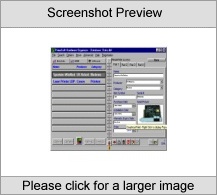 | Hardware Organizer Deluxe is a complete program that allows computer owners, small offices, and hardware dealers to organize, catalog, and manage their hardware on their PCs.Organizer is intuitive and easy to use for the beginner, at the same moment feature-rich and powerful enough to satisfy the most advanced users. Benefits: Master your data with user-friendly features. Arrange information any way you want to view it. Find and retrieve information quickly with flexible search, powerful filter, and multilevel sort functions. Report Wizard, Label Wizard, HTML Generator Wizard let you create quality, professionally looking documents, Web pages, inventory reports, labels, envelopes with color and graphics. Other features: Custom data fields. Integrated with browser and email program. Support for the direct entries from TWAIN compliant devices (scanners, digital cameras, and other image capturing devices). Browser View Page: You can display record (text and graphic) in the form of the WEB page. .. |
|
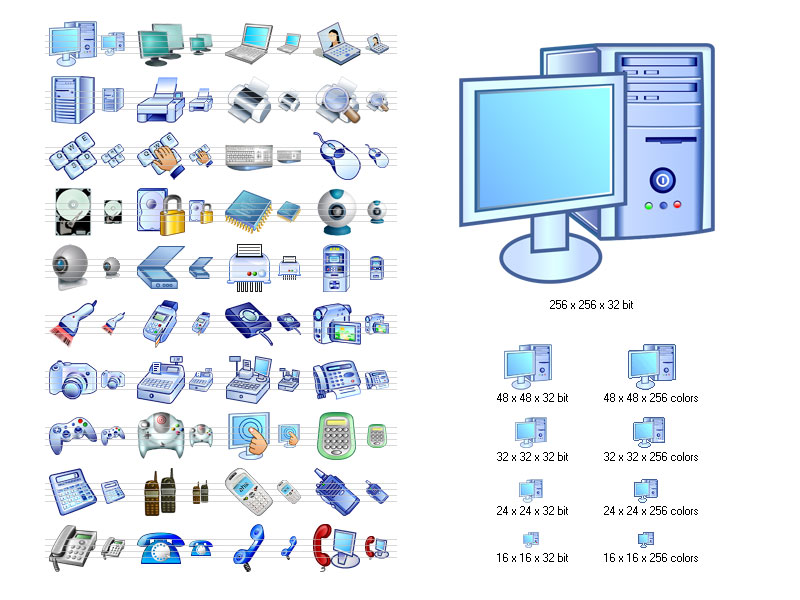 | The Icon Empire Hardware Icon Library is a comprehensive set of icons that covers most of the possible hardware-related application`s needs in amazing detail. The choice of professionals at an affordable price! Vista-ready with up to 256x256 sizes. .. |
|
Results in Keywords For hardware tweaks
 | The ultimate mother of all Windows tweaking utilities for Windows 95/98/NT/2000/Millennium. It has more tweaks than TweakUI and TweakAll combined and is safer and more secure, and has many new features and abilities. Here are just a few of the latest features: Office 97 and Office 2000 tweaks, IE 1.x through 5.x tweaks, video card tweaks for popular boards such the Riva TNT/TNT2/128/GeForce 256 series, Voodoo Banshee series and more. Recommended for all users. .. |
|
 | The mother of all Windows tweaking utilities for Windows 95/98/NT/2000. It has more tweaks than TweakUI and TweakAll combined, and has many new features and abilities. Here are just a few of the latest features: Office 97 and Office 2000 tweaks, IE 1.x through 5.x tweaks, video card tweaks for popular boards such the Riva TNT/TNT2/128 series, Voodoo series, ATI Rage series and more, excellent security options/tweaks, and much more. ..
|
|
 | FireTuneUp is a tuning utility for Mozilla Firefox webbrowser. It was developed to combine both tuning and optimizing features to increase the speed of Firefox. Multilanguage support. FireTuneUp bundles more than 50 different tweaks (Profile support, Performance tweaks, JavaScript tweaks, Location bar tweaks, Popup window, Mouse tweaks, Anchor tweaks)... |
|
 | Tweak and optimize your Windows The Windows Magic Tweaks application will allow you to easily customize, optimize, tweak and enhance your Windows . Windows Magic Tweaks is the most powerful tweaking and customizing All-In-One utility designed for..
|
|
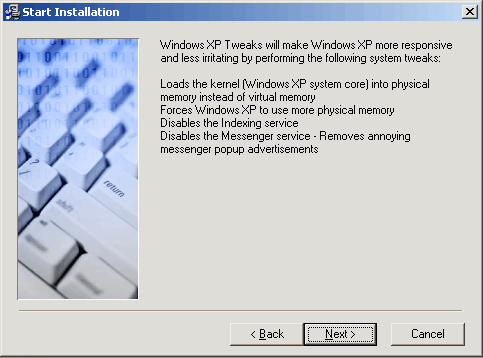 | Windows XP Tweaks will make Windows XP more responsive and less irritating by performing the following system tweaks:
* Loads the kernel (Windows XP system core) into physical memory instead of virtual memory - Note: Physical memory (RAM) is many times faster then virtual memory.
* Forces Windows XP to use more physical memory
* Disables the Indexing service - Improves Windows XP performance
* Disables the Messenger service - Removes annoying messenger popup advertisements
Windows XP Tweaks performs all the tweaks automatically when you install the program. No additional steps are required.
Once Windows XP Tweaks is installed, you can test the results by restarting your computer and launching a program that usually takes a long time to load. Once the program is loaded, close and re-open it. You should notice a boost in speed the second time the program is opened.
Windows XP Tweaks is not recommended if you are running either SQL Server or Internet Information Server (IIS). If you are not sure chances are you are not running them... |
|
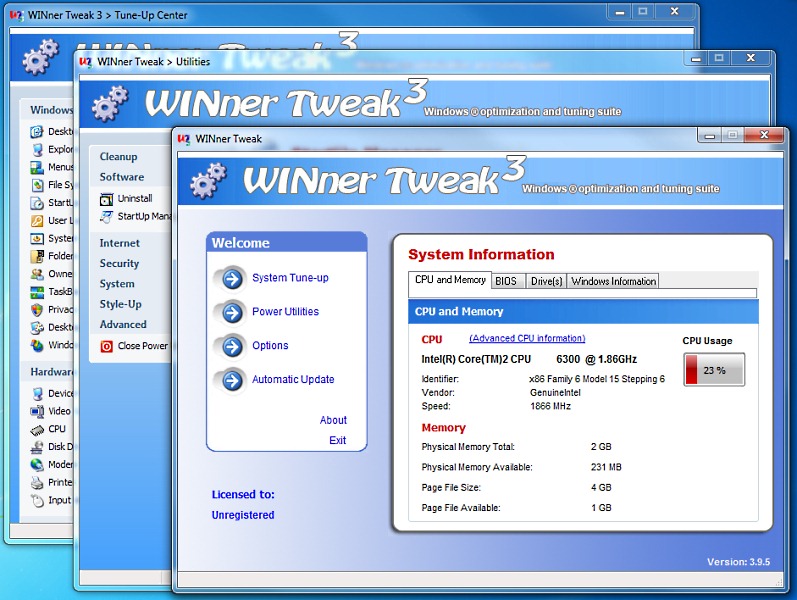 | WINner Tweak is a tools suite for tweaking, optimizing and tuning of Windows XP/2003/2000. It helps you increase performance and manage your system using various tweaks and utilities...
|
|
 | Windows Configurator is an ultimate registry tweaker. You can define your own tweaks in 'Tweaks.ini' file. Currently there are 154 tweaks entered. You can personalize Start Menu appearance, disable Control Panel entries, configure desktop, restrict network settings, change system values, change system hints, hide drives, disable Internet Explorer options, change Windows Explorer options. Additionally you can change system icons, edit & delete 'Add/Remove' entries, disable items from 'New' menu. Interface is available in 13 languages... |
|
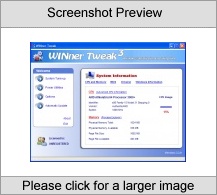 | WINner Tweak is a tools suite for tweaking, optimizing and tuning of Windows XP/2003/2000. It helps you increase performance and manage your system using various tweaks and utilities for settings including Windows, Hardware, Security, Network and Software. In addition to the tweaks, the program also offers several additional tools (Power Utilities) that include a Disk Cleaner, Registry Cleaner, Shortcut Cleaner, Uninstall manager, File Shredder, Start-up Manager, Popup Blocker, Password Generator, Internet Cache Analyzer, Process Explorer and a Folder Protector to prevent access to selected folders.The import and export feature enables to create an export file, that contains specifically selected settings and tweaks.This export file can later be imported into WINner Tweak on the same computer, or to another computer with WINner Tweak... |
|
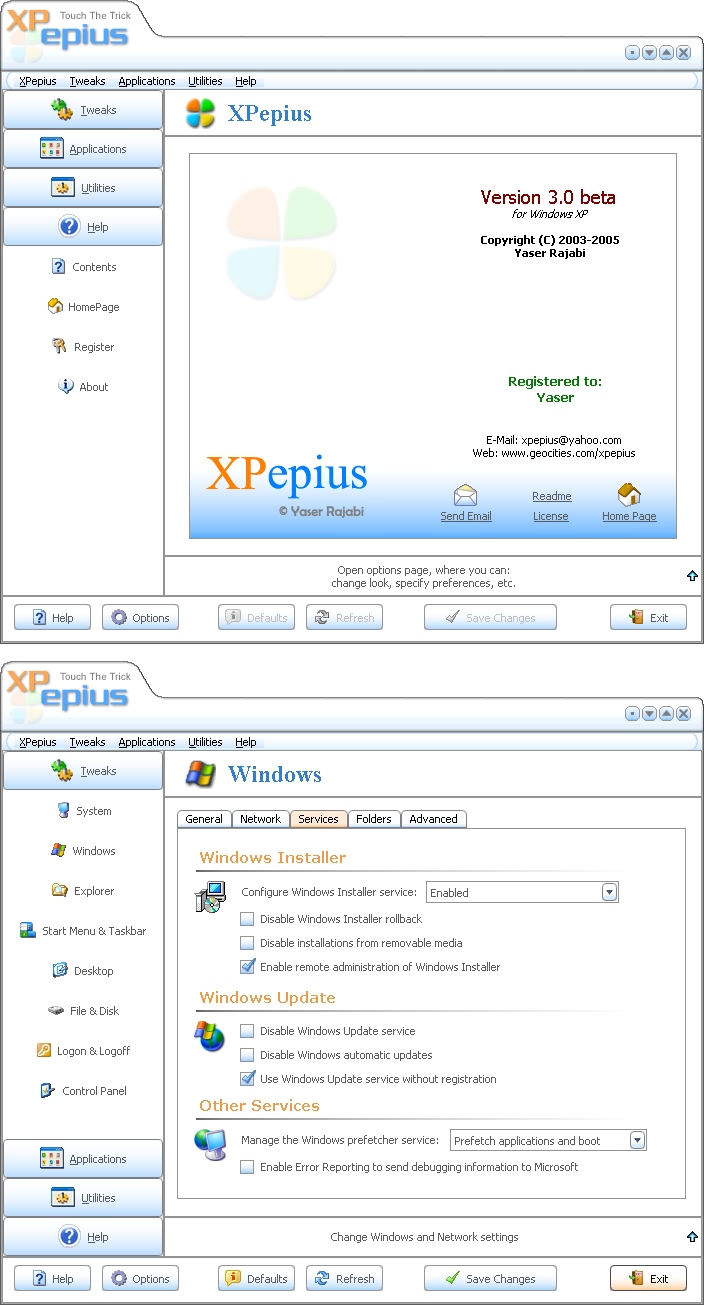 | XPepius is a tools suite for tweaking, optimizing, tuning and cleaning of Windows XP. It helps you increase performance and manage your system using 450+ tweaks and 5 utilities. In addition to the tweaks, the program also offers several tools (Utilities) that include a Start-Up Manager, Uninstaller, Cleanup Center, Disk Cleanup, and XP Styler.
XPepius highlight features:
- Various tweaks to System, Windows, Explorer, Start menu, Desktop, Files, Drives, Control Panel and more;
- Tweaks to Enhance your security and privacy;
- Tweaks for Internet Explorer, Windows Media Player and Microsoft Office;
- Tool to edit registered application paths (program aliases);
- Tool to prevent users from running specified applications;
- Startup Manager to add, delete, enable/disable and edit startup programs from registry and startup folders;
- Uninstaller to easily find and uninstall programs, remove orphaned uninstall info from registry, edit software information and ability to show hidden softwares;
- Cleanup Center to clean temp files, histories, logs, MRU data and other tracks created by Windows, Internet browsers, messengers and 80+ favorite softwares;
- Disk Cleanup utility to find and remove temporary and junk files from disk using various filters and advanced options;
- XP Styler to enable new visual styles for older applications and softwares;
- Skinned, user-friendly and full commented interface;
- HTML help file (help.chm);
- Drag and drop support;
- And many more..... |
|
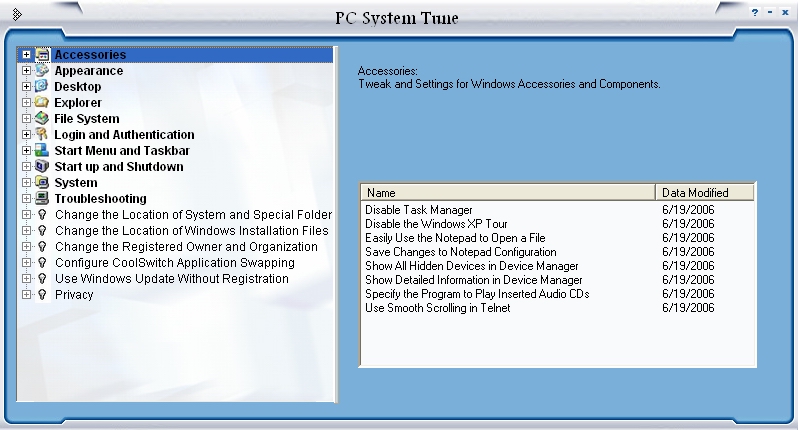 | The PC System Tune for Windows is the best utility for modifying system settings in the Microsoft Windows operating systems."Tweaking" an operating system refers to modifying software, hardware, or other settings that affect how the operating system works. They are registry-level settings that can be modified without the pain of searching through a Windows registry. Some Tweaks may determine what is shown on the desktop. Other tweaks may determine what programs are available in the Start Menu. Whatever the Tweak, having control over them means you have more control over your operating system and how your computer works.The help file will help you navigate PC System Tune for Windows, understand how to search and apply Tweaks, download updates, and set PC System Tune for Windows preferences. It will also provide you with information about PC System Tune for Windows Warranties and Support as well as a list of the currently available Tweaks.PC System Tune for Windows uses a Windows-XP interface to provide you access to over 300 Tweaks for the Microsoft Windows operating systems. These tweaks can be applied to Windows core operating system features.The simple user interface enables fast access to settings that affect the speed, security, efficiency, and convenience of your computer. PC System Tune for Windows also includes tweaks for many known software applications. With PC System Tune for Windows you can control your Windows System ,It includes many powerful tweaks and hidden Registry settings... |
|
Results in Description For hardware tweaks
 | Secure your PC, tweak your internet conenction, enhance over all preformance, all with a few simple clicks. With PC Accelerators Live Update system, a simple click of your mouse will update your version to the latest. You'll never have to worry about new, unsupported hardware to tweak, as soon as new hardware is released, we're working to bring you the best possible tweaks and configurations for it... |
|
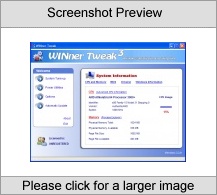 | WINner Tweak is a tools suite for tweaking, optimizing and tuning of Windows XP/2003/2000. It helps you increase performance and manage your system using various tweaks and utilities for settings including Windows, Hardware, Security, Network and Software. In addition to the tweaks, the program also offers several additional tools (Power Utilities) that include a Disk Cleaner, Registry Cleaner, Shortcut Cleaner, Uninstall manager, File Shredder, Start-up Manager, Popup Blocker, Password Generator, Internet Cache Analyzer, Process Explorer and a Folder Protector to prevent access to selected folders.The import and export feature enables to create an export file, that contains specifically selected settings and tweaks.This export file can later be imported into WINner Tweak on the same computer, or to another computer with WINner Tweak...
|
|
 | WINner Tweak - powerful software for tweaking, optimizing, tuning Windows 2000/XP.With WINner Tweak you can easy increase performance and manage your system using tweaks and utilities. This system tweak package includes tweaks for Windows, Hardware, Security, Network and Software. It provides a Disc Cleaner,Registry Cleaner,Shortcut Cleaner, Uninstall manager, Start-up Manager, Popup Blocker, Password Manager, Folder Protector, Folder Drive Creator. .. |
|
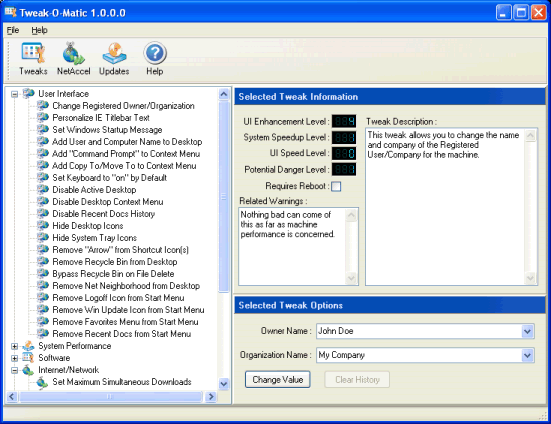 | Take control of Windows with tons of powerful system and registry tweaks, and boost your Internet download speeds up to 300% with the built-in Internet Accelerator. Includes tweaks for user interface, increased performance, software, Net & Security..
|
|
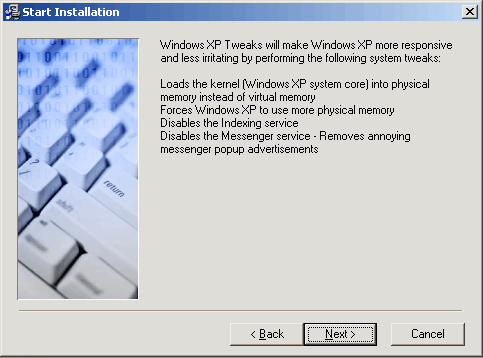 | Windows XP Tweaks will make Windows XP more responsive and less irritating by performing the following system tweaks:
* Loads the kernel (Windows XP system core) into physical memory instead of virtual memory - Note: Physical memory (RAM) is many times faster then virtual memory.
* Forces Windows XP to use more physical memory
* Disables the Indexing service - Improves Windows XP performance
* Disables the Messenger service - Removes annoying messenger popup advertisements
Windows XP Tweaks performs all the tweaks automatically when you install the program. No additional steps are required.
Once Windows XP Tweaks is installed, you can test the results by restarting your computer and launching a program that usually takes a long time to load. Once the program is loaded, close and re-open it. You should notice a boost in speed the second time the program is opened.
Windows XP Tweaks is not recommended if you are running either SQL Server or Internet Information Server (IIS). If you are not sure chances are you are not running them... |
|
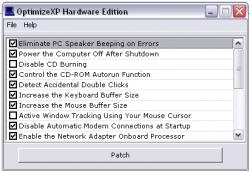 | Optimize and tweak your Windows XP Hardware settings to optimize your Windows XP environment. OptimizeXP comes with over 20 tweaks and optimizations...
|
|
 | Windows Configurator is an ultimate registry tweaker. You can define your own tweaks in 'Tweaks.ini' file. Currently there are 154 tweaks entered. You can personalize Start Menu appearance, disable Control Panel entries, configure desktop, restrict network settings, change system values, change system hints, hide drives, disable Internet Explorer options, change Windows Explorer options. Additionally you can change system icons, edit & delete 'Add/Remove' entries, disable items from 'New' menu. Interface is available in 13 languages... |
|
 | Tweak and optimize your Windows The Windows Magic Tweaks application will allow you to easily customize, optimize, tweak and enhance your Windows . Windows Magic Tweaks is the most powerful tweaking and customizing All-In-One utility designed for.. |
|
 | A simple Windows tweaker to optimize your computer. It gives you access to some hidden functions in your operating system and it helps you optimize and speed up your computer. With just a few clicks you can make your computer young again and you can make it look and behave just the way you want it to. SystemOptimus includes several cathegories of tweaks (appearence, desktop, system, network etc.). It is a compilation of tweaks for all versions of Microsoft Windows (95,98, Me, 2000, XP) and it also takes advantage of the powerful .NET framework from Microsoft. .. |
|
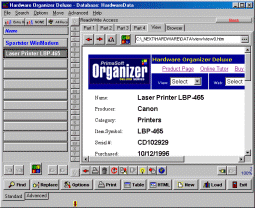 | Hardware Organizer Deluxe is a complete program that allows computer owners, small offices, and hardware dealers to organize, catalog, and manage their hardware on their PCs... |
|
Results in Tags For hardware tweaks
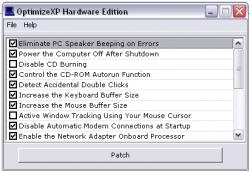 | Optimize and tweak your Windows XP Hardware settings to optimize your Windows XP environment. OptimizeXP comes with over 20 tweaks and optimizations... |
|
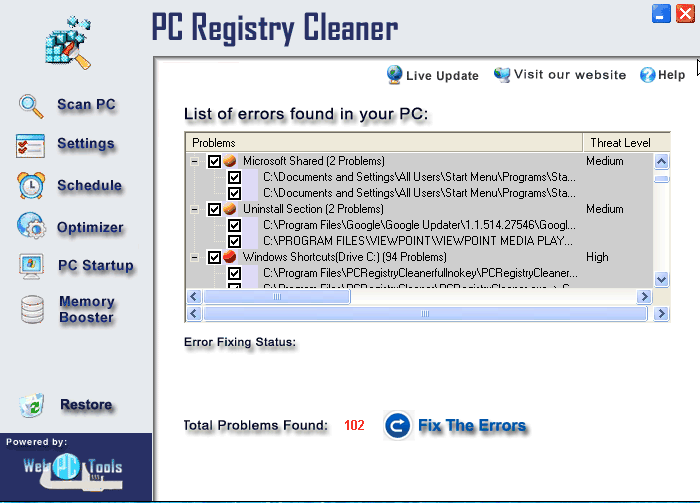 | Automatically boost your system speed without adding new hardware. Boot-up and Shutdown at double the speed, stabilize your PC and prevent crashes. PC Booster safely optimizes all aspects of your PC with one click: Tweak hidden System, Internet, Memory, Hard Disk, CD-ROM/DVD-ROM, Desktop, and Start-up/Shut-down settings for maximum performance. No hardcore PC tweaking experience needed as all these are done automatically!..
|
|
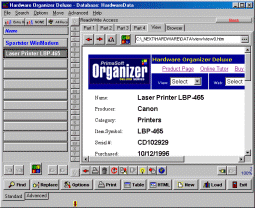 | Hardware Organizer Deluxe is a complete program that allows computer owners, small offices, and hardware dealers to organize, catalog, and manage their hardware on their PCs... |
|
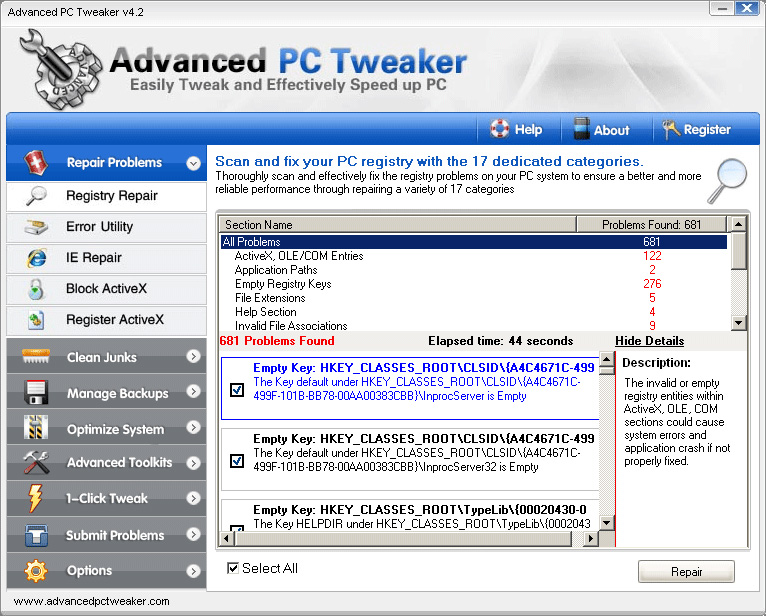 | All-in-one tool for optimizing your PC, Windows PC Tweaker offers complete solution for Windows users who want to tweak PC system to the optimal performance. Repair problems, clean up drive space, optimize system, apply Windows tweaks and more...
|
|
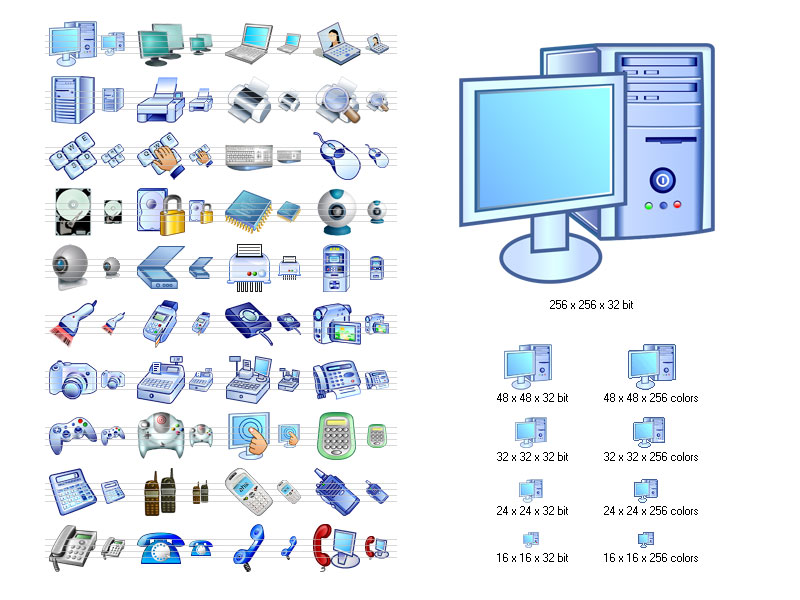 | The Icon Empire Hardware Icon Library is a comprehensive set of icons that covers most of the possible hardware-related application`s needs in amazing detail. The choice of professionals at an affordable price! Vista-ready with up to 256x256 sizes... |
|
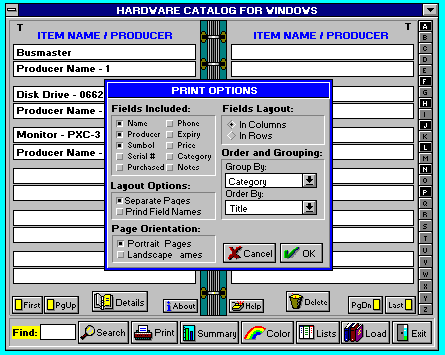 | Hardware Catalog: catalog your computer hardware in as much detail as you need, including the serial # and phone support number. Unlimited number of entries, automatically sorted. Searching by any field, printing and much more...
|
|
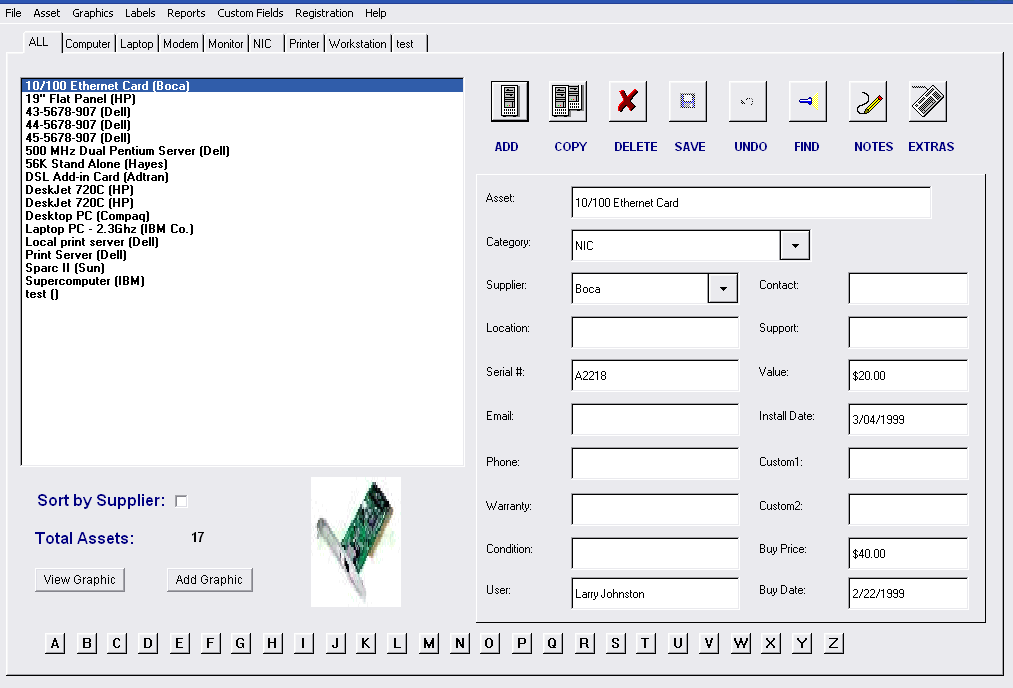 | Manage and track hardware assets including laptops, PCs, printers, scanners, and cameras with this freeware program. Sort by supplier or category such as NIC, peripheral, laptop, and monitor. Organize your inventory of hardware and other assets... |
|
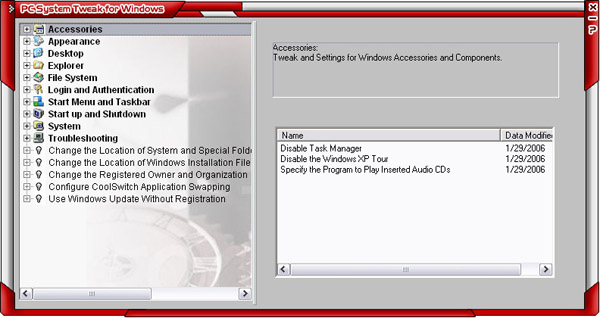 | PC System Tweak for Windows is the best utility for modifying system settings in the Microsoft Windows operating systems.Tweaking an operating system refers to modifying software, hardware or other settings that affect how the operating system works... |
|
 | Some new USB devices such as ADSL cable modems, SATA HDD drives, ZIP Drives, External CDROMs are hotplug devices. A hotplug device means that you can
remove the device any time without switching off the computer. If you want to remove the device, click the "Safely Remove Hardware" icon in the system
tray (a small green arrow near the clock). It's possible that you never unplug this device. So how do you get rid of the icon?
Try Icon Remover! Just click the "Remove the Safely Remove Hardware Icon" button. That's all! Now you can restart or turn off your computer easily, the
annoying icon will not appear anymore. If you want to get the icon back, just click the "Show the Safely Remove Hardware Icon" button.
Important note: unlike other such programs, Icon Remover removes the icon automatically even after you restart or turn off the computer.
Icon Remover offers you the following features:
- Removing the "Safely Remove Hardware" icon completely
- Getting the icon back at any moment
- Command line support - "/removeicon" and "/showicon" commands.. |
|
 | The main function of Free VeeSee?? Hardware Information are viewing the current hardware???s information, such as the detailed information of CPU, mainboard, memory, graphics card, display and keeping computer monitored.This is totally free for users... |
|
Related search : hut downhard disktweak hidden,memory hard diskshut down settingsinternet memory hardsystem internet memorytweak hidden systemhidden system internetbooster safely optimizeshardware organizer,organizer hardware organizerhardware organizer hardware,iconOrder by Related
- New Release
- Rate
www.tweaks.com -
system tweaks -
windows tweaks -
tweaks xp -
vista tweaks -
|
|