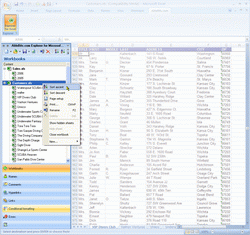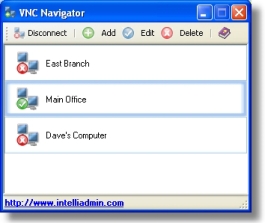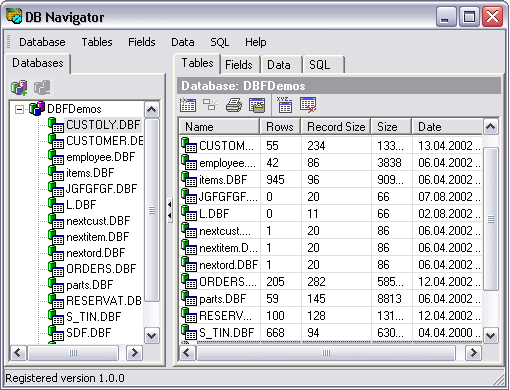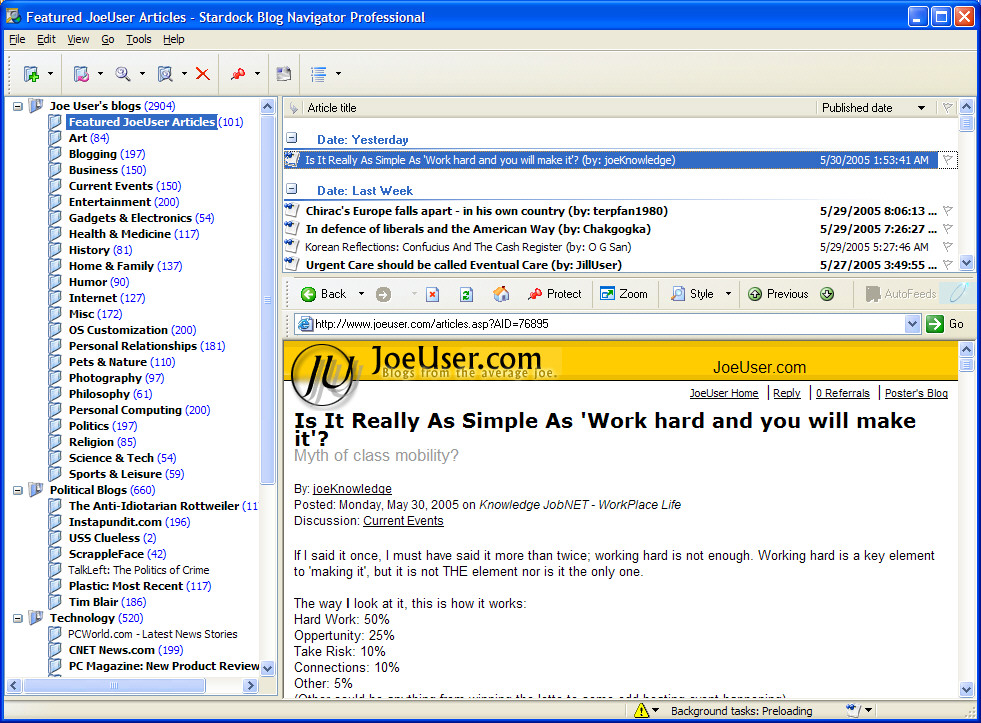|
|
TAG: navigator, files, interface, folders, windows, variant, syntax, favorites, stored, similar, framework, commander, original, , disk navigator, lets you, files and, navigator disk navigator, disk navigator disk, Best Search Category: web design, web design graphics, website design, web graphics, display graphics, academic software, music education software, student education, education programs, online education, education degree, testing application, quality assurance testing, software quality, automated testing
License / Price:
Shareware / 34.95 $
|
Category :
Utilities
/ File Management
|
Requirements :
|
Publisher / Limitations:
DNSoft development Inc. / N/A |
Size / Last Updated:
1.42 MB / 2008-02-13 |
TAG: navigator, files, interface, folders, windows, variant, syntax, favorites, stored, similar, framework, commander, original, ,
disk navigator, lets you, files and, navigator disk navigator, disk navigator disk,
|
Operating System:
Win95, Win98, WinME, WinNT 3.x, WinNT 4.x, Windows2000, WinXP, Windows2003 |
Download:
Download
|
Publisher's description - Disk navigator 3.3.0
Disk navigator is a powerful, easy in use 32-bit file management tool for computers running the Windows Millennium/95/98 and Windows XP/2000/NT operating systems. It lets you manage your files and folders easier and faster, using the convenient double-panel framework (pioneered in Norton Commander), or framework, similar to Windows Explorer, or original framework, that shows two "Explorers" one above another. Disk navigator has the following features: ?The main window of Disk navigator has three variants of interface: classical double - panel interface, similar to Total Commander, pionerred in Norton Commander, interface, similar to Windows Explorer, that hosts directory tree and files list, and original interface. Having two independent panels is especially convenient when copying or moving files: enabling you to see the contents of the source and destination folders. ?Disk navigator enable you to work with "Favorites" folder. It lets you add files and folders to "Favorites" list, organize "Favorites" list. ?Every variant of Disk navigator interface has address string, that lets you open folders by typing it's path. Also, by this way you can open folders, stored on FTP servers. ?You can customize appearance of every in terface variant, using menu "View" or "Top" and "Bottom" menus in original variant of interface. ?Image viewer lets you quick view images, stored on your computer and acquire images from scanner or digital camera. It supports more than twenty graphics formats and can convert image format. ?Notepad enable you to view and edit text files. ?Web browser provides you to view html files, stored on your computer. Also, you can use it to work in Internet.
|
Related app - Disk navigator
|
Also see ...
...in Utilities  1)
Fomine NetSend
1)
Fomine NetSend
Fomine NetSend is a package that contains two utility tools for sending messages via SMB protocol. This first tool NetSend.exe is a console application. The second utility tool NetSendGUI.exe has a simple and user-friendly visual interface....
 2)
PMD Registry Cleaner Pro
2)
PMD Registry Cleaner Pro
Registry Assistant
With just a few clicks, Registry assistant will scan your entire registry for FREE and display a list of all errors found. For your convenience, you can opt to repair only selected errors or you can opt to repair them all. Registry Assistant can also undo any changes that you make incase they cause unforeseen complications thanks to the fact that Registry Assistant makes backups each time you choose to make changes/fix errors as a safe guard.
Using your computer without mainta...
|
...in File Management  1)
Virtual Drive Creator-Pro 2.0.0 by JA Associates- Software Download
1)
Virtual Drive Creator-Pro 2.0.0 by JA Associates- Software Download
The DOS SUBST (substitute) command associates a path (Drive letter and Folder list) with an unused drive letter of your choice, it is a very powerful command, Virtual Drive Creator performs this command from within Windows. Select a letter in the available Virtual Drive Letters?list. You can type the full path or you can browse to the path via the Drive and Folder Lists. Click [Add Virtual Drive] to create the virtual drive or Click [Make Permanent] to make the virtual drive permanent. To remove...
 2)
MouseSoft Directory Size
2)
MouseSoft Directory Size
MDS reports where space is used on your local and network drives. Quickly identify where space is used. Export results to HTML, Text and Excel. Sort results by Size or Name...
|
|
Related tags:
|
|