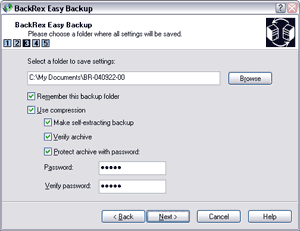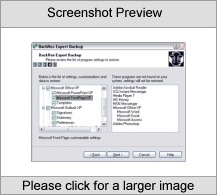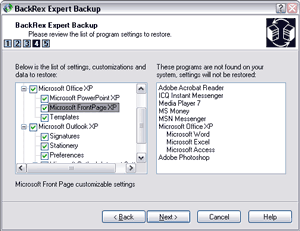|
|
TAG: backrex, settings, backup, customizations, profile, restore, windows, computer, , backrex easy, easy backup, backrex easy backup, backup backrex easy, easy backup backrex, Best Search Category: scheduling software, computer security software, crm software, project management software, recovery software, backup software, document management software, Stock, Inventory Software, Budget Software, Online PDF charts, GDP Growth, Industrial Production, Export, Import
License / Price:
Demo / 39.95 $
|
Category :
Utilities
/ Backup
|
Requirements :
|
Publisher / Limitations:
BackRex Software / |
Size / Last Updated:
655KB / 2008-02-13 |
TAG: backrex, settings, backup, customizations, profile, restore, windows, computer, ,
backrex easy, easy backup, backrex easy backup, backup backrex easy, easy backup backrex,
|
Operating System:
Win95, Win98, WinME, WinNT 4.x, Windows2000, WinXP, Windows2003 |
Download:
Download
|
Publisher's description - BackRex Easy Backup
BackRex Easy Backup is a settings backup and restore tool. It allows you to save your current Windows configuration (settings, customizations, and user profile), such as desktop layout, mouse cursors schemes, sound schemes, regional settings, etc. BackRex will also save customizations for Microsoft Office 95/97/2000/XP suite, Outlook and Internet Explorer settings including personal address books, mail and news folders, contacts, tasks, notes, dial-up preferences and much more.
BackRex Easy can help you to transfer all your settings and customizations from one computer to another, even with different version of Windows (for example from Windows 2000 to Windows XP or vice versa).
BackRex Easy is very useful for IT people who support multiple workstations - using BackRex Easy Backup, reinstalling several computers becomes very simple. Instead of spending hours, to setup customized environment for every user, you just restore user settings into the fresh installed system.
How does it work?
Run BackRex Easy Backup on the computer, which settings and/or profile(s) you want to save, then choose Back up option in the program, and finally choose a folder to save all collected data in. When BackRex Easy Backup finishes its work, keep the results in a safe place - you'll need them to restore your settings, profile(s) and customizations.
To restore your data, start BackRex Easy Backup, select a folder, created during the backup process, and in a few minutes all your settings, customizations and profile(s) will be restored, you'll just need to reboot the computer. Easy, isn't it?
|
Related app - BackRex Easy Backup
|
Also see ...
...in Utilities  1)
DirectX Uninstall 0.4 by Merlier Franck- Software Download
1)
DirectX Uninstall 0.4 by Merlier Franck- Software Download
Direct X, version 6 exists for Windows 95 and Windows98. If by mistake you install the win98 version on PC under Windows 95, Horror !misfortune! , more possible, to carry out your applications correctly. Microsoft does not propose uninstaller, it is very difficult to remove it, simply, of its system. This is why Direct X Uninstaller...
 2)
Drive Space Monitor 1.0.0.18 by M. Victor Janulaitis and Michael- Software Download
2)
Drive Space Monitor 1.0.0.18 by M. Victor Janulaitis and Michael- Software Download
Drive Space Monitor alerts users when disk or other storage device capacity exceeds predetermined limits. Don.t risk an "Out of Space Error" message. DSM eliminates problems before they arise. This affordable utility automatically notifies users via email and an icon display on the user.s task bar when a threshold set by the user has been exceeded. DSM can also graph space usage trends, which is invaluable in determining future storage needs....
|
...in Backup  1)
Active Disk Image DOS Edition 1.0 by Active@ Data Recovery Software- Software Download
1)
Active Disk Image DOS Edition 1.0 by Active@ Data Recovery Software- Software Download
Active@ Disk Image is a DOS-based backup solution designed for complete backup and restore the whole HDD as well as particular FAT / NTFS partitions and logical drives. Unique feature is an ability to open disk images and preview files and folders inside before image restoration. Also you can restore disk images created in other data recovery software applications such as Active@ UNERASER, Active@ Partition Recovery or Active@ UNDELETE....
 2)
GridinSoft Backup
2)
GridinSoft Backup
GridinSoft Backup is a small and powerful tool that protects your data from irreparable loss or damage. Integrated ZIP compression, support backup storage FTP and network, backup of several folders at a time....
|
|
Related tags:
|
|