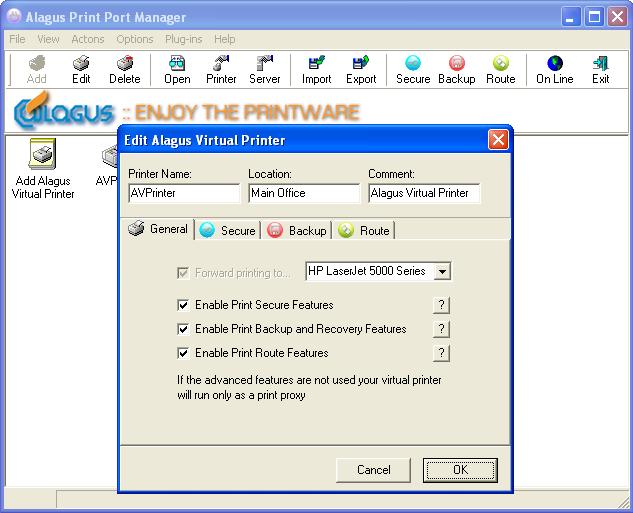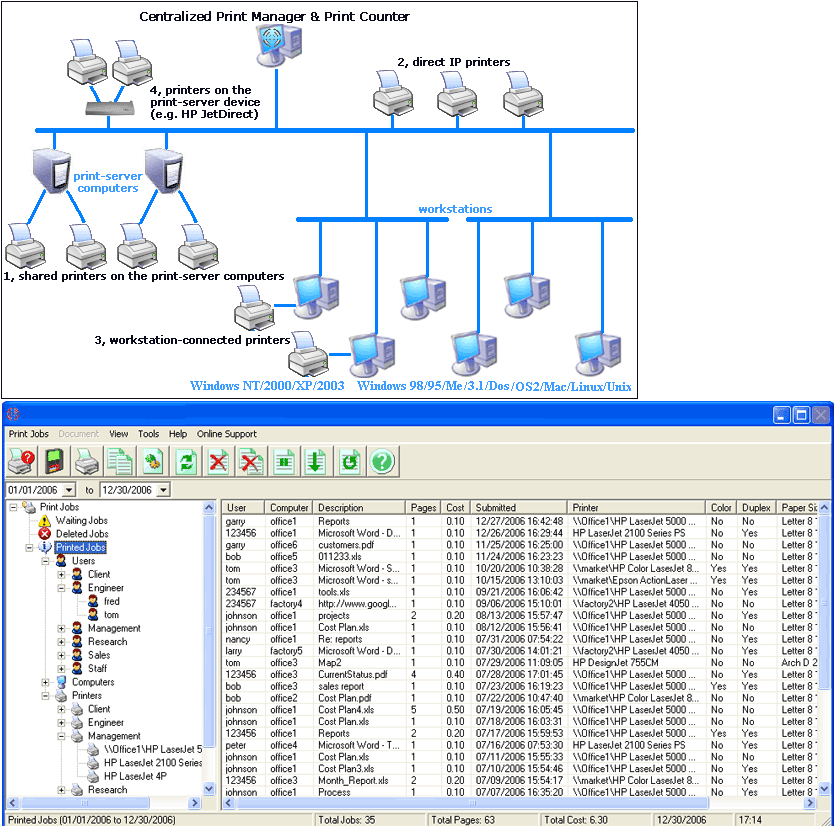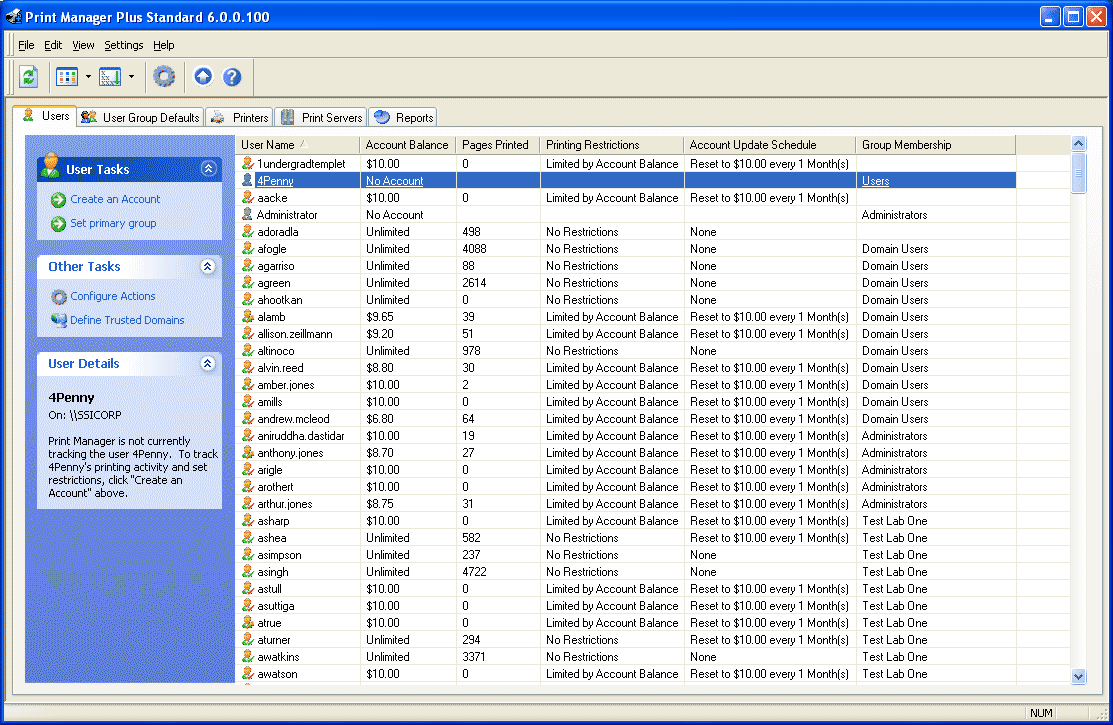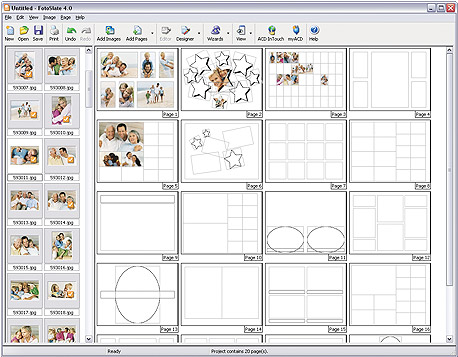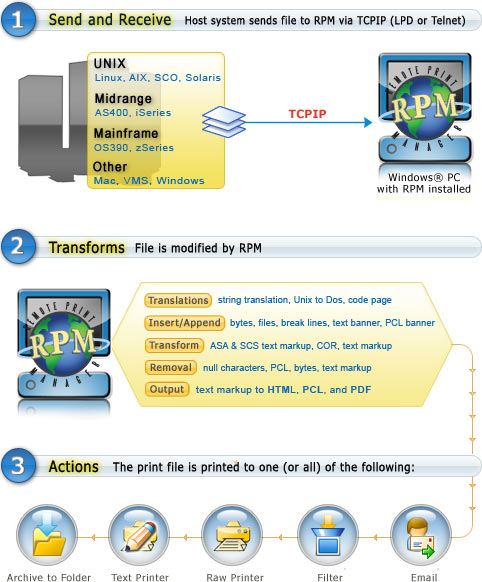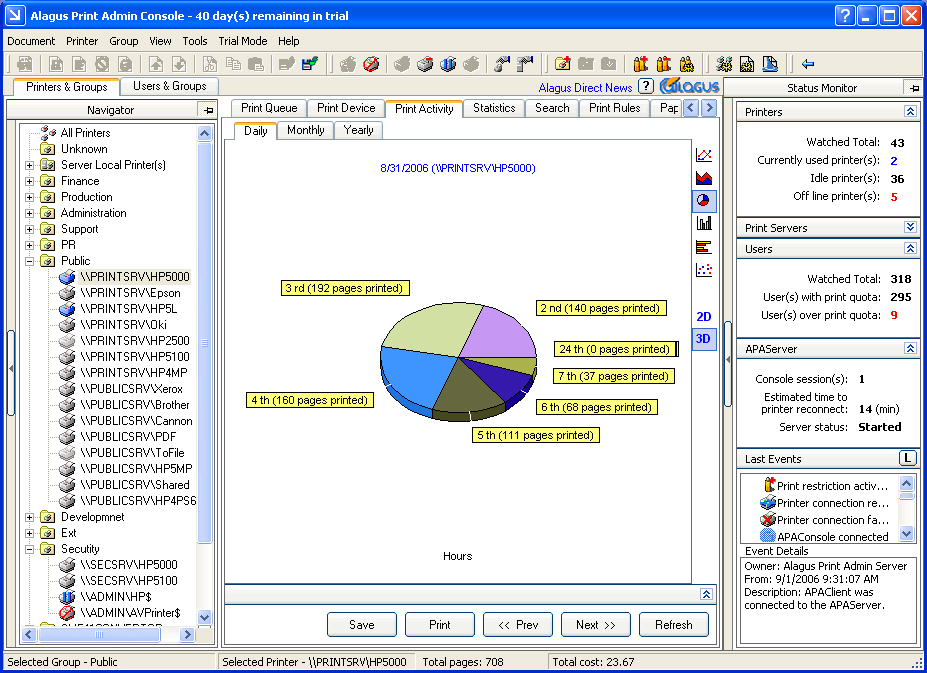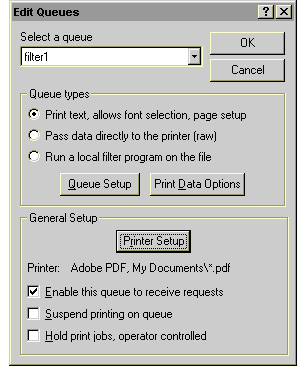|
|
TAG: alagus, print, printer, virtual, manager, documents, additional, printers, modules, , alagus virtual, alagus print, print port, virtual printer, port manager, alagus virtual printer, alagus print port, print port manager, virtual printer uses, alagus virtual printers, Best Search Category: pc diagnostics, speed up pc, computer speed, pc booster, registry cleaner window xp, performance optimize, pc performance check, pc utilities, pc performance software, computer diagnostics software, fix pc software, computer diagnostic software, computer diagnostic tools, pc repair software, pc repair softwares
License / Price:
Freeware / $
|
Category :
Utilities
/ Clipboard Managers
|
Requirements :
Intel Pentium III 800 MHz or compatible, 512MB RAM, Install disk space: 30 MB |
Publisher / Limitations:
Alagus Software / N/A |
Size / Last Updated:
0.75 MB / 2007-11-19 |
TAG: alagus, print, printer, virtual, manager, documents, additional, printers, modules, ,
alagus virtual, alagus print, print port, virtual printer, port manager, alagus virtual printer, alagus print port, print port manager, virtual printer uses, alagus virtual printers,
|
Operating System:
Win98, WinME, WinNT 4.x, Windows2000, WinXP, Windows2003 |
Download:
Download
|
Publisher's description - Alagus Print Port Manager 2.0
Alagus Print Port Manager is an interface for managing Alagus Virtual Printers. Using Alagus Print Port Manager you can add, set and delete Alagus Virtual Printers, as well as configure and use their special features. Alagus Virtual Printer is actually a printer to which several modules (plug-ins) are integrated namely: Alagus Print Secure, Alagus Print Backup and Recovery and Alagus Print Route. These modules allow you to redirect the documents that you print to another printer, duplicate them and redirect to two or more printers, save the print documents to a file, send them to a different application, filter the documents by a keyword, etc. Alagus Virtual Printer uses Print Port Monitor which is loaded by Windows Print Spooler Service. For the use of Alagus Virtual Printer it is not required to start some additional application or system service. In case you don?t use the additional modules Alagus Virtual Printer works as a Print Proxy. This means that the document sent is forwarded to an existing printer. Alagus Virtual Printer uses the same printer drivers and settings as the printer that is chosen to be the print destination. Because of this you don?t need to install any additional print drivers. By default the option Share this printer with secure sharing is switched on. This means that every added Alagus Virtual Printer is shared andan ?$? is added to its name. With Alagus Print Port Manager you can also save and recover the settings of a printer as well as to reprint already printed documents if you have them as SPL files. You can also open and use the standard Printer Properties and Print Server Properties dialogues.
|
Related app - Alagus Print Port Manager
|
Also see ...
...in Utilities  1)
Letter Assigner 1.1 by Vadim Burtyansky- Software Download
1)
Letter Assigner 1.1 by Vadim Burtyansky- Software Download
Letter Assigner allows to assign any letter to any drive in Windows 95/98 ( with a few non-significant exceptions ). It remebers drives by their serial numbers or by the labels, which provides protection against letter changes after repartitioning or connecting new drives. It also prevents non-bootable situations that may occur when Windows directory is located on a drive other than C. The easy, intuitive interface offers simple methods to choose letters, to move them from one drive to another a...
 2)
Exe Lockdown
2)
Exe Lockdown
Exe Lockdown has been designed for PC users who require proactive protection against the installation of unauthorized applications. Allowing users to run trusted applications, while preventing the execution of non-trusted programs. Executable Lockdown protects PC...
|
...in Clipboard Managers  1)
QuickPaste 1.10 by Fornada Software- Software Download
1)
QuickPaste 1.10 by Fornada Software- Software Download
A 32-bit clipboard enhancement utility. QuickPaste keeps track of previous text clips for later use. You can paste previous clips into any application with a simple keystroke (shift+alt+ins) or use the QuickPaste tray icon to select which clip data to be placed in the main clipboard. QuickPaste also supports macro text expansion feature in any application. Replay commonly repeated text by typing a macro name followed by ctrl+space. For example, you could save your email signature ( like " --John...
 2)
DiskInternals NTFS Reader
2)
DiskInternals NTFS Reader
Freware NTFS Reader for Windows 95, 98, Me
Provides read access to NTFS disks from Windows 95, 98 and Me. Allows you to save any files to any disk visible on the system or on the network. Supports saving compressed or encrypted files.
While saving, it ignores file security policies. It means that it is possible to access absolutely any file on a NTFS disk from Windows 9x. The program can create and open images of NTFS disks.
NTFS Reader is 100% FREE..
http://www.DiskInternals.com...
|
|
Related tags:
|
|