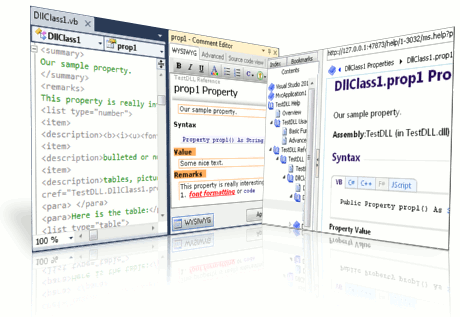|
|
TAG: documentation, vsdocman, comments, formats, generate, generated, projects, visual, source, , source code, net source code, Best Search Category: web design, web design graphics, website design, web graphics, display graphics, academic software, music education software, student education, education programs, online education, education degree, testing application, quality assurance testing, software quality, automated testing
License / Price:
Shareware / 229 $
|
Category :
Software Developer
/ Helpfile Tools
|
Requirements :
Visual Studio .NET |
Publisher / Limitations:
Helixoft / 14 Days |
Size / Last Updated:
5.97 / 2011-11-23 |
TAG: documentation, vsdocman, comments, formats, generate, generated, projects, visual, source, ,
source code, net source code,
|
Operating System:
Win2000, Win7 x32, Win7 x64, WinServer, WinVista, WinVista x64, WinXP |
Download:
Download
|
Publisher's description - VSdocman 5.4
VSdocman is a Visual Studio tool for commenting and the quick automatic generation of class documentation from your C# and VB .NET source code files. It is ideal tool for you if you create .NET component, control, application, smart device or web site (ASP .NET) projects.
VSdocman parses the Visual Basic .NET and C# projects and automatically creates MSDN-like documentation with the table of contents, index, topics, cross-references, IntelliSense and F1 context sensitive help.
With VSdocman you can:
* Add and use standard XML comments or JavaDoc comments in your .NET source code.
* Take advantage of its sophisticated WYSIWYG comment editor which helps you write your XML comments.
* Easily insert clickable class diagrams, tables, lists, pictures, links and other formatting directly in your source code.
* Generate professional documentation in multiple and localizable output formats - HTML, CHM, MS Help Viewer, Help2, RTF, Help & Manual, XML.
* Fully integrate generated help into VS help system.
* Generate documentation in command line mode.
* Easily deploy Help2 documentation to the target computers using accompanied royalty-free command-line utility.
VSdocman works as an add-in with MS Visual Studio .NET 2002/2003/2005/2008/2010. You will get your API reference with just single mouse click. In large projects, VSdocman will save many days of boring tedious work.
Benefits
* All in one . You can create complex comments, generate documentation and then deploy and register it.
* Professional documentation of your components can be created in seconds for your customers or co-developers.
* Consistency. All changes in the code are automatically reflected in newly generated documentation.
* Documentation in various formats can be generated with a few mouse clicks and you have documentation in all supported formats in a few minutes.
* Efficient communication within the team, especially when version control (e.g. SourceSafe) is used.
|
Previous Versions VSdocman 5.4
VSdocman 5.4
VSdocman 5.2
VSdocman 3.3
Also see ...
...in Software Developer  1)
AVUSBD
1)
AVUSBD
While the operation of different facilities, which are connected to a computer via a USB port, there may occur the necessity to start up a utility program (for these facilities) not in the machine the facilities are connected directly to, but in the remote machine connected to the facility server via the network(TCP/IP).
Developers of the given facilities face such a necessity very often, e.g. while the debugging in a remote machine or when different people maintain the same facilities with the ...
 2)
Barcode LotusScript for Lotus Notes and Approach
2)
Barcode LotusScript for Lotus Notes and Approach
Barcode add-in and LotusScript for Lotus Notes and Approach. Methods and LotusScript functions are provided for adding barcodes to calculated fields, forms, reports and views. This package is fully functional but requires the purchase of a barcode font to create a barcode.This product supports the following barcodes: Code 39, UPC, EAN, UCC-128, Code 128, POSTNET, PLANET, Codabar, Booklan, Interleaved 2 of 5, non-interleaved 2 of 5 and Code11....
|
...in Helpfile Tools  1)
Actual Installer
1)
Actual Installer
As users, we always appreciate intuitive, user-friendly, efficient and good-looking installation interfaces. As developers, we must not forget that despite being the last step in the creation of the program, application deployment is anything but unimportant. The process of building the setup package should be taken into account well in advance.
If you are a developer looking for a reliable, easy-to-use and efficient software installer, lean back and relax - you have just found it! Actual Instal...
 2)
Alarit Net Serial Driver (ANSD) 2.1
2)
Alarit Net Serial Driver (ANSD) 2.1
ANSD gives you the possibility to give the remote access to serial port via TCP/IP....
|
|
Related tags:
|
|