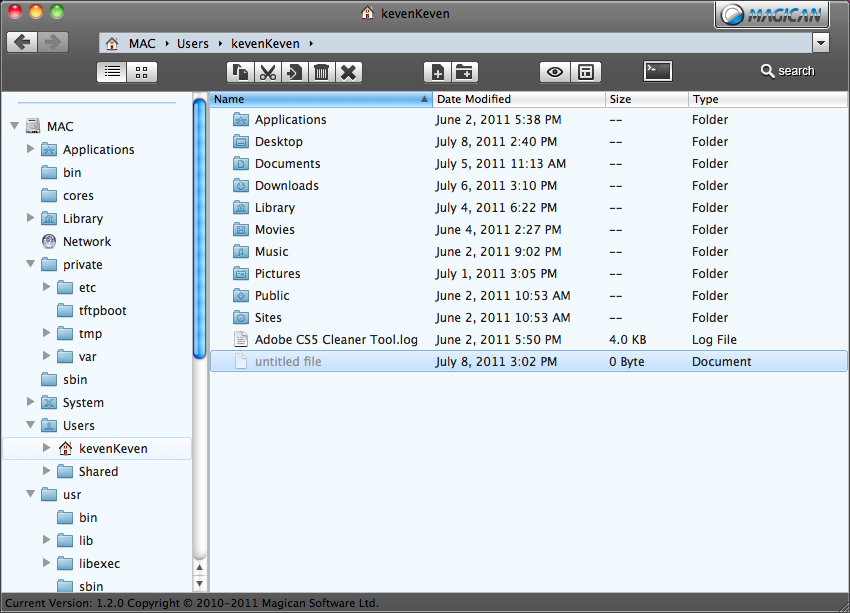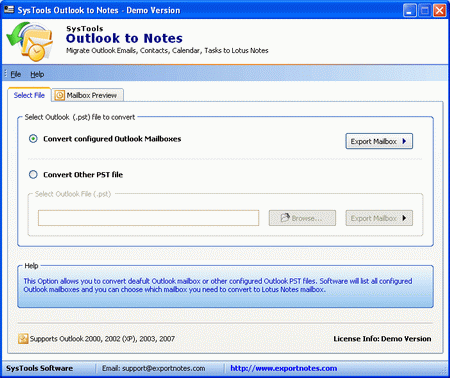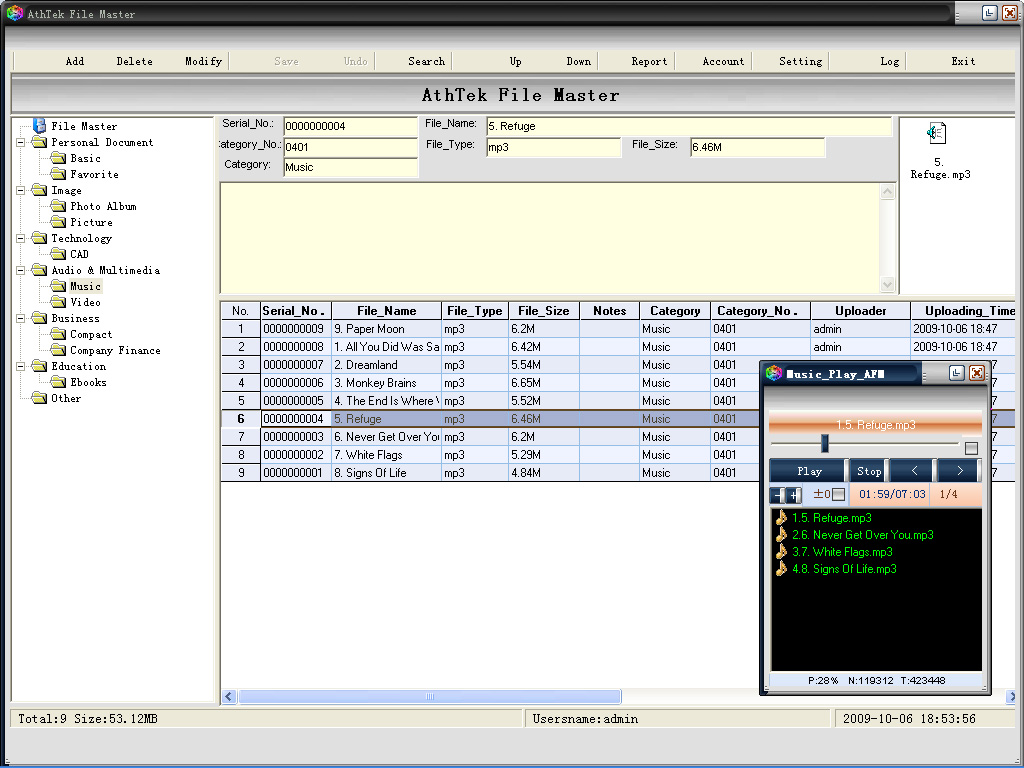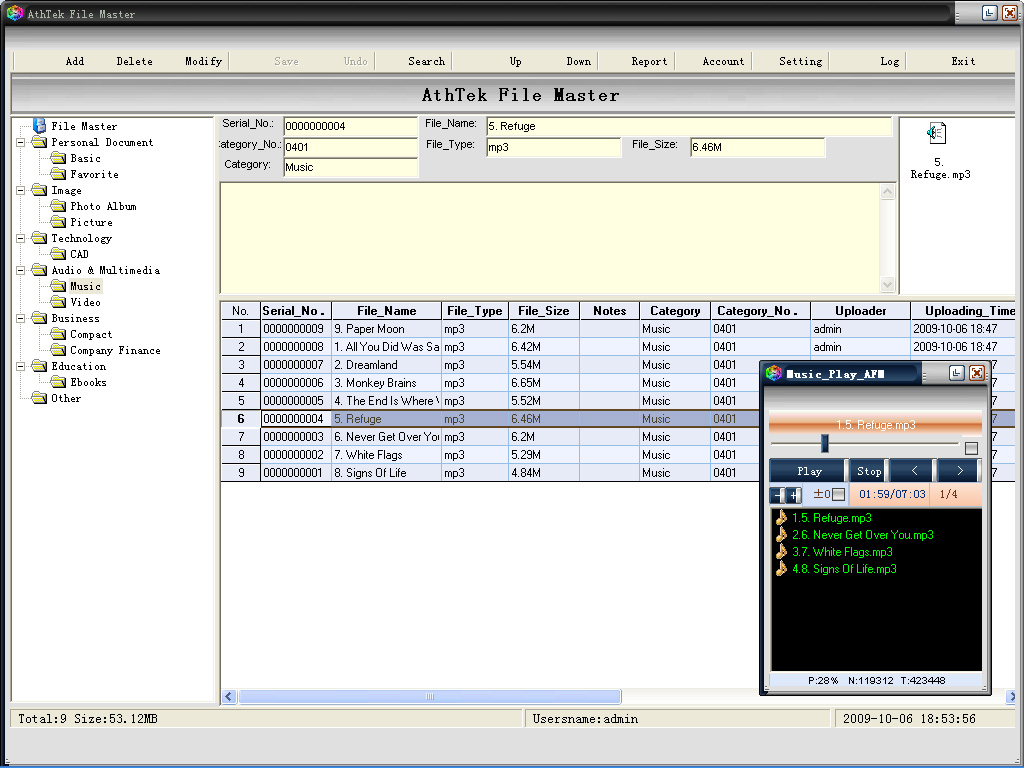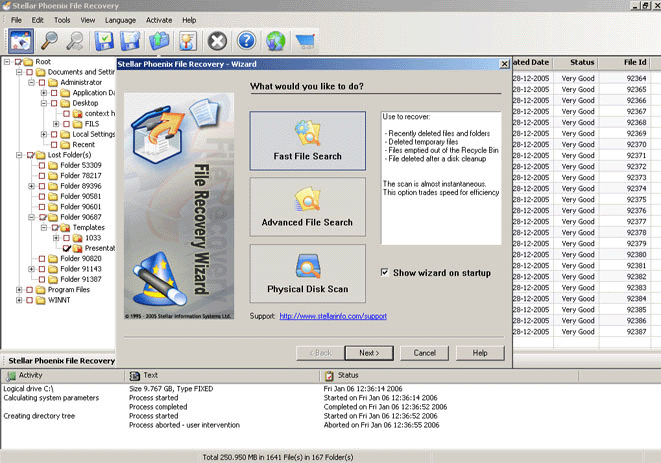|
|
TAG: search, magicanfile, quick, supports, files, function, folder, trash, click, remove, navigation, spotlight, select, operation, delete, , magicanfile supports, function magicanfile supports, Best Search Category: pc diagnostics, speed up pc, computer speed, pc booster, registry cleaner window xp, performance optimize, pc performance check, pc utilities, pc performance software, computer diagnostics software, fix pc software, computer diagnostic software, computer diagnostic tools, pc repair software, pc repair softwares
License / Price:
Freeware / 0 $
|
Category :
Utilities
/ System Utilities
|
Requirements :
Mac OS X 10.6 or later |
Publisher / Limitations:
Magican Software Ltd. / Days |
Size / Last Updated:
0.94 / 2011-07-08 |
TAG: search, magicanfile, quick, supports, files, function, folder, trash, click, remove, navigation, spotlight, select, operation, delete, ,
magicanfile supports, function magicanfile supports,
|
Operating System:
Mac OS X |
Download:
Download
|
Publisher's description - Magican File 1.2.0
MagicanFile is a professional program for Mac OS X that let you search and manage files on your disks.
Search files on disk
- MagicanFile supports files search in any directory in Hard Disk and Flash Disk, you may define partition or folder as demand; type the files` name, format, size, created date and modified date; select "equal to", "contains", "starts with" or "ends with" to narrow or enlarge search portion, the type the keywords to search. Too speed up search process, Magican File add new search mode, quick mode. Compare with full mode, quick search will not search from package. But new search element of spotlight comment and content are available in quick mode.
- It also supports select one or more matching terms when searching to improve search precision.
Hidden files search supported
- MagicanFile can find files that spotlight can`t, e.g. those inside bundles, packages and folders are usually excluded from Spotlight search.
Powerful file operation function
- MagicanFile supports abundant operation operations, such as copy, cut, paste, delete (delete directly without remove to trash), remove to trash.
- It also supports "Create folder" and "Create new file".
Quick file path navigation support
- MagicanFile supports quick file navigation; you may come to the up folder by just press the certain folder name on path navigation bar.
Abandon right-click function
- MagicanFile supports right-click function, select the certain file, right-click on it, then you will get abandon function as open, copy, cut, delete, remove to trash, compress file, quick look and property. All these are popular operation for files, just enjoy it.
Geek operate support
- MagicanFile is an extremely easy-to-use program, but we do not forget those geek users, we also provide a "Terminal" operate entrance to do anything you want in console.
|
Related app - Magican File
|
Previous Versions Magican File 1.2.0
Magican File 1.0.0
Also see ...
...in Utilities  1)
Barroco
1)
Barroco
BARROCO code is 2D bar code and it can handle any binary or text data such as documents, video, text and audio. There is applied compression, encryption, encoding and error correction to create strong redundant dot code. BARROCO code can be printed, scanned or electronically transferred. BARROCO code keeps data integrity and security.
Compression
BARROCO CODER has built in automatic compression. Some file types
like text files can be successfully compressed to 20% of size.
Compression is calcula...
 2)
Deskman SE
2)
Deskman SE
Deskman SE allows you to secure your computer in a snap. Combining different options, you can easily achieve the desired level of security. Deskman SE is very easy to use, yet powerful enough for most demanding needs. Now, with the new Desktop Lock you are able to leave your desktop tightly protected while you're away. Only you'd be able to unlock the desktop and continue with your tasks exactly where you left them. The lock is also useful to protect desktops with password, making sure only accr...
|
...in System Utilities  1)
Netman-PE 2.0 by Accord Software & Systems Inc- Software Download
1)
Netman-PE 2.0 by Accord Software & Systems Inc- Software Download
Netman-PE - A Free Software to Monitor PCs in the Local Area Network. Netman allows system/network administrators to monitor various information pertaining to the Personal Computers connected in the LAN. It also effectively functions as an instant messanger for urgent communication in a workgroup It also functions as reminder tool for the individual users in the network. Network Administrators can use Netman for license management.Netman functions as a plugin for the Smartworks family of Applica...
 2)
SensiGuard File Encryption
2)
SensiGuard File Encryption
Award-winning SensiGuard folder encryption software is the fastest, easiest way to protect your private files, documents, pictures, passwords and more inside of secure, encrypted folders...
|
|
Related tags:
|
|