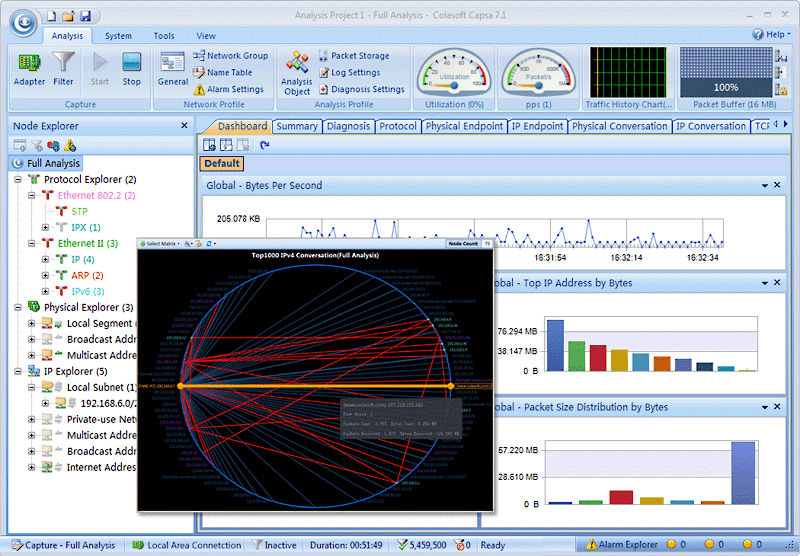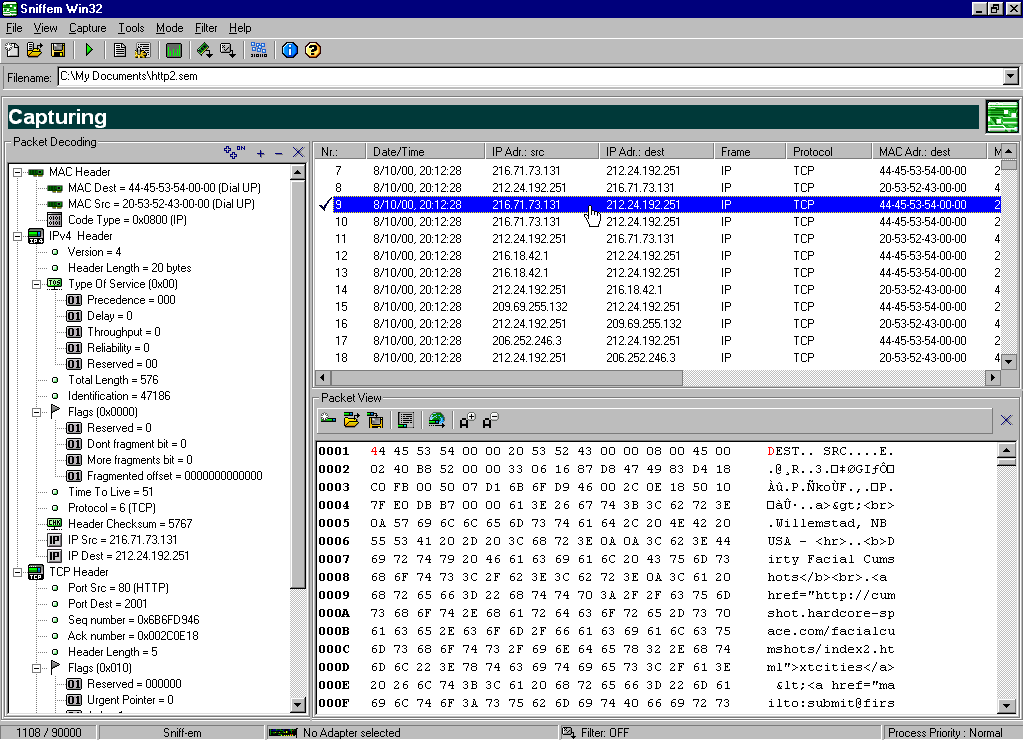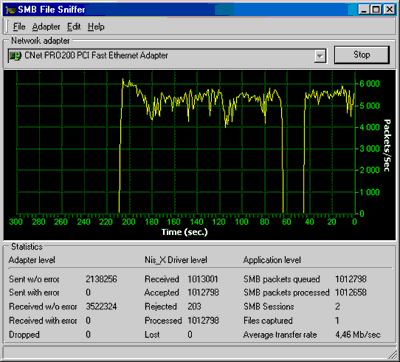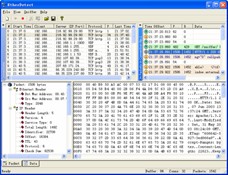Publisher's description - Capsa Packet Sniffer 7.3.1
Capsa is an easy-to-use Ethernet packet sniffer (network analyzer or network sniffer) for network monitoring and troubleshooting purposes. It performs real-time packet capturing, 24/7 network monitoring, reliable network forensics, advanced protocol analyzing, in-depth packet decoding, and automatic expert diagnosing. By giving you insights into all of your network`s operations, Capsa makes it easy to isolate and solve network problems, identify network bottleneck and bandwidth use, and detect network vulnerabilities.
Key features of Capsa include:
- Improved network analysis experience that users are able to control from capture source, filter, to network profile and analysis objectives.
- Record network Profile, set your analysis objective and perform customized analysis that boost working efficiency.
- Customize dozens of alarm trigger combinations.
- Import multiple packet files and replay the packet flow.
- Capture and save data transmitted over local networks and conduct both real-time and post-event analysis.
- Identify and analyze more than 300 network protocols, as well as network applications based on the protocols.
- Monitor network bandwidth and usage by capturing data packets transmitted over the network and providing summary and decoding information about these packets.
- View network statistics at a single glance, allowing easy capture & interpretation of network utilization.
- Intuitive TCP Timing Sequence.
- WYSIWYG (What You See Is What You Get) Packet Filter - Dynamically display the logistical packet filtering chart instantly.
- Diagnose and repair network problems in seconds by detecting and locating suspicious hosts.
- Map out the details, including traffic, IP & MAC address, of each host on the network.
- Your Own editable Dashboard, Important Parameters in One Place and in Graphs.
- Enhanced, Customizable Report.
Capsa runs under Windows XP/Vista/7. You can download a trial version from: http://www.colasoft.com