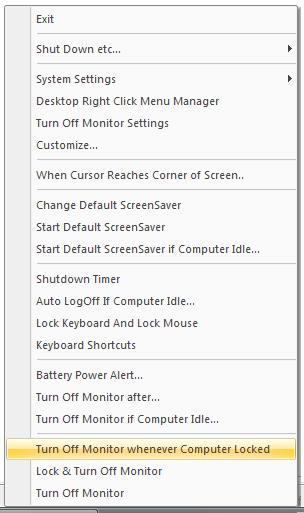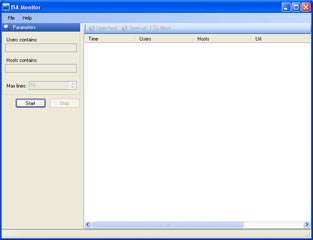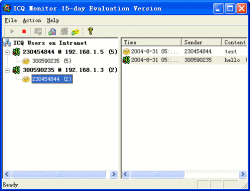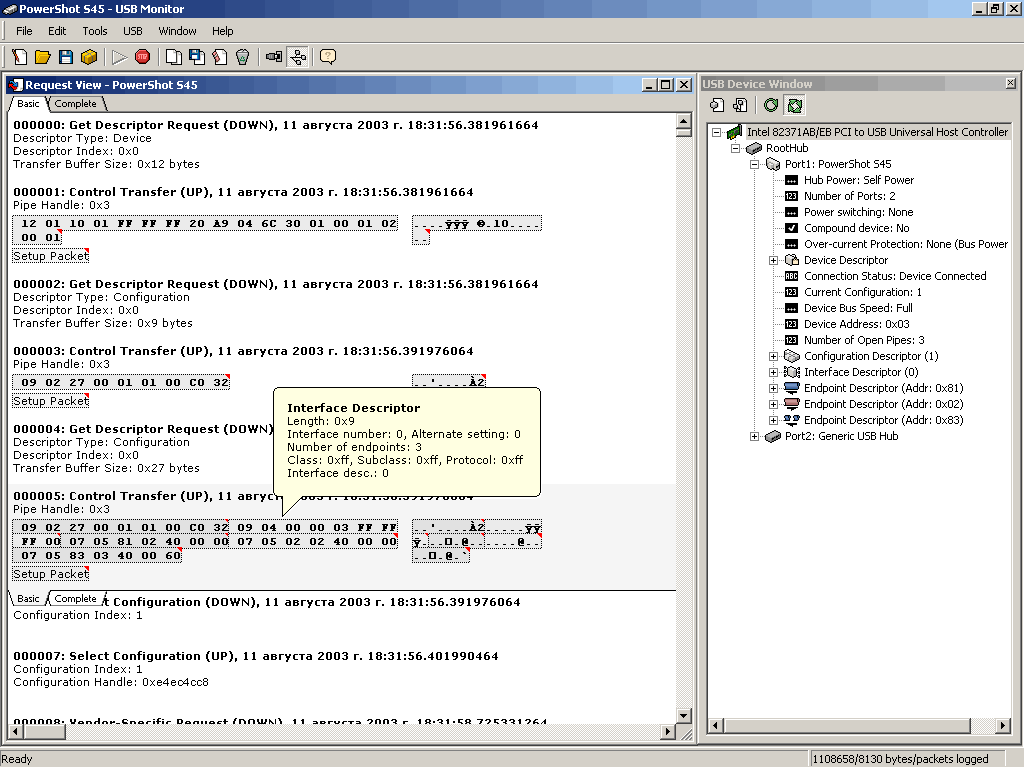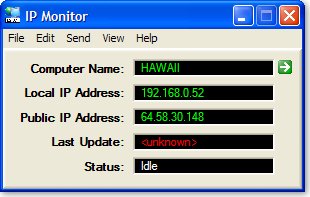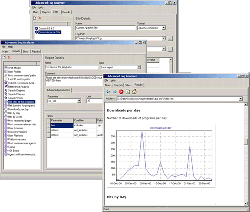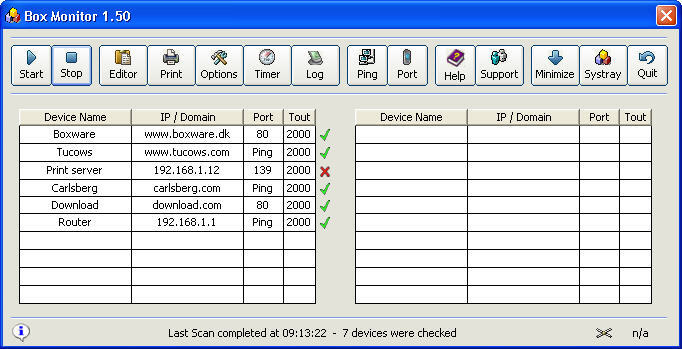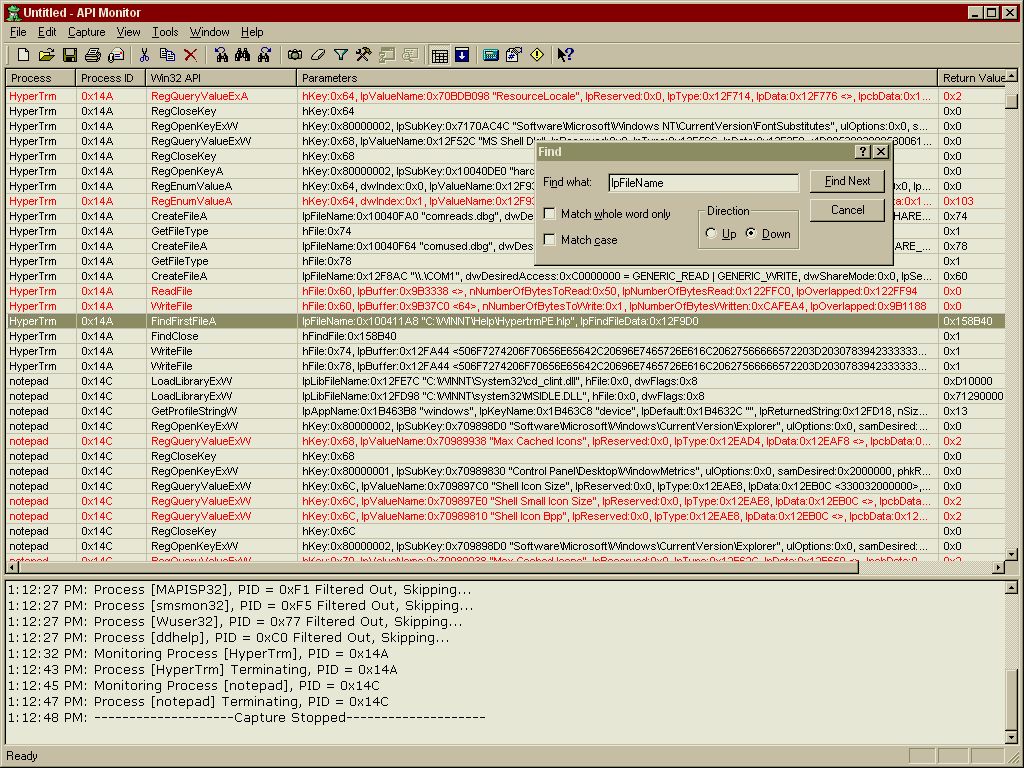|
|
TAG: monitor, computer, system, music, , system tray, system tray menu, Best Search Category: web design, web design graphics, website design, web graphics, display graphics, academic software, music education software, student education, education programs, online education, education degree, testing application, quality assurance testing, software quality, automated testing
License / Price:
Shareware / 5.00 $
|
Category :
Utilities
/ Automation
|
Requirements :
Turn Off Monitor Software Application tested on XP, Vista & Windows 7 |
Publisher / Limitations:
RTSoftwares / 15 Uses |
Size / Last Updated:
1.72 MB / 2008-12-01 |
TAG: monitor, computer, system, music, ,
system tray, system tray menu,
|
Operating System:
WinXP, Windows Vista Starter, Windows Vista Home Basic, Windows Vista Home Premium, Windows Vista Business, Windows Vista Enterprise, Windows Vista Ultimate |
Download:
Download
|
Publisher's description - Turn Off Monitor 4.2
Turn Off Monitor is a Utility by which you can Turn Monitor Off using either a shortcut Key or a shortcut icon or an Icon in System Tray.Turning Off Monitor when not in use saves electricity which is not the same as running a Blank Screensaver.The Utility allows to Turn Off Monitor or Start / Launch ScreenSaver after n minutes or after computer remains idle for n minutes. Turn Off Monitor Software Download can be used when computer needs to be kept running without user interaction such as long music download, long anti virus scan, listen to music, listening to online music / songs or when using computer for doing some background processing etc. Trial Version Allows to Turn Off Monitor upto 15 Times.Trial version does not have any Nagging Pop-Ups / Reminders.Free Upgrades to Registered Users.Feature to Hibernate Computer and WakeUp after specified duration or at specified time.Register for $5.00 & get Free Upgrades. Auto LogOff after inactivity, Switch Off Monitor if computer left idle (even when no user logs onto the system) using Turn Off Monitor Windows Service. Customize System Tray Menu using customize option to change system tray menu according to your ease. Select any of the available 9 skins for the appliction (Office 2003 style, Windows XP Style and other 7 skins). Lock Computer and turn monitor off simultaneously using a system wide hot key.
|
Related app - Turn Off Monitor
|
Previous Versions Turn Off Monitor 4.2
Turn Off Monitor
Also see ...
...in Utilities  1)
Thank You Mr. Hood 1.05 by Mike Matsel- Software Download
1)
Thank You Mr. Hood 1.05 by Mike Matsel- Software Download
This is the first 3D Windows Media Player visualization. In a nutshell you get a field of tiny lights launching and popping to the beat of favorite tunes. Check out the web page for a pic....
 2)
ReplaceEm
2)
ReplaceEm
ReplaceEm is a fast Search and Replace Utility that works on a single file or an entire directory of files of any size. Find, replace, delete or insert any String throughout all files selected....
|
...in Automation  1)
WinTask 2.42 by TaskWare- Software Download
1)
WinTask 2.42 by TaskWare- Software Download
Automate and schedule any repetitive task using macro recorder WinTask and its object-based capture replay user interactions feature.Create macros in any windows program or add a macro tool to your specific software, automate navigation within Web sites, avoid repetitive data entry, ... After automatic generation, expand the scope of your macro by editing it and adding loops, branching statements (300+ commands). Synchronization commands can be added to ensure the robustness of your maco. Well-c...
 2)
EmptyDrive 4.0 by Alexander Haupt- Software Download
2)
EmptyDrive 4.0 by Alexander Haupt- Software Download
This little program does its job when you shut down Windows; it.ll notify you should there be a floppy disk, CD-ROM, or any another piece of removable media in its respective drive. You can also change the message text that is displayed at windows shutdown, as well as choose which drives are checked for content. By default, all drives are checked....
|
|
Related tags:
|
|