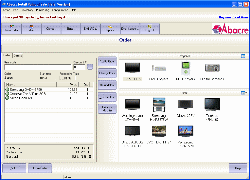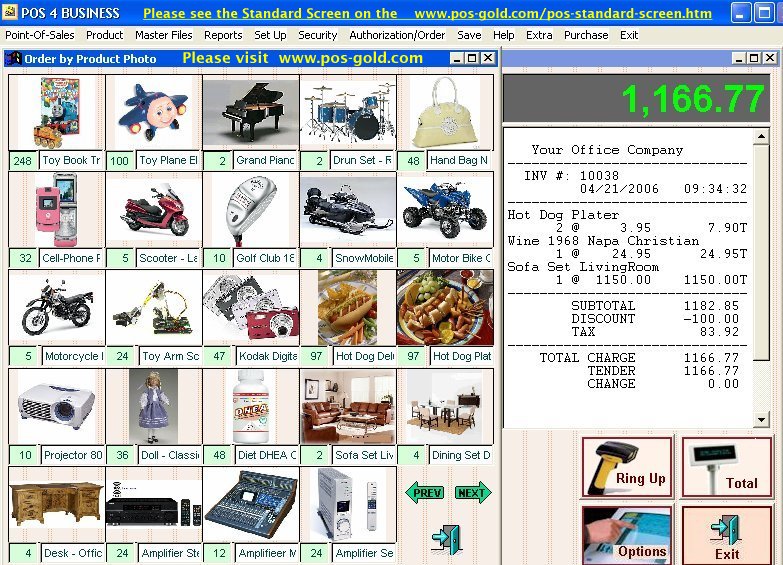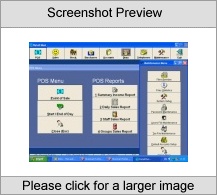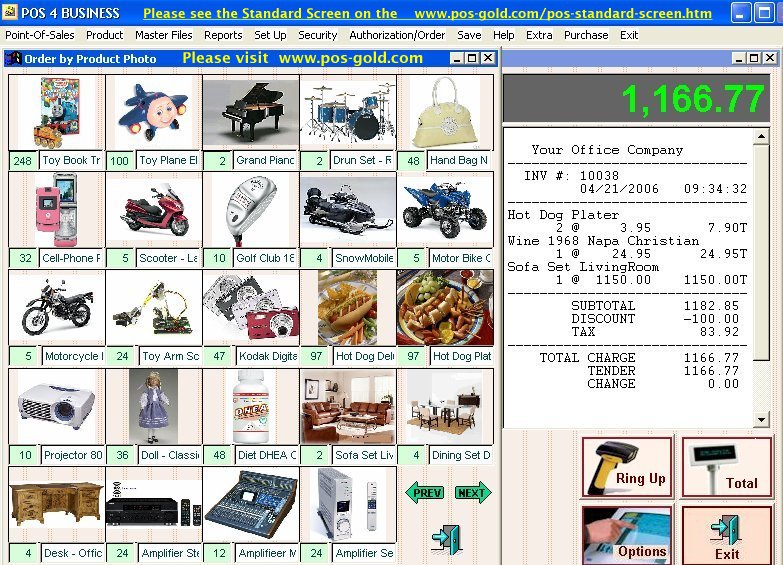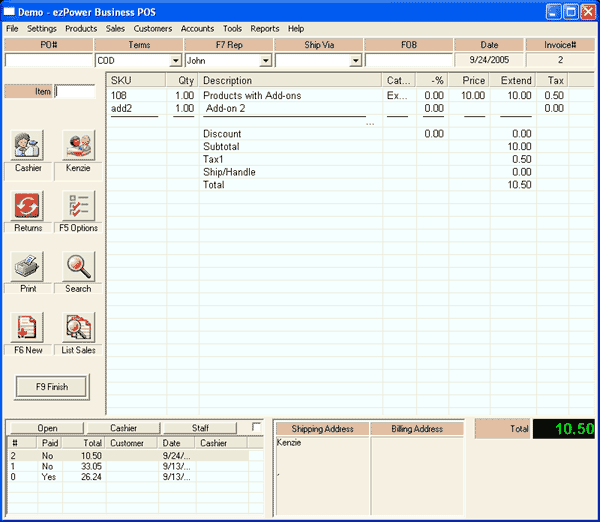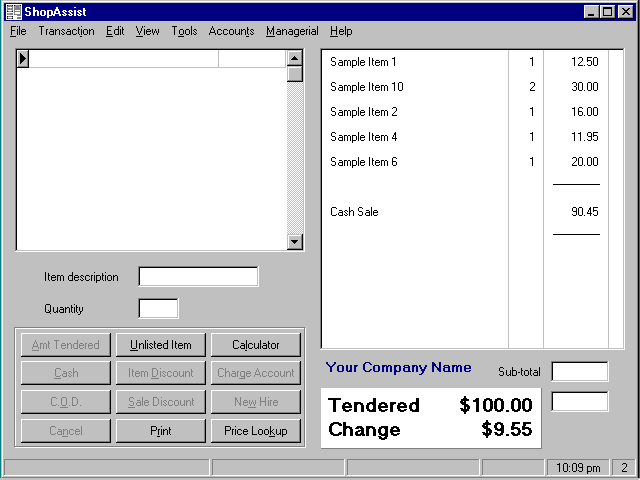|
|
TAG: retail, software, management, point, abacre, , retail point, abacre retail, abacre retail point, sale abacre retail, Best Search Category: small business software, project software, software design, software for business, software developers, inventory control software, invoicing software, erp software, manufacturing software, software inventory, inventory software, property management software, asset management software, crm software small business, software solutions
License / Price:
Shareware / 149.99 $
|
Category :
Business
/ Personal Finance
|
Requirements :
|
Publisher / Limitations:
Abacre, SARL. / |
Size / Last Updated:
1997KB / 2008-03-21 |
TAG: retail, software, management, point, abacre, ,
retail point, abacre retail, abacre retail point, sale abacre retail,
|
Operating System:
Win95, Win98, WinME, WinNT 4.x, WinXP, Windows2000, Windows2003, Windows Tablet PC Edition 2005, Windows Vista Starter, Windows Vista Home Basic, Windows Vista Home Premium, Windows Vista Business, Windows Vista Enterprise, Windows Vista Ultimate, Windows Vista Home Basic x64, Windows Vista Home Premium x64, Windows Vista Business x64, Windows Vista Enterprise x64, Windows Vista Ultimate x64 |
Download:
Download
|
Publisher's description - Abacre Retail Point of Sale
Abacre Retail Point of Sales is a new generation of retail management software for Windows. It is a complete solution of the retail: taking orders, billing, purchasing, inventory and labour management. The user interface is carefully optimized for high speed input of a client's order and prevention of common mistakes. It's designed for using on multiple computers, and contains reliable and secure authorization levels.
It works with all commonly used hardware: touch screens, POS printers, line displays (poles), cash drawers and barcode readers (bar code scanners). The layouts of the client bill can be customized, and the program can be set up for any currencies, taxes, and number formats. Payments can be accepted by cash, credit cards, or checks.
For managers, there is a rich set of reports that shows a complete picture of retail operations: sales by given period, hours of high load, Z-Out, on hand inventory, the most active employees, payment methods, and automatic tax calculations.
By standardizing the entire retail management process, the software makes better use of your employees' time and energy radically improving your turnover and profit margins.
It's easy to install and easy to use. Very affordable licensing allows this software to be used in any environment from small single-computer retail shops to large retail chains with multiple checkout lanes.
|
Related app - Abacre Retail Point of Sale
|
Also see ...
...in Business  1)
Bogart
1)
Bogart
Bogart is a powerful and easy-to-use Point of Sale system that will help you run your video rental store (movies or tapes).This Windows application is designed to quickly create detailed invoices as well as to track late charges and customer return history. Main features include reservations; password-protected manager functions; inventory management; special promotions; account payments ; etc. An external utility will also enable you to quickly import customer and movie data from another softwa...
 2)
Barcodechecksum
2)
Barcodechecksum
Calculate barcode checksum number - Ean13 , Ean14 , Ean8 , UPC , SSCC , ISBN...
|
...in Personal Finance  1)
Quicky Notes
1)
Quicky Notes
Take notes more quickly than before and don't lose them with an auto-saving feature! Once opened, Quicky Notes can be re-opened with one click on a System tray icon. It will save all your notes automatically and you can also export them into a Text file format. You have 5 pages that you can rename to the title that you want....
 2)
MladenovicSoft Invoice System 2
2)
MladenovicSoft Invoice System 2
Once you've spent just a few minutes with the program, you can prepare and print invoices and sales receipts in literally seconds! Designed with ease of use as a primary feature, the friendly menu system will help you efficiently perform various sales-related tasks.
The program is very intuitive to use. All the features you need can be accessed via the pull-down menus, with the use of hotkeys, or by using the friendly menu system: which means you can easily add, edit, and browse your entries wit...
|
|
Related tags:
|
|