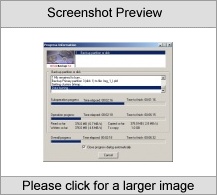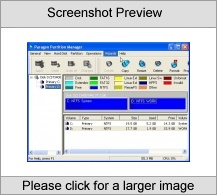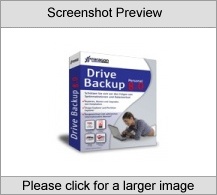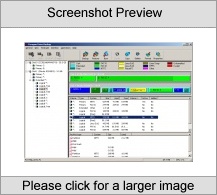|
|
TAG: backup, drive, create, paragon, images, image, restore, windows, system, personal, files, imaging, , drive backup, disk backup, hard disk, backup images, backup image, disk imaging, paragon drive, paragon drive backup, disk backup images, hard disk imaging, disk imaging backup, real time hard, personal version software, operating system with, time hard disk, Best Search Category: accounting software, application software, business software, design software, downloading software, dvd burner, dvd software, electronics, firewall software, full software, gps software, mobile software, networking, pda software, security software
License / Price:
Shareware / 49.95 $
|
Category :
Utilities
/ Backup
|
Requirements :
|
Publisher / Limitations:
Paragon Drive Backup Software / |
Size / Last Updated:
16928KB / 2008-03-21 |
TAG: backup, drive, create, paragon, images, image, restore, windows, system, personal, files, imaging, ,
drive backup, disk backup, hard disk, backup images, backup image, disk imaging, paragon drive, paragon drive backup, disk backup images, hard disk imaging, disk imaging backup, real time hard, personal version software, operating system with, time hard disk,
|
Operating System:
Win95, Win98, WinME, WinXP, Windows2000 |
Download:
Download
|
Publisher's description - Paragon Drive Backup 6.x Personal Version Software
Drive Backup creates a backup image of entire hard disk, including operating system with all user preferences and settings, applications and data files. Paragon's Hot Backup technology allows to perform real-time hard disk imaging backup without Windows reboot or any application's interruption. You will be able to completely restore operating system with all installed and configured applications, valuable documents and files with no reinstallations required. You can also restore separate files form disk's backup image. The up-to-date hard disk backup image created with Paragon Drive Backup is the best insurance you may have in any disaster case. Click here if you need professional backup functionality Learn more about Key Features and Benefits of Drive Backup Personal Edition: Real-time hard disk imaging backup - using different hard disk imaging modes Drive Backup is able to backup any file system you use. For Windows' partitions you can create complete disk's backup image with no need to reboot Windows or close any application. Backup Capsule - with Drive Backup you can create special secure place on your hard disk to store disk backup images. Otherwise you can create bootable DVD / CD backup archives, save disk backup images on USB, FireWire and other external, local or network drives. Differential Backup - Drive Backup allows to create backup images only with changes performed since initial disk backup, thus reducing the size of the further disk backup images. Differential backup along with built-in scheduler delivers you completely automatic disk backup solution. Data Restore and R
|
Related app - Paragon Drive Backup 6.x Personal Version Software
|
Also see ...
...in Utilities  1)
EasyCleaner
1)
EasyCleaner
With EasyCleaner you can clean your disk in an easy way and you can also protect your privacy. EasyCleaner 2.2 will remove all your temporary files, internet cache data and cookies in one fast clean sweep. Cleaning temporary files can also speed up your computer and gain precious MegaBytes even GigaBytes of your disk space....
 2)
Crypter 11 3.42 by CarterDev Software- Software Download
2)
Crypter 11 3.42 by CarterDev Software- Software Download
Crypter11 is a powerful multi-encryption/decryption program with an simple user interface. All ecryption algorithms never encrypt a message the same way twice. Works on all text files. Switch between encryption modes with one click. Send encrypted Email messages as attached files and you can also send a...
|
...in Backup  1)
Advanced BKF Repair
1)
Advanced BKF Repair
Advanced BKF Repair(ABR) is a powerful tool to repair corrupt or damaged Microsoft backup(BKF) files. It uses advanced technologies to scan the corrupt or damaged Microsoft backup files and recover your backuped files in them as much as possible....
 2)
MinuteMan Data Backup Suite
2)
MinuteMan Data Backup Suite
Completely new MinuteMan with MinZip and MinSelfEx.
Unlimited backup Locally from one drive to another, to and from a Network
drive, from one Network Drive to another.
Incremental backup, Include, Exclude, Update, Rotary,
Encryption, task scheduling, auto backup, backup by
files date or by days old.
Includes MinZip, state of the art zipping software,
and MinSelfEx a self extracting EXE packager and splitter.
MinZip splits zip files or spans to removable media including CDR/W
AES Strong Encryptio...
|
|
Related tags:
|
|