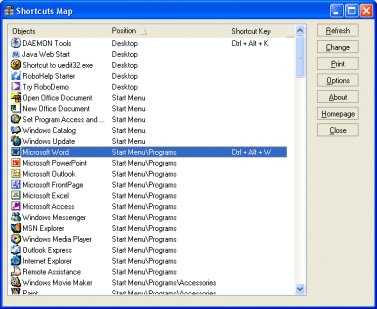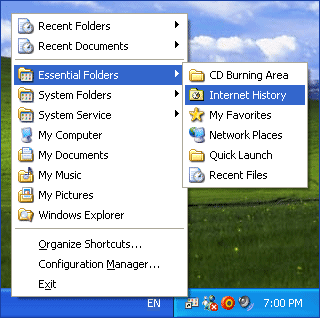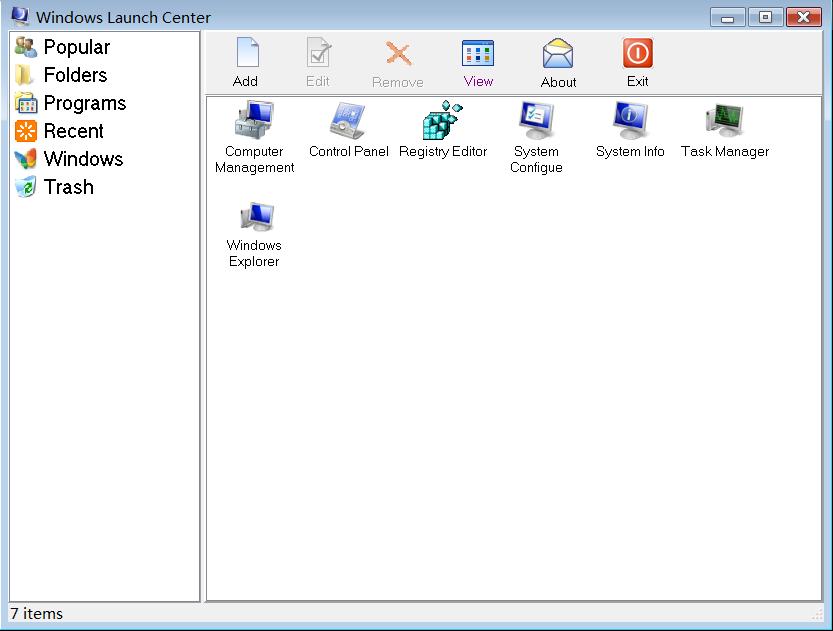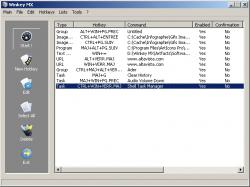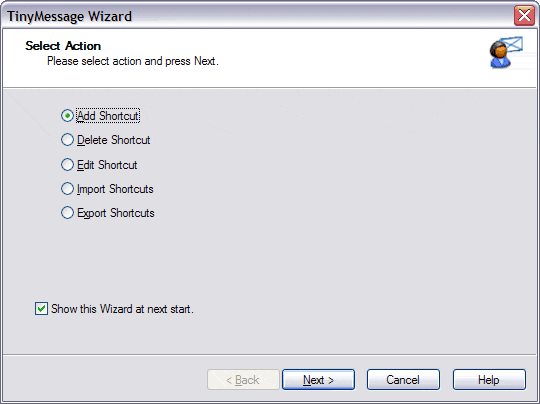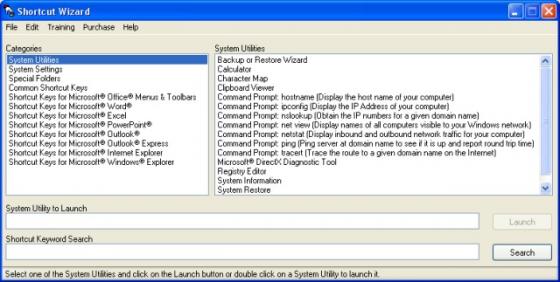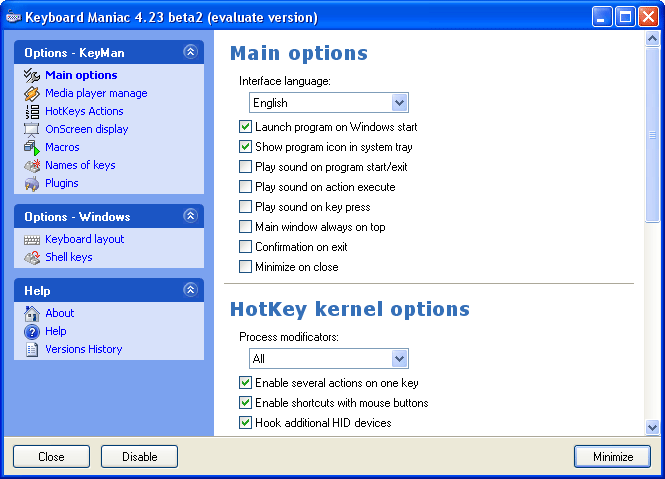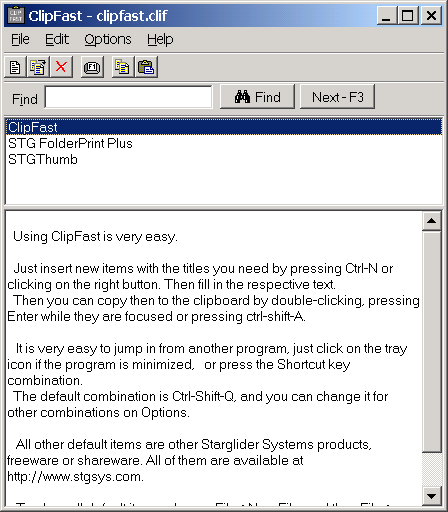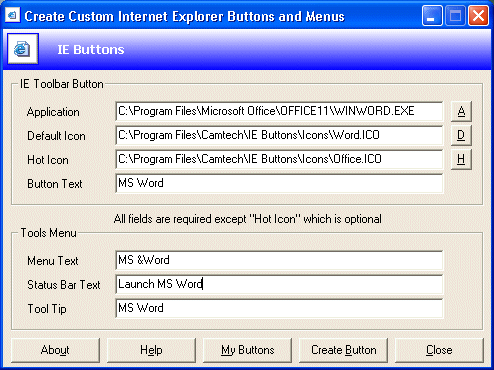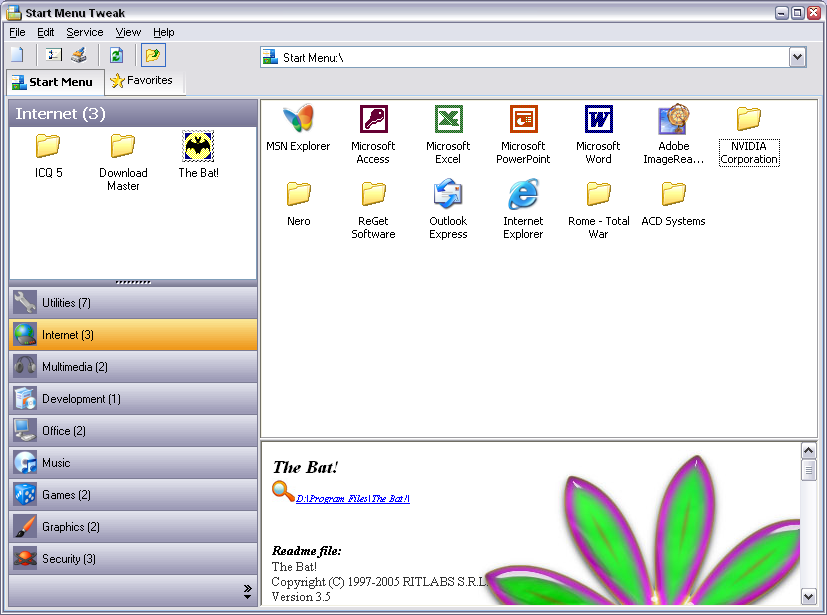|
|
Order by Related
- New Release
- Rate
Results in Title For shortcuts
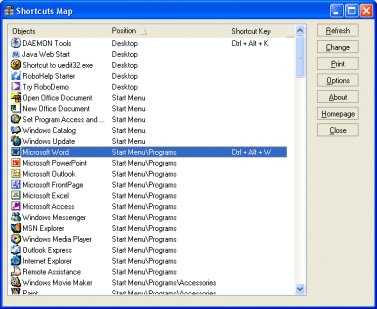 | Shortcuts Map will help you to manage hotkeys assigned to shortcuts on the desktop or in the Start menu hierarchy. With the straightforward user interface, you can easily to change a hotkey or find an unused hotkey. .. |
|
 | The window that appeasr as Find Shortcuts starts is similar to the Find Files window that comes with Windows 98. Most of the elements (menus, buttons, etc.) should be familiar.
Shortcuts always have a "target" which will be invoked. Depending on the target, the shortcut may open a folder, run a program, open a document, play a music file, open a web page, and so forth. When "Test" is selected (from the Edit menu, clicking the Test button, or by pressing F7), Find Shortcuts checks the target of each shortcut to see if it is valid. Since shortcuts can have a variety of targets, testing can involve various actions, but in most cases Find Shortcuts simply checks to see if the target exists on your system.
During testing, a progress bar appears in the second portion of the status bar. If any shortcuts fail the test, that part of the status bar will indicate how many failed. Shortcuts that pass the test will display a green check mark beside the filename. Those that fail will have a red "X" and the entire line for that shortcut will be red a
If the Named box is left empty, Find Shortcuts will search for all shortcuts. Otherwise, only shortcut filenames matching the search string will be found. Wildcards (* and ?) can be used, but are often not necessary. For example, entering "ms" in the Named box will locate all shortcuts which contain "ms" (or "MS") anywhere in their filename. The Named box also includes a drop down list of previous search strings.
The Types box can limit the search to only certain types of shortcuts. This can be useful if you are searching through large numbers of shortcuts (e.g., the entire Start Menu).
Once you click Find Now (or press Enter) you will see search results (if any shortcuts matching the search criteria are found). Once you see files you can test the shortcuts. ..
|
|
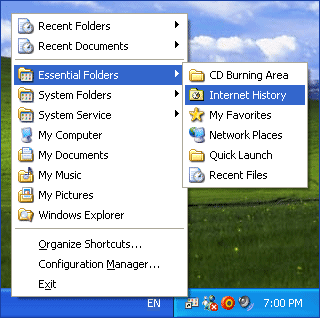 | A quick launch desktop menu that provides fast access to the hierarchical list of favorite programs, documents and folders. To bring it up, right-click on the Desktop, point to Favorite Shortcuts or Quick Launch and then click an item on the menu. .. |
|
 | Many simple activities in Windows XP involve opening too many menus. XP Shortcuts is a collection of shortcuts allowing to perform shutdown, restart, and stand by just with one mouse-click. Also the collection includes shortcuts for faster disk defragmenting and error-checking. ..
|
|
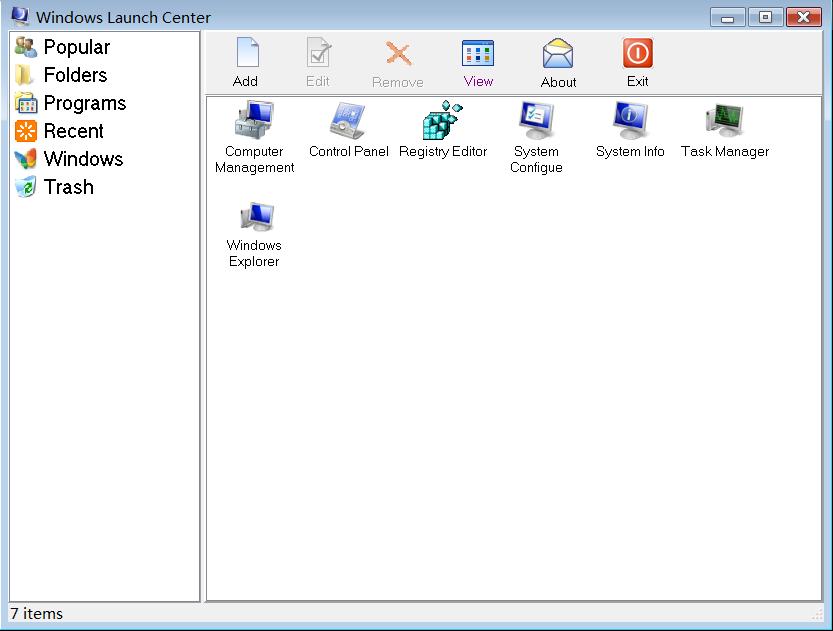 | It can category shortcuts by your definition.1. Popular shortcuts 2. Folder shortcuts3. Program shortcuts include many categories4. Define shortcut name or icons .. |
|
Results in Keywords For shortcuts
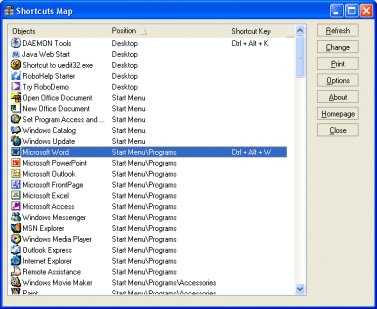 | Shortcuts Map will help you to manage hotkeys assigned to shortcuts on the desktop or in the Start menu hierarchy. With the straightforward user interface, you can easily to change a hotkey or find an unused hotkey... |
|
 | Many simple activities in Windows XP involve opening too many menus. XP Shortcuts is a collection of shortcuts allowing to perform shutdown, restart, and stand by just with one mouse-click. Also the collection includes shortcuts for faster disk defragmenting and error-checking...
|
|
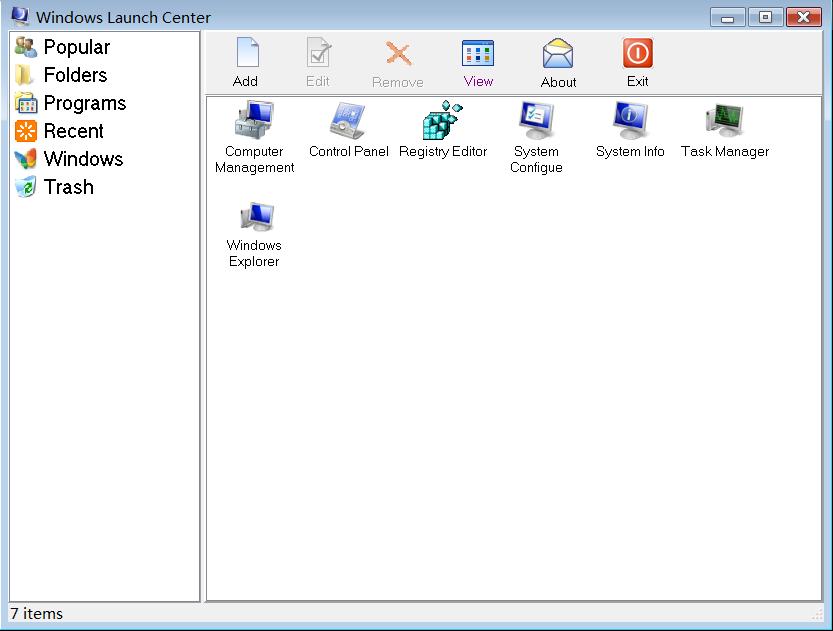 | It can category shortcuts by your definition.1. Popular shortcuts 2. Folder shortcuts3. Program shortcuts include many categories4. Define shortcut name or icons.. |
|
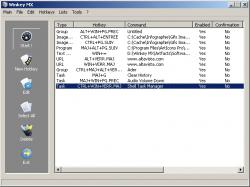 | Start your favorite applications, folders and Web pages instantly by using your own Windows key shortcuts with WinKey! This FREE shell extension allows you to define keyboard shortcuts with the Windows key. You can use almost any key combination and create shortcuts to system folders such as My Computer, Network Neighborhood, Dial-Up Networking, Control Panel and Recycle ..
|
|
 | Windows XP is loaded with numerous arcane keyboard shortcuts. NControl provides quick access to many of these shortcuts without having to memorize multiple key strokes. No more multi-finger hold-downs just to access the more useful shortcuts. Searches, calculator, notepad, Run Program, Open internet favorites folder, System Info, System Config, Defrag, and Utility Manager - all are quickly accessible from NControl Panel.NControl was written specifically to streamline working with Windows (R) XP. .. |
|
 | Let CoolMenu remove the hassle of using Windows Start Menu. It.s innovative layout lets you group (on 3+ levels) 100.s of shortcuts, applications & documents in a small corner of your desktop. To access any one of 100.s of shortcuts involves only a couple of mouse clicks. CoolMenu provides fast easy access to shortcuts, applications & documents. It.s ease of use and helpful tutorial makes it ideal for novice or expert windows users. CoolMenu comes complete with supporting website on which to find latest versions, tips, support & contact info. If you think all taskbars are the same check out CoolMenu and see why it.s right for the job. Work faster, work smarter - try CoolMenu now for free. ..
|
|
 | PSKbd is a useful assistant tool for all Photoshop users .. |
|
 | BetterCalc is designed to solve complex mathematical expressions, and can handle parenthesis and exponents. It respects and plays by the mathematical orders of operation.BetterCalc features a unique shortcuts feature which allows the user to define and redefine shortcuts. These shortcuts can then be inserted into calculations easily and quickly through the Shortcuts menu, or even quicker by right-clicking the BetterCalc editor field and selecting the desired shortcut from the menu that pops open.BetterCalc is also available for Macintosh. Licenses bought for the Windows version work in the Mac version and vice versa. .. |
|
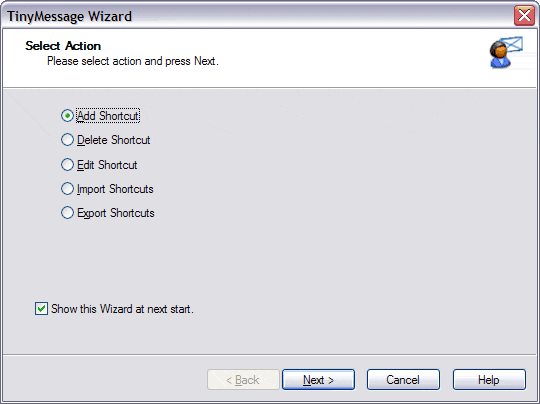 | Tiny Message is a program allowing you to send network messages as fast as possible.
Using of it will be very comfortable if you have your own recent recipient list.
In that case you can set your shortcuts once and then just use it. You can set recipient list, hot key for starting this shortcut and default communicative language.
If you have no experience of setting shortcuts, don't worry - our program hase a useful shortcut manager. This manager can be used just for setting Tiny Message shortcuts.
Ariolic Tiny Message is compatible with Messenger service on Windows NT, Windows 2000, Windows XP systems or with programs like WinPopup on Windows 9x / Windows ME... |
|
 | AtFinger is a terrific timesaver which you will use hundreds of times a day to access your most often used folders, applications and favorite web sites.
With AtFinger you can easily define shortcuts key to access quickly to Folders, Web sites or any application.
To define a shortcut key you can use any combination with Ctrl, Alt, Shift or the extended Windows key and all others keyboard keys.
AtFinger is a tray icon application. When running, AtFinger is displayed near the Windows clock.
You can define any number of shortcuts key. Shortcuts key are available from anywhere.
When you define a shortcut key, you can associate a short name. This short name will be added to the popup menu available from the tray icon.
At any time you can remove or change a shortcut key.
Atfinger is loaded at startup.
Shotcut keys can be paused at any time, but the target can be accessed through the tray popup menu... |
|
Results in Description For shortcuts
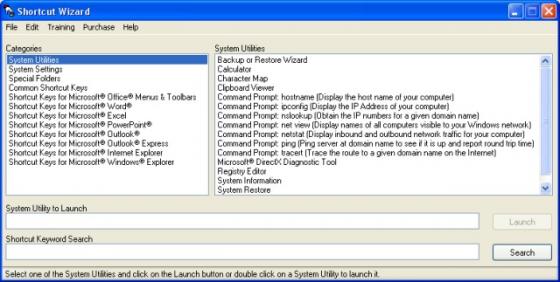 | Shortcut Wizard provides quick access to system utilities, settings and folders that can at times be difficult or time consuming to locate. Besides this quick access to utilities, setting and folders, ultra fast access is provided to shortcuts for a number of Windows programs and popular Office applications. With Shortcut Wizard's easy to understand interface you will have fast access to hundreds of shortcuts to enhance your computing experience. While Shortcut Wizard's Normal mode is for viewing shortcuts, you can also switch over to the Test Your Skills mode to find out how skilled you really are in using time saving shortcuts... |
|
 | The window that appeasr as Find Shortcuts starts is similar to the Find Files window that comes with Windows 98. Most of the elements (menus, buttons, etc.) should be familiar.
Shortcuts always have a "target" which will be invoked. Depending on the target, the shortcut may open a folder, run a program, open a document, play a music file, open a web page, and so forth. When "Test" is selected (from the Edit menu, clicking the Test button, or by pressing F7), Find Shortcuts checks the target of each shortcut to see if it is valid. Since shortcuts can have a variety of targets, testing can involve various actions, but in most cases Find Shortcuts simply checks to see if the target exists on your system.
During testing, a progress bar appears in the second portion of the status bar. If any shortcuts fail the test, that part of the status bar will indicate how many failed. Shortcuts that pass the test will display a green check mark beside the filename. Those that fail will have a red "X" and the entire line for that shortcut will be red a
If the Named box is left empty, Find Shortcuts will search for all shortcuts. Otherwise, only shortcut filenames matching the search string will be found. Wildcards (* and ?) can be used, but are often not necessary. For example, entering "ms" in the Named box will locate all shortcuts which contain "ms" (or "MS") anywhere in their filename. The Named box also includes a drop down list of previous search strings.
The Types box can limit the search to only certain types of shortcuts. This can be useful if you are searching through large numbers of shortcuts (e.g., the entire Start Menu).
Once you click Find Now (or press Enter) you will see search results (if any shortcuts matching the search criteria are found). Once you see files you can test the shortcuts...
|
|
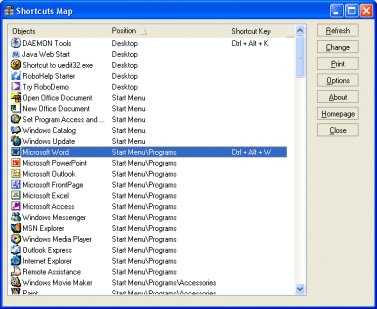 | Shortcuts Map will help you to manage hotkeys assigned to shortcuts on the desktop or in the Start menu hierarchy. With the straightforward user interface, you can easily to change a hotkey or find an unused hotkey... |
|
 | Shortcut s Twister will quickly help to create many shortcuts of your favourite programs, folders and documents in computer. It is possible to create shortcuts in three ways: using Wizard, using context menu in Internet Explorer or from a command line DOS session...
|
|
 | Windows XP is loaded with numerous arcane keyboard shortcuts. NControl provides quick access to many of these shortcuts without having to memorize multiple key strokes. No more multi-finger hold-downs just to access the more useful shortcuts. Searches, calculator, notepad, Run Program, Open internet favorites folder, System Info, System Config, Defrag, and Utility Manager - all are quickly accessible from NControl Panel.NControl was written specifically to streamline working with Windows (R) XP. .. |
|
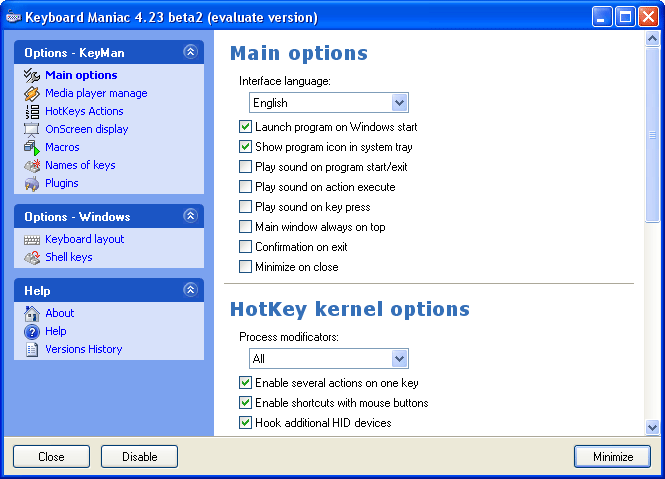 | Increase productivity with multimedia keyboard macros and shortcuts. Keyboard Maniac adds another dimension to the ability to control applications on your computer using convenient keyboard shortcuts and extra keys. Put your music at your fingertips!..
|
|
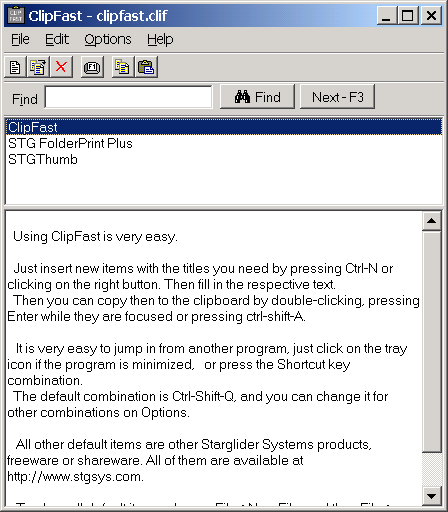 | Organize your notes and create shortcuts for frequently used text. With ClipFast you can organize your notes and choose shortcuts for each note, so with a single key combination you can have your text copied to the current program... |
|
 | Are you tired of the chaos of downloaded files on your hard disk ? Are you wasting valuable time searching for files that you already downloaded, what they are for and which website they came from ? Do you want to administrate all of your bookmarks in your preferred categories ? Are you tired of all the shortcuts on your desktop, just randomly scattered there? Then DownloadWizard Plus is ideal for YOU! It is your Internet download manager that also administrates your bookmarks and desktop shortcuts. And best of all, you don*t have to learn anything new. With DownloadWizard Plus, you can: download files just like always, create bookmarks just like now, create shortcuts on your desktop and then organize them! It provides full built-in zip support for downloaded and not downloaded files .. |
|
 | BargainChecker eBay toolbar help eBay buyers and sellers with useful shortcuts and unique ways to search eBay. Use the toolbar to quickly access the important shortcuts that aid your eBay experience. Search Typos, Title, Description, BIN, Shops.. |
|
 | Quick Launch is a small utility that lets you quickly access your favorites links from the tray bar. You can add shortcuts to files and folders on your computer or links to web pages. Adding shortcuts is easy - just right-click on a web page, file or folder to insert it into your Quick Launch list .. |
|
Results in Tags For shortcuts
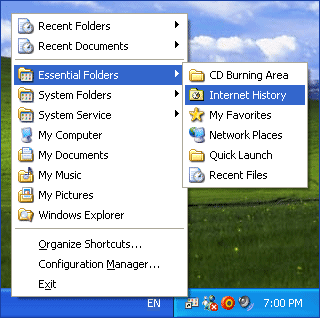 | A quick launch desktop menu that provides fast access to the hierarchical list of favorite programs, documents and folders. To bring it up, right-click on the Desktop, point to Favorite Shortcuts or Quick Launch and then click an item on the menu... |
|
 | Easykeys will let you add Hotkeys for common tasks for quick access.
You can open Files/Folders/Urls/Network Shares/Namespaces(Control panel,Printers etc),Paste multiple texts,Raise or Lower the volume, Kill all running Internet Explorer and Netscape Windows if you run into thousands of popups, and much more. You can choose any hotkey combination as long as it is not already in use...
|
|
 | AtFinger is a terrific timesaver which you will use hundreds of times a day to access your most often used folders, applications and favorite web sites.
With AtFinger you can easily define shortcuts key to access quickly to Folders, Web sites or any application.
To define a shortcut key you can use any combination with Ctrl, Alt, Shift or the extended Windows key and all others keyboard keys.
AtFinger is a tray icon application. When running, AtFinger is displayed near the Windows clock.
You can define any number of shortcuts key. Shortcuts key are available from anywhere.
When you define a shortcut key, you can associate a short name. This short name will be added to the popup menu available from the tray icon.
At any time you can remove or change a shortcut key.
Atfinger is loaded at startup.
Shotcut keys can be paused at any time, but the target can be accessed through the tray popup menu... |
|
 | Let CoolMenu remove the hassle of using Windows Start Menu. It.s innovative layout lets you group (on 3+ levels) 100.s of shortcuts, applications & documents in a small corner of your desktop. To access any one of 100.s of shortcuts involves only a couple of mouse clicks. CoolMenu provides fast easy access to shortcuts, applications & documents. It.s ease of use and helpful tutorial makes it ideal for novice or expert windows users. CoolMenu comes complete with supporting website on which to find latest versions, tips, support & contact info. If you think all taskbars are the same check out CoolMenu and see why it.s right for the job. Work faster, work smarter - try CoolMenu now for free. ..
|
|
 | Many simple activities in Windows XP involve opening too many menus. XP Shortcuts is a collection of shortcuts allowing to perform shutdown, restart, and stand by just with one mouse-click. Also the collection includes shortcuts for faster disk defragmenting and error-checking... |
|
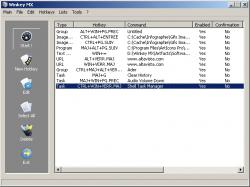 | Start your favorite applications, folders and Web pages instantly by using your own Windows key shortcuts with WinKey! This FREE shell extension allows you to define keyboard shortcuts with the Windows key. You can use almost any key combination and create shortcuts to system folders such as My Computer, Network Neighborhood, Dial-Up Networking, Control Panel and Recycle ..
|
|
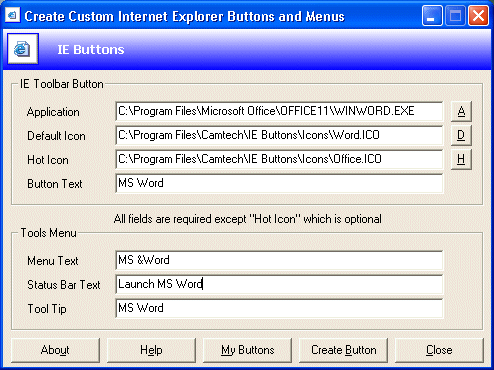 | IE Buttons adds Custom Buttons to Internet Explorer that will open your favorite and most used programs. Simply select the application, the icons (many included) and the name you want the button to show and a new button will be created... |
|
 | .. |
|
 | AlphaCuts swiftly displays, in alphabetical listings, your programs on the startmenu, favorites in Internet Explorer and documents in the My documents folder. It lists the relevant directories and categories and the items they contain, to help you quickly find what you are looking for. It is also possible to search for full or partial words... |
|
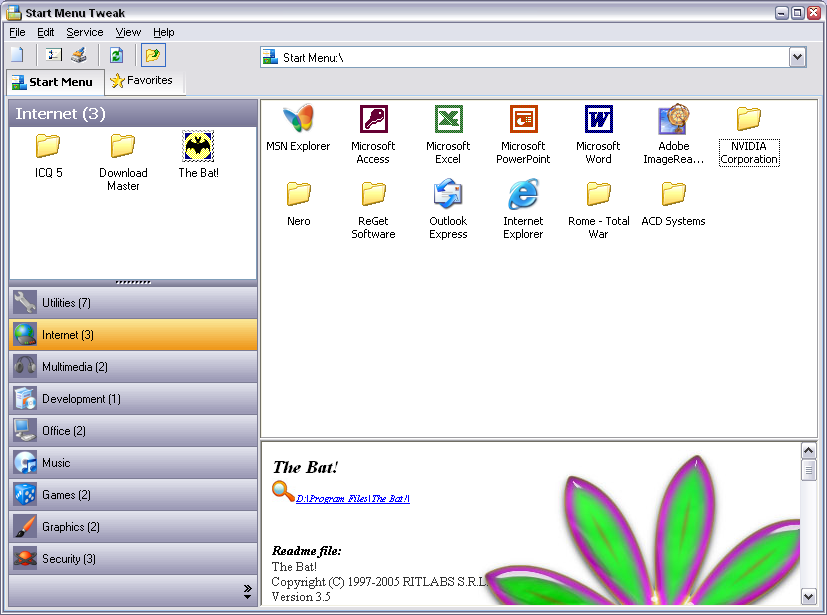 | Start Menu Tweak will help you arrange Start Menu, Favorites and make your work comfortable! It will sort your software into groups. Schemes allow apply quickly rebuild menus. Change folder.. |
|
Related search : shortcut keyshortcuts key,shortcuts applications &applications & documentslimited software downloaddesign limited softwaresystems design limitedintegrated systems design,inc software download,,start menumenu tweakshortcuts andmenu favoritessortOrder by Related
- New Release
- Rate
windows 7 shortcuts -
internet shortcuts -
maximize ie shortcuts -
textmate shortcuts -
system shortcuts -
|
|