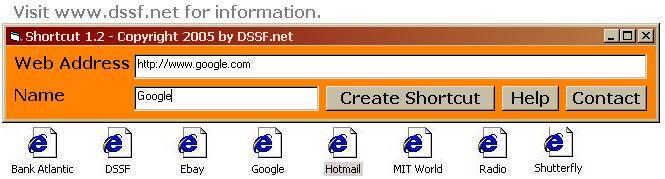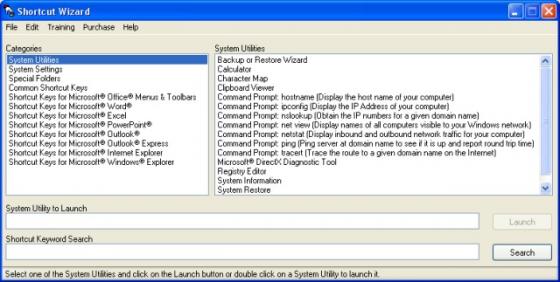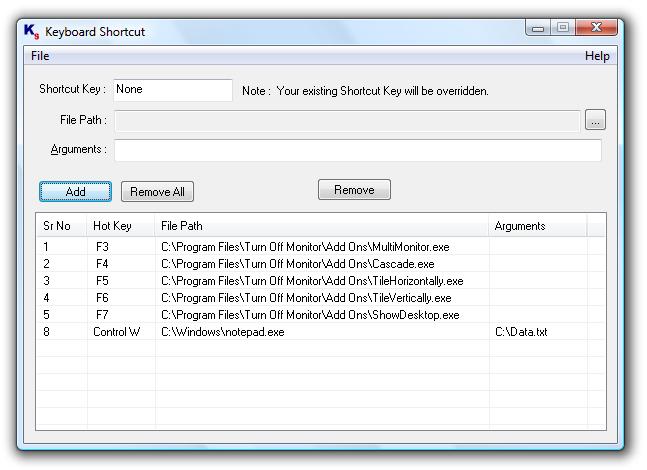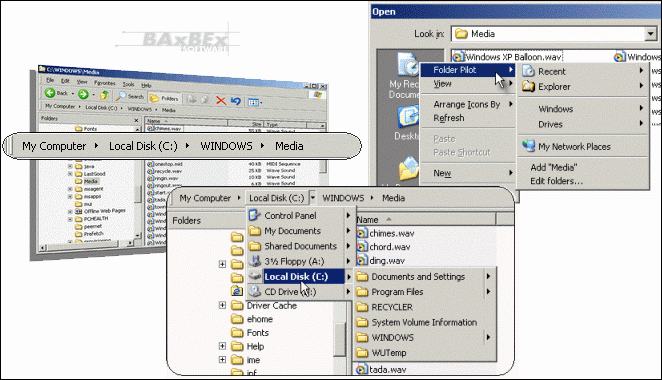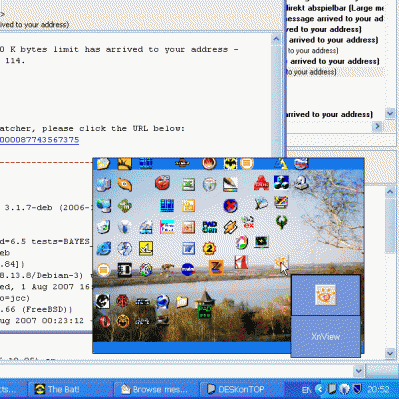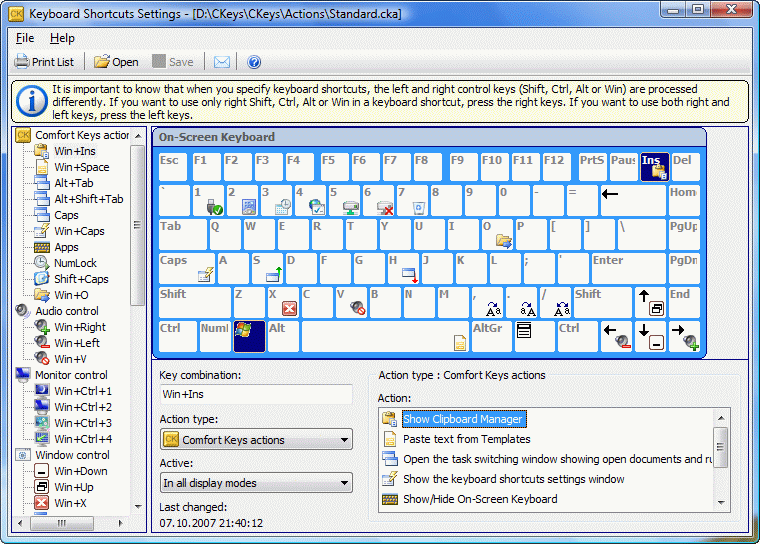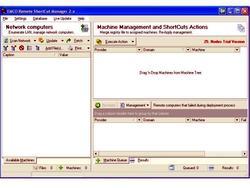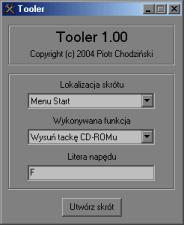|
|
Order by Related
- New Release
- Rate
Results in Title For shortcut
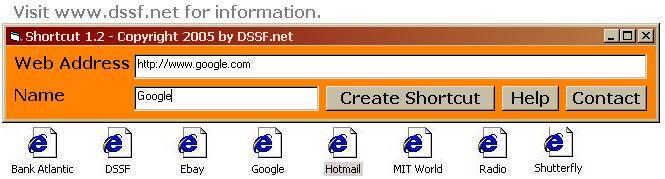 | Create desktop shortcuts to any website. Easy to use. Just save the program in your desktop, open it, enter web address and shortcut name and create it. Free. .. |
|
 | Clear the clutter from your desktop while maintaining quick, intuitive access to your favorite programs and files ..
|
|
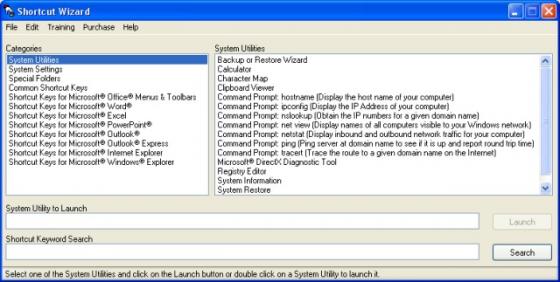 | Shortcut Wizard provides quick access to system utilities, settings and folders that can at times be difficult or time consuming to locate. Besides this quick access to utilities, setting and folders, ultra fast access is provided to shortcuts for a number of Windows programs and popular Office applications. With Shortcut Wizard's easy to understand interface you will have fast access to hundreds of shortcuts to enhance your computing experience. While Shortcut Wizard's Normal mode is for viewing shortcuts, you can also switch over to the Test Your Skills mode to find out how skilled you really are in using time saving shortcuts. .. |
|
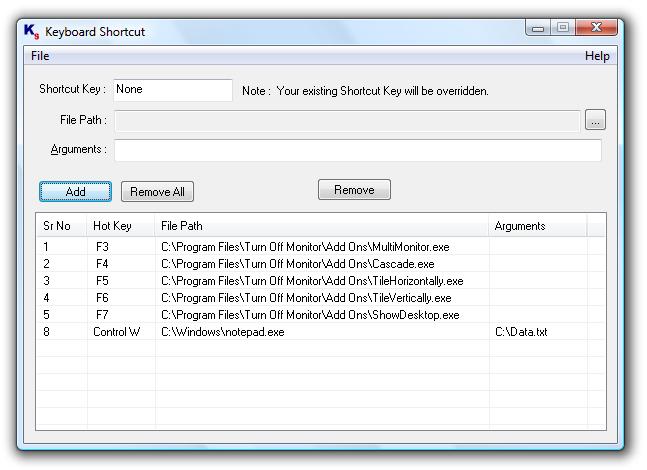 | Open Programs and pass command line arguments with a simple key press on the keyboard. Create Shortcuts / Hot Keys to Launch applications / open document files by pressing user defined hot key / keyboard shortcut. ..
|
|
 | Shortcut PhotoArtist is unique creative software that lets you turn your photos into beautiful artworks.
This new idea makes creative photo processing a lot of fun, and lets you upgrade unexceptional photos into various stunning works of art.
PhotoArtist is designed to work in a traditional way. It lets you choose a painting style or mix and manipulate different painting styles. Select a painting color, pick a special brush, and apply it on the on-screen canvas or paper. By combining different effects, the artistic possibilities are endless. PhotoArtist is equipped with all the right painting tools and functionality to let you turn each of your photos into great looking pieces of art.
FEATURING:
- Impressive creative set of artistic filters
- Use different styles and genres
- Advanced on-screen canvas
- Paint mixers and manipulators
- Unique auto-effect generator .. |
|
 | Shortcut PhotoMagic - complete photo software suite!
PhotoMagic is designed to add fun and perfection to photography. If you have a digital camera or mobile phone - with built-in camera - Shortcut PhotoMagic is the perfect add-on for giving your photos a finishing touch. Unlike other products PhotoMagic offers all you need into one photo suite: professional, award winning, and patented technologies provide the highest quality. It has an easy to use yet powerful interface to design, paint, enlarge, repair and print your photos.
This complete suite is a must have for all digital camera users!
Featuring:
- Unique, awarded, and patented technologies.
- Stunning professional quality filters.
- Advanced preview window.
- Very easy user interface.
Design: Offers traditional add-ons like color effects, various lenses, special effects, and photographic edges.
Paint: Equipped with all the right painting tools and functionality it lets you turn each of your photos into great looking pieces of art.
Enlarge: With the award winning and patented S-Spline technology you can create photo enlargements up to any size without losing any quality.
Repair: Automatically enhance, repair and improve your digital photos with professional high quality filters to perfection in no time at all.
Print: The fastest, easiest, and most valuable printing software that includes Image Quality Protection technology, to print your photos borderless on photo paper with just a single mouse click. ..
|
|
 | Shortcut Explorer version 3.0 looks a lot like Windows Explorer and is
intended for shortcut file management. This major update includes a new Favorites menu which includes system defined folders such as Quick Launch, Start Menu, Recent Documents, and so forth. Shortcut files can also be tested to see if they are still valid.
Still includes options to start in any file folder from
context menu - even from the Start Menu button, option to run the
shortcut or see its system properties page on double-click, options to
show/hide the main menu. Displayed information columns can be
turned on or off.
The columns in the right pane show, for each shortcut file, the
information available through the Shortcut tab of the Properties page
(target, directory, hotkey, etc.). Shortcut files can be moved, copied,
deleted, etc., similar to Windows Explorer. New shortcuts can easily be
created through drag-n-drop, cut-n-paste, or the system New Shortcut
Wizard. Handles *.lnk. *.pif, and *.url shortcuts.
Don't settle for defaults. Take control! Make your Quick Launch, Desktop, Favorites
Menu and Start Menu convenient for YOU. .. |
|
 | Shortcut s Twister will quickly help to create many shortcuts of your favourite programs, folders and documents in computer. It is possible to create shortcuts in three ways: using Wizard, using context menu in Internet Explorer or from a command line DOS session. .. |
|
 | Shortcut's Twister will quickly help to create many shortcuts of your favourite programs, folders and documents at any place of your computer. It is possible to create shortcuts in three ways: using Wizard, step-by-step, using context menu in Internet Explorer or from a command line (for example, in DOS session, in file managers: Norton Commander, Windows Commander, Dos Navigator and so on). Shortcut's Twister is easy in work and adjustment. .. |
|
 | Shortcut PhotoArtist is unique creative software that lets you turn your photos into beautiful artworks.
This new idea makes creative photo processing a lot of fun, and lets you upgrade unexceptional photos into various stunning works of art.
PhotoArtist is designed to work in a traditional way. It lets you choose a painting style or mix and manipulate different painting styles. Select a painting color, pick a special brush, and apply it on the on-screen canvas or paper. By combining different effects, the artistic possibilities are endless. PhotoArtist is equipped with all the right painting tools and functionality to let you turn each of your photos into great looking pieces of art.
FEATURING:
- Impressive creative set of artistic filters
- Use different styles and genres
- Advanced on-screen canvas
- Paint mixers and manipulators
- Unique auto-effect generator .. |
|
Results in Keywords For shortcut
 | Very useful shortcut program. .. |
|
 | Shortcut s Twister will quickly help to create many shortcuts of your favourite programs, folders and documents in computer. It is possible to create shortcuts in three ways: using Wizard, using context menu in Internet Explorer or from a command line DOS session...
|
|
 | The software is a MS Windows shell extension . It can fast access folders ,files and programs on your disks in the Windows shortcut menu. Using this software, you can control desktop and start menu shortcut amount and let desktop become more beautiful. In particular, when switch between several different documents or folders, we will feel that it is quite useful. In the Shortcut Folder menus ,you can expediently manage your file ,folder and program menus according to your defining categories or your purposes. You can also define a alias instead of long path name for every submenu. It is important that menu amount is unlimited. .. |
|
 | QuicKeys performs shortcuts that automate the repetitive computer tasks you do each day. Unlike other macro utilities, QuicKeys does not require you to learn a sophisticated programming language. All you have to do is tell QuicKeys what shortcut you would like to create. Then choose a trigger (how you play your shortcut) that best suits you. You can scope your shortcut to play within a specific application or all applications. With a simple hot key, toolbar button, menu selection, or timer, you'll be able to automate your workflow, saving you time and money. Version 2.5 adds Windows XP compatibility, a batch processor shortcut plus many more new and improved shortcuts...
|
|
 | Quick tray launcher with web links and desktop objects support. Easy drag and drop config and menu support make AzureTray both a powerful launch manager and web page or email address book with extremely quick access... |
|
 | This download contains two shortcut files (Windows NT and Windows 95 Versions)that provide a real convenient way to access your URL history file for Internet Explorer 4.0 or higher. These shortcuts open the URL History folder in a Explorer Window to provide a clean and ogranized way to navigate through your URL history. ..
|
|
 | Creates shortcuts on your desktop, start menu, or anything on your computer. Safely delete any shortcut. Edit the shortcut.s filename if you move a program to a different directory. Move a shortcut from your start menu to your desktop or anywhere else on your computer. .. |
|
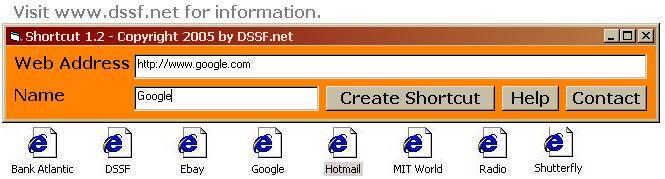 | Create desktop shortcuts to any website. Easy to use. Just save the program in your desktop, open it, enter web address and shortcut name and create it. Free... |
|
 | Shortcut's Twister will quickly help to create many shortcuts of your favourite programs, folders and documents at any place of your computer. It is possible to create shortcuts in three ways: using Wizard, step-by-step, using context menu in Internet Explorer or from a command line (for example, in DOS session, in file managers: Norton Commander, Windows Commander, Dos Navigator and so on). Shortcut's Twister is easy in work and adjustment... |
|
 | AtFinger is a terrific timesaver which you will use hundreds of times a day to access your most often used folders, applications and favorite web sites.
With AtFinger you can easily define shortcuts key to access quickly to Folders, Web sites or any application.
To define a shortcut key you can use any combination with Ctrl, Alt, Shift or the extended Windows key and all others keyboard keys.
AtFinger is a tray icon application. When running, AtFinger is displayed near the Windows clock.
You can define any number of shortcuts key. Shortcuts key are available from anywhere.
When you define a shortcut key, you can associate a short name. This short name will be added to the popup menu available from the tray icon.
At any time you can remove or change a shortcut key.
Atfinger is loaded at startup.
Shotcut keys can be paused at any time, but the target can be accessed through the tray popup menu... |
|
Results in Description For shortcut
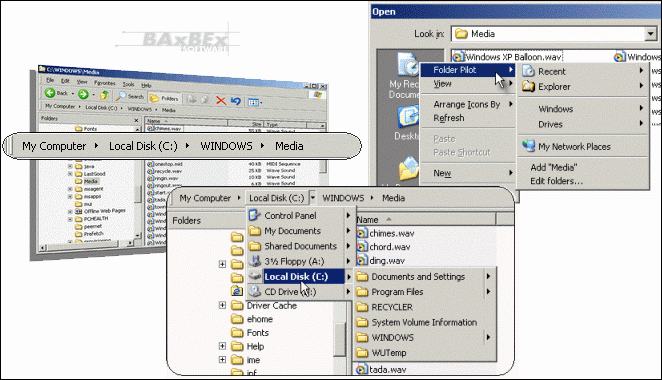 | Get a handy shortcut menu and find your favorite and recently used folders quickly with an enhanced Address bar in Windows Explorer. Folder Pilot's shortcut menu can be used within the Explorer, the File Selection Dialogues, or even from the desktop... |
|
 | The software is a MS Windows shell extension . It can fast access folders ,files and programs on your disks in the Windows shortcut menu. Using this software, you can control desktop and start menu shortcut amount and let desktop become more beautiful. In particular, when switch between several different documents or folders, we will feel that it is quite useful. In the Shortcut Folder menus ,you can expediently manage your file ,folder and program menus according to your defining categories or your purposes. You can also define a alias instead of long path name for every submenu. It is important that menu amount is unlimited. ..
|
|
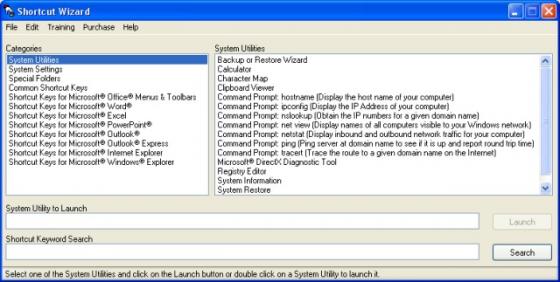 | Shortcut Wizard provides quick access to system utilities, settings and folders that can at times be difficult or time consuming to locate. Besides this quick access to utilities, setting and folders, ultra fast access is provided to shortcuts for a number of Windows programs and popular Office applications. With Shortcut Wizard's easy to understand interface you will have fast access to hundreds of shortcuts to enhance your computing experience. While Shortcut Wizard's Normal mode is for viewing shortcuts, you can also switch over to the Test Your Skills mode to find out how skilled you really are in using time saving shortcuts... |
|
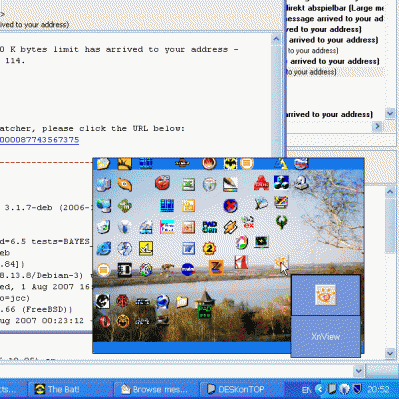 | Solve window clutter, speed-launch desktop shortcuts and access your computer desktop easily with just two mouse clicks. How many application windows do you have open during your typical computer work? If your answer is "many"-DESKonTOP is right for you! Windows offers a convenient way to access applications and documents you use often by placing shortcuts to your computer desktop. These shortcuts are fast to click, but what if you have a window that covers your desktop? Minimizing an active window or moving it away to access the desktop may seem a good solution for a while, but what if you work with more than just one or two applications? Those shortcut icons are covered well enough to make you spend a while to minimize or move every window that blocks access. Opening that same shortcut from the Windows Start menu is even slower. Show Desktop button may seem a solution until you realize that it is impossible to restore your working set after you've launched the shortcut with a single click, and that you have to restore the windows one by one. DESKonTOP finally solves the puzzle. To launch a shortcut from your desktop simply click DESKonTOP icon near the system clock, and you'll see a small copy of your desktop with all shortcuts and icons. You can easily launch a shortcut from there, and that's it! No need to minimize or move windows around. No need for Start menu exploration. No playing hide-and-seek with your windows. All it takes is one click on DESKonTOP icon, and one more click to launch a shortcut! Once the mouse cursor is over an icon, DESKonTOP will enlarge it to show you the full-size version of the icon and its text label, allowing you to clearly see and click the shortcut without training your sniper skills. Still find it difficult to use the small icons on the reduced copy of your desktop? No problem! DESKonTOP is readily customizable, allowing you to fine-tune the appearance of the mini-desktop the way you like, from bigger icons to menu-driven system...
|
|
 | Shortcut's Twister will quickly help to create many shortcuts of your favourite programs, folders and documents at any place of your computer. It is possible to create shortcuts in three ways: using Wizard, step-by-step, using context menu in Internet Explorer or from a command line (for example, in DOS session, in file managers: Norton Commander, Windows Commander, Dos Navigator and so on). Shortcut's Twister is easy in work and adjustment... |
|
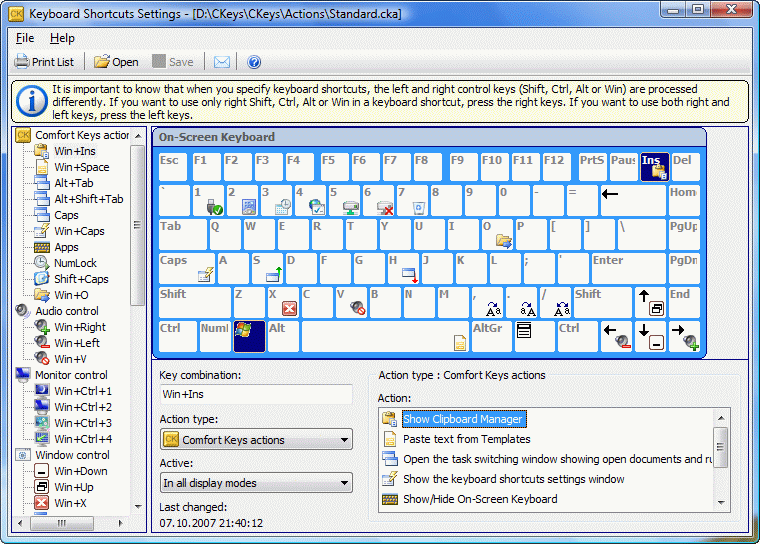 | Comfort Keys is a new generation shortcut (hotkey) manager that will help you automate frequently repeated actions.
With Comfort Keys, you can block keystrokes, replace one keystroke with another or assign a shortcut key for any of the following actions:
+ Run a program; open a document or a folder.
+ Open one or several Internet resources.
+ Paste some predefined text (phone, link, address, greeting, signature, password, etc.).
+ Open the built-in template manager allowing you to quickly paste text fragments and images.
+ Play a previously recorded keystroke macro.
+ Open the built-in clipboard manager.
+ Show the chronological list of recently run programs that you can use to run the selected program again.
+ Show the desktop with shortcut keys.
+ Show the window for switching between open documents and running applications.
+ Show/Hide the built-in on-screen keyboard.
+ Change the language for the recently typed characters.
+ Change the language for the selected characters.
+ Switch the language.
+ Change the case of the selected characters.
+ Turn down and up, enable and disable sound.
+ Minimize, maximize, restore or close the current window.
+ Hide the current window, display the last hidden window.
Shortcut keys configured in the program work in all Microsoft Windows applications. While specifying shortcut keys, you can use any keys including NumLock and CapsLock.
It is easy to use Comfort Keys in workgroups. To do it, just save the shortcut file to a network resource and configure it to be used on every workstation.
The built-in on-screen keyboard will allow you to select a comfortable keyboard combination and afterwards this very on-screen keyboard will show you what shortcut keys are available for you.
It is completely compatible with Microsoft Windows Vista, XP and 2000...
|
|
 | Using Hard Link Magic you can create hard links on Windows NT/2000/XP systems. A hard link is a file system-level shortcut for a given file. By creating a hard link to an existing file, you duplicate neither the file nor a file-based reference (that is, a shortcut) to it. Instead, you add information to its directory entry at the NTFS level. The physical file remains intact in its original location. Simply put, it now has two or more names that you can use to access the same content! .. |
|
 | SoftStart 1 Standard Edition provides a quick and easy way to launch applications from the keyboard without using a mouse. If you have many applications installed on your PC and find it a nuisance selecting the "Start" button, and then navigating the menus with a mouse, trackball, pointer, trackpad etc. then SoftStart will save you time and make life much easier. It is very useful in those situations when a mouse is not very convenient, e.g. on a plane, in a car. You simply create a keyboard shortcut, which is easy to remember, e.g. to start your Word Processor you could use a shortcut of "wo? .. |
|
 | Did you ever want Windows 98, 95 or ME to run faster? Did you ever want to change the name of your recycle bin, or remove those annoying Network Neighborhood icons from your desktop? Well, now is your chance to do it all!Features -------- You can now:Rename the Recycle BinEliminates Shortcut toEliminates Shortcut arrowsRemove Network NeighborhoodAllow All CapsRemove Find ItemsEliminates Start Menu DelayEnable High Color IconsRemove Favourites from the Start MenuShows your true Windows VersionCan create a command prompt from anywhereTurn off AutorunCustomize MouseOversRemove Branding in Internet ExplorerUncache URLSCustomize your toolbar in Internet Explorer.. |
|
 | Easy Window & System Tray Icons Hider is a window hide tool that allows you to hide any window or hide all windows in the taskbar instead of closing or minimizing the program to the taskbar or sending it to the system tray, you can also hide any system tray icon.
Key Features:
Hide any window or any system tray icons you want.
Hide any window using a shortcut key.
Hide itself when hiding all windows.
Hide any or all icons in system tray area.
You can customize the shortcut keys.
Hide the Foreground window using a shortcut key.
Hide desktop icons using a shortcut key.
Revert the State of windows or system tray icons between show and hide.
Easy Window & System Tray Icons Hider remembers the hidden windows if you close and re-open it.
Easy Window & System Tray Icons Hider remembers the hidden system tray icon if you close and re-open it.
Works in Windows 98/ME/NT4/2000/XP/2003/Vista... |
|
Results in Tags For shortcut
 | Shortcut PhotoMagic - complete photo software suite!
PhotoMagic is designed to add fun and perfection to photography. If you have a digital camera or mobile phone - with built-in camera - Shortcut PhotoMagic is the perfect add-on for giving your photos a finishing touch. Unlike other products PhotoMagic offers all you need into one photo suite: professional, award winning, and patented technologies provide the highest quality. It has an easy to use yet powerful interface to design, paint, enlarge, repair and print your photos.
This complete suite is a must have for all digital camera users!
Featuring:
- Unique, awarded, and patented technologies.
- Stunning professional quality filters.
- Advanced preview window.
- Very easy user interface.
Design: Offers traditional add-ons like color effects, various lenses, special effects, and photographic edges.
Paint: Equipped with all the right painting tools and functionality it lets you turn each of your photos into great looking pieces of art.
Enlarge: With the award winning and patented S-Spline technology you can create photo enlargements up to any size without losing any quality.
Repair: Automatically enhance, repair and improve your digital photos with professional high quality filters to perfection in no time at all.
Print: The fastest, easiest, and most valuable printing software that includes Image Quality Protection technology, to print your photos borderless on photo paper with just a single mouse click... |
|
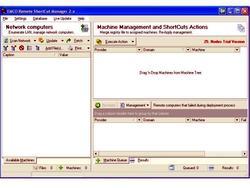 | EMCO Remote ShortCut Manager 1.0 can be of help when you need to
create a shortcut on a remote machine's. You can select from many
different locations to paste the shortcut in e.g.. Desktop or the
Startmenu for instance.
It has built-in three methods to create the shortcut's and the
methods are...
Create ShortCut
Create ShortCut via File Copy
Create ShortCut via Directory Copy
Create ShortCut:
This method will create the shortcut on the remote machine
by writing it to the machine registry.
Create ShortCut via File Copy:
This method will copy a existing shortcut from a location
you specify to the remote machine's.
Create ShortCut via Directory Copy:
This method will copy a whole directory of shortcut's from
a location you specify to the remote machine's...
|
|
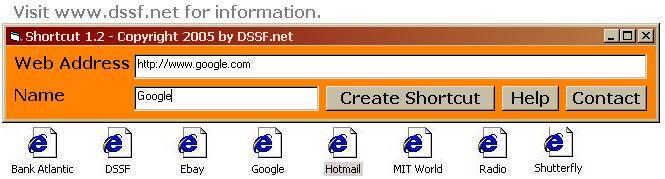 | Create desktop shortcuts to any website. Easy to use. Just save the program in your desktop, open it, enter web address and shortcut name and create it. Free... |
|
 | Dual Client Window: The client window consists of two halves which can retrieve the directory listing of any URL types supported by Max-FTP. This enables you to transfer from client to client, server to client, client to server, and server to server. FTP Shortcut: You can save your sites into FTP shortcut files which can be loaded into Max-FTP anywhere on your system by double clicking the file. By default all your shortcut files are saved into your favorites at the time of creation, but they can be copied and used anywhere. FTP Site Favorites: Max-FTP uses your Favorites folder to save your FTP shortcut files in. This makes it possible in windows 2000/XP to load Web or FTP shortcuts from either Internet Explorer or Max-FTP. File Associations: Max-FTP has it's own file associations to save information about certain file types. You can set transfer types of files or the application Max-FTP will use to open that file type. This does not effect windows file associations. Drag & Drop Copy & Move: You can setup drag & drop to either copy media, or move media that's dropped. You can also have it prompt you to either copy or move when the media is dropped. Easy Tool Buttons: Max-FTP has a unique set of tool bar buttons placed around both sides of the client, and arranged around the scheduler. This makes your user interface even more user friendly.
Easy Log View A log view is displayed over your file view anytime you are performing file actions such as copy or delete. This log view can also be viewed when the program is idle by clicking the 'Show logging' menu under the 'View' menu. The size of the log view is just as big as the file view making it easy to read. Easy URL Usage: Max-FTP uses URLs which gives it great flexibility. To connect all you have to do is type in the URL.
For the advanced user Max-FTP offers a development platform and license...
|
|
 | Shortcut Explorer version 3.0 looks a lot like Windows Explorer and is
intended for shortcut file management. This major update includes a new Favorites menu which includes system defined folders such as Quick Launch, Start Menu, Recent Documents, and so forth. Shortcut files can also be tested to see if they are still valid.
Still includes options to start in any file folder from
context menu - even from the Start Menu button, option to run the
shortcut or see its system properties page on double-click, options to
show/hide the main menu. Displayed information columns can be
turned on or off.
The columns in the right pane show, for each shortcut file, the
information available through the Shortcut tab of the Properties page
(target, directory, hotkey, etc.). Shortcut files can be moved, copied,
deleted, etc., similar to Windows Explorer. New shortcuts can easily be
created through drag-n-drop, cut-n-paste, or the system New Shortcut
Wizard. Handles *.lnk. *.pif, and *.url shortcuts.
Don't settle for defaults. Take control! Make your Quick Launch, Desktop, Favorites
Menu and Start Menu convenient for YOU... |
|
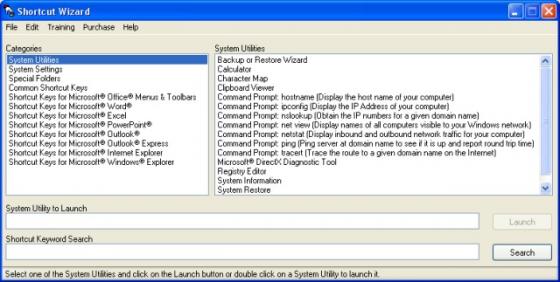 | Shortcut Wizard provides quick access to system utilities, settings and folders that can at times be difficult or time consuming to locate. Besides this quick access to utilities, setting and folders, ultra fast access is provided to shortcuts for a number of Windows programs and popular Office applications. With Shortcut Wizard's easy to understand interface you will have fast access to hundreds of shortcuts to enhance your computing experience. While Shortcut Wizard's Normal mode is for viewing shortcuts, you can also switch over to the Test Your Skills mode to find out how skilled you really are in using time saving shortcuts...
|
|
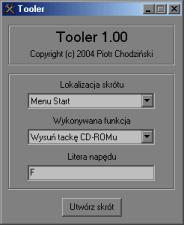 | Tooler is a unique program that allow you to create special type of shortcuts. What's so special about them ? They have all features of the typical shortcuts, so you can move them, rename them, or change their icons. But they also allow you to easy accomplish such tasks like turning off the monitor, restarting your PC or ejecting selected CD-ROM tray. This program is very easy to use, requires no installation and the exe file has only 50KB - so you can take it wherever you'll need it. If you like this program, please tell a friend about it :)... |
|
 | Shortcut PhotoArtist is unique creative software that lets you turn your photos into beautiful artworks.
This new idea makes creative photo processing a lot of fun, and lets you upgrade unexceptional photos into various stunning works of art.
PhotoArtist is designed to work in a traditional way. It lets you choose a painting style or mix and manipulate different painting styles. Select a painting color, pick a special brush, and apply it on the on-screen canvas or paper. By combining different effects, the artistic possibilities are endless. PhotoArtist is equipped with all the right painting tools and functionality to let you turn each of your photos into great looking pieces of art.
FEATURING:
- Impressive creative set of artistic filters
- Use different styles and genres
- Advanced on-screen canvas
- Paint mixers and manipulators
- Unique auto-effect generator.. |
|
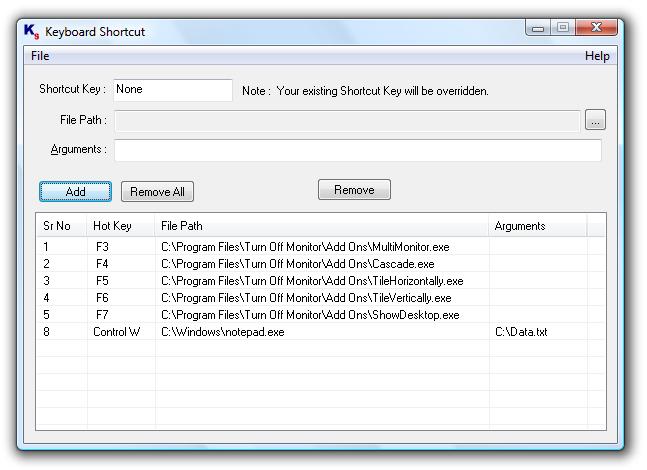 | Open Programs and pass command line arguments with a simple key press on the keyboard. Create Shortcuts / Hot Keys to Launch applications / open document files by pressing user defined hot key / keyboard shortcut... |
|
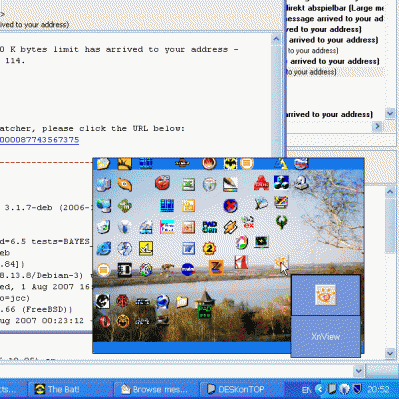 | Solve window clutter, speed-launch desktop shortcuts and access your computer desktop easily with just two mouse clicks. How many application windows do you have open during your typical computer work? If your answer is "many"-DESKonTOP is right for you! Windows offers a convenient way to access applications and documents you use often by placing shortcuts to your computer desktop. These shortcuts are fast to click, but what if you have a window that covers your desktop? Minimizing an active window or moving it away to access the desktop may seem a good solution for a while, but what if you work with more than just one or two applications? Those shortcut icons are covered well enough to make you spend a while to minimize or move every window that blocks access. Opening that same shortcut from the Windows Start menu is even slower. Show Desktop button may seem a solution until you realize that it is impossible to restore your working set after you've launched the shortcut with a single click, and that you have to restore the windows one by one. DESKonTOP finally solves the puzzle. To launch a shortcut from your desktop simply click DESKonTOP icon near the system clock, and you'll see a small copy of your desktop with all shortcuts and icons. You can easily launch a shortcut from there, and that's it! No need to minimize or move windows around. No need for Start menu exploration. No playing hide-and-seek with your windows. All it takes is one click on DESKonTOP icon, and one more click to launch a shortcut! Once the mouse cursor is over an icon, DESKonTOP will enlarge it to show you the full-size version of the icon and its text label, allowing you to clearly see and click the shortcut without training your sniper skills. Still find it difficult to use the small icons on the reduced copy of your desktop? No problem! DESKonTOP is readily customizable, allowing you to fine-tune the appearance of the mini-desktop the way you like, from bigger icons to menu-driven system... |
|
Related search : reate shortcutshortcut viaremote machinemethod willremote shortcutshortcut manageremco remote,emco remote shortcutremote shortcut managervia directory copymethod will copymanager emco remoteshortcut manager emcovia file copy,max ftplog viewfile assocOrder by Related
- New Release
- Rate
shortcut bar -
shortcut maker -
shutdown shortcut -
computer shortcut -
folder shortcut -
|
|