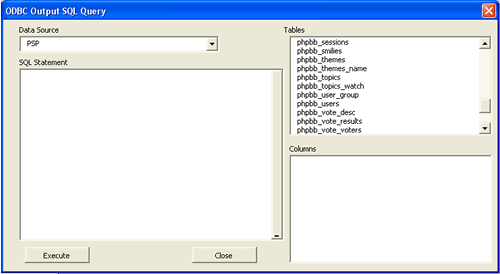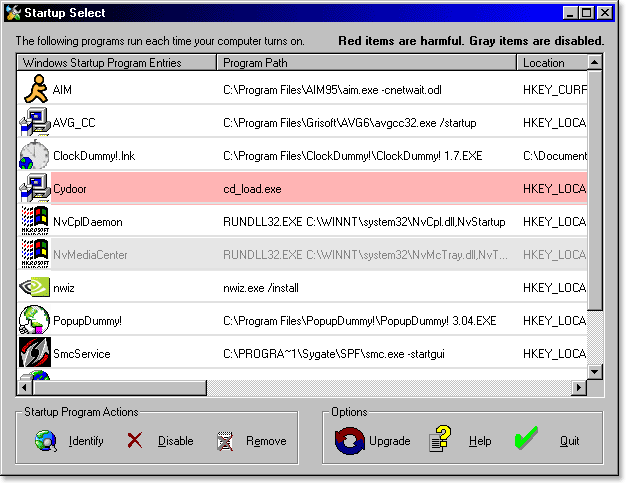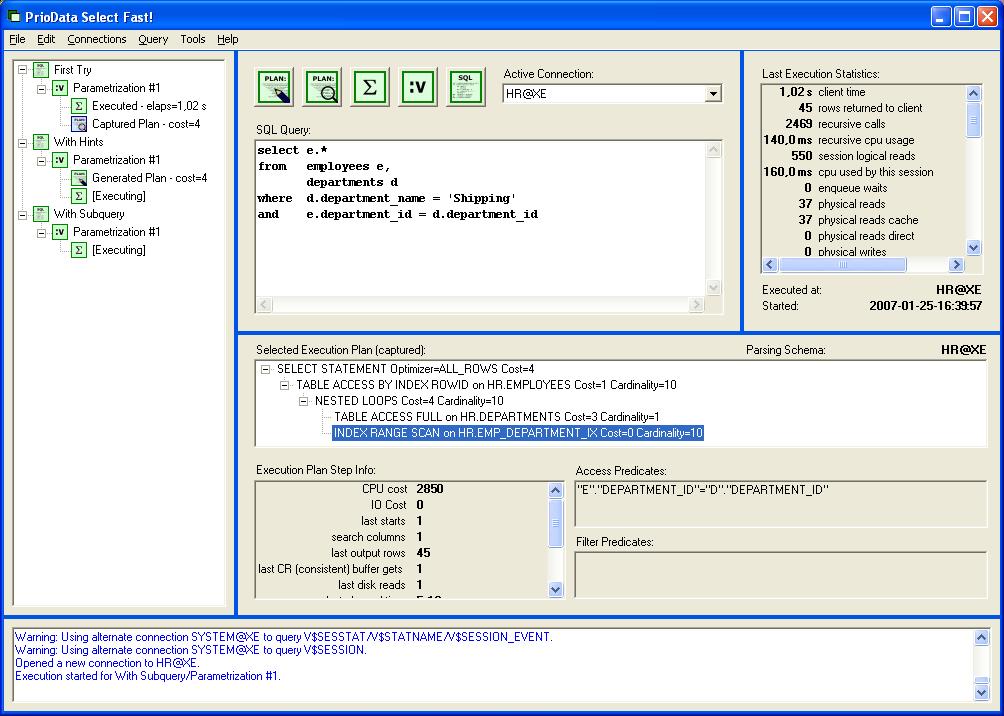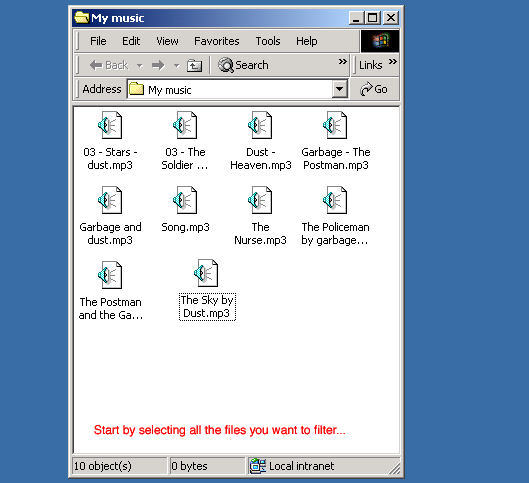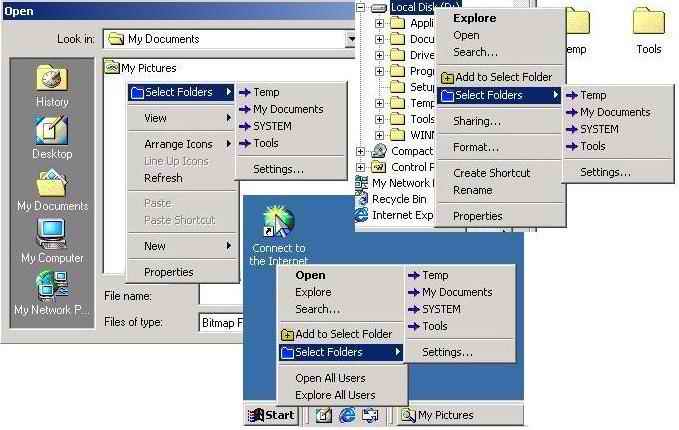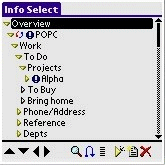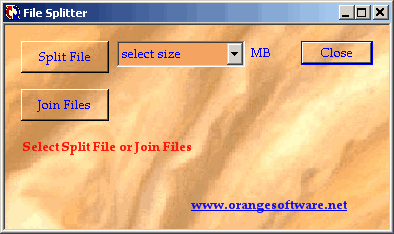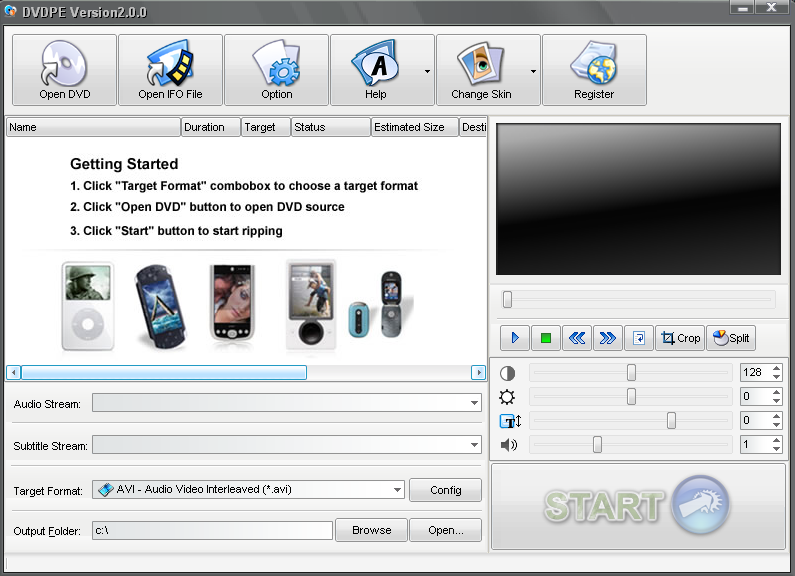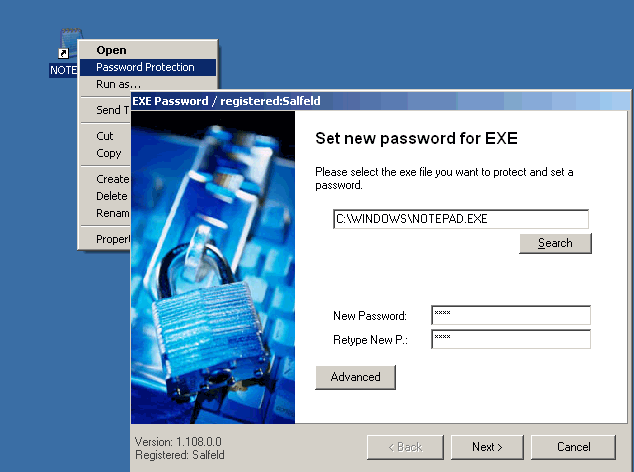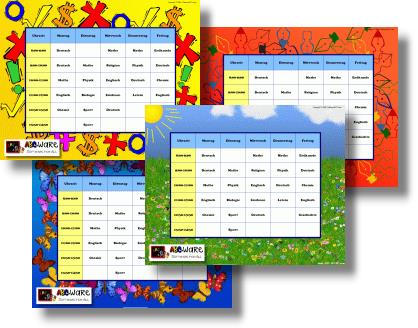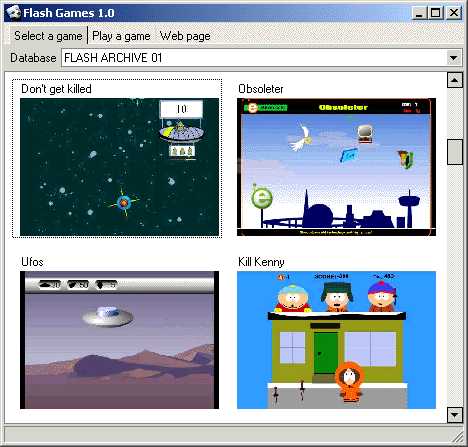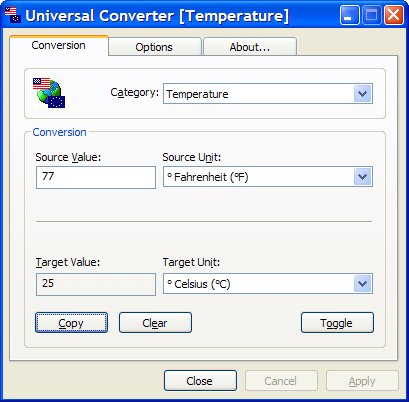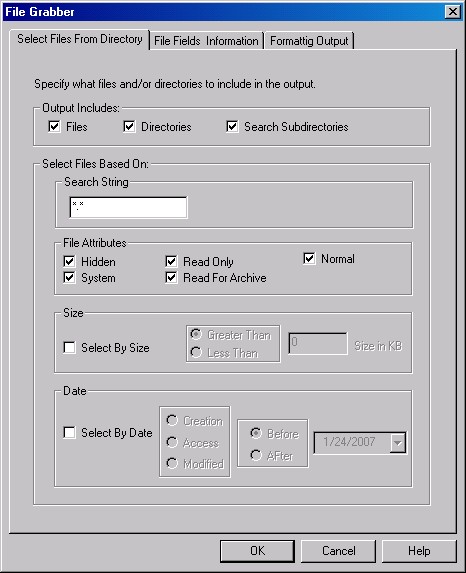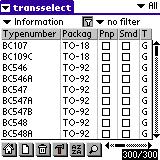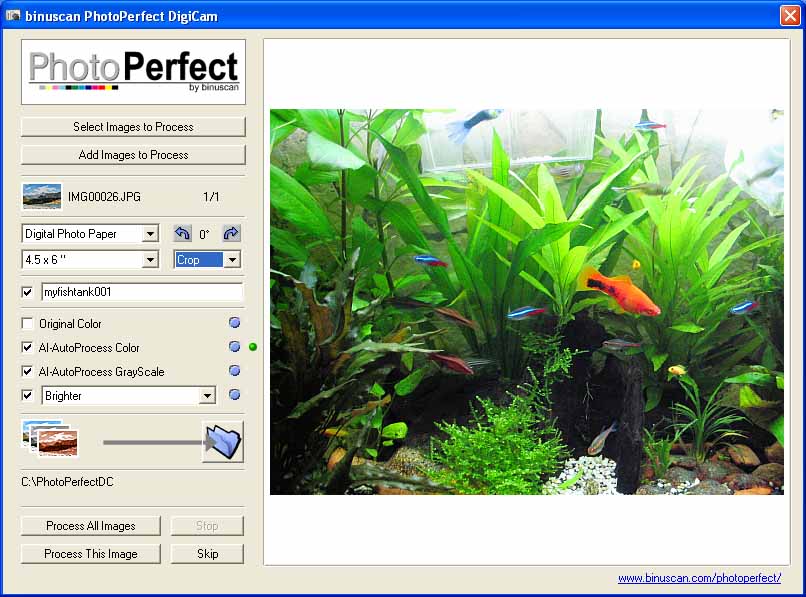|
|
Order by Related
- New Release
- Rate
Results in Title For select
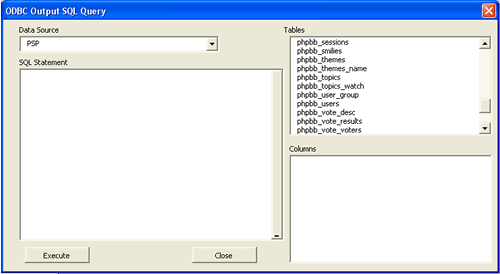 | This small Excel macro allows you to execute SQL commands on any ODBC data source directly in Excel and will paste the results in an Excel sheet where you can sort, filter and further manipulate the data. .. |
|
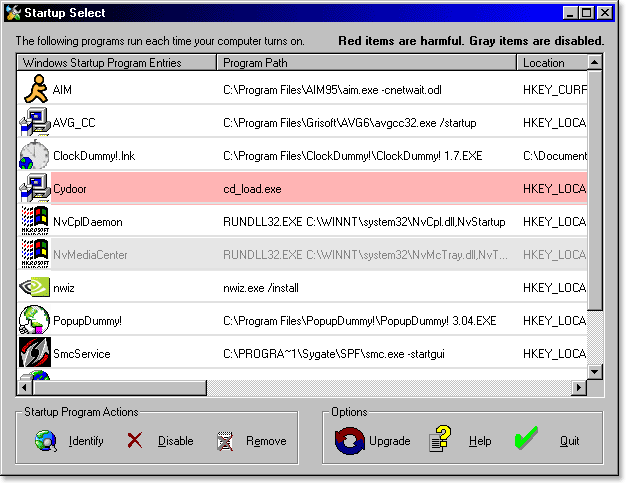 | Startup Select windows startup manager allows you to speed up your PC by letting you identify, enable disable, and remove the programs located in the Registry and Startup Folders, which run automatically every time Windows starts up. ..
|
|
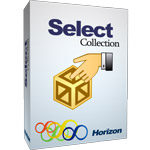 | Select Collections
Software Developer , Web Developer and Professionals for world most enhanced high quality Select icon Collections
Select your 75 high quality icons from any icon collection. .. |
|
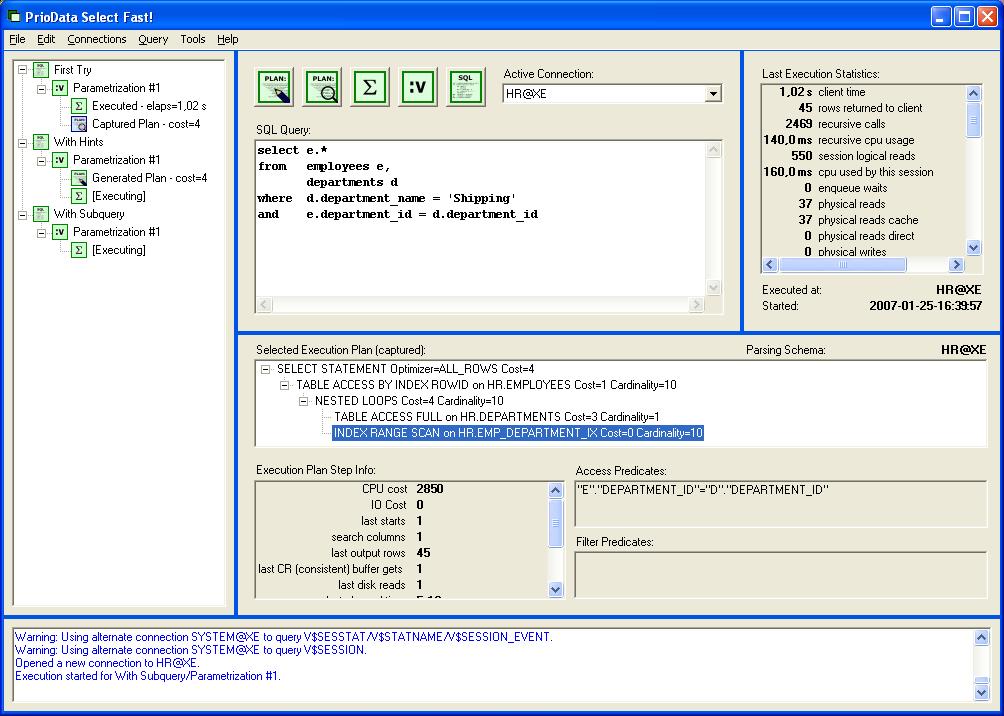 | A tool to automate repetitive tasks associated with the SQL tuning process on the Oracle Database. Run query to get statistics, run EXPLAIN PLAN, capture plan from V$SQL_PLAN, set bind variables, etc. Also has an interface to Oracle's Tuning Advisor. ..
|
|
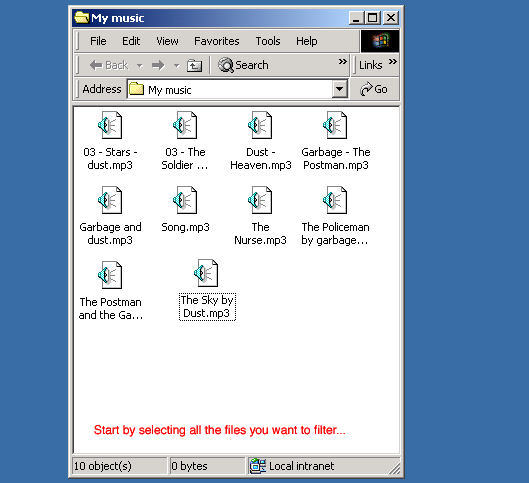 | Better File Select is a shell extension for the Windows Explorer, which allows users to quickly select multiple files based on a range of criteria. You can use wild cards, partial name matches or regular expressions. .. |
|
 | Select-a-Net is a Windows utility for managing multiple network and web browser configurations. Select-a-Net makes it easy to switch among, as well as backup, various network configurations.
Whether you're a laptop user on the go or are constantly re-configuring desktop computers on a network, Select-a-Net can ease the process and save you time. You can use a Select-a-Net configuration file created on one computer to initialize the network and browser settings on another computer. Select-a-Net can be optionally run in the Windows system tray making it quick and easy to switch configurations on the fly.
Select-a-Net not only makes it easy to switch among multiple network configurations it also offers an easy solution for backing up your current network and browser settings, making it easy to restore your network settings after a system crash. ..
|
|
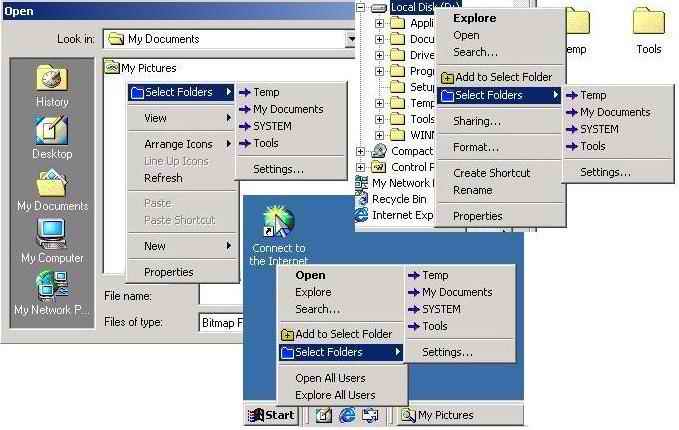 | Select Folder Express helps you instantly jump to your frequently used folders in the Windows Explorer, in standard Open/Save as/Browse dialogs,the desktop and the Start Button.It can runs automatically as part of your context menu in them. .. |
|
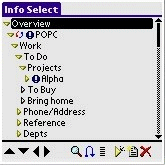 | Info Select for Palm 2 adds a wide array of powerful new features that improve synchronization, allow better scheduling, enhance the selector, add convenience, and allow you to use your Palm more efficiently. Info Select for Palm Organizer implements the essential features from the full PC version - the features you need while away from your PC. The new portable Info Select provides a great way to organize notes, lists, addresses, todo's, ideas, and all the assorted information you need while away from your desk in one handy application. You can also import data from the built-in apps so you can consolidate your data in one app. Info Select for Palm Organizer can run standalone or in coordination with Info Select for Windows. .. |
|
 | An Excel tool that enriches the built-in Special Cells dialog. .. |
|
 | FREE - Simple language support program for our multilingual capable programs English -> Danish, Dutch, French, German, Italian, Portuguese, Spanish. Run SL, click language, then run chosen program. (Note: All programs are multilingual capable except Synthesiser.) 1. From Select Language highlight desired language 2. Run program e.g. Clic 3. Clic's interface will now be displayed in Select Language's highlighted language 4. Able to run multiple program copies of e.g. Clic, in different languages simultaneously (from Clic select 'File > New Instance'). *Sizeable *Integrated Help - (See also left panel Links / Help for online Help) *No installation Standard Features: * Internet style interface * New generation code base with User Management / Schemes v3.00.* - customise Arrow / Link / Text / Busy cursors - comes with 59 cursors - customise scrollbars - customise font style and color - Rounded / Borders - Background / Title Colors - Realtime click and drag (screen color grab) or single click Color palette - RGB labeled - Automatic Startup - Start Minimised - Display Splash Screen option - On Top * Intelligent behaviour * Schemes - 'Load Appearance' (or double click) one of 21 color schemes, or make your own * Clone support for multiple independent instances * Default settings Select Language places itself on your Start button: .. Start > Programs > Blaiz Enterprises > System Please note: Select Language now resides under 'System', no longer under 'Accessories'. Schemes Folder places itself on your Start button: .. Start > Programs > Blaiz Enterprises > Files > Schemes Cursors Folder places itself on your Start button: .. Start > Programs > Blaiz Enterprises > Files > Cursors .. |
|
Results in Keywords For select
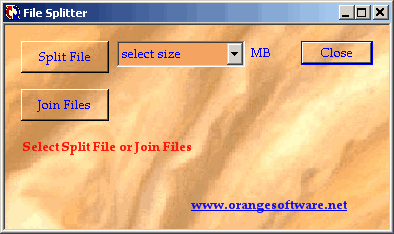 | Very simple utility to chop and restore larger files into floppy sized files. There is no configuration or options. Just select the file to slice and click "Split". To restore, select one of the split files and select "Join Files". .. |
|
 | This is a simple program for running Quake2.You can connect to Quake2 server or create your own (listen or dedicated).If you create Quake2 server: select a map (those names you can export fromPAK files or from maps/ directory), set fraglimit, timelimit, max players andeasy select value of dmflags from dialog window, enter hostname,select game mod. Specify autoexecutable config files and other advancedQuake2 command line parameters.Try it now and you.ll see as it easy. ..
|
|
 | An application which simplify the modification of the settings for MS-DOS mode programs. Windows gives you the possibility to make a special startup configuration for each MS-DOS mode program which require it. For this, you must go to the Program sheet of the Property tab of an .EXE (or .COM) file and choose the Advanced Parameters button. You select "Specify a new MS-DOS configuration". Then you can push the Configuration button to select the commands you want to launch at the startup for this program. You only have to select but, by default, there is very few lines to select. (5 lines on my computer) .. |
|
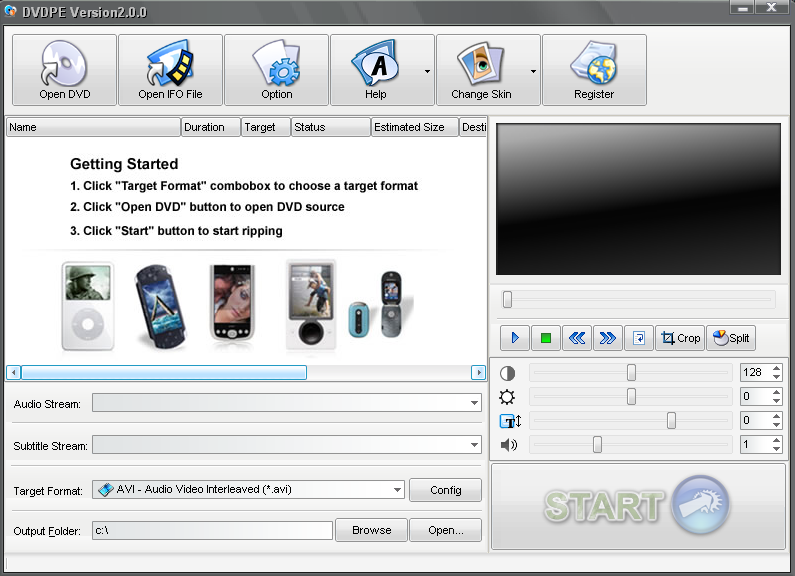 | DVDPe is A Professional DVD Ripper software , Copy DVD to VCD, SVCD, mpeg,wmv,rmvb files, DVD to AVI , DVD to MP4, DVD to PSP, DVD to iPod, DVD to Zune, DVD to MOV, DVD to FLV, convert DVD to DIVX, with high quality of video/audio to backup dvd copy...
|
|
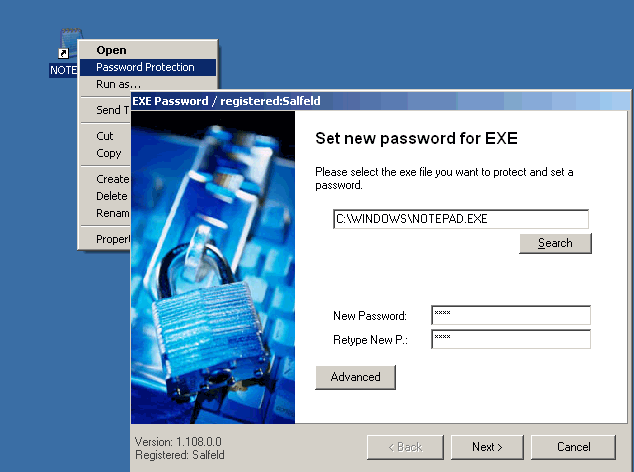 | Exe Password allows you to protect any EXE-file (also in the network) with its own password. In doing so, this password is stored directly in the EXE-file... |
|
 | Play Gin with animated computer characters or a friend over the internet or LAN. Download free character sets to play gin with all of our gin characters. Select one of our 10 card decks, use Hollywood scoring if desired...
|
|
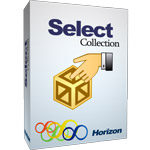 | Select Collections
Software Developer , Web Developer and Professionals for world most enhanced high quality Select icon Collections
Select your 75 high quality icons from any icon collection... |
|
 | The Z-Tuner is a user configurable twelve window pitch tuner and music analyzer with an intuitive, easy to read display. Displays detected notes in normal music notation. Select any major or minor key. Select treble, bass, tenor or alto clef. Create any transposition. Adjust pitch reference and temperament, or select from multiple historic temperaments. Record, playback and analyze intonation and rhythm. Generate tones to learn correct tuning of intervals by listening and playing along. The Z-Tuner also automatically keeps a practice log... |
|
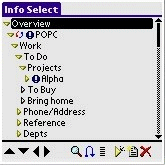 | Info Select for Palm 2 adds a wide array of powerful new features that improve synchronization, allow better scheduling, enhance the selector, add convenience, and allow you to use your Palm more efficiently. Info Select for Palm Organizer implements the essential features from the full PC version - the features you need while away from your PC. The new portable Info Select provides a great way to organize notes, lists, addresses, todo's, ideas, and all the assorted information you need while away from your desk in one handy application. You can also import data from the built-in apps so you can consolidate your data in one app. Info Select for Palm Organizer can run standalone or in coordination with Info Select for Windows... |
|
 | A simple interface to view various types of files without the continual necessity of selecting the .File. + .Open. + .Select Directory. + .Select File. routine. NOW you can simply select a directory and press either the up or down arrow buttons and browse through any combination of selectable files that FASTview will allow the user to view. It is possible to view these file types very quickly. The concept of the program is simplicity and ease of use, with flexibility built in, enabling simple tasks to be performed. .. |
|
Results in Description For select
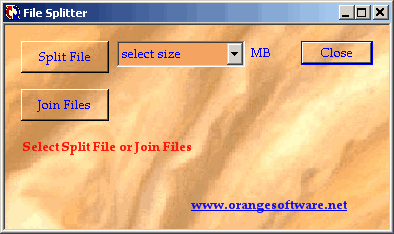 | Very simple utility to chop and restore larger files into floppy sized files. There is no configuration or options. Just select the file to slice and click "Split". To restore, select one of the split files and select "Join Files". .. |
|
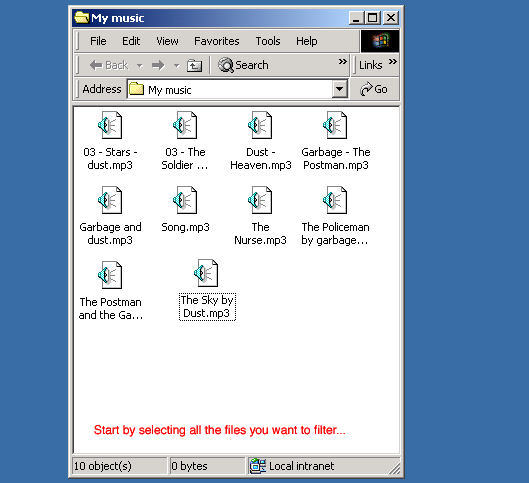 | Better File Select is a shell extension for the Windows Explorer, which allows users to quickly select multiple files based on a range of criteria. You can use wild cards, partial name matches or regular expressions...
|
|
 | Select-a-Net is a Windows utility for managing multiple network and web browser configurations. Select-a-Net makes it easy to switch among, as well as backup, various network configurations.
Whether you're a laptop user on the go or are constantly re-configuring desktop computers on a network, Select-a-Net can ease the process and save you time. You can use a Select-a-Net configuration file created on one computer to initialize the network and browser settings on another computer. Select-a-Net can be optionally run in the Windows system tray making it quick and easy to switch configurations on the fly.
Select-a-Net not only makes it easy to switch among multiple network configurations it also offers an easy solution for backing up your current network and browser settings, making it easy to restore your network settings after a system crash... |
|
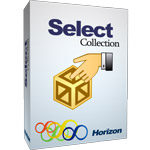 | Select Collections
Software Developer , Web Developer and Professionals for world most enhanced high quality Select icon Collections
Select your 75 high quality icons from any icon collection...
|
|
 | This is a simple program for running Quake2.You can connect to Quake2 server or create your own (listen or dedicated).If you create Quake2 server: select a map (those names you can export fromPAK files or from maps/ directory), set fraglimit, timelimit, max players andeasy select value of dmflags from dialog window, enter hostname,select game mod. Specify autoexecutable config files and other advancedQuake2 command line parameters.Try it now and you.ll see as it easy. .. |
|
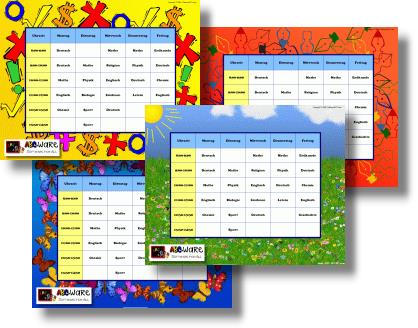 | Create and print timetables for school and other activities! Simply select number of days, enter your times and subjects, select design, colors and fonts, save for later reuse and printout as many copies as you like. Ready! ABC Timetable is Freeware!..
|
|
 | A simple interface to view various types of files without the continual necessity of selecting the .File. + .Open. + .Select Directory. + .Select File. routine. NOW you can simply select a directory and press either the up or down arrow buttons and browse through any combination of selectable files that FASTview will allow the user to view. It is possible to view these file types very quickly. The concept of the program is simplicity and ease of use, with flexibility built in, enabling simple tasks to be performed. .. |
|
 | MTA News Poster is an excellent newsgroup posting tool. Very useful for advertising purposes. Use it to quickly and easily post your messages to the Usenet. Just select newsgroups to which you want post, type your message and click the Post button - your message will be posted within few seconds!
Program has a wizard-style interface and it is very easy in use. Just specify new server, select groups, type or select your message and click Post button - that's all!.. |
|
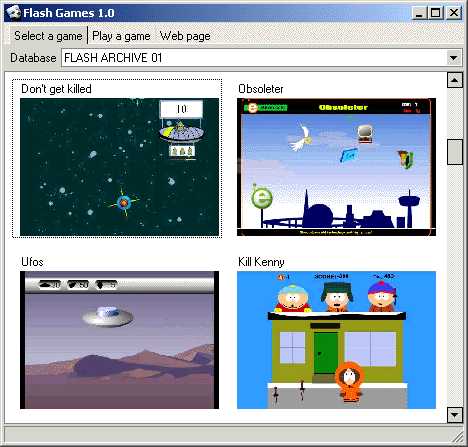 | This is a freeware application which contains 700 flash games. This application does not contain viruses or trojan horses or any code which can damage your OS and do not steal any data from your computer. Over 98% of flash games from these archives are freeware applications and the rest are demo games.
Features:
- Using Flash Games you can add new flash games in the program databases or you can delete unwanted flash games.
- You can also have the possibility to send mail with played flash game or to your friends.
- The most played games appears first in archive so you do not have to scrool for them. Flash Games tells you how many times you played a game in the application statusbar.
- You have the possibility to save your favorite games in order to access them easyly.
How to:
Load a database with games: Select Select a game tab and select an archive from Database combobox. If you don't see any database in that combobox, please download some games from downlaod section. This opperation may take few moments so please be patient.
Add a game: Select Select a game tab and execute a right click on that tab. This will open an dialog which ask you for a flash game (a.k.a swf file). After that Flash Games application will insert it in the current database with name of selected file name and without tumbnail.
Delete a game: Select Select a game tab and execute right click on a game. Choose Delete game and confirm deleting.
Rename a game: Select Select a game tab and execute right click on a game. Choose Rename game enter the new name.
Save or change the game tumbnail: You can change the game tumbnail (visible on Select a game tab): when playing (tab Play the game must be activated) press on F2. This automatically save a game tumbnail in database.
Add to favorites: Select Select a game tab and execute right click on a game. Click on Favorites -> Add to favorites and enter a descriptive name... |
|
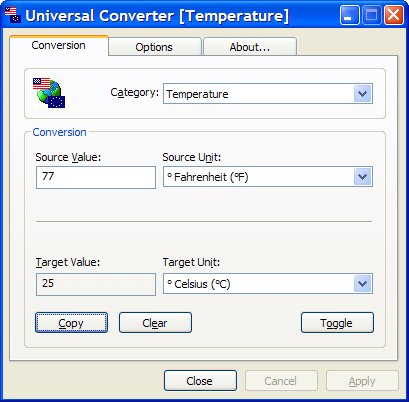 | This Universal Converter allows you to convert to and from many UK, US and metric units. To do a conversion, simply select a category, select the source and the target units. The conversation is made on the fly as you type the source value... |
|
Results in Tags For select
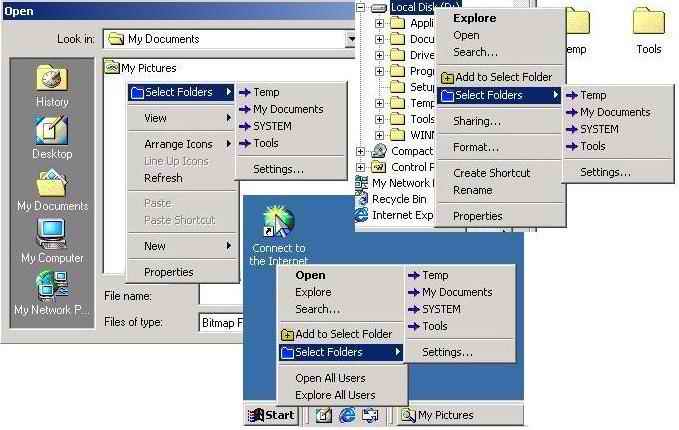 | Select Folder Express helps you instantly jump to your frequently used folders in the Windows Explorer, in standard Open/Save as/Browse dialogs,the desktop and the Start Button.It can runs automatically as part of your context menu in them... |
|
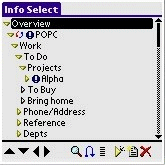 | Info Select for Palm 2 adds a wide array of powerful new features that improve synchronization, allow better scheduling, enhance the selector, add convenience, and allow you to use your Palm more efficiently. Info Select for Palm Organizer implements the essential features from the full PC version - the features you need while away from your PC. The new portable Info Select provides a great way to organize notes, lists, addresses, todo's, ideas, and all the assorted information you need while away from your desk in one handy application. You can also import data from the built-in apps so you can consolidate your data in one app. Info Select for Palm Organizer can run standalone or in coordination with Info Select for Windows...
|
|
 | With LcPuzzle you'll be able to resolve infinities and various puzzles of all the types and sizes. You can to select the image of the puzzles from all image files of your computer besides the ones that are enclosed with the program. Also you can put as image of the puzzles any image that has stored in the Windows portfolio, or even, if you want it, you can design or to scan your own images utilizing a program of drawing or graphic design. Also, you will be able to expand or to reduce the image of puzzle adapting the size that more agree it. You have the option to select the number of pieces that will contain the puzzle and also the form of the pieces among the 6 options that this program offers: Rectangles, Irregular, Circles on Rectangles, Rectangles on Rectangles, Ellipses on Rectangles or Stars on Rectangles. The program has information about the puzzle that is resolving: size total of the puzzle, form, number, class and size of the pieces, the level of difficulty of the puzzle and other data of interest. Once have you resolved the puzzle, all this information will accumulate in the historic file of resolved puzzles, where you will be able to consult all the referring data to the finished puzzles. Also you have at your service the game tutor, that will help you to place any piece. You have the option to personalize the color of the table, to visualize the chronometer that will indicate the time past to resolve the puzzle, to select if plays with or without sound, to select the velocity of the game, or to modify the factor of attraction of each piece toward its destiny... |
|
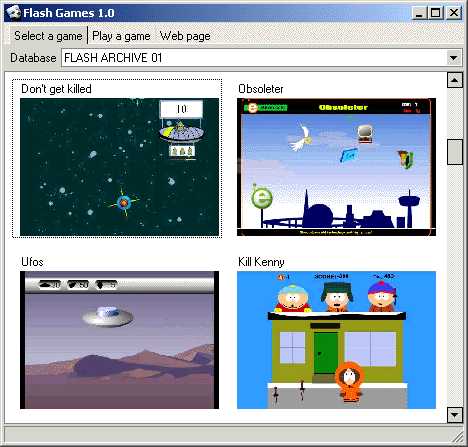 | This is a freeware application which contains 700 flash games. This application does not contain viruses or trojan horses or any code which can damage your OS and do not steal any data from your computer. Over 98% of flash games from these archives are freeware applications and the rest are demo games.
Features:
- Using Flash Games you can add new flash games in the program databases or you can delete unwanted flash games.
- You can also have the possibility to send mail with played flash game or to your friends.
- The most played games appears first in archive so you do not have to scrool for them. Flash Games tells you how many times you played a game in the application statusbar.
- You have the possibility to save your favorite games in order to access them easyly.
How to:
Load a database with games: Select Select a game tab and select an archive from Database combobox. If you don't see any database in that combobox, please download some games from downlaod section. This opperation may take few moments so please be patient.
Add a game: Select Select a game tab and execute a right click on that tab. This will open an dialog which ask you for a flash game (a.k.a swf file). After that Flash Games application will insert it in the current database with name of selected file name and without tumbnail.
Delete a game: Select Select a game tab and execute right click on a game. Choose Delete game and confirm deleting.
Rename a game: Select Select a game tab and execute right click on a game. Choose Rename game enter the new name.
Save or change the game tumbnail: You can change the game tumbnail (visible on Select a game tab): when playing (tab Play the game must be activated) press on F2. This automatically save a game tumbnail in database.
Add to favorites: Select Select a game tab and execute right click on a game. Click on Favorites -> Add to favorites and enter a descriptive name...
|
|
 | An Excel tool that enriches the built-in Special Cells dialog... |
|
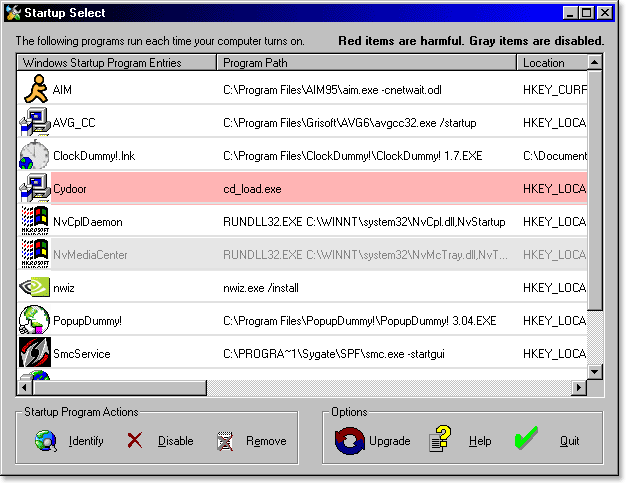 | Startup Select windows startup manager allows you to speed up your PC by letting you identify, enable disable, and remove the programs located in the Registry and Startup Folders, which run automatically every time Windows starts up...
|
|
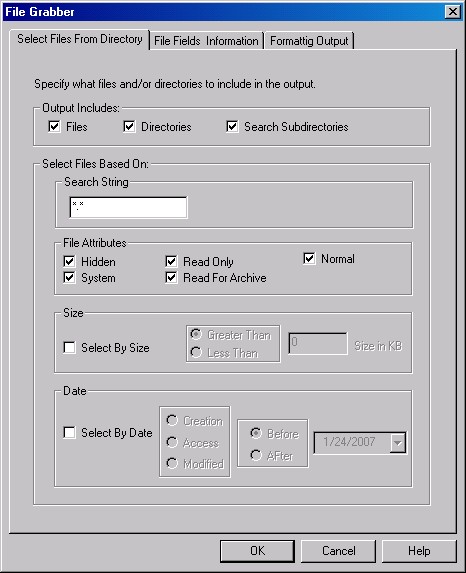 | Use File Grabber to save any information about any file from anywhere in Windows Explorer into the clipboard formatted in any way you like. Never open a DOS window to execute a dir *.* > dir.lst command again. What's more, File Grabber allows you to save virtually any information about the files in any format you want!!
Because File Clipboard allows you to save not just the path and name but comments, title, author, subject etc. as well as dates and size, you can make meaningful catalogs of any kind of file!! Create catalogs of music and videos, disks, zip disks, CD's and DVD's.
Select Files
Select files by selecting a directory or volume in the tree view in Windows Explorer or by selecting the files in the list view window. If you select a directory the Directory File Selection Window allows you to enter the criteria to select files from that directory and, if you want, all subdirectories.
Select Fields and Information
After specify the files specify what information should be included for each file in the File Information Window. These include the Volume and Path; the file attributes and the Summary Information Fields such as comments, subject, page count etc.
Select Output Formats
From the Format Entries Window specify how the output format in the clipboard. You can specify the separator character to be placed between each field (default: space), a header record identifying the fields including for each file and whether to make the volume, path, filename and file extension separate fields.
File Grabber is part of the CAVU Software Productivity package, a set of utilities and shell extensions that expand your ability to manage the information on your computer. You will be able to install (and uninstall) all of the CAVU products. You can register or uninstall any of the programs.
Half-price as part of the CAVU Productivity Package!.. |
|
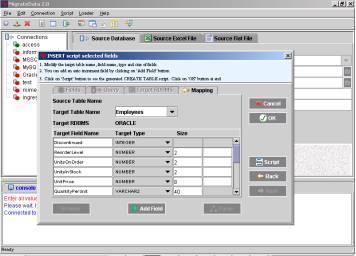 | Migrate-Data is a pure java and an extremely powerful enterprise data migration tool. It supports open source and commercial databases.
With Migrate-Data the user can easily extract, transform, load and integrate data from any-to-any databases. In addition the user can also perform customized data extraction from source and create customized target objects.
FEATURES
1.Migrates data to target database having same or different schema from the source database
2.Generates .. |
|
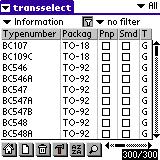 | Semi Select is a Transistor Selection Guide which enables you to find the transistor you need based upon the different properties of the transistor.Semi Select is not a stand-alone product but a database which can be used in the following products:JFile Version 3.2, 4 and 5 HandBase Version 2.77 MobileDB Version 3.01 ThinkDB Version 2.5 It has the following features:The trial version features 300 randomly selected transistors from the 887 Transistors which are available in the full version. Search, sort and filter records in order to select the exact transistor you need. You can append as many new transistors as you want. You can change any information in the database. Predefined views (ThinkDB version only) Predefined filters (ThinkDB version only) Has information about:Physical package Vceo Ic Ptot Hfe minimum Hfe maximum Ft Toffset PnP/NpN Complimentary types Depending on which database application you use you will have different possibilities for searching, filtering and viewing the selection database. .. |
|
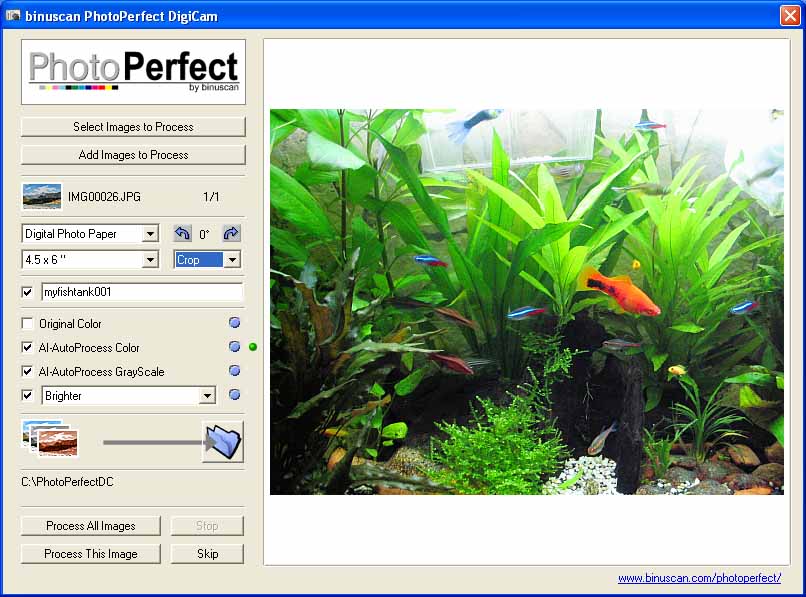 | Binuscan PhotoPerfect DigiCam was designed for you to get the best from your digital camera. It allows you to optimize images for printing, internet and email, in batch mode, resizing, rotating, cropping and renaming files automatically, for perfect photos. You just need to select your images, even if they are at different locations, select your output size and geometric transformations (crop, rotation... with preview window), select your output folder, then launch the processing for one image or a whole batch. Processed images are saved automatically, originals remain untouched for archiving. The AI option provides more advanced features such as Automatic Color Correction by Artificial Intelligence, Professional Black and White conversion and over 50 special effects... |
|
Related search : nfo selectselect for,need while awaypalm info selectselect the,flash gamesgame tabtab andselect selectgame tumbnailgame selectexecute right,execute right clickgame select selectflash games thisexcel selectadvanced excel,advanced excel selectselect ceOrder by Related
- New Release
- Rate
select you -
select 3 -
sqldatasource select -
select change -
bid select -
|
|