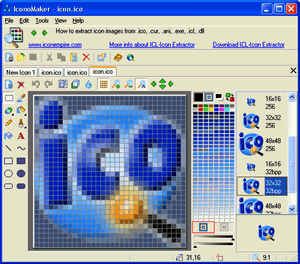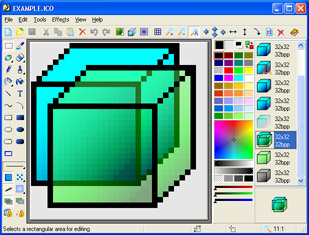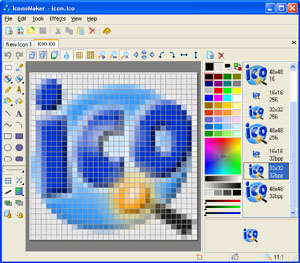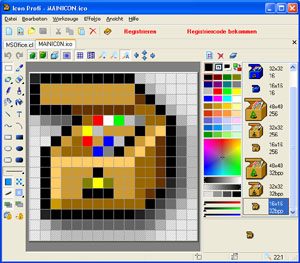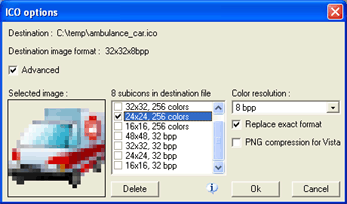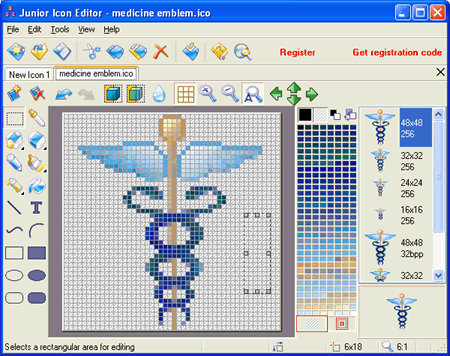|
|
Order by Related
- New Release
- Rate
Results in Tags For iconos
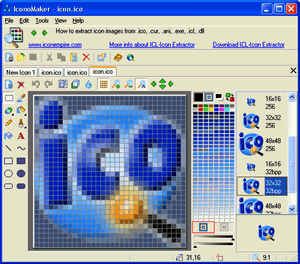 | IconEmpire is a complete icon and cursor solution. Use it to express your artistic nature and create your own unique icons, cursors and other tiny images. Manage icon libraries, and add a unique look and feel to your desktop and folders... |
|
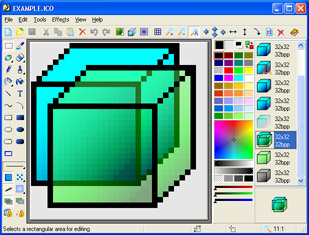 | Edit Windows icons in color depths up to 32-bit True Color. Create smooth icons for Windows Vista. Import and export ICO, BMP, GIF, JPEG, PNG, CUR, ANI, PSD, WMF formats. Apply drop shadow, smooth, roll effects. Customize desktop and folder icons...
|
|
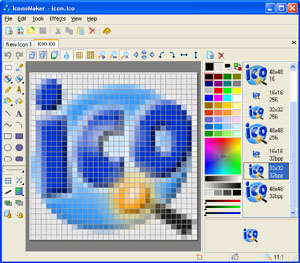 | This icon editor allows to make multi-resolution icons in 16x16, 24x24, 32x32, 48x48 and custom sizes, in monochrome, 16 colors, 256 colors and 32-bit True Color with alpha channel color depths. Modify your icons with helpful paint tools... |
|
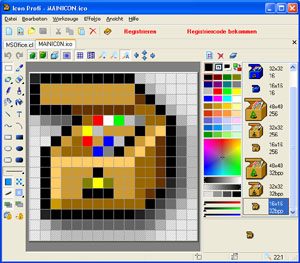 | Finden, extrahieren, bearbeiten und erstellen Sie Windows Icons in Farbtiefen bis zu 16 Millionen Farben. Im-/exportieren Sie ICO, BMP, JPG, PNG, ICPR Bilder. Stellen Sie Iconbibliotheken zusammen. Erstellen Sie Bilder die einige Schichten enthalten...
|
|
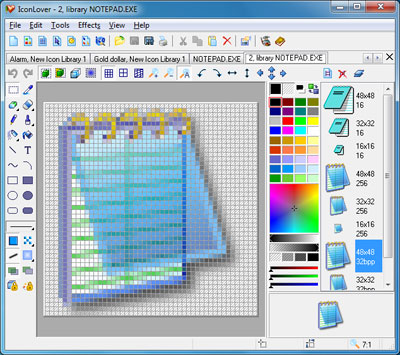 | Download icon editor to create Windows Vista icons, manage icon libraries, and import icons from various image formats. Save time using batch conversion operations. Enhance images using multi-layer design mode. Our icon software is made with love!.. |
|
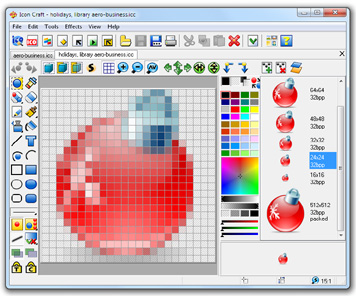 | Icon Craft is the ultimate icon maker for web and software developers. Easy to use and packed full of useful features, it also supports a very wide range of different formats...
|
|
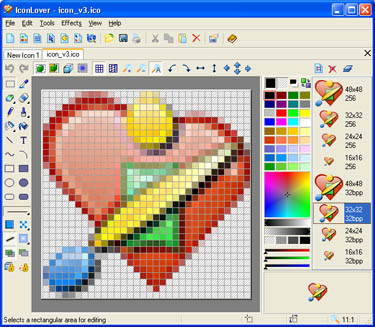 | Usability and functionality were our Polestar, while we were developing the new version of IconUtils. IconUtils is a complete workshop for icon crafting. The suite consists of several programs; each was designed to process icons in its special way: IconLover is an icon, cursor, image editor and manager; Any to Icon is a converter for converting graphic format files to icons; Icon to Any is a converter for converting icons to various formats of graphic files; AhaView is a handy picture viewer and converter. Downloading huge collections of icons from the Internet and creating icons, cursors, gif-buttons and toolbars will be a piece of cake.
IconLover has a good hand at finding, extracting icons and cursors, creating and editing icons and cursors, importing and exporting icons and cursors and managing icon and cursor libraries. IconLover is fitted out with different paint tools, including enhanced gradient fills, which allow you to process images with color depths up to 32-bit True Color. The new version has the following novelties: support for Windows Vista icons, ability to draw smooth lines and shapes, ability to print icon images, brightness, contrast, smooth and sharpness effects, new color palette. You can convert images to cursors and import cursors from icon and library files and from executables.
Any to Icon and Icon to Any are two smart image converters, which virtually efface format distinctions and make your work with images a child's play. BMP, JPG, PNG, GIF, ICO, CUR, WBMP, PSD, XPM, XBM are main supported formats. The converters have a wizard style interface, which makes it simple to process multiple files at a time. AhaView is another vital part of IconUtils. It supports all popular graphic formats, helps you to browse images in the thumbnail mode, view pictures full screen with zooming features, convert images and manage files. IconUtils has all you need to express your artistic nature and create your own unique icons... |
|
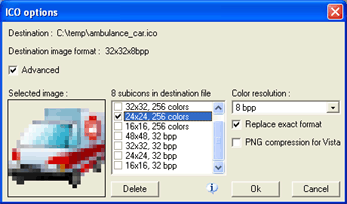 | Icon Plugin for Photoshop enhances Adobe Photoshop with an ability to export and import Windows icons. Thanks to this ability, users can create icons directly in Adobe Photoshop, using its powerful arsenal of creative tools and stylistic options... |
|
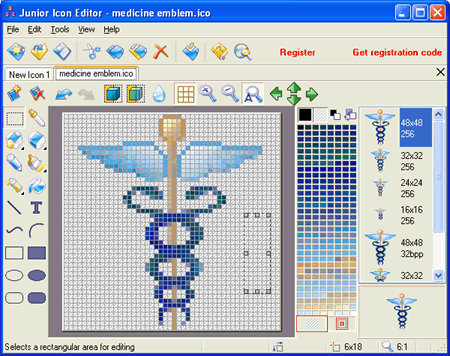 | Junior Icon Editor allows you to edit icons for Windows Vista, XP, 2003, 2000, ME, 98, 95, NT and other. This easy icon editor supports ICO, XPM, XBM and ICPR icon formats. Using this program you can create and edit icons in either standard or custom sizes, with color depths up to 32-bit True Color with 8-bit alpha channel. Paint tools include: color replacer, color selector, spray can, pencil, brush, flood fill, text tool, line tool, rectangle, curve and ellipse. For Windows XP and Windows Vista icons, you get to use semi-transparency.
Launching Junior Icon Editor opens a window with a interface similar to the Windows paint program. You can set Junior Icon Editor to open to a new icon window or nothing. The new icon window shows a grid display with the grid matching the resolution of the icon you want to create. Along the left side are a set of drawing tools typical to most paint programs, including a color picker, eraser, pencil, air brush, paint brush and bucket (flood fill), text, rectangles, ellipses and lines. On the right side of the grid is a color chart (256) to choose from 256 colors. The grid overlay is tabbed, allowing you to open and work on more than one icon, either different sizes of the same icon, or completely different icons. Also shown on the right is a display of how your icon(s) appears actual size. With these tools, anyone can take advantage of the grid overlay and fill in the squares to create an icon that maximizes your artistic skills.
Junior Icon Editor is easy icon editor!.. |
|
Related search : cons andallows youiconxp allows,new icon windowflood fill texticon profimoglichkeit icons,icon makericon craft,icon andicons and,adobe photoshopplugin foricon plugin,bit true colorphotoshop icon pluginicon editorjunior icon,junior icon editornew iconOrder by Related
- New Release
- Rate
|
|