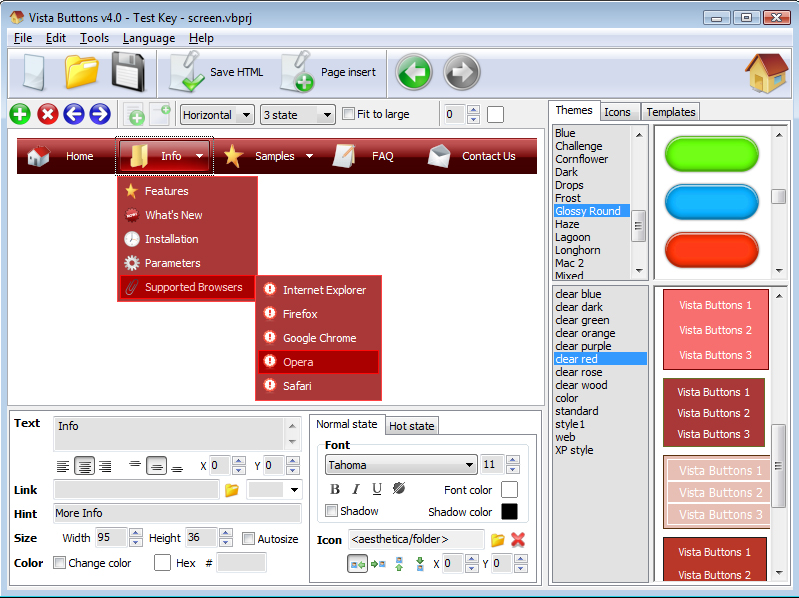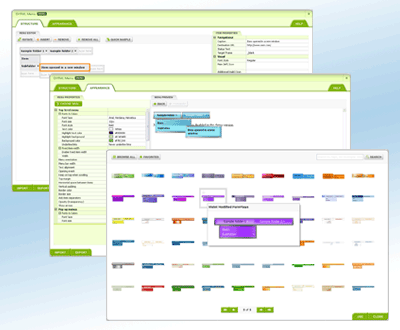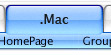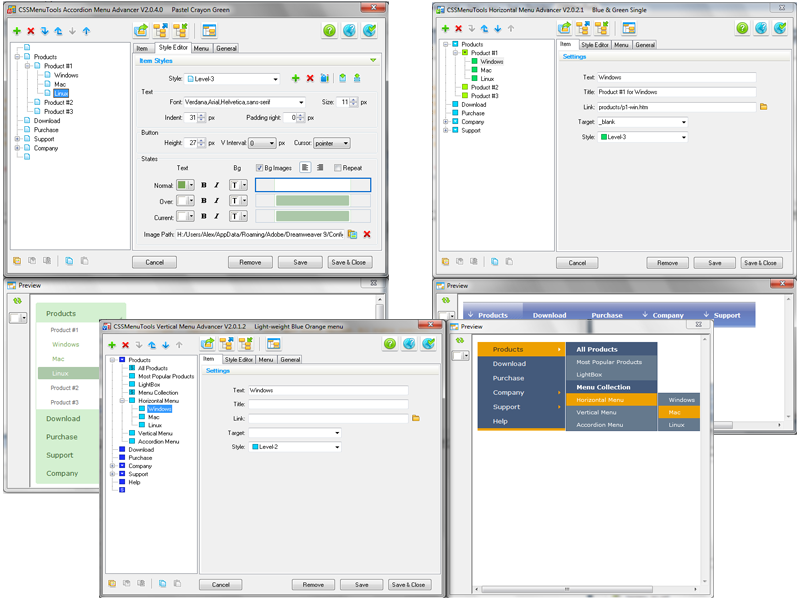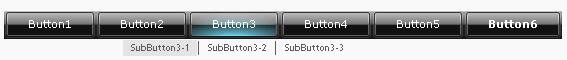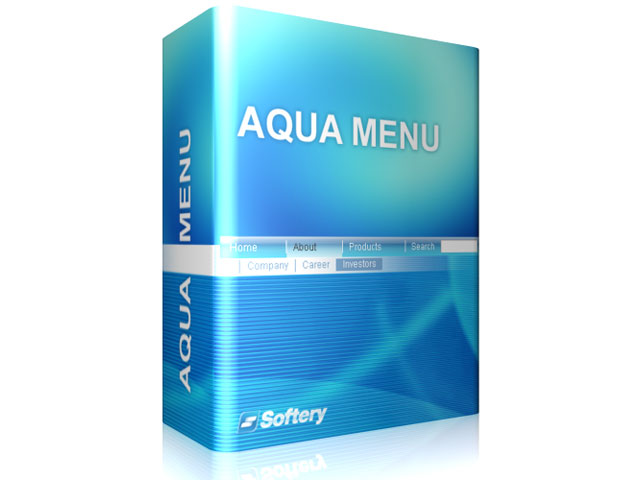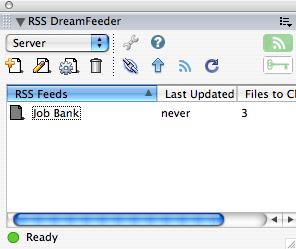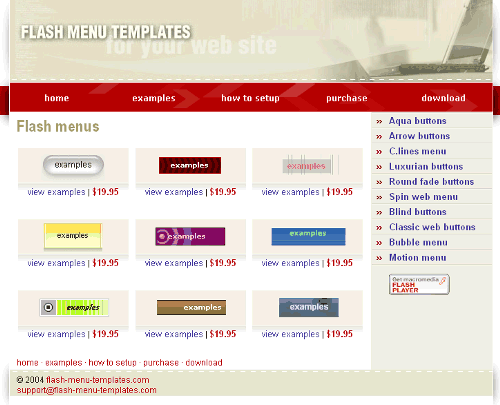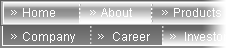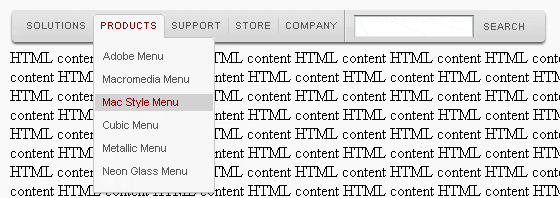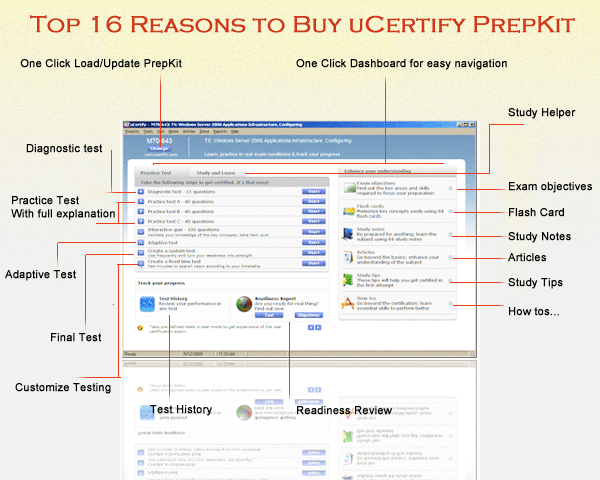|
|
Order by Related
- New Release
- Rate
Results in Title For dreamweaver
 | Dreamweaver Extensions extend functionality of dreamweaver easily with add on programs for ecommerce, database interaction, email, user interaction, Website builders, menu extensions .. |
|
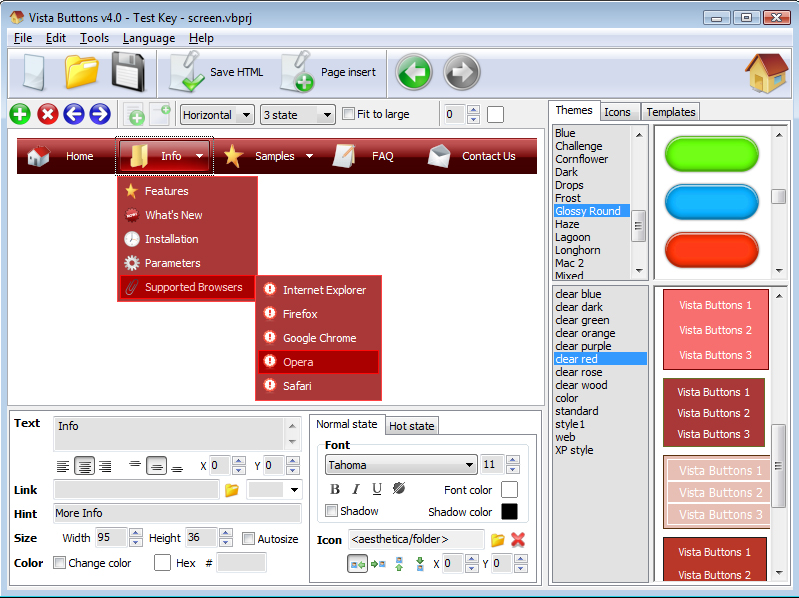 | Vista Buttons Menu Extension for Dreamweaver allows you to create fast, neat, and eye-pleasing menu navigation, directly Dreamweaver. Create, modify, add css menu to your website without leaving your favorite web design editor! ..
|
|
 | Flash menu for Dreamweaver MX 2004 (or 8). Integrate power of Dreamweaver and beauty of Flash. If you want easy and fast build navigation on your site we suggest to try this flash menu extensions. The flash menu is Dreamweaver version. You can download Flash or Standalone(XML) version of the menu from softery.com. Menu design is created by professional designers. The menu is dynamically generated by Flash Action Script for more versatility and fast loading. To realize vivid colors, realistic halftoned images and smooth gradients in the flash menu, we are evolved special RGB-to-HSL conversion functions. Each flash menu on softery.com is tested and approved by Macromedia (Adobe).
Make your site navigation in minutes. Change default parameters of the menu and publish. No programming skills required. Designate your colors, names, links. Our flash menu extensions are ready to use. This menu extension adds to Insertbar of Dreamweaver MX 2004 (or 8) new component, which will create Obsidian flash menu on your site by 1 click.
To install Obsidian Flash Menu: If you have Macromedia Extension Manager installed, just double click on MXP file to start installation process.
To configure Obsidian Flash Menu: We recomend to use our "Softery Menu Setup". You can call it by right click on the flash object in design view. If you do not install .. |
|
 | Web Kitchen is a suite of extensions that make Dreamweaver or Ultradev even more powerful and productive. Provides 17 professional objects, commands and inspectors for expert Dreamweaver webmasters.
* Link-building tools to insert email links, scrolling links, QBullet links and even a complete hierarchical site map
* Text-tweaking tools to convert accents, add smart quotes or just count words
* Page-building tools to title your pages, remove unwanted tags or add accessibility features automatically
* Custom find and replace tools
Many commands can be applied to an entire site at once. Advanced file filters let you select only the files you want. Changes are logged in the handy "Hits" window, where you can review, open, modify or upload only the files that have been changed. All the tools can be found in an easy-to-use Web Kitchen window. ..
|
|
 | Get the productivity of a visual Web page layout tool, the control of an HTML text editor, and support for Dynamic HTML all in one professional package with Macromedia Dreamweaver. Features include round trips between graphical editing mode and your favorite source editor, absolute positioning, Cascading Style Sheets, a Dynamic HTML animation timeline, an extensive JavaScript behavior library, visual table and frame design, a client-side image map editor, and a repeating-element library. As an added plus, this program includes integration code for BBEdit to make it work seamlessly with Dreamweaver. You can test dynamic objects with live playback of Macromedia.s Flash and Shockwave animation technology or any Netscape plug-in and use SiteMap to move elements around, add new pages, and reorganize the site. Dreamweaver 2.0 introduced global search-and-replace functions and let you view and test the site as you designed with "What You See Is What You Serve" functionality. Version 2.0 also added support for Microsoft.s Active Server Pages, Oracle.s 8i database, and Allaire.s ColdFusion. Version 3.0 adds a host of improvements and enhancements; for a detailed list, click here. This is a 30-day trial version. Registration costs $299. .. |
|
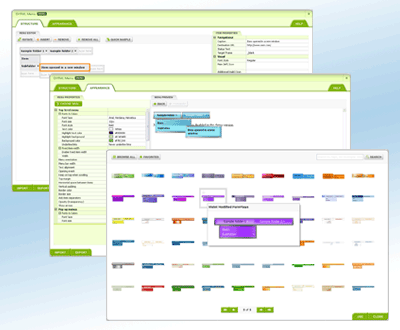 | If you are looking for a quick way to add DHTML menu navigation to your Dreamweaver website, this extension can help. The software comes with nearly 500 ready-made menu templates, intuitive user interface and is compatible with all popular browsers on all major platforms, including Windows, Linux and Mac. Generated menus are compliant with the latest web-standards. Provided license has no site-limits, allowing you to create as many menus for as many websites you want. ..
|
|
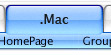 | Extension for dreamweaver. Easy configurable flash menu. Classic design with your colors. This extension helps you to create Mac Style Menu on your own site. All parameters can be configured by tag inspector inside Dreamweaver. .. |
|
 | Macromedia Dreamweaver provides the productivity of a visual Web page layout tool, the control of an HTML text editor, and support for Dynamic HTML in one professional, easy-to-use package.Dreamweaver can be used seamlessly with Macromedia Flash, Fireworks, and Director to develop engaging Web content. Develop sites collaboratively, separating content from design with XML and Dream Templates. Make complex site-wide changes quickly with a site map, global search and replace, and automatic link management.This latest release includes: Macromedia Flash text and buttons; a JavaScript debugger; a Site Reporter to quickly identify and fix errors, and more.This is a 30-day trial version of Dreamweaver.Dreamweaver MX will sport an improved layout, sources said, and will also show off the new interface that is visible in both Flash MX and Fireworks MX.. Like those apps, Dreamweaver will have docking panels, but also will be able to take the layout of its previous release, version 4.It will also include a new feature called the Snippets panel, allowing you to easily add pieces of HTML and Javascript code. It will be able to store and draw upon any piece of code -- even server-side code -- sources said.The CSS styles panel will also show improvements, with design-time style sheets to make page editing easier. In addition, Dreamweaver MX will distinguish between locally-defined styles and those defined externally. Enhancements will also be visible in Dreamweaver's templates, which will show tweaks in the MX release.Coders will also see several time-saving benefits of Dreamweaver MX, which will provide lists of tag attributes and parameters, object properties, and hints for custom tags. In code view, Dreamweaver MX will enable the editing of properties of each tag using tag-editor dialog boxes. Finally, Dreamweaver MX will feature improved support for ColdFusion, PHP, JSP, and ASP.NET. .. |
|
 | This is an update for Macromedia Dreamweaver MX.
Dreamweaver MX will sport an improved layout, sources said, and will also show off the new interface that is visible in both Flash MX and Fireworks MX.. Like those apps, Dreamweaver will have docking panels, but also will be able to take the layout of its previous release, version 4.
It will also include a new feature called the Snippets panel, allowing you to easily add pieces of HTML and Javascript code. It will be able to store and draw upon any piece of code -- even server-side code -- sources said.
The CSS styles panel will also show improvements, with design-time style sheets to make page editing easier. In addition, Dreamweaver MX will distinguish between locally-defined styles and those defined externally. Enhancements will also be visible in Dreamweaver's templates, which will show tweaks in the MX release.
Coders will also see several time-saving benefits of Dreamweaver MX, which will provide lists of tag attributes and parameters, object properties, and hints for custom tags. In code view, Dreamweaver MX will enable the editing of properties of each tag using tag-editor dialog boxes. Finally, Dreamweaver MX will feature improved support for ColdFusion, PHP, JSP, and ASP.NET. .. |
|
 | Dreamweaver MX 2004 lets you create object based on flash element and place them in your Document window. This extension adds to your Insertbar new component, which will help you to create Macromedia Style menu on your site. Setup your menu using standard tag inspector in Dreamweaver.
You can easy and fast configure navigation on your site without necessity of programming.
Product information: Customizable flash menu for Dreamweaver MX 2004. Configure menu by using standard tag inspector in Dreamweaver.
To install: Open macromedia extension manager, select from the top drop down menu, the product in which you would like to install this component (Dreamweaver MX 2004) then click "Install new extension" and browse to the directory in which the macroMenu.mxp is, select it and click "Install".
To configure: In the Tag inspector window choose desired menu color, write captions, links, targets, choose captions color, search form (on/off), background color, autosize (on/off). See the example of navigation tree configuration - it's easy, fast, no xml or server request need - only one swf file is required for any menu which you want to place on your site. For configure color - you simple choose one base color - and menu automaticaly builds all other. You can choose captions and background color also. It's take 5 minutes for configure all element's of menu - easy, fast, beautiful and Effectively!
Features:
- Standard configuration interface.
- Menu color. (any)
- Back ground color. (any)
- Captions color. (any)
- Autosize (on/off)
- Search form (on/off)
- Highlight color invert (on/off)
- Easy configurable navigation tree.
- Easy download, installation and use.
- Smooth mouseOver / mouseOut animation.
- 1 month of a full support - we can make upgrade especially for you at your request
Compatibility: Dreamweaver MX 2004 .. |
|
Results in Keywords For dreamweaver
 | Those extensions for Macromedia Dreamweaver allow you to easyly create ASP scri`pt for database connections plus some other ASP features. This packages includes ASPGrid and ASP dropdown based on Databases request. All the scri`pt is generated in a few mouse clicks. .. |
|
 | Dreamweaver Extensions extend functionality of dreamweaver easily with add on programs for ecommerce, database interaction, email, user interaction, Website builders, menu extensions..
|
|
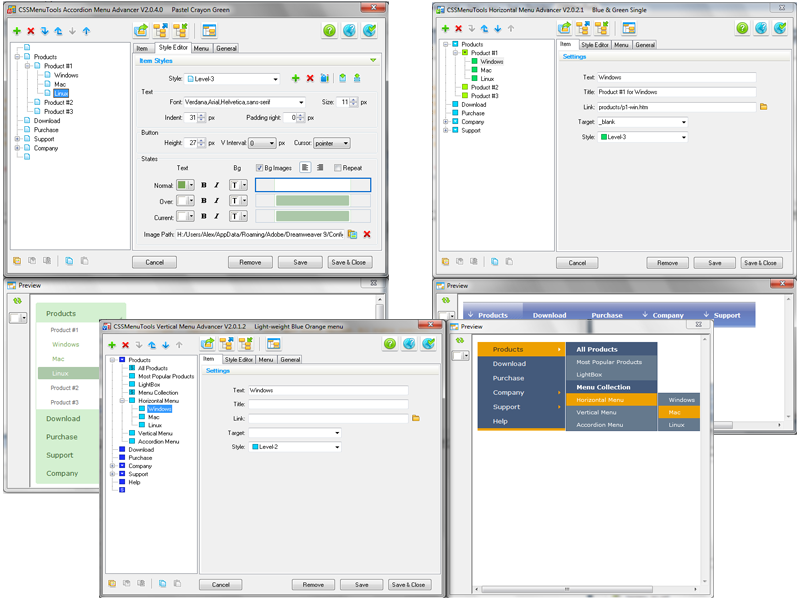 | Pack of Dreamweaver extensions from CSSMenuTools. Dreamweaver extensions from this collection designed to create css menus without hand coding... |
|
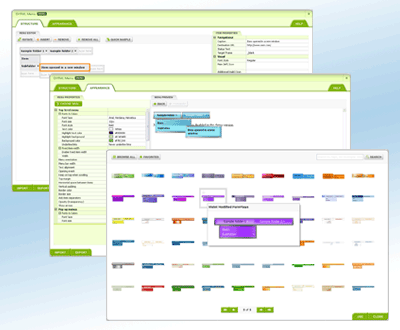 | If you are looking for a quick way to add DHTML menu navigation to your Dreamweaver website, this extension can help. The software comes with nearly 500 ready-made menu templates, intuitive user interface and is compatible with all popular browsers on all major platforms, including Windows, Linux and Mac. Generated menus are compliant with the latest web-standards. Provided license has no site-limits, allowing you to create as many menus for as many websites you want...
|
|
 | This is an update for Macromedia Dreamweaver MX.
Dreamweaver MX will sport an improved layout, sources said, and will also show off the new interface that is visible in both Flash MX and Fireworks MX.. Like those apps, Dreamweaver will have docking panels, but also will be able to take the layout of its previous release, version 4.
It will also include a new feature called the Snippets panel, allowing you to easily add pieces of HTML and Javascript code. It will be able to store and draw upon any piece of code -- even server-side code -- sources said.
The CSS styles panel will also show improvements, with design-time style sheets to make page editing easier. In addition, Dreamweaver MX will distinguish between locally-defined styles and those defined externally. Enhancements will also be visible in Dreamweaver's templates, which will show tweaks in the MX release.
Coders will also see several time-saving benefits of Dreamweaver MX, which will provide lists of tag attributes and parameters, object properties, and hints for custom tags. In code view, Dreamweaver MX will enable the editing of properties of each tag using tag-editor dialog boxes. Finally, Dreamweaver MX will feature improved support for ColdFusion, PHP, JSP, and ASP.NET... |
|
 | Flash menu Collection. Extension for Dreamweaver, Flash. Friendly user interface. Professional design, vector implementation. Scalable, effective, animated. Make your site navigation in minutes...
|
|
 | Word2Help is a converter from Microsoft Word document(s) into Macromedia Dreamweaver web pages (articles). Using Microsoft Word is a best way to work with documents. With Word2Help you can use it for manage content too... |
|
 | Dreamweaver Extension. Flash menu navigation bar. This extension provide your Dreamweaver with an easy tool for horizontal menu creation. Professional design. All parameters can be configured by tag inspector inside Dreamweaver... |
|
 | Web Kitchen is a suite of extensions that make Dreamweaver or Ultradev even more powerful and productive. Provides 17 professional objects, commands and inspectors for expert Dreamweaver webmasters.
* Link-building tools to insert email links, scrolling links, QBullet links and even a complete hierarchical site map
* Text-tweaking tools to convert accents, add smart quotes or just count words
* Page-building tools to title your pages, remove unwanted tags or add accessibility features automatically
* Custom find and replace tools
Many commands can be applied to an entire site at once. Advanced file filters let you select only the files you want. Changes are logged in the handy "Hits" window, where you can review, open, modify or upload only the files that have been changed. All the tools can be found in an easy-to-use Web Kitchen window... |
|
 | Get the productivity of a visual Web page layout tool, the control of an HTML text editor, and support for Dynamic HTML all in one professional package with Macromedia Dreamweaver. Features include round trips between graphical editing mode and your favorite source editor, absolute positioning, Cascading Style Sheets, a Dynamic HTML animation timeline, an extensive JavaScript behavior library, visual table and frame design, a client-side image map editor, and a repeating-element library. As an added plus, this program includes integration code for BBEdit to make it work seamlessly with Dreamweaver. You can test dynamic objects with live playback of Macromedia.s Flash and Shockwave animation technology or any Netscape plug-in and use SiteMap to move elements around, add new pages, and reorganize the site. Dreamweaver 2.0 introduced global search-and-replace functions and let you view and test the site as you designed with "What You See Is What You Serve" functionality. Version 2.0 also added support for Microsoft.s Active Server Pages, Oracle.s 8i database, and Allaire.s ColdFusion. Version 3.0 adds a host of improvements and enhancements; for a detailed list, click here. This is a 30-day trial version. Registration costs $299. .. |
|
Results in Description For dreamweaver
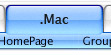 | Extension for dreamweaver. Easy configurable flash menu. Classic design with your colors. This extension helps you to create Mac Style Menu on your own site. All parameters can be configured by tag inspector inside Dreamweaver... |
|
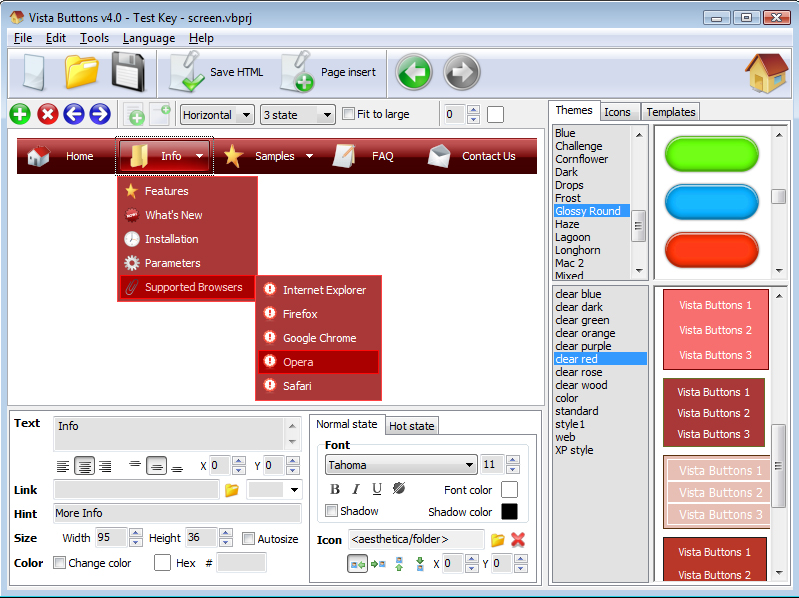 | Vista Buttons Menu Extension for Dreamweaver allows you to create fast, neat, and eye-pleasing menu navigation, directly Dreamweaver. Create, modify, add css menu to your website without leaving your favorite web design editor!..
|
|
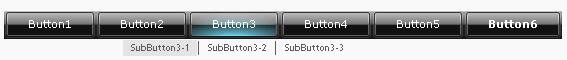 | Inspired by Windows Vista. Flash menu. Brilliantly designed horizontal navigation bar. Search engines friendly! Ready-to-use menu. Extension to Dreamweaver. Make your site navigation in minutes. Change default parameters and publish. Open Tag Inspector(F9) and you get full control of the menu in Dreamweaver. You can easily configure navigation of your site without necessity of programming. Professional design, small file size for fast loading.
This extension adds to insert bar of your Dreamweaver new component which creates Vista flash menu on your web page with few mouse click.
To install: If you have Macromedia Extension Manager installed, just double click on MXP file to start installation process. If you don't, dowload it from www.adobe.com.
To configure: In the Tag insperctor choose desired menu colors, sizes, configure navigation and search form. For detailed info visit http://f-source.com/flash-menus/Vista_navigation_bar/
Compatibility: Dreamweaver MX 2004, Dreamweaver 8... |
|
 | Macromedia Dreamweaver provides the productivity of a visual Web page layout tool, the control of an HTML text editor, and support for Dynamic HTML in one professional, easy-to-use package.Dreamweaver can be used seamlessly with Macromedia Flash, Fireworks, and Director to develop engaging Web content. Develop sites collaboratively, separating content from design with XML and Dream Templates. Make complex site-wide changes quickly with a site map, global search and replace, and automatic link management.This latest release includes: Macromedia Flash text and buttons; a JavaScript debugger; a Site Reporter to quickly identify and fix errors, and more.This is a 30-day trial version of Dreamweaver.Dreamweaver MX will sport an improved layout, sources said, and will also show off the new interface that is visible in both Flash MX and Fireworks MX.. Like those apps, Dreamweaver will have docking panels, but also will be able to take the layout of its previous release, version 4.It will also include a new feature called the Snippets panel, allowing you to easily add pieces of HTML and Javascript code. It will be able to store and draw upon any piece of code -- even server-side code -- sources said.The CSS styles panel will also show improvements, with design-time style sheets to make page editing easier. In addition, Dreamweaver MX will distinguish between locally-defined styles and those defined externally. Enhancements will also be visible in Dreamweaver's templates, which will show tweaks in the MX release.Coders will also see several time-saving benefits of Dreamweaver MX, which will provide lists of tag attributes and parameters, object properties, and hints for custom tags. In code view, Dreamweaver MX will enable the editing of properties of each tag using tag-editor dialog boxes. Finally, Dreamweaver MX will feature improved support for ColdFusion, PHP, JSP, and ASP.NET...
|
|
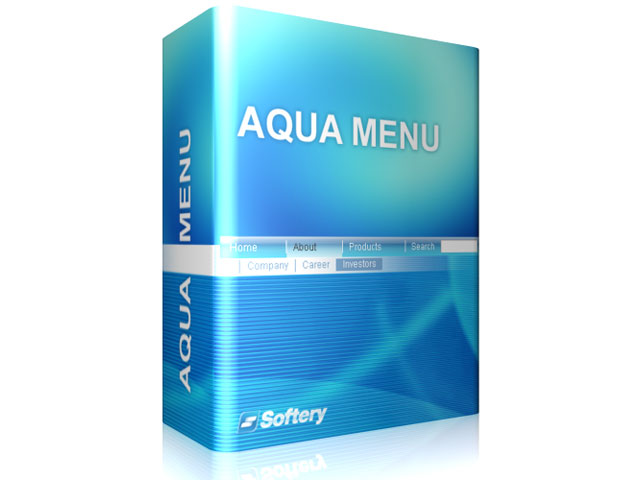 | Flash menu for Dreamweaver MX 2004 (or 8). Integrate power of Dreamweaver and beauty of Flash. If you want easy and fast build navigation on your site we suggest to try this flash menu extensions. The flash menu is Dreamweaver version. You can download Flash or Standalone(XML) version of the menu from softery.com. Menu design is created by professional designers. The menu is dynamically generated by Flash Action Script for more versatility and fast loading. To realize vivid colors, realistic halftoned images and smooth gradients in the flash menu, we are evolved special RGB-to-HSL conversion functions. Each flash menu on softery.com is tested and approved by Macromedia (Adobe).
Make your site navigation in minutes. Change default parameters of the menu and publish. No programming skills required. Designate your colors, names, links. Our flash menu extensions are ready to use. This menu extension adds to Insertbar of Dreamweaver MX 2004 (or 8) new component, which will create Obsidian flash menu on your site by 1 click.
To install Aqua Flash Menu: If you have Macromedia Extension Manager installed, just double click on MXP file to start installation process.
To configure Aqua Flash Menu: We recomend to use our "Softery Menu Setup". You can call it by right click on the flash object in design view. If you do not install .. |
|
 | Flash menu for Dreamweaver MX 2004 (or 8). Integrate power of Dreamweaver and beauty of Flash. If you want easy and fast build navigation on your site we suggest to try this flash menu extensions. The flash menu is Dreamweaver version. You can download Flash or Standalone(XML) version of the menu from softery.com. Menu design is created by professional designers. The menu is dynamically generated by Flash Action Script for more versatility and fast loading. To realize vivid colors, realistic halftoned images and smooth gradients in the flash menu, we are evolved special RGB-to-HSL conversion functions. Each flash menu on softery.com is tested and approved by Macromedia (Adobe).
Make your site navigation in minutes. Change default parameters of the menu and publish. No programming skills required. Designate your colors, names, links. Our flash menu extensions are ready to use. This menu extension adds to Insertbar of Dreamweaver MX 2004 (or 8) new component, which will create Obsidian flash menu on your site by 1 click.
To install Obsidian Flash Menu: If you have Macromedia Extension Manager installed, just double click on MXP file to start installation process.
To configure Obsidian Flash Menu: We recomend to use our "Softery Menu Setup". You can call it by right click on the flash object in design view. If you do not install ..
|
|
 | Dreamweaver MX 2004 lets you create object based on flash element and place them in your Document window. This extension adds to your Insertbar new component, which will help you to create Macromedia Style menu on your site. Setup your menu using standard tag inspector in Dreamweaver.
You can easy and fast configure navigation on your site without necessity of programming.
Product information: Customizable flash menu for Dreamweaver MX 2004. Configure menu by using standard tag inspector in Dreamweaver.
To install: Open macromedia extension manager, select from the top drop down menu, the product in which you would like to install this component (Dreamweaver MX 2004) then click "Install new extension" and browse to the directory in which the macroMenu.mxp is, select it and click "Install".
To configure: In the Tag inspector window choose desired menu color, write captions, links, targets, choose captions color, search form (on/off), background color, autosize (on/off). See the example of navigation tree configuration - it's easy, fast, no xml or server request need - only one swf file is required for any menu which you want to place on your site. For configure color - you simple choose one base color - and menu automaticaly builds all other. You can choose captions and background color also. It's take 5 minutes for configure all element's of menu - easy, fast, beautiful and Effectively!
Features:
- Standard configuration interface.
- Menu color. (any)
- Back ground color. (any)
- Captions color. (any)
- Autosize (on/off)
- Search form (on/off)
- Highlight color invert (on/off)
- Easy configurable navigation tree.
- Easy download, installation and use.
- Smooth mouseOver / mouseOut animation.
- 1 month of a full support - we can make upgrade especially for you at your request
Compatibility: Dreamweaver MX 2004.. |
|
 | Get the productivity of a visual Web page layout tool, the control of an HTML text editor, and support for Dynamic HTML all in one professional package with Macromedia Dreamweaver. Features include round trips between graphical editing mode and your favorite source editor, absolute positioning, Cascading Style Sheets, a Dynamic HTML animation timeline, an extensive JavaScript behavior library, visual table and frame design, a client-side image map editor, and a repeating-element library. As an added plus, this program includes integration code for BBEdit to make it work seamlessly with Dreamweaver. You can test dynamic objects with live playback of Macromedia.s Flash and Shockwave animation technology or any Netscape plug-in and use SiteMap to move elements around, add new pages, and reorganize the site. Dreamweaver 2.0 introduced global search-and-replace functions and let you view and test the site as you designed with "What You See Is What You Serve" functionality. Version 2.0 also added support for Microsoft.s Active Server Pages, Oracle.s 8i database, and Allaire.s ColdFusion. Version 3.0 adds a host of improvements and enhancements; for a detailed list, click here. This is a 30-day trial version. Registration costs $299. .. |
|
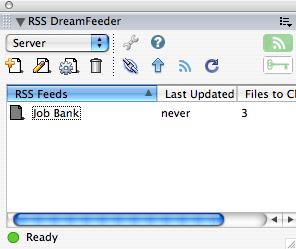 | RSS DreamFeeder is an extension for Dreamweaver MX, MX2004, and Dreamweeaver 8 that allows you to automatically create RSS feeds from your existing web content and publish them on your website... |
|
 | Web Kitchen is a suite of extensions that make Dreamweaver or Ultradev even more powerful and productive. Provides 17 professional objects, commands and inspectors for expert Dreamweaver webmasters.
* Link-building tools to insert email links, scrolling links, QBullet links and even a complete hierarchical site map
* Text-tweaking tools to convert accents, add smart quotes or just count words
* Page-building tools to title your pages, remove unwanted tags or add accessibility features automatically
* Custom find and replace tools
Many commands can be applied to an entire site at once. Advanced file filters let you select only the files you want. Changes are logged in the handy "Hits" window, where you can review, open, modify or upload only the files that have been changed. All the tools can be found in an easy-to-use Web Kitchen window... |
|
Results in Tags For dreamweaver
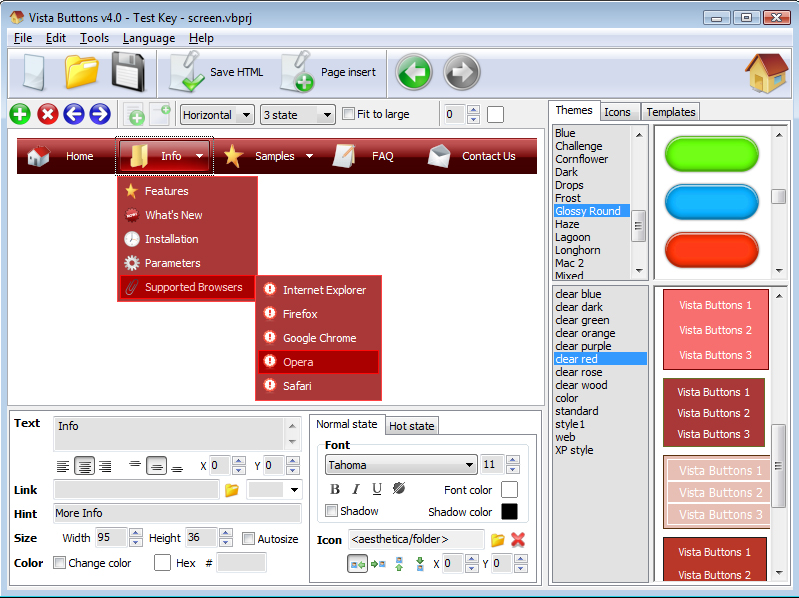 | Vista Buttons Menu Extension for Dreamweaver allows you to create fast, neat, and eye-pleasing menu navigation, directly Dreamweaver. Create, modify, add css menu to your website without leaving your favorite web design editor!.. |
|
 | Macromedia Dreamweaver provides the productivity of a visual Web page layout tool, the control of an HTML text editor, and support for Dynamic HTML in one professional, easy-to-use package.Dreamweaver can be used seamlessly with Macromedia Flash, Fireworks, and Director to develop engaging Web content. Develop sites collaboratively, separating content from design with XML and Dream Templates. Make complex site-wide changes quickly with a site map, global search and replace, and automatic link management.This latest release includes: Macromedia Flash text and buttons; a JavaScript debugger; a Site Reporter to quickly identify and fix errors, and more.This is a 30-day trial version of Dreamweaver.Dreamweaver MX will sport an improved layout, sources said, and will also show off the new interface that is visible in both Flash MX and Fireworks MX.. Like those apps, Dreamweaver will have docking panels, but also will be able to take the layout of its previous release, version 4.It will also include a new feature called the Snippets panel, allowing you to easily add pieces of HTML and Javascript code. It will be able to store and draw upon any piece of code -- even server-side code -- sources said.The CSS styles panel will also show improvements, with design-time style sheets to make page editing easier. In addition, Dreamweaver MX will distinguish between locally-defined styles and those defined externally. Enhancements will also be visible in Dreamweaver's templates, which will show tweaks in the MX release.Coders will also see several time-saving benefits of Dreamweaver MX, which will provide lists of tag attributes and parameters, object properties, and hints for custom tags. In code view, Dreamweaver MX will enable the editing of properties of each tag using tag-editor dialog boxes. Finally, Dreamweaver MX will feature improved support for ColdFusion, PHP, JSP, and ASP.NET...
|
|
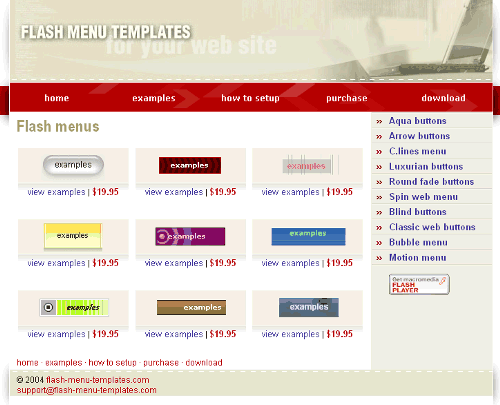 | Flash menu. Perfectly designed horizontal navigation bar. Ready-to-use flash menu. Extension to Dreamweaver. Make your site navigation in minutes. Change default parameters and publish... |
|
 | Flash menu for Dreamweaver MX 2004 (or 8). Integrate power of Dreamweaver and beauty of Flash. If you want easy and fast build navigation on your site we suggest to try this flash menu extensions. The flash menu is Dreamweaver version. You can download Flash or Standalone(XML) version of the menu from softery.com. Menu design is created by professional designers. The menu is dynamically generated by Flash Action Script for more versatility and fast loading. To realize vivid colors, realistic halftoned images and smooth gradients in the flash menu, we are evolved special RGB-to-HSL conversion functions. Each flash menu on softery.com is tested and approved by Macromedia (Adobe).
Make your site navigation in minutes. Change default parameters of the menu and publish. No programming skills required. Designate your colors, names, links. Our flash menu extensions are ready to use. This menu extension adds to Insertbar of Dreamweaver MX 2004 (or 8) new component, which will create Obsidian flash menu on your site by 1 click.
To install Obsidian Flash Menu: If you have Macromedia Extension Manager installed, just double click on MXP file to start installation process.
To configure Obsidian Flash Menu: We recomend to use our "Softery Menu Setup". You can call it by right click on the flash object in design view. If you do not install ..
|
|
 | Dreamweaver MX 2004 lets you create object based on flash element and place them in your Document window. This extension adds to your Insertbar new component, which will help you to create Macromedia Style menu on your site. Setup your menu using standard tag inspector in Dreamweaver.
You can easy and fast configure navigation on your site without necessity of programming.
Product information: Customizable flash menu for Dreamweaver MX 2004. Configure menu by using standard tag inspector in Dreamweaver.
To install: Open macromedia extension manager, select from the top drop down menu, the product in which you would like to install this component (Dreamweaver MX 2004) then click "Install new extension" and browse to the directory in which the macroMenu.mxp is, select it and click "Install".
To configure: In the Tag inspector window choose desired menu color, write captions, links, targets, choose captions color, search form (on/off), background color, autosize (on/off). See the example of navigation tree configuration - it's easy, fast, no xml or server request need - only one swf file is required for any menu which you want to place on your site. For configure color - you simple choose one base color - and menu automaticaly builds all other. You can choose captions and background color also. It's take 5 minutes for configure all element's of menu - easy, fast, beautiful and Effectively!
Features:
- Standard configuration interface.
- Menu color. (any)
- Back ground color. (any)
- Captions color. (any)
- Autosize (on/off)
- Search form (on/off)
- Highlight color invert (on/off)
- Easy configurable navigation tree.
- Easy download, installation and use.
- Smooth mouseOver / mouseOut animation.
- 1 month of a full support - we can make upgrade especially for you at your request
Compatibility: Dreamweaver MX 2004.. |
|
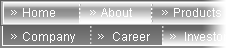 | Flash menu. Extension for Dreamweaver,Flash or Standalone(XML). Friendly user interface. Professional design, vector implementation. Scalable, effective, animated. Make your site navigation in minutes. Change default parameters and publish...
|
|
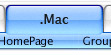 | Extension for dreamweaver. Easy configurable flash menu. Classic design with your colors. This extension helps you to create Mac Style Menu on your own site. All parameters can be configured by tag inspector inside Dreamweaver... |
|
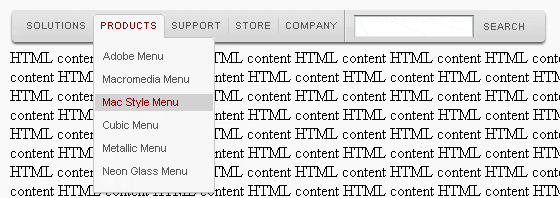 | Flash Drop down menu. Up to 4 levels. Easy configurable, ready to use menu. Make your site navigation in minutes. Change default parameters and publish. Flash menu is displaying over HTML content... |
|
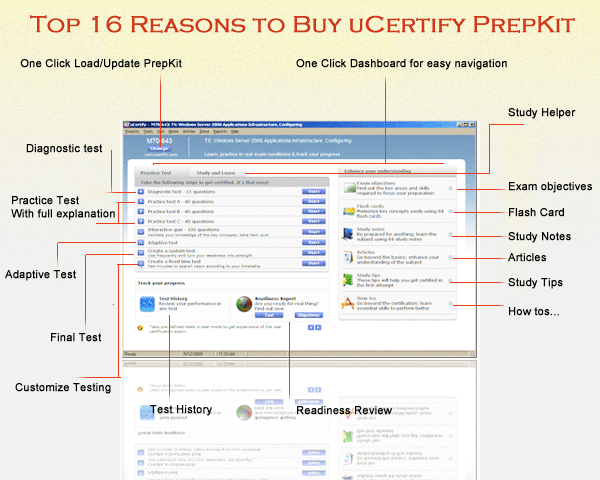 | Pass exam 9A0-090 in first attempt. 294 questions with detailed explanation and 169 study notes. 9A0-090 - Adobe Dreamweaver CS4 ACE study notes, articles and mock test. 99% pass rate, 100% money back guarantee. Based on latest Adobe certification.. |
|
 | Those extensions for Macromedia Dreamweaver allow you to easyly create ASP scri`pt for database connections plus some other ASP features. This packages includes ASPGrid and ASP dropdown based on Databases request. All the scri`pt is generated in a few mouse clicks. .. |
|
Related search : acromedia dreamweaver,2004 macromedia dreamweavermenu templatesflash menu,flash menu templatesflash menuobsidian flashsoftery commenu for,obsidian flash menuflash menu extensionscolor anytag inspectormenu forstyle menumacromedia style,macromedia stylOrder by Related
- New Release
- Rate
dreamweaver 1.0.2 -
dreamweaver -
dreamweaver extensions -
dreamweaver macs -
free dreamweaver 8 -
|
|