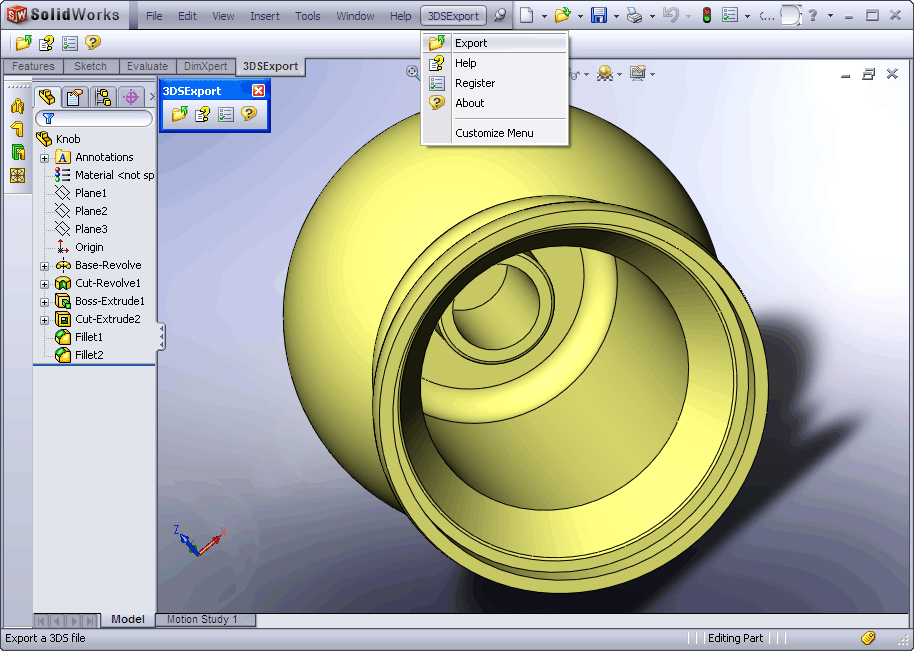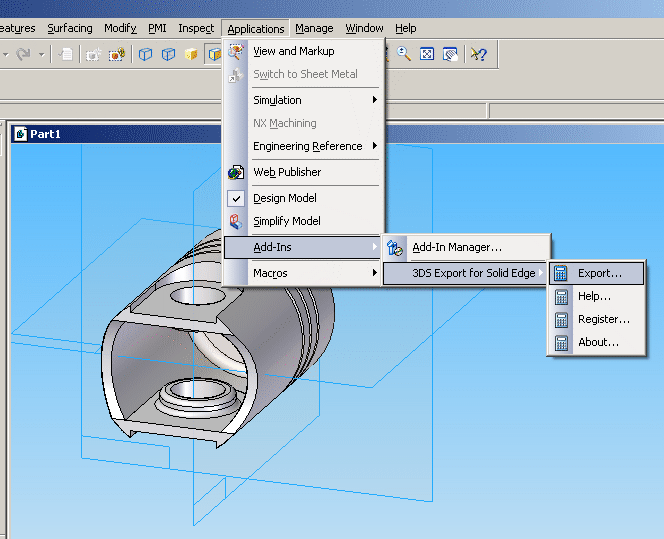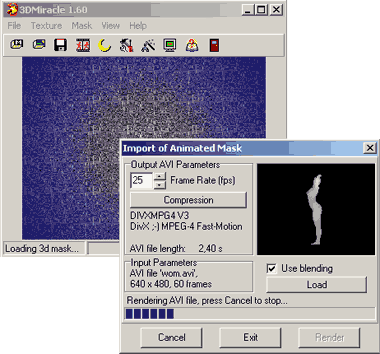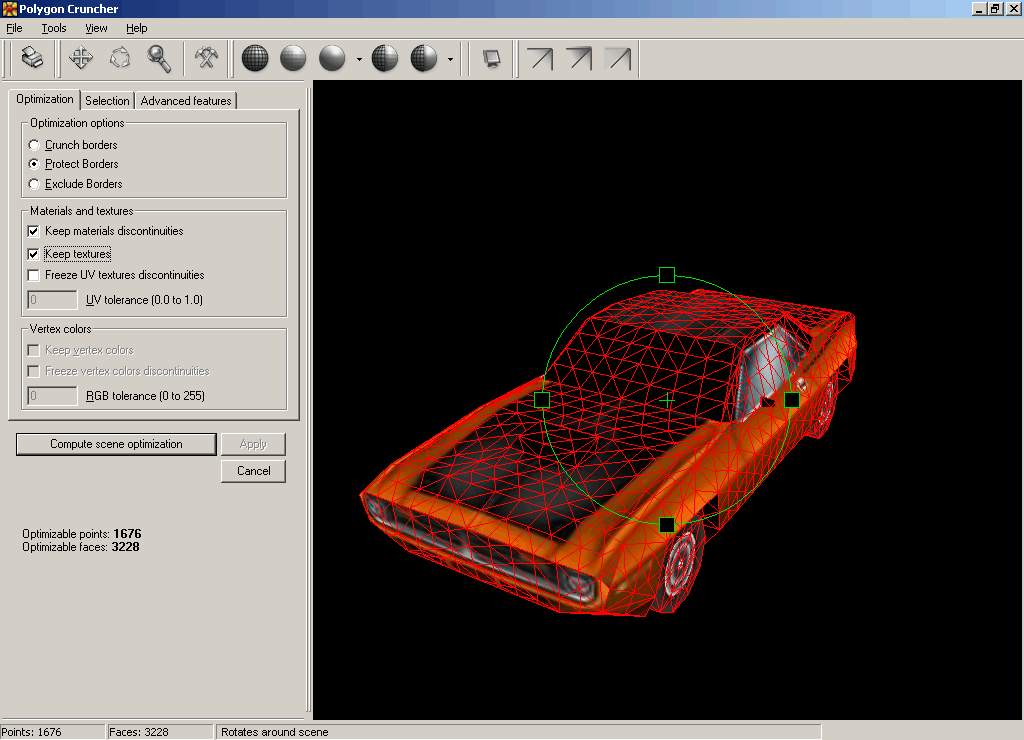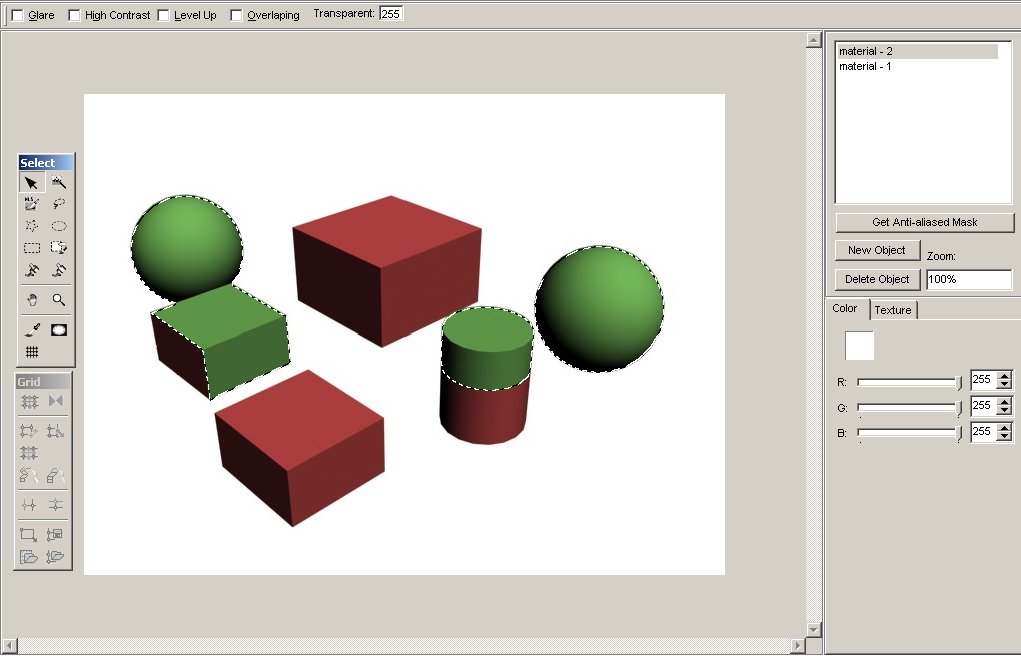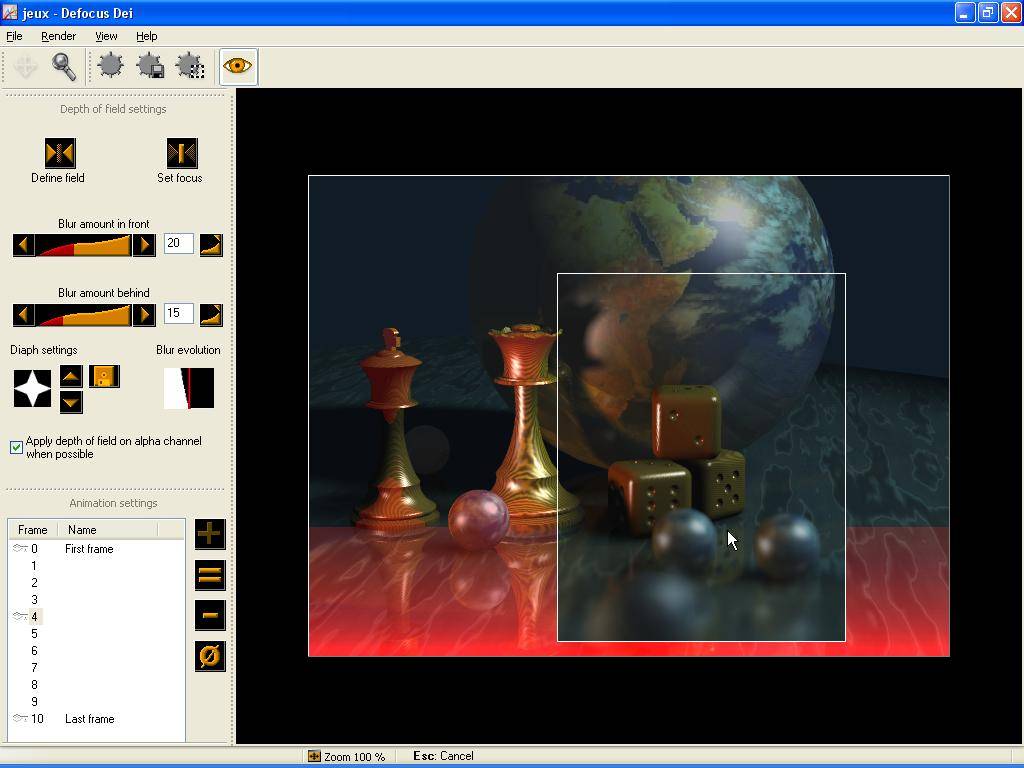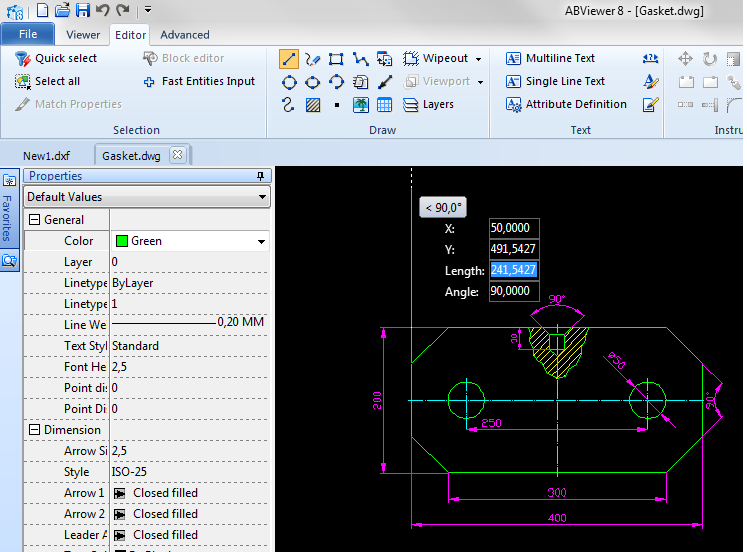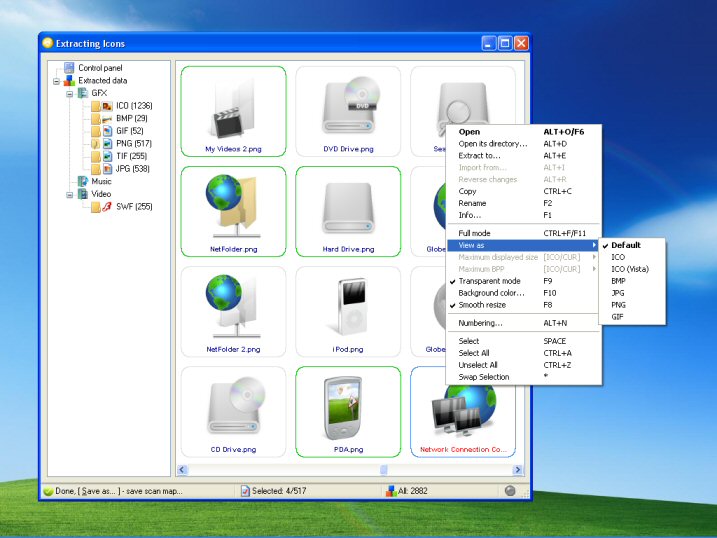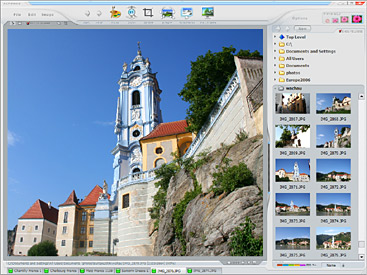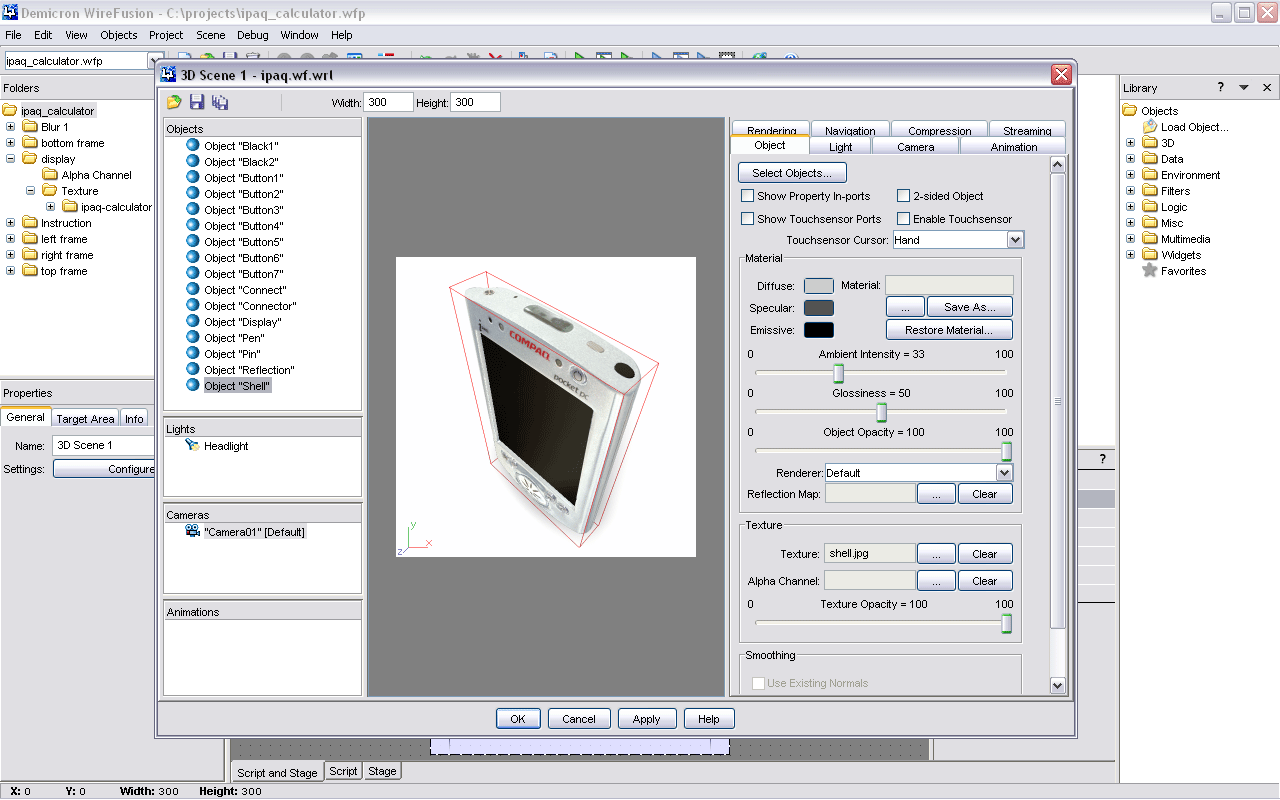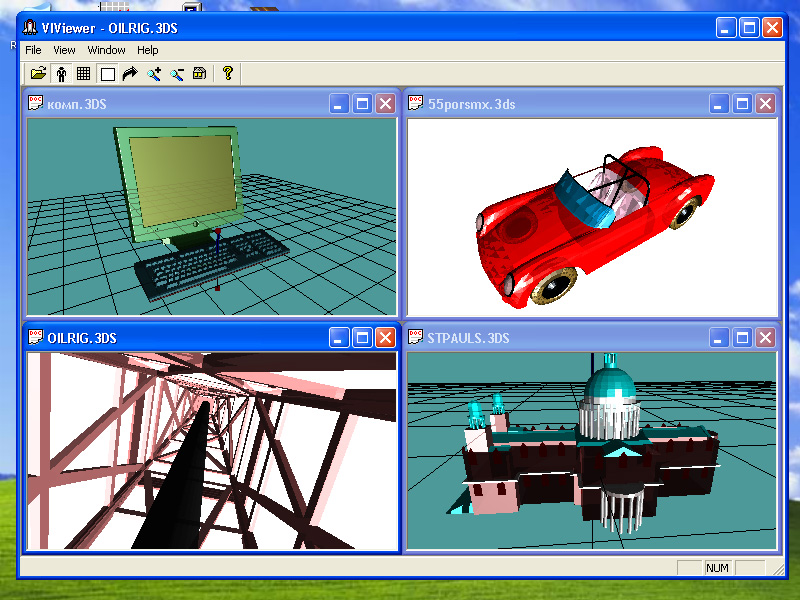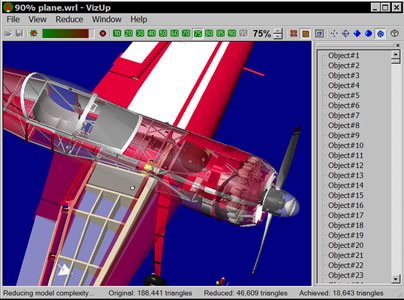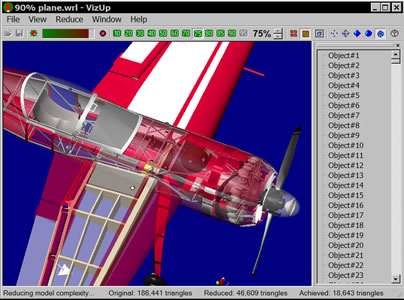|
|
Order by Related
- New Release
- Rate
Results in Title For 3ds
Results in Description For 3ds
 | 3DS Import for SolidWorks is a 3D Studio.. |
|
 | GPU-Tech takes advantage of this festive season to wish you a Merry Christmas and a Happy New Year and to offer you the possiblity to download a full version of their renderer RTSquare 1.3 for free! RTSquare is the first entirely GPU-based renderer plug-in for 3DS Max and VIZ which uses a new technology to render great images at high speeds.
RTSquare is compatible with Autodesk 3DS Max 6, 7 and 8 and with VIZ 2005 or newer.The only restriction included is to use this free version for a non-commercial / professional goal. The version for professional use includes network rendering and remains on sale for 800$.
In both free and commercial licenses, you will find improved global illumination, motion blur,area lights, blurry reflections, render elements, a new more intuitive interface, fast shadows and real time camera preview. Your animations will have the same high quality as fixed rendered images...
|
|
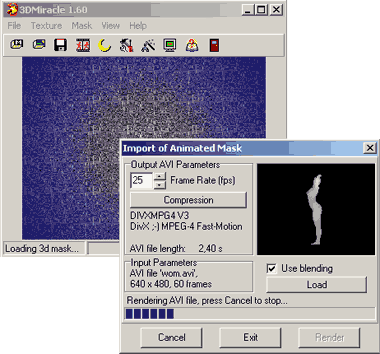 | Toolkit for creating Single Image Stereograms with 3d animation support. 3 rendering algorithms, including hidden surface removal and distortions compensation. Removing 3D object slices. Import of 3d objects from 3DS files... |
|
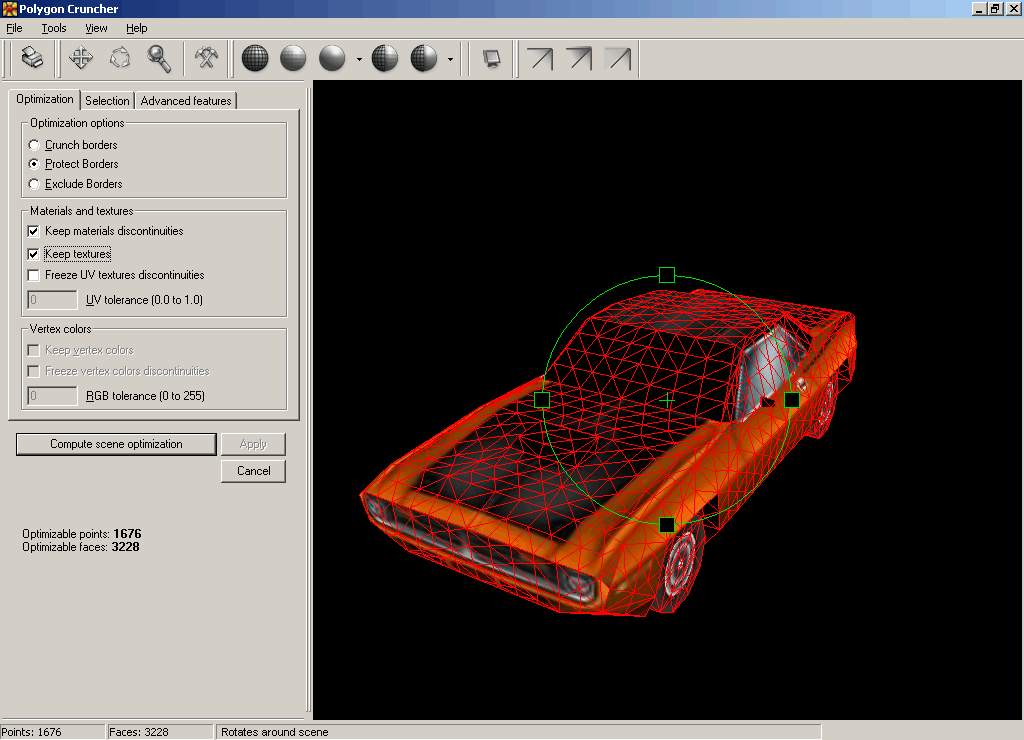 | Polygon Cruncher is a plugin for LightWave Modeler V5.x, V6.x, V7.x, V8.x or more / Inspire 3D and 3DS Max V3.x, V4.x, V5.x, V6.x, V7.x, V8.x / 3DS VIZ / Autodesk VIZ.
Polygon Cruncher reduces the number of polygons of your objects without changing their appearance. You keep all details even at high optimization ratio. You also keep texture information, vertex colors. You can also optimized taking care of the symmetry of your objects.
Polygon Cruncher has an OpenGL view which allows controlling optimization results whenever you want.
Moreover, Polygon Cruncher features batch processing: select the optimization levels you wish and let's go!
Polygon Cruncher uses an exceptional algorithm, which gives incomparable results, really better than what you can get with optimizer provided with 3DS Max or Lightwave.
Polygon Cruncher is really simple to use. It has been chosen by major 3D companies.
Polygon Cruncher list of features :
- An intelligent reduction of the number of faces : useful faces are removed at last. So you can reduce your model up to 75 % without removing details.
- Optimization is pre-calculated, which allows to optimize the scene in real time.
- You control accurately the number of faces or points you want.
- Polygon Cruncher keeps all UV textures channels information and vertex colors channels information.
- You can apply Polygon Cruncher on one or more objects at the same time, on one materials or several materials. You can work on a faces selection or on an invert faces selection.
- Respect of symmetry for objects that are symmetrical
- You can protect the border of the objects. Polygon Cruncher allows you to protect or to exclude objects borders. So your objects stays connected after optimization process.
- An OpenGl preview which allows you to control optimization results.
- Batch optimization of a set of files. You define clearly the optimization levels you wish for each files.
- Polygon Cruncher is very fast...
|
|
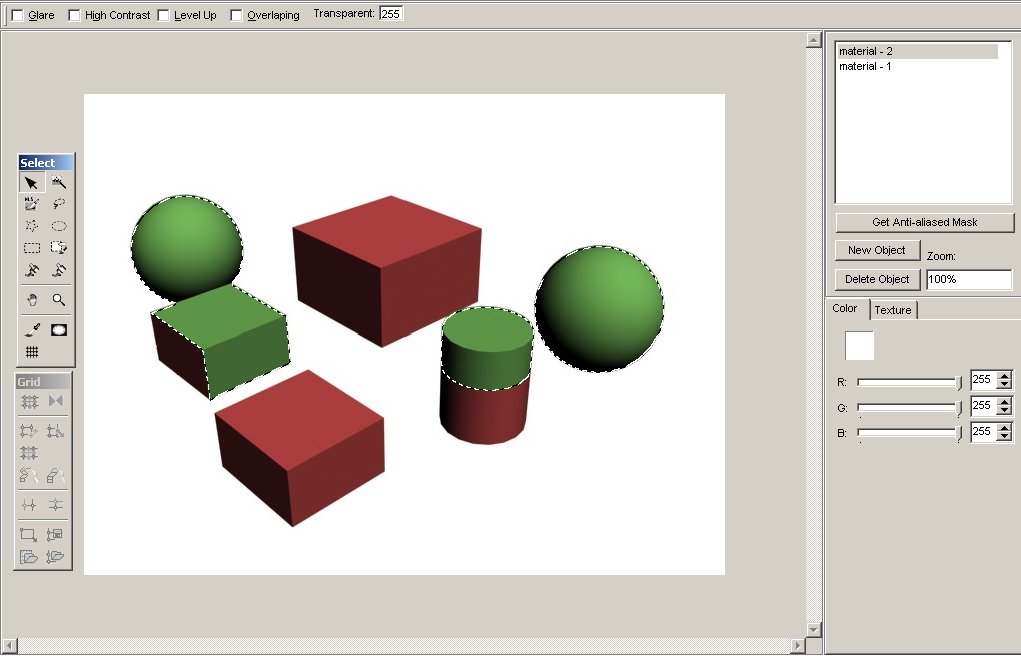 | DrapeFX PRO is the professional version of our DrapeFX software solution allowing you to drape color and texture into your graphic files. When you wish to create realism in your results and achieve professional quality images, DrapeFX PRO will come to your rescue.
In an image where you not only need to replace color but also apply a texture or material finish then DrapeFX PRO is the answer to your requirements. You can pick up any image, say of a model wearing a dress, and change the fabric color, or apply a texture with a natural and completely simple method. Where you are unable to achieve results of naturalness and realism, DrapeFX PRO quickly and seamlessly drapes color and texture by using a unique and powerful graphic algorithm to help you to create a new image from your existing one. Use DrapeFX PRO to achieve all the results you want to in an easy, fast and simple process.
With DrapeFX PRO you again have Drape FX's unique export plug-in which allows you to take 3DS MAX objects and creates 2D masks as per your definitions in 3DS MAX itself. You can then drape your desired colors and textures / materials over these masks using DrapeFX PRO, maintaining its natural look and feel... |
|
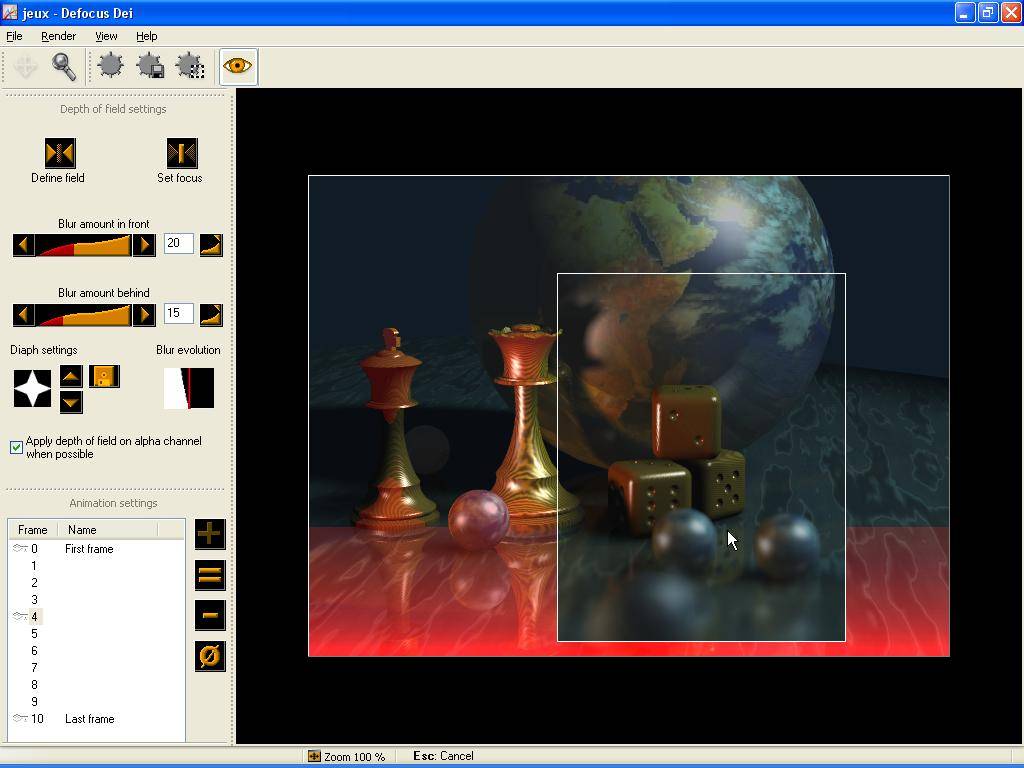 | Defocus Dei adds realistic depth of field effect on any images computed with 3DS Max, Lightwave, Maya, Cinema 4D or any software which exports RLA/RPF files or its Z-Buffer as an image file. Defocus Dei also includes others Z effects...
|
|
 | Quill3D a 3D modelling program, ideal for games development. Lots of features including UV Mapper, Map builder, Texturewrapping, Mesh Builder, Lightmapping and more.Can import .3ds, .x, .b3d, .lwo and export .b3d, .x and Quill Primscript format... |
|
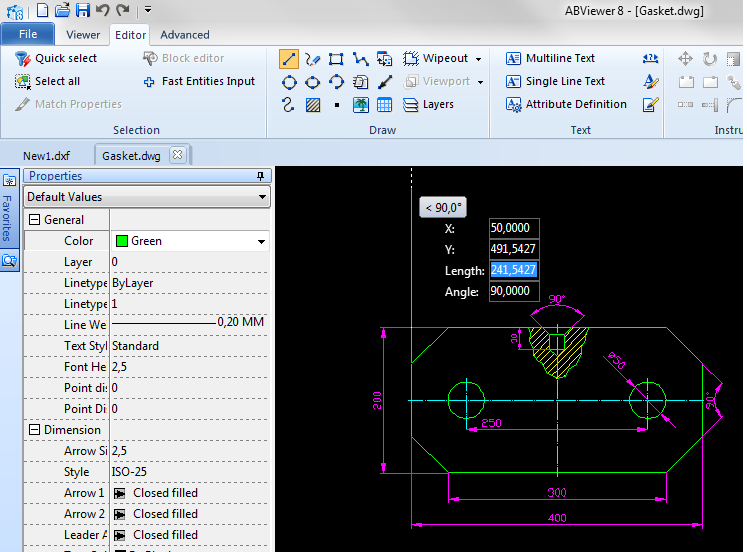 | ABViewer - a quick CAD viewer, editor and converter, 3D viewer, raster and vector management software - more than 50 formats supported: DWG, DXF, SVG, CGM, SGM, PLT, STEP, IGES, 3DS... Export to PDF, BMP, JPG etc. Advanced print, many other features... |
|
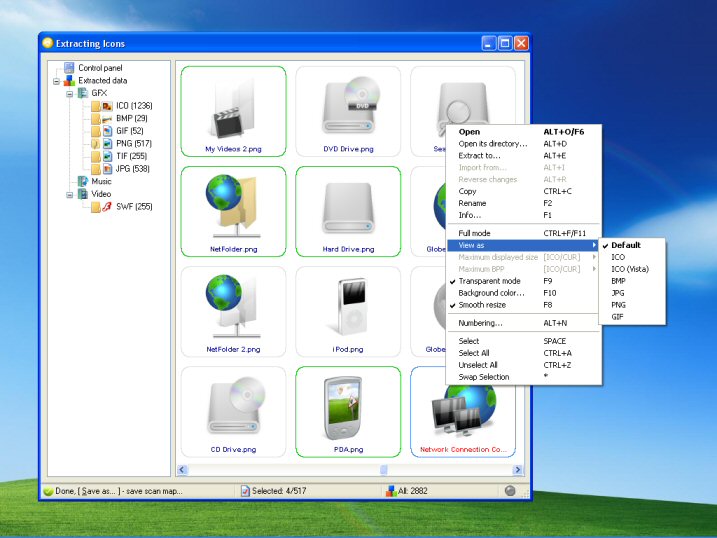 | Extract photo, picture, icon from presentation, slideshow (Photodex, PowerPoint), exe or dll file. MultiExtractor is an raw extractor of multimedia: BMP, JPG, GIF, PNG, PCX, TGA, ICO, CUR, WMF, DDS, 3DS, LWO, WAV, MP3, MID, XM, MOD, OGG, S3M, AVI..... |
|
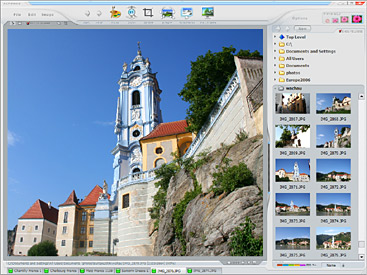 | Alteros 3D is a 3D/2D graphic file viewer with a customizable interface. Supports any 3D files (3DS, VRML, TrueSpace, LightWave and many other formats), as well as 2D graphical files (PSD, PNG, TIF, JPEG, BMP, GIF), Video, Audio files and DVD... |
|
Results in Tags For 3ds
 | 3DS Import for SolidWorks is a 3D Studio.. |
|
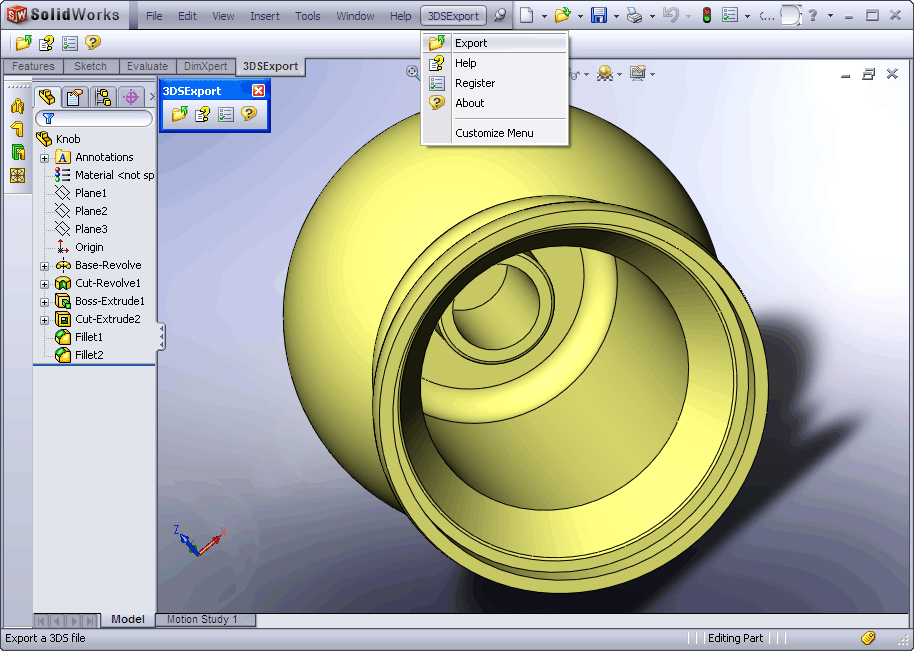 | 3DS Export for SolidWorks is a 3D Studio..
|
|
 | 3DS Import for Solid Edge is a 3D Studio (.3ds) file import add-in for Solid Edge.. |
|
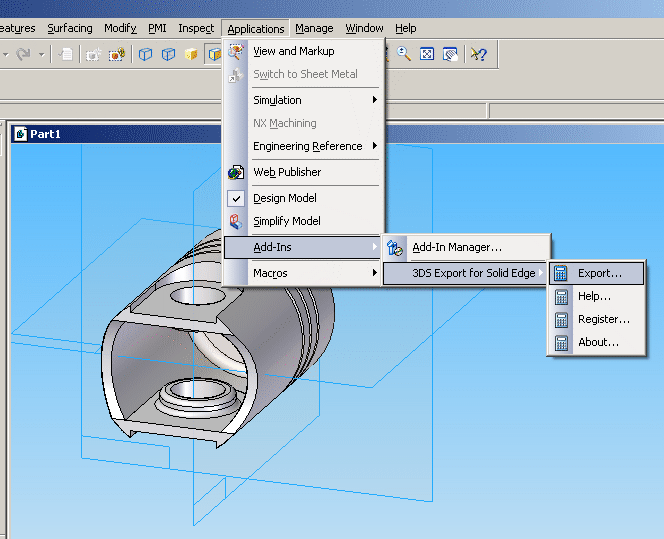 | 3DS Export for Solid Edge is a 3D Studio (.3ds) file export add-in for Solid Edge..
|
|
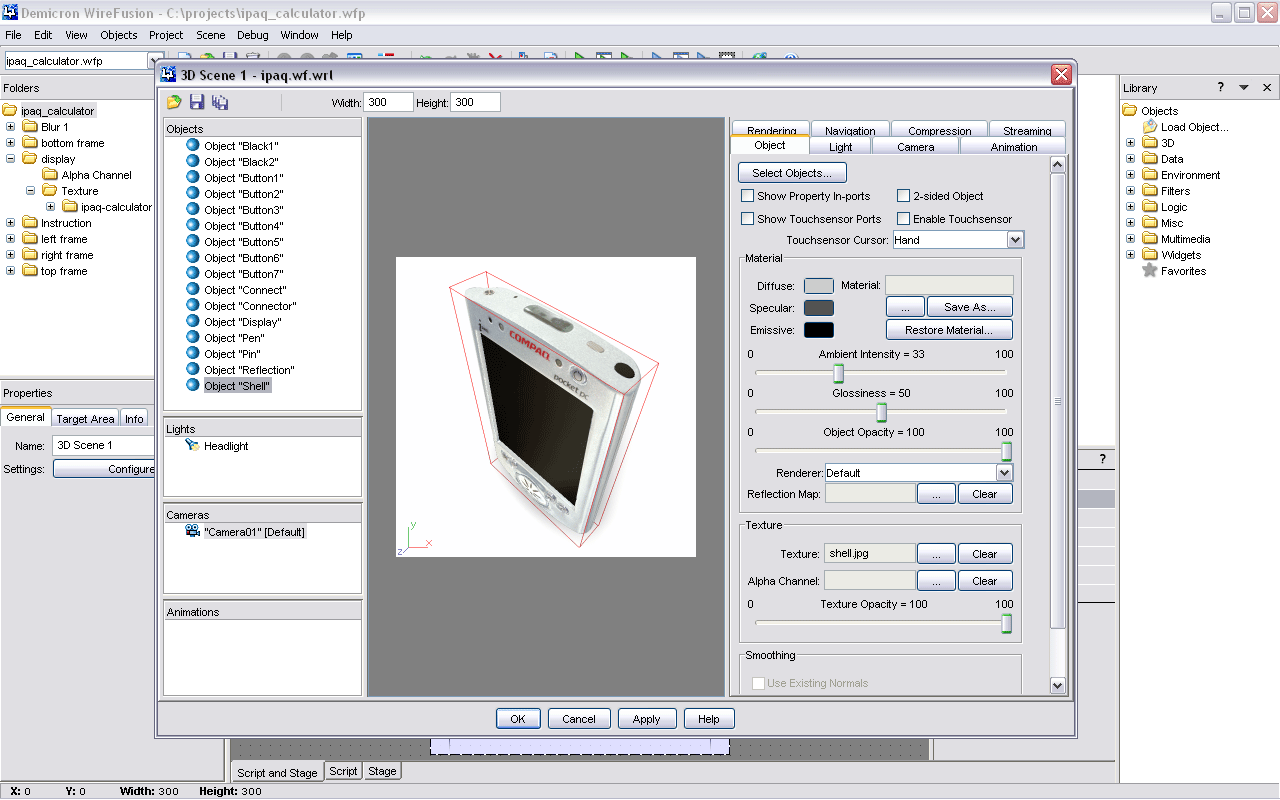 | WireFusion is a professional authoring tool for interactive plugin-free Web3D presentations. Flash is supported and can be combined with 3D models. Add-ons for MPEG video, MP3 sound, Zoom function and more are available... |
|
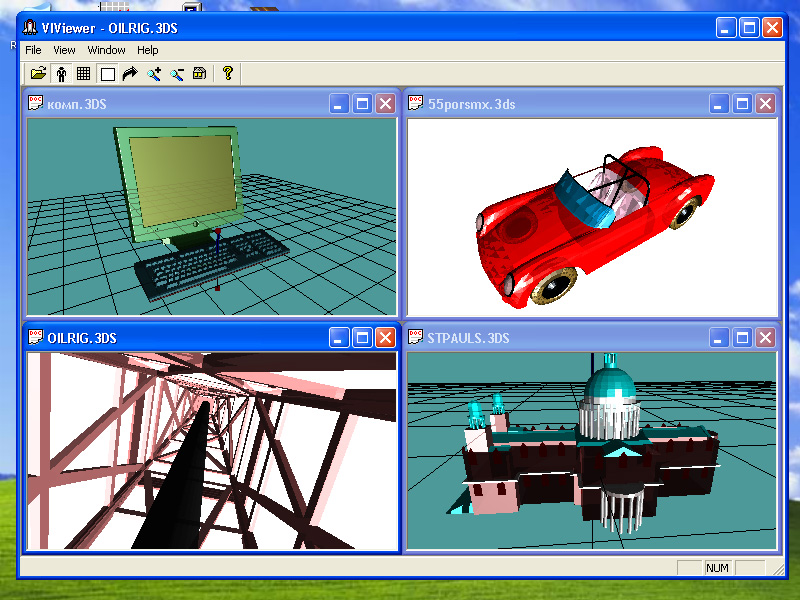 | The Viewer for 3ds files with possibility to walk around objects.
You can open a lot of 3ds files together.
You can scale and rotate the 3ds-objects.
You can walk around and inside the 3ds-objects.
Simply use 4 arrow buttons for rotate or walk around the object.
Use "plus" and "minus" buttons on numpad for scale the object.
Use "Man" button on toolbar for switching "walk" or "look" mode.
Usefull Keyboard buttons:
Home - for look from start (home) point (also 5 on numpad)
+ - on numpad for more zoom (zoom in)
- - on numpad for less zoom (zoom out)
R - autorotate the object (on / off)
W - white background (on / off)
N - coordinate net (on / off)
A - coordinate axies (on / off)
9 - on numpad for increase rotation speed
3 - on numpad for decrease rotation speed
"Look" mode:
Left arrow - rotate the scene to left
Right arrow - rotate the scene to right
Up arrow - rotate the scene forwards.
Down arrow - rotate the scene backwards.
"Walk" mode:
Left arrow - turn to left (also 4 on numpad)
Right arrow - turn to right (also 6 on numpad)
Up arrow - go forward.
Down arrow - go back.
Shift + Left arrow - shift to left
Shift + Right arrow - shift to right
Shift + Up arrow - rise upwards (also Page Up)
Shift + Down arrow - lowered downwards (also Page Down )
Ctrl + Shift + Arrows - move slowly.
Ctrl + Up arrow - bend forward (also 8 on numpad)
Ctrl + Down arrow - bend backward (also 2 on numpad)
F2 - look forward.
You can use VIViewer for viewing "single" 3ds files, without additional files (textures etc).
For acceleration of walking, representation of 3ds files is lowered.
For registration run VIViewer and enter User Name and Serial Number in Menu Help / Registration...
|
|
 | Image/3D/audio files organizer/viewer/editor (+80 formats supported). It includes multi-folders thumbnails viewer, an image editor and a 3D viewer which supports popular file formats (max, maya, collada, obj, 3ds, lwo...).. |
|
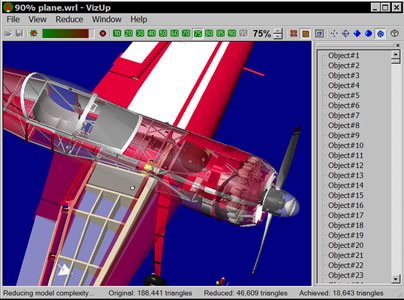 | VizUp Streamline enables you to reduce the number of polygons in a complex 3D model while retaining the quality and appearance of the original. Supports Wavefront .OBJ, VRML2 and StereoLitho (STL) file formats... |
|
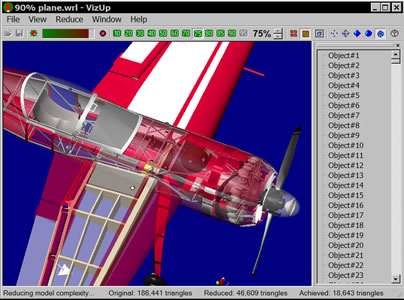 | VizUp is an ad hoc polygon optimization system that enables you to reduce the number of polygons in a complex 3D model while retaining the quality and appearance of the original. Supports Wavefront .OBJ, VRML2 and StereoLitho (STL) file formats... |
|
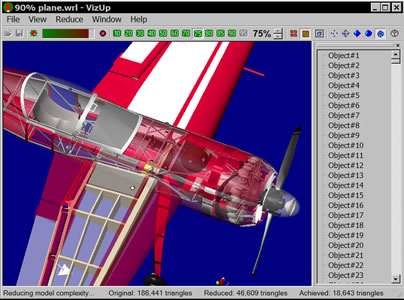 | VizUp is an ad hoc polygon optimization system that enables you to reduce the number of polygons in a complex 3D model while retaining the quality and appearance of the original. Supports Wavefront .OBJ, VRML2 and StereoLitho (STL) file formats... |
|
Related search : xport for3ds export3ds filefile format3ds max,native file format3ds file formatsolid edgeimport for3ds import3ds filefile format3ds maxpolygon mesh3ds files,native file format3ds file formatsolid edge aboutsolid edge3ds exportexport for3ds filefile fOrder by Related
- New Release
- Rate
3ds free -
3ds max 5 -
3ds max7 -
autodesk 3ds -
tangram 3ds -
|
|