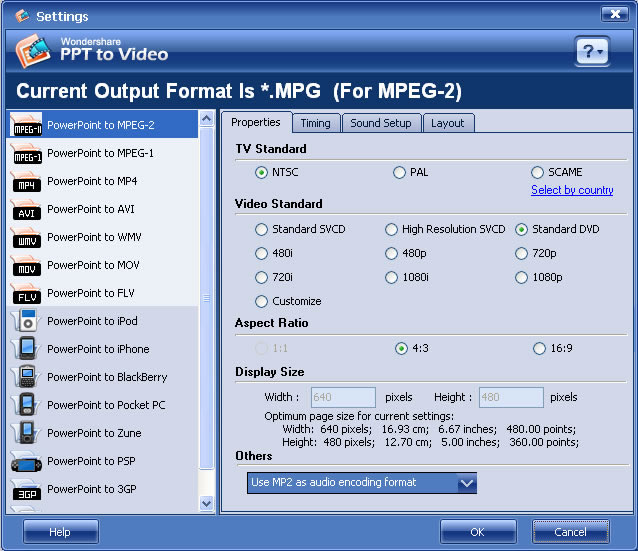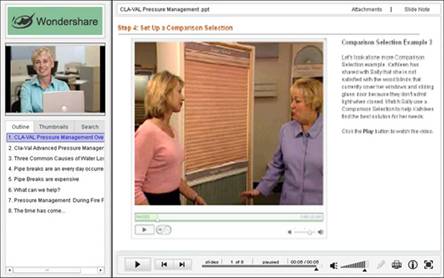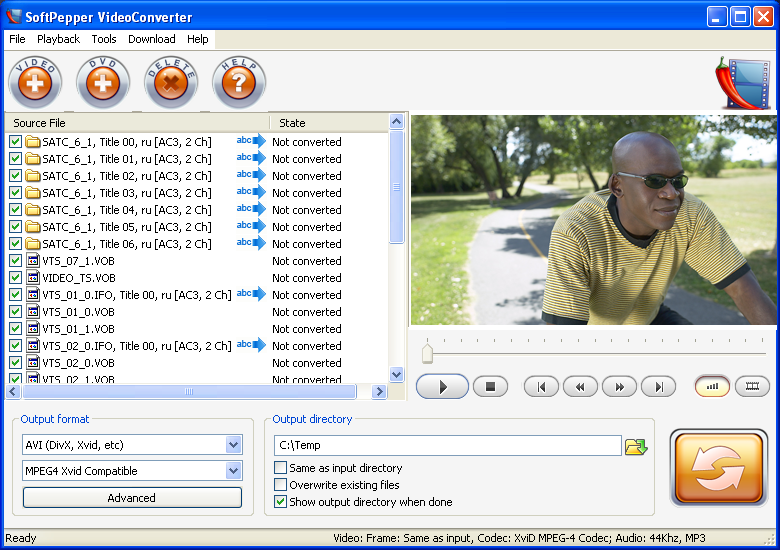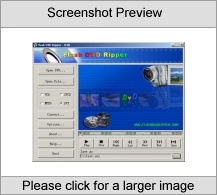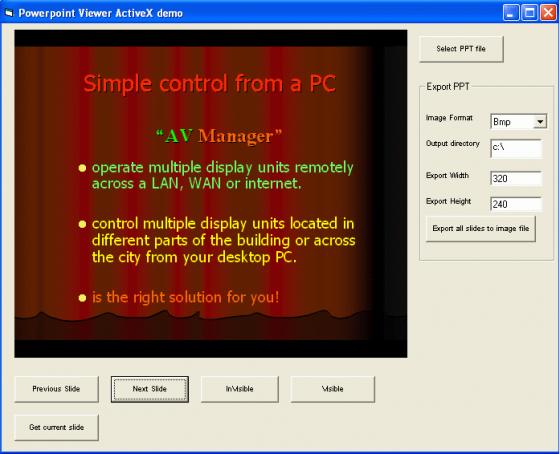|
|
TAG: powerpoint, video, presentations, wondershare, converting, youtube, conversion, , wondershare powerpoint, view your presentations, videoconverter wondershare powerpoint, Best Search Category: free registry cleaner, registry scan, registry cleaner, registry clean, registry fix, pc registry, registry cleaner spyware, computer repair software, pc tools, system utilities, expense report software, software call center, software as a service, tech support software, software manager
License / Price:
Shareware / 49.95 $
|
Category :
Business
/ Presentation Tools
|
Requirements :
CPU: Pentium III / Athlon 500 MHz or above; RAM: 256 MB or above: 2 GB Free Space |
Publisher / Limitations:
Wondershare Software / 30 Days |
Size / Last Updated:
7.02 MB / 2009-05-30 |
TAG: powerpoint, video, presentations, wondershare, converting, youtube, conversion, ,
wondershare powerpoint, view your presentations, videoconverter wondershare powerpoint,
|
Operating System:
WinXP, Windows2003, Windows Vista Starter, Windows Vista Home Basic, Windows Vista Home Premium, Windows Vista Business, Windows Vista Enterprise, Windows Vista Ultimate |
Download:
Download
|
Publisher's description - Wondershare PowerPoint to VideoConverter 5.0.1
Wondershare PowerPoint to video converter is an all-in-one PowerPoint to video converter which empowers you easily to convert your PowerPoint presentations to almost all popular video formats such as MPEG (MPEG-1, MPEG-2), AVI, MP4, WMV, MOV and 3GP with excellent quality. It is ideal for uploading your PowerPoint to web, YouTube and blog. And it is also ideal for reviewing your presentations on iPod, iPhone and Pocket PC or watching them on TV. After the conversion, you can share your presentations conveniently with your families and friends. Benefits of converting PowerPoint to video: 1.View your presentations without the need of MS PowerPoint ? 2.Burn the converted video to DVD/VCD 3.Upload it to youtube.com or myspace.com for wide-sharing 4.Broadcast your presentations via online video sharing site like YouTube 5.By converting PowerPoint to MP4, you can view your presentations on portable device such as iPod, Zune, iPhone, Apple TV and Pocket PC. 6.Reduce PowerPoint file size by up to 90% to easily email Feature highlights of Wondershare PPT to video: 1.Retain all the animations, transitions, sounds and movie clips in the original PowerPoint 2.Works smoothly with Microsoft PowerPoint? 2000/2002/2003/2007 and Vista 3.Supports converting PPT, PPS, PPTX and PPTM 4.Flexible output formats: MPEG, AVI, MP4, WMV, MOV and 3GP 5.Superior batch conversion: up to 12 PowerPoint files can be converted at a time 6.Flexible settings for different screen size meet specific needs 7.Friendly user interface lets you enjoy your conversion course
|
Related app - Wondershare PowerPoint to VideoConverter
|
Also see ...
...in Business  1)
WebWerx 2.3 by Kim Jensen- Software Download
1)
WebWerx 2.3 by Kim Jensen- Software Download
HTML editor for the advanced user. No WYSIWYG but pure, fast, intelligent editing of HTML. Multiple open documents, multiple templates, table wizard, autosizing of images (JPG and GIF), text framing, color picker (HEX style), and more. Hot keys providing access to your favourite HTML reference library, FTP program, browser, Dial-Up Networking etc. 100%...
 2)
LiveWebs Markets 2.0 by LiveWebs Limited- Software Download
2)
LiveWebs Markets 2.0 by LiveWebs Limited- Software Download
LiveWebs Markets -the easy to use Excel Add-In for converting spreadsheets into web pages, and publishing those pages up to an internet or intranet site....
|
...in Presentation Tools  1)
EZForms ULTRA Viewer
1)
EZForms ULTRA Viewer
- View, Print, Email, FAX (driver required), eforms (visual electronic forms) created with EZ-Forms ULTRA/EZ-Forms Designer. - Encryption enabled. (pw reqd.) - View web enabled eforms....
 2)
PDFiller
2)
PDFiller
Fill, SAVE, print Eforms created with PDFtyper
Set cursor and type. Correct mistakes easily..
Fill, SAVE, print Eforms created with PDF
As "EZ" as - open, point, click, type, print, go.
Set cursor and type. Correct mistakes easily.
www.PDFtyper.com
The WYSIWYG (what-you-see-is-what-you-get) interactive screen is clear, intuitive and easy to use. Font size, typeface and printer options (including FAX transmission) are limited only by what is available under Microsoft Windows.
Distribute your efor...
|
|
Related tags:
|
|